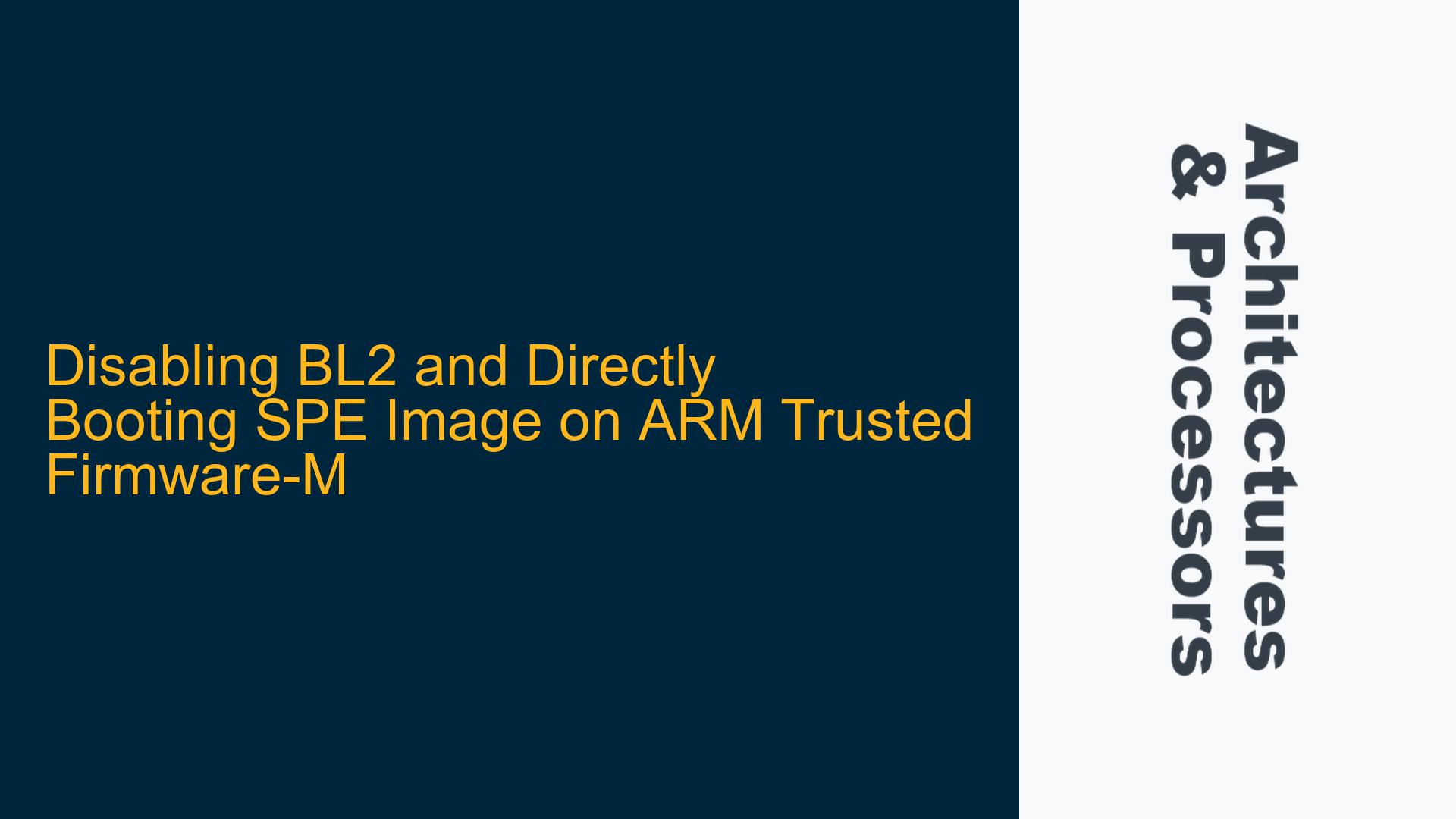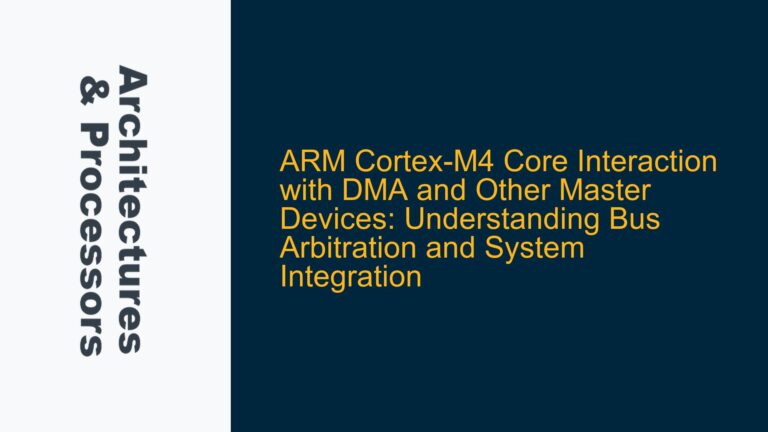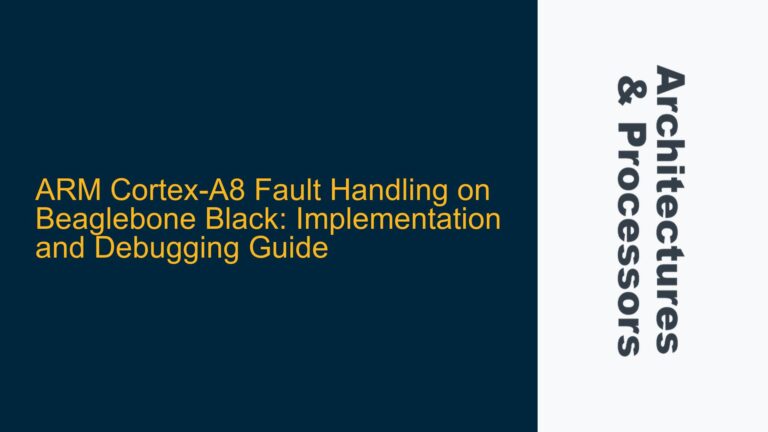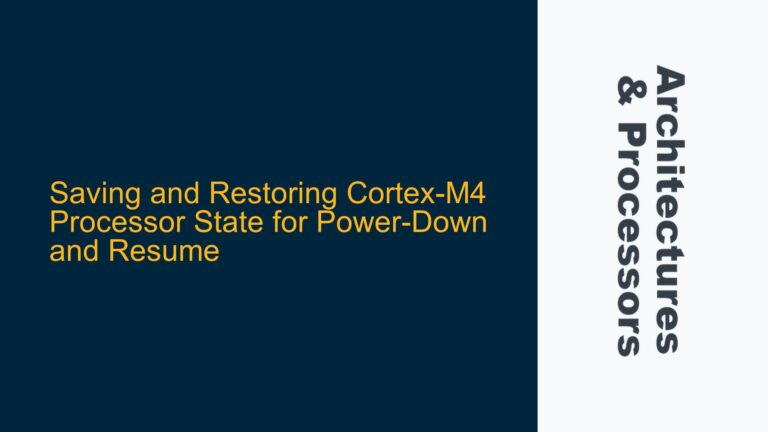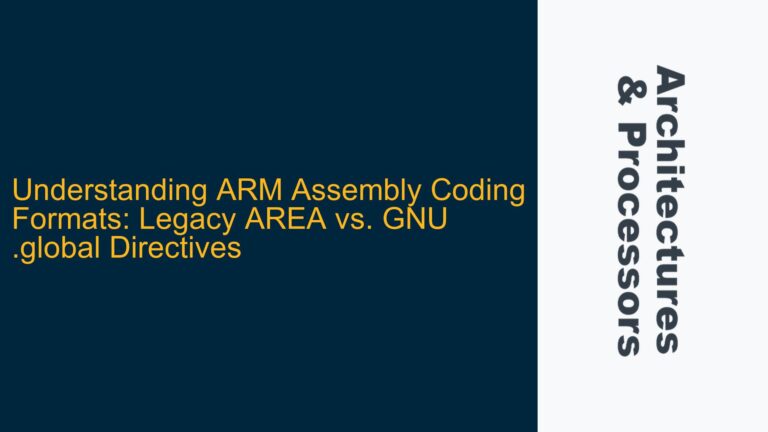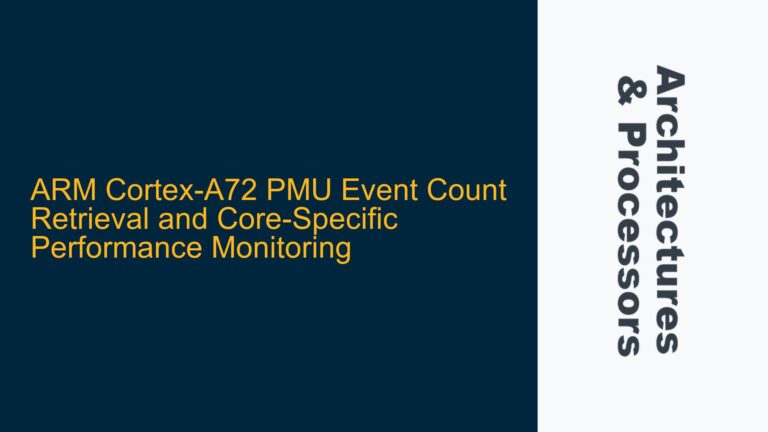ARM Trusted Firmware-M Boot Process and BL2 Bypass Requirements
The ARM Trusted Firmware-M (TF-M) is a secure firmware solution designed for ARM Cortex-M processors, providing a secure boot process and runtime services. The boot process typically involves multiple stages, including Bootloader Stage 1 (BL1) and Bootloader Stage 2 (BL2). BL2 is responsible for loading and verifying the Secure Partition Manager (SPM) and Secure Partition Environment (SPE) images. However, in certain scenarios, developers may need to bypass BL2 and directly execute the SPE image upon reset. This requirement often arises in development, debugging, or when implementing custom boot sequences.
The primary challenge in bypassing BL2 lies in understanding the TF-M boot sequence, the role of BL2, and the compile-time configurations that control the boot process. BL2 is responsible for initializing the hardware, setting up the secure environment, and loading the SPE image into memory. Bypassing BL2 requires careful modification of the build configuration to ensure the SPE image is executed directly without compromising the system’s security or functionality.
Compile-Time Configuration and Secure Boot Process
The TF-M build system uses compile-time switches to control the boot process. These switches are defined in configuration files such as ConfigDefault.cmake or ConfigRegression.cmake. The key switch for bypassing BL2 is BL2, which determines whether BL2 is included in the build. When BL2 is disabled, the build system generates a binary that directly executes the SPE image upon reset.
The secure boot process in TF-M involves several steps, including hardware initialization, image verification, and secure state transition. When BL2 is enabled, it performs these steps before handing control to the SPE image. Disabling BL2 requires the developer to ensure that the SPE image is properly configured to handle these tasks independently. This includes setting up the secure environment, initializing the hardware, and verifying the integrity of the SPE image.
The tfm_user_guide.md document in the TF-M repository provides detailed information on the compile-time switches and their impact on the boot process. Specifically, the section on "Compile time switches" describes the BL2 switch and its effect on the resulting binary. When BL2 is disabled, the binary skips the BL2 stage and directly executes the SPE image. This configuration is useful for development and debugging but should be used with caution in production systems to avoid compromising security.
Implementing BL2 Bypass and Direct SPE Image Execution
To disable BL2 and directly execute the SPE image upon reset, follow these steps:
-
Modify the Build Configuration: Open the appropriate configuration file (
ConfigDefault.cmake,ConfigRegression.cmake, etc.) and locate theBL2switch. SetBL2toOFFto disable the BL2 stage in the build process. This ensures that the generated binary skips BL2 and directly executes the SPE image. -
Configure the SPE Image: Ensure that the SPE image is properly configured to handle the tasks typically performed by BL2. This includes initializing the hardware, setting up the secure environment, and verifying the integrity of the SPE image. The SPE image must be self-contained and capable of executing without relying on BL2.
-
Rebuild the Firmware: After modifying the build configuration, rebuild the firmware to generate the new binary. Verify that the binary skips the BL2 stage and directly executes the SPE image upon reset. Use debugging tools to confirm that the SPE image is correctly initialized and executed.
-
Test the System: Thoroughly test the system to ensure that the bypassed boot process functions correctly. Verify that the SPE image performs all necessary tasks, including hardware initialization, secure environment setup, and image verification. Ensure that the system remains secure and functional without the BL2 stage.
-
Review Security Implications: Disabling BL2 can have security implications, as it bypasses the secure boot process. Review the security requirements of your system and ensure that bypassing BL2 does not compromise the integrity or confidentiality of the firmware. Consider implementing additional security measures, such as secure boot alternatives or runtime integrity checks, to mitigate potential risks.
By following these steps, developers can successfully disable BL2 and directly execute the SPE image upon reset. This approach is particularly useful for development and debugging but should be carefully evaluated for production systems to ensure security and reliability.
Detailed Analysis of BL2 Bypass and SPE Image Execution
Understanding the Role of BL2 in TF-M
BL2 plays a critical role in the TF-M boot process. It is responsible for initializing the hardware, setting up the secure environment, and loading the SPE image into memory. BL2 also verifies the integrity of the SPE image to ensure that it has not been tampered with. This verification process is essential for maintaining the security of the system.
When BL2 is enabled, the boot process follows these steps:
- BL1 Execution: BL1 initializes the hardware and loads BL2 into memory.
- BL2 Execution: BL2 initializes the secure environment, verifies the SPE image, and loads it into memory.
- SPE Execution: The SPE image takes control and performs the necessary runtime tasks.
Disabling BL2 requires the SPE image to handle these tasks independently. This includes initializing the hardware, setting up the secure environment, and verifying the integrity of the SPE image. The SPE image must be self-contained and capable of executing without relying on BL2.
Compile-Time Switches and Build Configuration
The TF-M build system uses compile-time switches to control the boot process. These switches are defined in configuration files such as ConfigDefault.cmake or ConfigRegression.cmake. The key switch for bypassing BL2 is BL2, which determines whether BL2 is included in the build.
When BL2 is enabled, the build system generates a binary that includes BL2 and follows the standard boot process. When BL2 is disabled, the build system generates a binary that skips BL2 and directly executes the SPE image upon reset.
The tfm_user_guide.md document in the TF-M repository provides detailed information on the compile-time switches and their impact on the boot process. Specifically, the section on "Compile time switches" describes the BL2 switch and its effect on the resulting binary. When BL2 is disabled, the binary skips the BL2 stage and directly executes the SPE image.
Modifying the Build Configuration
To disable BL2, open the appropriate configuration file (ConfigDefault.cmake, ConfigRegression.cmake, etc.) and locate the BL2 switch. Set BL2 to OFF to disable the BL2 stage in the build process. This ensures that the generated binary skips BL2 and directly executes the SPE image.
For example, in ConfigDefault.cmake, the BL2 switch can be modified as follows:
set(BL2 OFF)
After modifying the build configuration, rebuild the firmware to generate the new binary. Verify that the binary skips the BL2 stage and directly executes the SPE image upon reset. Use debugging tools to confirm that the SPE image is correctly initialized and executed.
Configuring the SPE Image
When BL2 is disabled, the SPE image must be properly configured to handle the tasks typically performed by BL2. This includes initializing the hardware, setting up the secure environment, and verifying the integrity of the SPE image. The SPE image must be self-contained and capable of executing without relying on BL2.
To configure the SPE image, ensure that it includes the necessary initialization code and security checks. This may involve modifying the SPE image source code to include hardware initialization routines, secure environment setup, and image verification logic.
Rebuilding and Testing the Firmware
After modifying the build configuration and configuring the SPE image, rebuild the firmware to generate the new binary. Verify that the binary skips the BL2 stage and directly executes the SPE image upon reset. Use debugging tools to confirm that the SPE image is correctly initialized and executed.
Thoroughly test the system to ensure that the bypassed boot process functions correctly. Verify that the SPE image performs all necessary tasks, including hardware initialization, secure environment setup, and image verification. Ensure that the system remains secure and functional without the BL2 stage.
Security Implications of BL2 Bypass
Disabling BL2 can have security implications, as it bypasses the secure boot process. BL2 is responsible for verifying the integrity of the SPE image, ensuring that it has not been tampered with. Bypassing BL2 removes this verification step, potentially compromising the security of the system.
To mitigate these risks, consider implementing additional security measures, such as secure boot alternatives or runtime integrity checks. For example, the SPE image could include its own integrity verification logic to ensure that it has not been tampered with. Additionally, consider using hardware-based security features, such as TrustZone, to enhance the security of the system.
Conclusion
Disabling BL2 and directly executing the SPE image upon reset is a powerful technique for development and debugging. However, it requires careful modification of the build configuration and thorough testing to ensure that the system remains secure and functional. By following the steps outlined in this guide, developers can successfully bypass BL2 and directly execute the SPE image, while maintaining the security and integrity of the system.