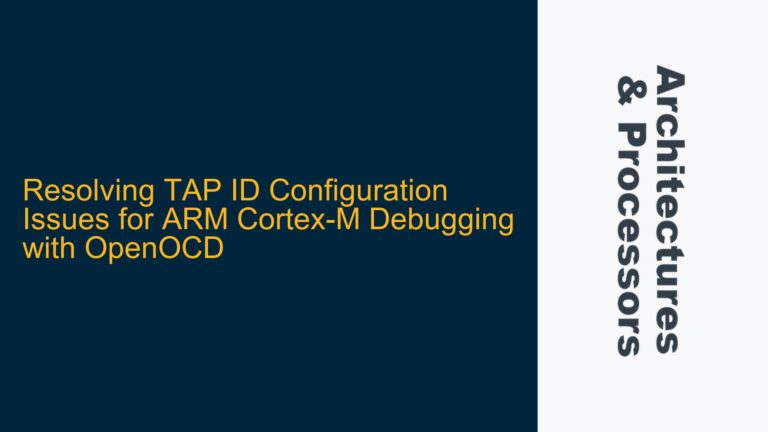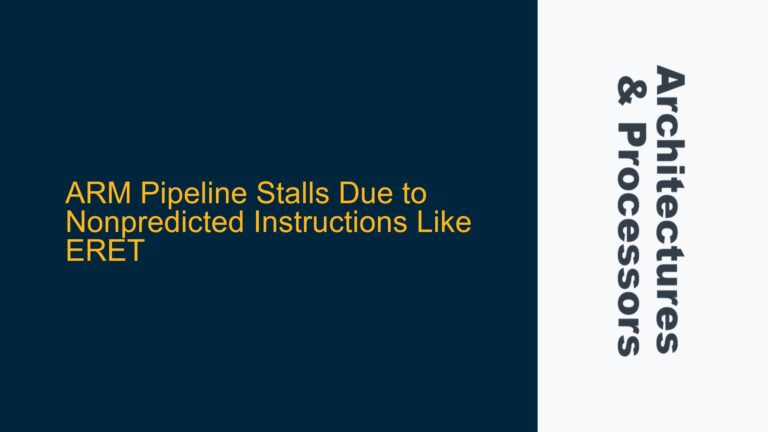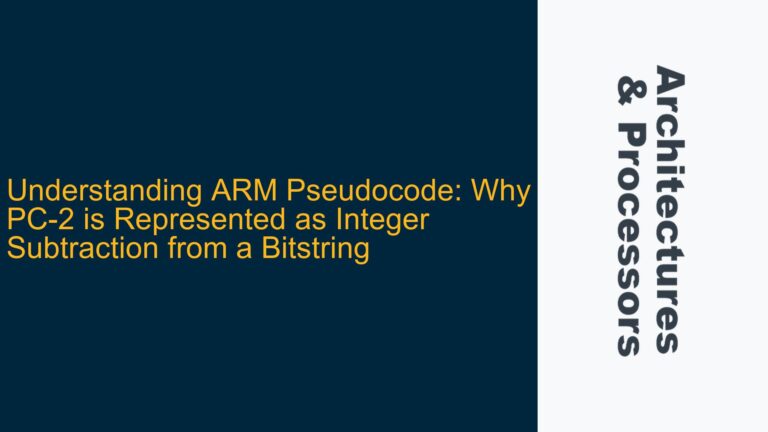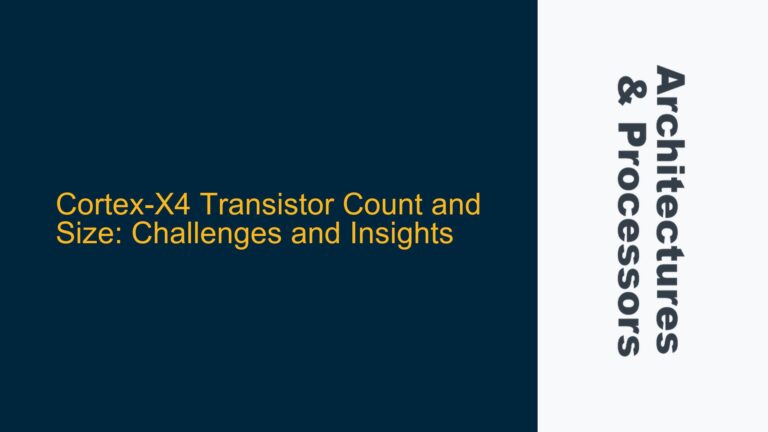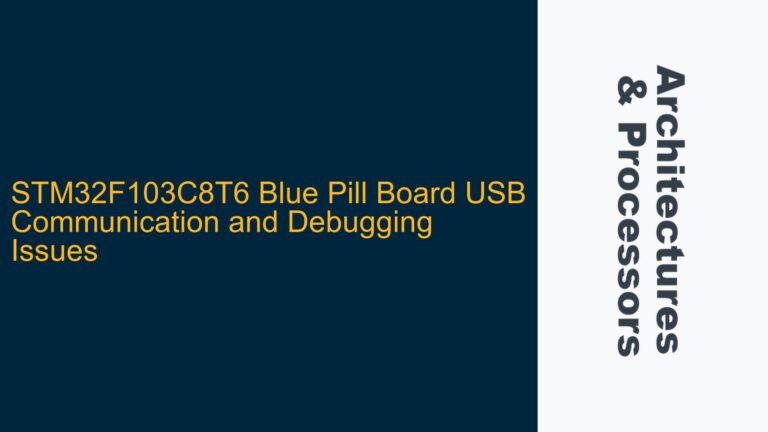ARMv8.1-A Access Flag Hardware Management Overview
The ARMv8.1-A architecture introduces a feature known as hardware management of the Access flag, which is part of the memory management unit (MMU) functionality. The Access flag is a bit in the page table entries that indicates whether a particular page has been accessed. This flag is crucial for operating systems that implement page replacement algorithms, such as Least Recently Used (LRU), to determine which pages to swap out when memory is full.
In ARMv8.1-A, the hardware can automatically manage the Access flag, meaning that the MMU will set the Access flag in the page table entry whenever a page is accessed. This automatic management can be beneficial for performance, as it offloads the task of managing the Access flag from software to hardware. However, there are scenarios where software may need to handle Access flag management explicitly, such as when implementing custom memory management algorithms or when debugging memory access patterns.
The hardware management of the Access flag is controlled by the HA (Hardware Access flag update) bit in the Translation Control Register (TCR_ELx) or the Virtualization Translation Control Register (VTCR_EL2). When the HA bit is set to 1, the hardware will automatically update the Access flag. When the HA bit is set to 0, the hardware will not update the Access flag, and software must manage it explicitly.
Memory Management Implications of Disabling HA Bit
Disabling the hardware management of the Access flag by setting the HA bit to 0 in TCR_ELx or VTCR_EL2 has several implications for memory management. First, it places the responsibility of managing the Access flag entirely on the software. This means that the operating system or hypervisor must explicitly set the Access flag in the page table entries whenever a page is accessed. Failure to do so can lead to incorrect behavior in page replacement algorithms, as the system will not have accurate information about which pages have been accessed.
Second, disabling the HA bit can have performance implications. The hardware management of the Access flag is designed to be efficient, as it is integrated into the MMU and operates in parallel with other memory access operations. When software takes over this task, it may introduce additional overhead, particularly if the software needs to frequently update the Access flag in response to memory accesses.
Third, disabling the HA bit can complicate the implementation of certain memory management features. For example, in a virtualized environment, the hypervisor may need to emulate the behavior of the Access flag for guest operating systems. This emulation can be complex and may require additional data structures to track access patterns.
Configuring TCR_ELx and VTCR_EL2 for Access Flag Management
To disable the hardware management of the Access flag in ARMv8.1-A, the HA bit in TCR_ELx or VTCR_EL2 must be set to 0. The TCR_ELx register is used to control the translation regime for the current exception level, while VTCR_EL2 is used in a hypervisor context to control the translation regime for virtual machines.
The process of setting the HA bit to 0 involves writing to the appropriate control register. This operation typically requires privileged access, as it affects the behavior of the MMU and can have significant implications for system performance and stability. The following steps outline the process of disabling the hardware management of the Access flag:
-
Determine the Appropriate Control Register: Depending on the context, either TCR_ELx or VTCR_EL2 should be modified. In a non-virtualized environment, TCR_ELx is used, while in a virtualized environment, VTCR_EL2 is used.
-
Read the Current Value of the Control Register: Before modifying the HA bit, it is important to read the current value of the control register to ensure that other settings are not inadvertently changed.
-
Clear the HA Bit: The HA bit is typically located at a specific position within the control register. To disable hardware management of the Access flag, this bit should be cleared (set to 0).
-
Write the Modified Value Back to the Control Register: After clearing the HA bit, the modified value should be written back to the control register. This action will take effect immediately, and the hardware will no longer manage the Access flag.
-
Implement Software Management of the Access Flag: With the HA bit disabled, software must now manage the Access flag explicitly. This involves setting the Access flag in the page table entries whenever a page is accessed. The specific implementation will depend on the operating system or hypervisor being used.
-
Test and Validate the Configuration: After disabling the HA bit and implementing software management of the Access flag, it is important to test and validate the configuration to ensure that it behaves as expected. This may involve running memory-intensive workloads and monitoring the behavior of the page replacement algorithms.
The following table summarizes the key steps involved in disabling the hardware management of the Access flag:
| Step | Description |
|---|---|
| 1 | Determine the appropriate control register (TCR_ELx or VTCR_EL2). |
| 2 | Read the current value of the control register. |
| 3 | Clear the HA bit in the control register. |
| 4 | Write the modified value back to the control register. |
| 5 | Implement software management of the Access flag. |
| 6 | Test and validate the configuration. |
Performance Considerations and Optimization Strategies
Disabling the hardware management of the Access flag can have significant performance implications, particularly in systems with high memory access rates. When the HA bit is disabled, the software must take on the task of managing the Access flag, which can introduce additional overhead. This overhead can manifest in several ways, including increased CPU utilization, higher memory access latency, and reduced overall system performance.
To mitigate these performance impacts, several optimization strategies can be employed:
-
Batch Updates to the Access Flag: Instead of updating the Access flag for every memory access, software can batch updates and apply them periodically. This approach reduces the frequency of updates and can help to minimize the performance impact.
-
Use of Efficient Data Structures: Implementing efficient data structures to track access patterns can help to reduce the overhead associated with managing the Access flag. For example, using bitmaps or other compact representations can minimize the amount of memory required to store access information.
-
Lazy Evaluation: In some cases, it may be possible to defer the evaluation of the Access flag until it is actually needed. For example, in a page replacement algorithm, the Access flag may only need to be checked when selecting a page to evict. By deferring the evaluation, the software can reduce the number of updates required.
-
Hardware-Assisted Software Management: Some ARM processors may offer hardware features that can assist with software management of the Access flag. For example, certain processors may provide instructions or mechanisms that allow for efficient updates to the Access flag. Leveraging these features can help to reduce the performance impact of disabling the HA bit.
-
Profiling and Tuning: Profiling the system to identify bottlenecks and tuning the software accordingly can help to optimize the performance of Access flag management. This may involve adjusting the frequency of updates, optimizing data structures, or reconfiguring the memory management algorithms.
The following table provides an overview of the optimization strategies and their potential impact on performance:
| Strategy | Description | Potential Impact |
|---|---|---|
| Batch Updates | Update the Access flag in batches rather than for every access. | Reduces update frequency, lowers CPU utilization. |
| Efficient Data Structures | Use compact data structures to track access patterns. | Minimizes memory usage, reduces overhead. |
| Lazy Evaluation | Defer evaluation of the Access flag until needed. | Reduces the number of updates required. |
| Hardware-Assisted Management | Leverage hardware features to assist with Access flag management. | Improves efficiency, reduces software overhead. |
| Profiling and Tuning | Profile the system and tune the software for optimal performance. | Identifies and addresses performance bottlenecks. |
Debugging and Troubleshooting Access Flag Management
When disabling the hardware management of the Access flag, it is important to be aware of potential issues that may arise and to have strategies in place for debugging and troubleshooting. Common issues include incorrect behavior in page replacement algorithms, performance degradation, and system instability.
To effectively debug and troubleshoot Access flag management, the following steps can be taken:
-
Enable Debugging Features: Many ARM processors offer debugging features that can be used to monitor memory access patterns and the behavior of the Access flag. Enabling these features can provide valuable insights into how the Access flag is being managed and whether there are any issues.
-
Monitor System Performance: Monitoring system performance, including CPU utilization, memory access latency, and overall system throughput, can help to identify performance bottlenecks related to Access flag management. Tools such as performance counters and profiling tools can be used to gather this information.
-
Check for Correctness: Ensuring that the Access flag is being correctly managed by the software is critical. This involves verifying that the Access flag is being set in the page table entries whenever a page is accessed and that the page replacement algorithms are functioning correctly.
-
Review and Optimize Code: Reviewing the code responsible for managing the Access flag and optimizing it for performance can help to address any issues. This may involve refactoring the code, optimizing data structures, or leveraging hardware features.
-
Test with Different Workloads: Testing the system with different workloads can help to identify any issues that may arise under different conditions. This includes testing with memory-intensive workloads, multi-threaded applications, and virtualized environments.
-
Consult ARM Documentation and Resources: The ARM architecture documentation and community resources can provide valuable information and guidance on managing the Access flag and troubleshooting related issues. Consulting these resources can help to identify potential solutions and best practices.
The following table summarizes the key steps for debugging and troubleshooting Access flag management:
| Step | Description |
|---|---|
| 1 | Enable debugging features to monitor memory access patterns. |
| 2 | Monitor system performance to identify bottlenecks. |
| 3 | Check for correctness in Access flag management. |
| 4 | Review and optimize code for performance. |
| 5 | Test with different workloads to identify issues. |
| 6 | Consult ARM documentation and resources for guidance. |
Conclusion
Disabling the hardware management of the Access flag in ARMv8.1-A can be necessary in certain scenarios, such as when implementing custom memory management algorithms or debugging memory access patterns. However, this action places the responsibility of managing the Access flag on the software, which can introduce performance overhead and complexity. By understanding the implications of disabling the HA bit, configuring the appropriate control registers, and implementing optimization strategies, it is possible to effectively manage the Access flag in software while minimizing the impact on system performance. Additionally, having a robust approach to debugging and troubleshooting can help to identify and resolve any issues that may arise.