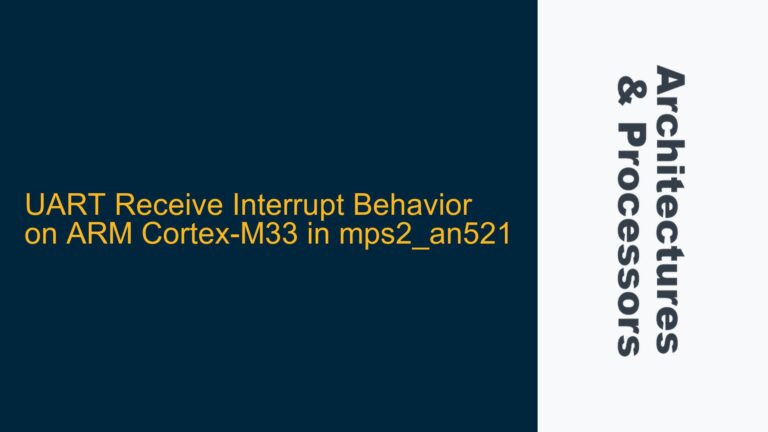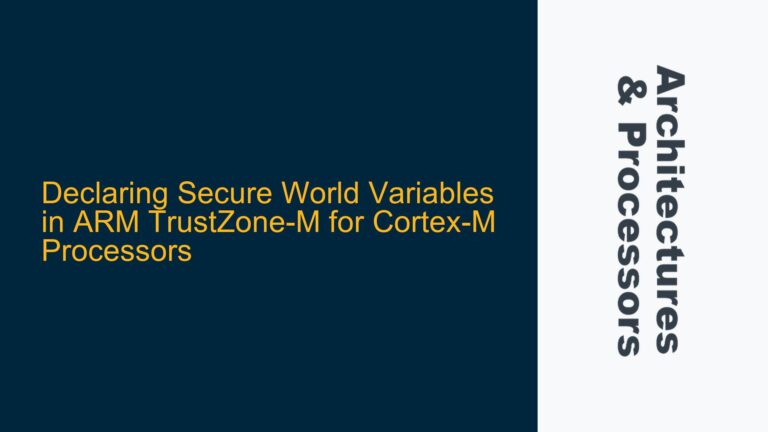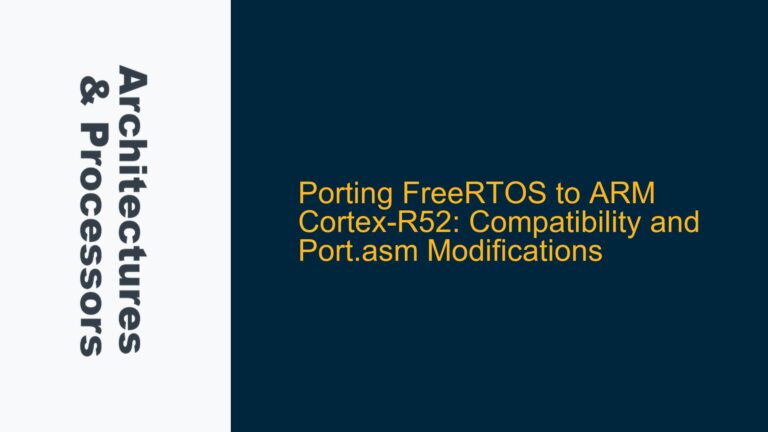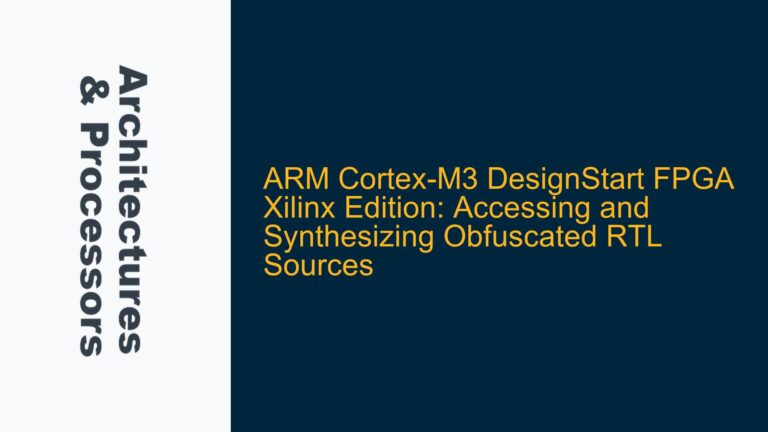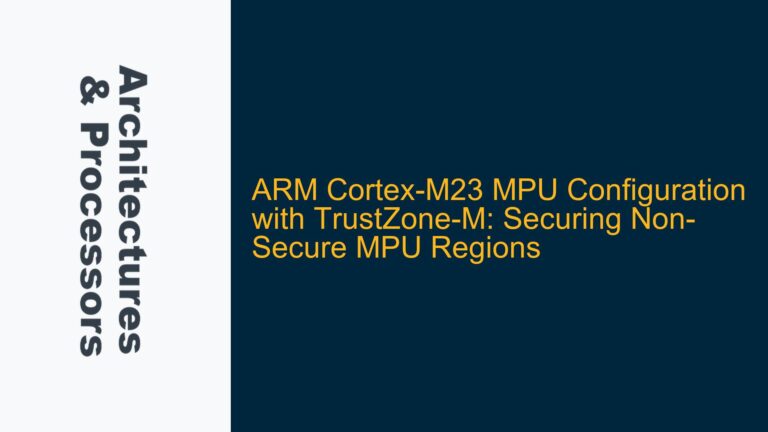Dynamic Defect Pixel Correction (DPC) Algorithm Parameters and Expected Behavior
The Dynamic Defect Pixel Correction (DPC) module in the ARM Mali-IV009 is designed to identify and correct defective pixels in real-time image processing pipelines. Defective pixels, often referred to as "hot pixels" or "stuck pixels," can arise due to sensor imperfections, manufacturing defects, or environmental factors such as temperature variations. The DPC algorithm relies on several key parameters to function correctly: Sigma_in (noise estimation), DP_slope (alpha blending between original and corrected images), and DP_threshold (controls the strength of dynamic DPC). These parameters must be carefully tuned to ensure optimal performance.
Sigma_in is critical for noise estimation, as it determines the algorithm’s sensitivity to pixel variations. If Sigma_in is set too low, the DPC module may incorrectly identify noise as defective pixels, leading to over-correction. Conversely, if Sigma_in is set too high, the module may fail to detect actual defective pixels. DP_slope governs the blending ratio between the original pixel value and the corrected value. A higher DP_slope value results in a stronger correction, while a lower value preserves more of the original image. DP_threshold acts as a gatekeeper, determining the minimum deviation required for a pixel to be classified as defective.
When these parameters are not properly configured, the DPC module may fail to correct defective pixels, even in flat regions of the image where hot pixels are most noticeable. Flat regions are particularly challenging because they lack high-frequency details that can mask defective pixels. In such cases, the DPC module must rely heavily on accurate parameter tuning to distinguish between noise and actual defects.
Misconfiguration of Sigma_in, DP_slope, and DP_threshold Parameters
One of the most common causes of DPC module failure is the misconfiguration of Sigma_in, DP_slope, and DP_threshold. These parameters are interdependent, and improper tuning of one can significantly impact the effectiveness of the others. For instance, if Sigma_in is set too low, the DPC module may misinterpret noise as defective pixels, leading to excessive correction. This can result in a loss of image detail, particularly in textured regions. On the other hand, if Sigma_in is set too high, the module may fail to detect genuine defective pixels, leaving hot pixels uncorrected.
DP_slope plays a crucial role in balancing the trade-off between correction strength and image preservation. If DP_slope is set too high, the corrected image may appear overly smoothed, losing fine details. Conversely, if DP_slope is set too low, the correction may be insufficient to address defective pixels. DP_threshold determines the sensitivity of the DPC module to pixel deviations. A low DP_threshold may cause the module to over-correct, while a high DP_threshold may result in under-correction.
Another potential issue is the use of default values for other parameters in the DPC module. While default values are often a good starting point, they may not be optimal for all use cases. For example, the default values may be tuned for a specific sensor or lighting condition, and may not perform well in different scenarios. Additionally, the interaction between parameters can be complex, and default values may not account for these interactions.
Step-by-Step Tuning and Debugging of the DPC Module
To address issues with the DPC module, a systematic approach to tuning and debugging is essential. The first step is to verify the input image data and ensure that it is correctly formatted and free from artifacts that could interfere with the DPC algorithm. This includes checking for issues such as incorrect exposure settings, sensor saturation, or compression artifacts. Once the input data is confirmed to be valid, the next step is to adjust the Sigma_in parameter to achieve accurate noise estimation.
Start by setting Sigma_in to a moderate value and gradually increase or decrease it while observing the effect on the output image. The goal is to find a value that effectively distinguishes between noise and defective pixels without over- or under-correcting. Once Sigma_in is tuned, proceed to adjust DP_slope. Begin with a low value and incrementally increase it until the desired level of correction is achieved. Be cautious not to set DP_slope too high, as this can result in excessive smoothing.
After tuning DP_slope, focus on DP_threshold. Start with a low threshold and gradually increase it until the DPC module correctly identifies and corrects defective pixels without over-correcting. It may be necessary to iterate through these steps multiple times, as changes to one parameter can affect the optimal settings for the others. Additionally, consider the specific characteristics of the sensor and the operating environment, as these factors can influence the optimal parameter values.
If the DPC module still fails to perform as expected, consider enabling debug logging to gain insight into the algorithm’s decision-making process. Debug logs can reveal issues such as incorrect parameter values, unexpected input data, or algorithmic errors. Use this information to refine the parameter settings and address any underlying issues. Finally, validate the tuned parameters across a range of test images to ensure consistent performance under different conditions.
By following this systematic approach, it is possible to achieve optimal performance from the DPC module and effectively correct defective pixels in real-time image processing pipelines.