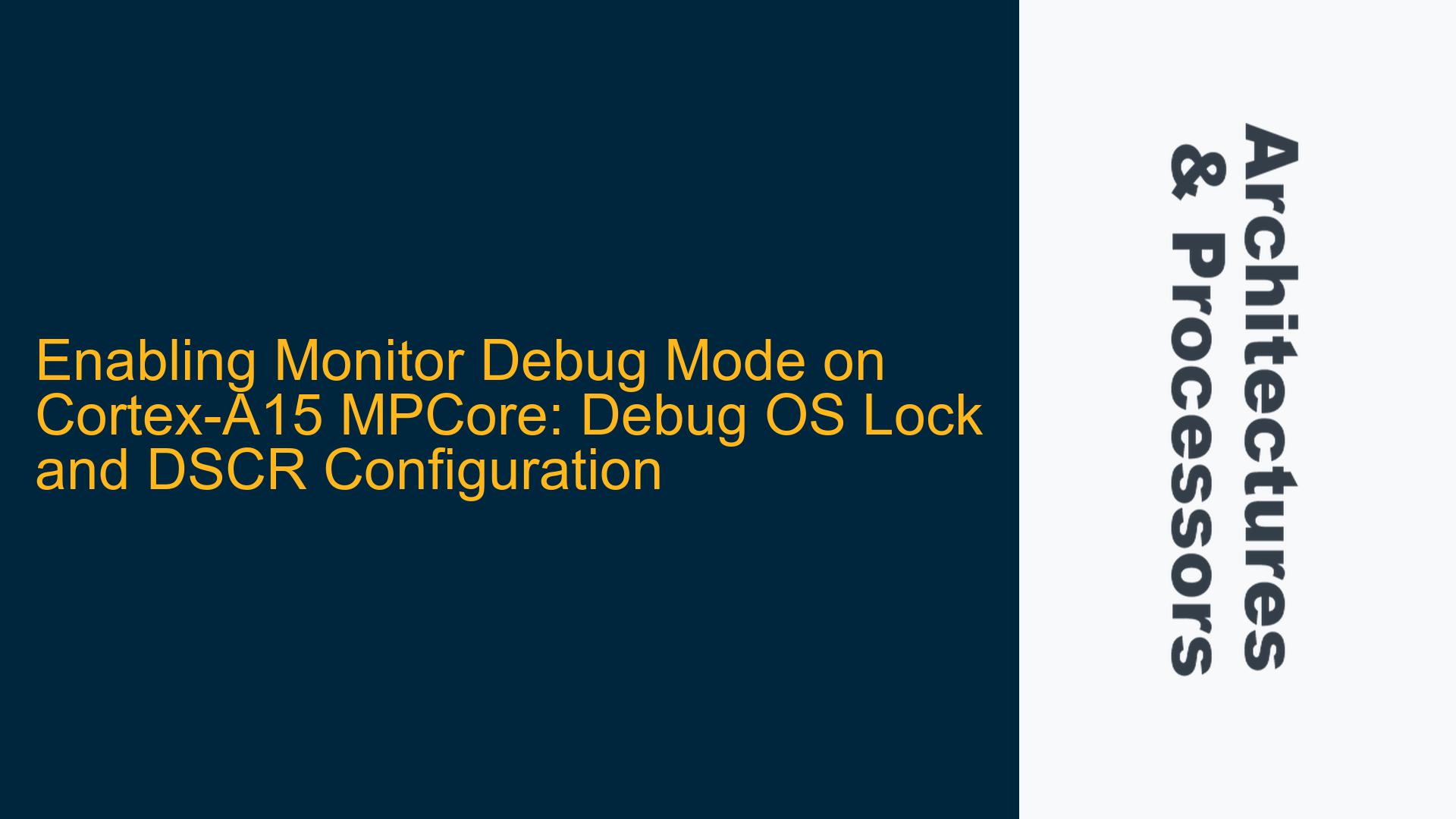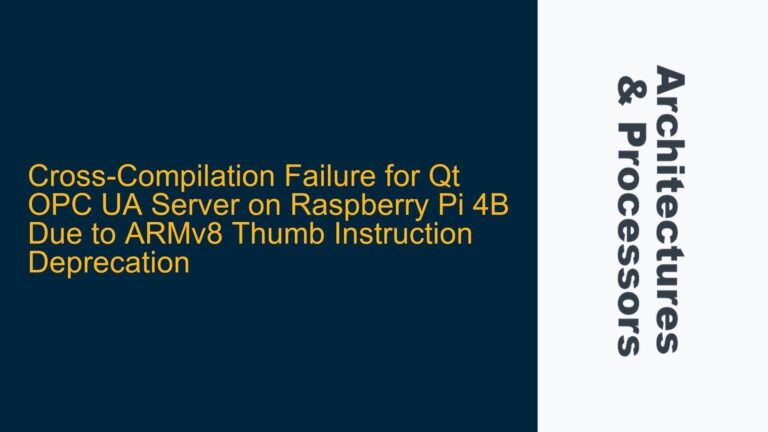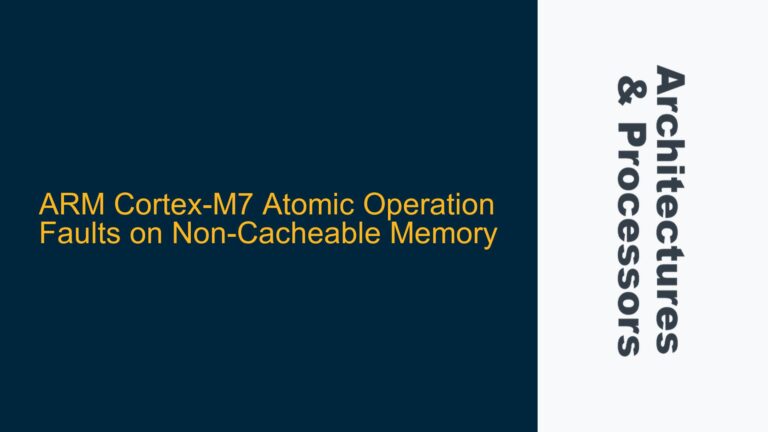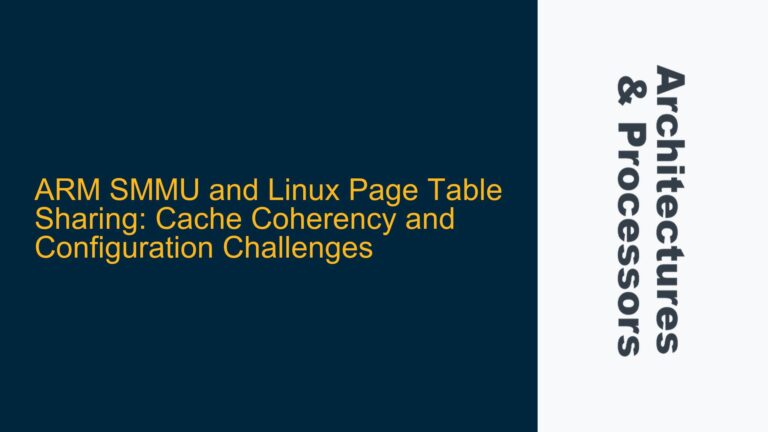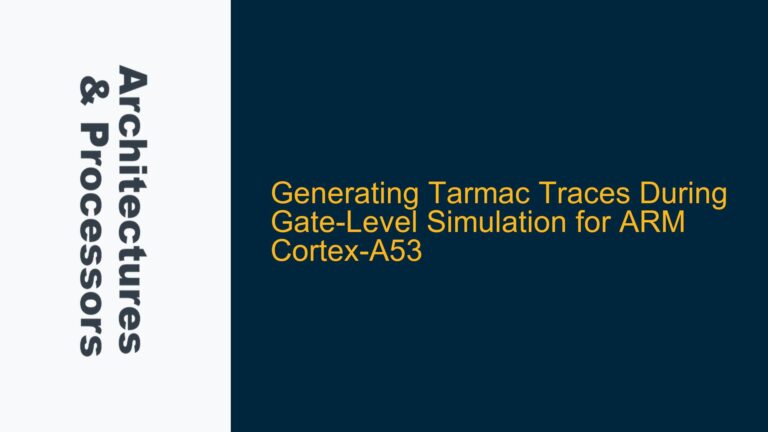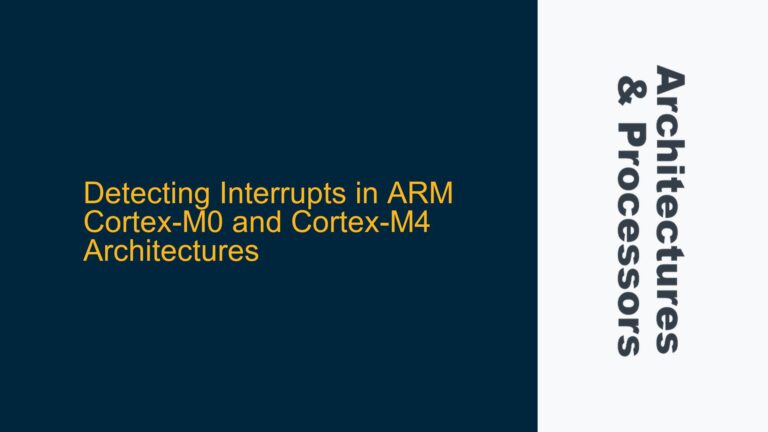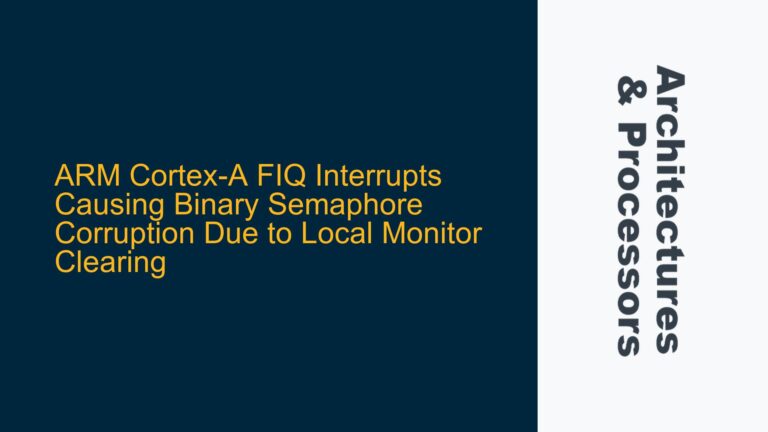Cortex-A15 MPCore Monitor Debug Mode Configuration Challenges
The Cortex-A15 MPCore processor provides advanced debugging capabilities, including the ability to operate in Monitor Debug Mode. This mode allows developers to debug software without halting the core, enabling real-time debugging and analysis of system behavior. However, enabling Monitor Debug Mode on the Cortex-A15 MPCore can be challenging due to the intricate interactions between the Debug Status and Control Register (DSCR), the Debug OS Lock Register (DBGOSLAR), and the processor’s debug state machine. A common issue arises when developers attempt to enable Monitor Debug Mode by modifying the DSCR[15] bit but fail to generate watchpoint events or exceptions. This problem is often rooted in improper configuration of the debug state, including the omission of critical steps such as unlocking the debug OS lock or ensuring the correct sequence of register accesses.
The Cortex-A15 MPCore debug architecture is designed to provide secure and controlled access to debugging features. This security is enforced through mechanisms such as the DBGOSLAR, which prevents unauthorized modifications to debug registers. When transitioning from no-debug mode to Monitor Debug Mode, the processor must be in a state where debug features are accessible. This requires not only setting the appropriate bits in the DSCR but also ensuring that the debug OS lock is properly managed. Failure to address these preconditions can result in the debug state machine remaining in an inactive or locked state, preventing the generation of watchpoint events or exceptions.
Debug OS Lock (DBGOSLAR) and DSCR Configuration Missteps
The primary cause of Monitor Debug Mode configuration failures on the Cortex-A15 MPCore is the improper handling of the Debug OS Lock Register (DBGOSLAR). The DBGOSLAR is a security feature that prevents unauthorized access to debug registers. When the DBGOSLAR is locked, any attempt to modify debug-related registers, including the DSCR, will be ignored by the processor. This lock is typically set after a system reset or power-on, requiring developers to explicitly unlock it before configuring debug features. In the context of enabling Monitor Debug Mode, failing to unlock the DBGOSLAR will result in the DSCR[15] bit modification being ignored, leaving the processor in no-debug mode.
Another common issue is the incorrect sequence of operations when configuring the DSCR. The DSCR is a critical register that controls the behavior of the debug state machine, including the transition between halting debug mode and Monitor Debug Mode. The DSCR[15] bit, specifically, controls whether the processor operates in Monitor Debug Mode (bit set to 1) or halting debug mode (bit set to 0). However, simply setting this bit is insufficient if the processor is not in a state where debug features are accessible. This includes ensuring that the DBGOSLAR is unlocked and that the processor is in the appropriate privilege level (e.g., supervisor mode) to access debug registers.
Additionally, the Cortex-A15 MPCore debug architecture requires careful management of the debug state machine. The state machine governs the transitions between different debug states, including no-debug mode, halting debug mode, and Monitor Debug Mode. Improper configuration of the DSCR or failure to unlock the DBGOSLAR can leave the state machine in an inconsistent state, preventing the generation of watchpoint events or exceptions. This is particularly problematic when developers attempt to enable Monitor Debug Mode without first ensuring that the processor is in a state where debug features are accessible.
Unlocking DBGOSLAR and Configuring DSCR for Monitor Debug Mode
To successfully enable Monitor Debug Mode on the Cortex-A15 MPCore, developers must follow a precise sequence of operations to unlock the DBGOSLAR and configure the DSCR. The following steps outline the necessary actions to transition the processor from no-debug mode to Monitor Debug Mode:
-
Unlock the Debug OS Lock Register (DBGOSLAR): The DBGOSLAR must be unlocked before any debug-related registers can be modified. This is achieved by writing the value
0xC5ACCE55to the DBGOSLAR. This value acts as a key that unlocks the debug registers, allowing subsequent modifications to the DSCR and other debug-related registers. The following assembly code demonstrates how to unlock the DBGOSLAR:ldr r1, =0xC5ACCE55 mcr p14, 0, r1, c1, c0, 4This instruction writes the unlock key to the DBGOSLAR, enabling access to debug registers.
-
Configure the Debug Status and Control Register (DSCR): Once the DBGOSLAR is unlocked, the DSCR can be configured to enable Monitor Debug Mode. This involves setting the DSCR[15] bit to 1, which transitions the processor from halting debug mode to Monitor Debug Mode. The following assembly code demonstrates how to configure the DSCR:
mrc p14, 0, r1, c0, c2, 2 // Read the current value of DSCR orr r1, r1, #0x8000 // Set DSCR[15] to enable Monitor Debug Mode mcr p14, 0, r1, c0, c2, 2 // Write the modified value back to DSCRThis sequence of instructions reads the current value of the DSCR, sets the DSCR[15] bit, and writes the modified value back to the DSCR.
-
Verify the Debug State: After configuring the DSCR, it is essential to verify that the processor has successfully transitioned to Monitor Debug Mode. This can be done by checking the value of the DSCR or by attempting to trigger a watchpoint event. If the processor is in Monitor Debug Mode, watchpoint events should generate exceptions or aborts as expected. The following assembly code demonstrates how to verify the debug state:
mrc p14, 0, r1, c0, c2, 2 // Read the current value of DSCR ands r1, r1, #0x8000 // Check if DSCR[15] is set bne monitor_mode_enabled // Branch if Monitor Debug Mode is enabledThis sequence of instructions reads the current value of the DSCR and checks if the DSCR[15] bit is set, indicating that Monitor Debug Mode is enabled.
-
Handle Debug Exceptions: Once Monitor Debug Mode is enabled, the processor will generate exceptions or aborts in response to watchpoint events. Developers must ensure that the appropriate exception handlers are in place to handle these events. This includes configuring the exception vector table and implementing the necessary exception handling routines. The following assembly code demonstrates how to set up an exception handler for debug exceptions:
ldr r0, =debug_exception_handler mcr p15, 0, r0, c12, c0, 0 // Set the exception vector addressThis instruction sets the address of the debug exception handler in the exception vector table.
By following these steps, developers can successfully enable Monitor Debug Mode on the Cortex-A15 MPCore and ensure that watchpoint events generate exceptions or aborts as expected. Proper management of the DBGOSLAR and DSCR is critical to achieving this goal, as is careful attention to the sequence of operations and the state of the debug state machine.
Advanced Considerations for Cortex-A15 MPCore Debugging
While the steps outlined above provide a foundation for enabling Monitor Debug Mode on the Cortex-A15 MPCore, there are several advanced considerations that developers should be aware of when working with the processor’s debug architecture. These considerations include the impact of privilege levels on debug access, the role of the debug state machine, and the interaction between debug features and other system components.
-
Privilege Levels and Debug Access: The Cortex-A15 MPCore debug architecture enforces strict privilege level requirements for accessing debug registers. In most cases, debug registers can only be accessed when the processor is in supervisor mode or higher. Attempting to access debug registers from user mode or other lower privilege levels will result in an undefined instruction exception. Developers must ensure that the processor is in the appropriate privilege level before attempting to configure debug features. This can be achieved by executing the necessary operations in a privileged exception handler or by temporarily elevating the processor’s privilege level.
-
Debug State Machine Management: The Cortex-A15 MPCore debug state machine governs the transitions between different debug states, including no-debug mode, halting debug mode, and Monitor Debug Mode. Proper management of the state machine is critical to ensuring that debug features function as expected. This includes ensuring that the processor is in a state where debug features are accessible before attempting to configure them, as well as handling transitions between debug states carefully to avoid leaving the state machine in an inconsistent state.
-
Interaction with Other System Components: The Cortex-A15 MPCore debug architecture interacts with other system components, including the memory system and interrupt controller. Developers must be aware of these interactions when configuring debug features, as they can impact the behavior of the debug state machine and the generation of debug events. For example, enabling Monitor Debug Mode may require configuring the memory system to allow access to debug registers, or configuring the interrupt controller to handle debug exceptions.
By taking these advanced considerations into account, developers can ensure that their use of the Cortex-A15 MPCore debug architecture is both effective and efficient. Proper management of privilege levels, the debug state machine, and system interactions is critical to achieving this goal, as is a thorough understanding of the processor’s debug architecture and its capabilities.
Conclusion
Enabling Monitor Debug Mode on the Cortex-A15 MPCore requires careful attention to the configuration of the Debug OS Lock Register (DBGOSLAR) and the Debug Status and Control Register (DSCR). By following the steps outlined in this guide, developers can successfully transition the processor from no-debug mode to Monitor Debug Mode and ensure that watchpoint events generate exceptions or aborts as expected. Additionally, advanced considerations such as privilege levels, debug state machine management, and system interactions must be taken into account to ensure the effective use of the Cortex-A15 MPCore debug architecture. With a thorough understanding of these concepts and a meticulous approach to debug configuration, developers can unlock the full potential of the Cortex-A15 MPCore’s debugging capabilities.