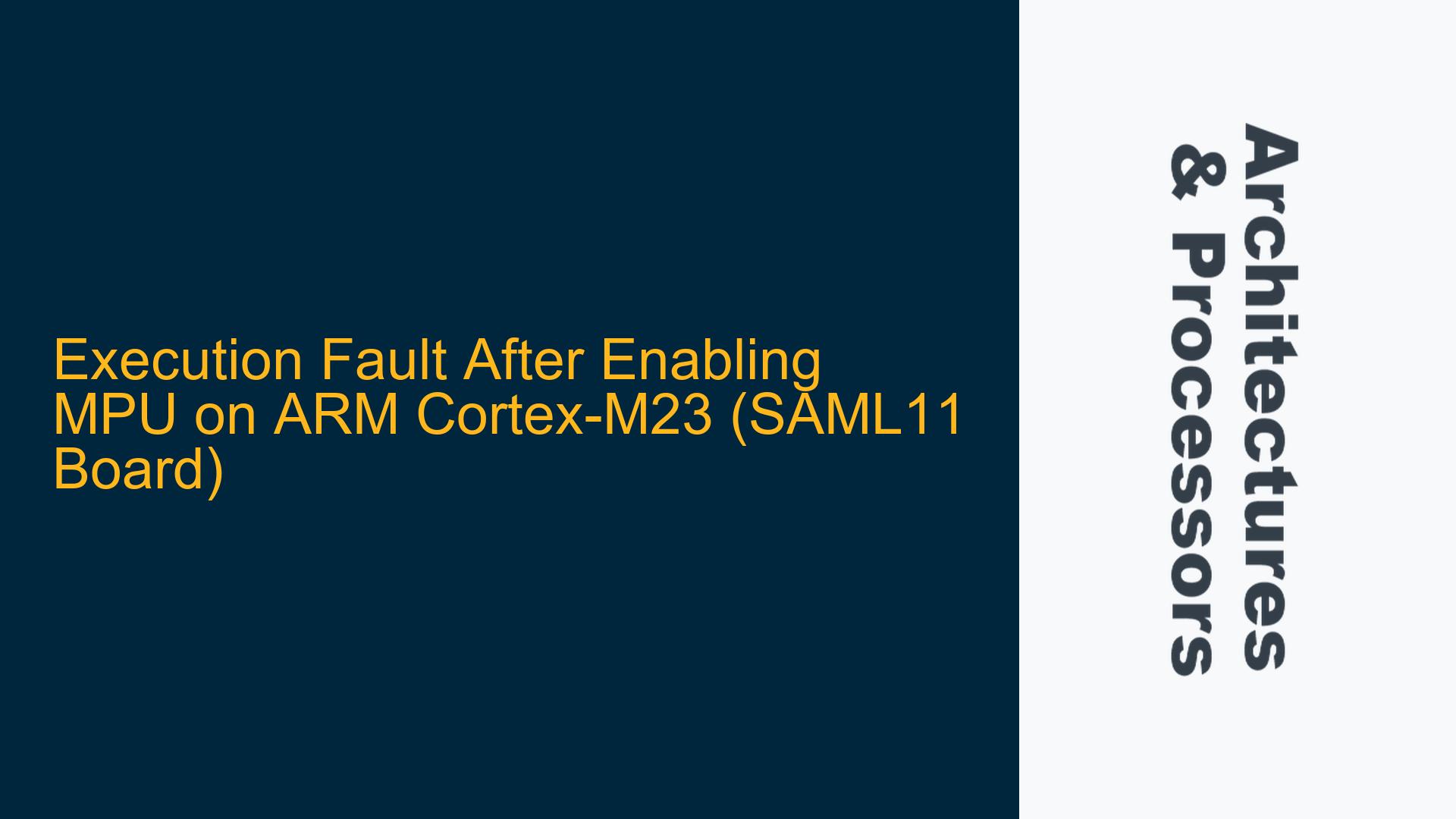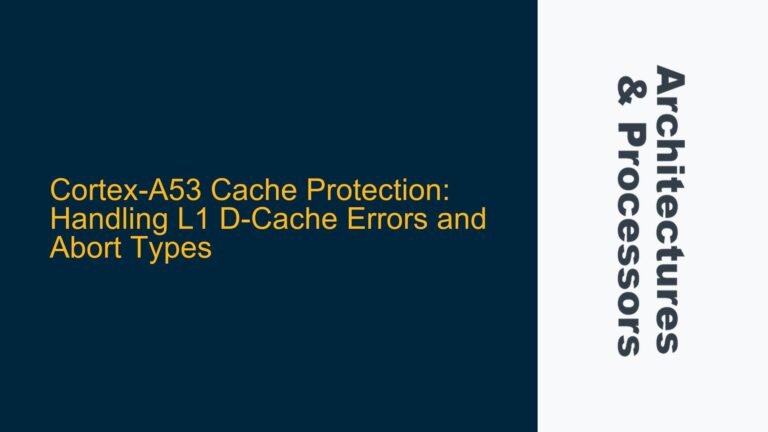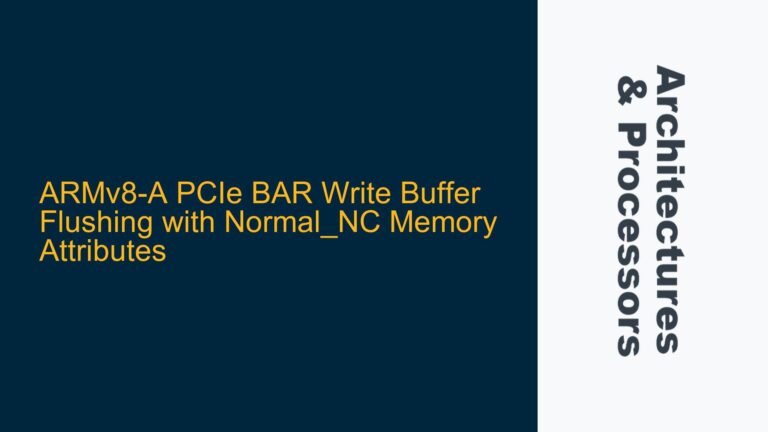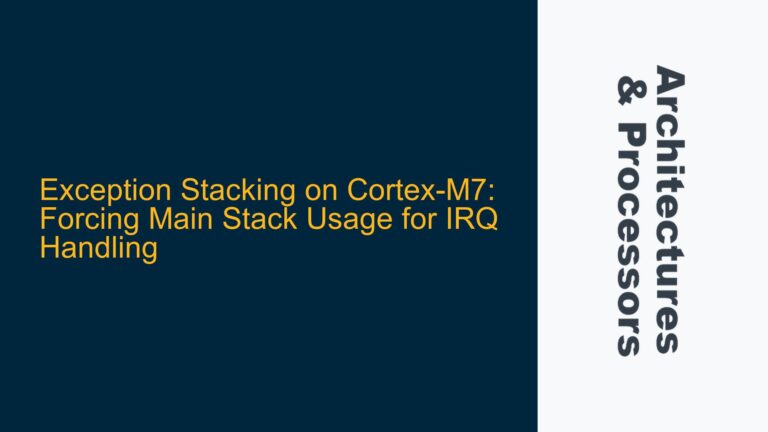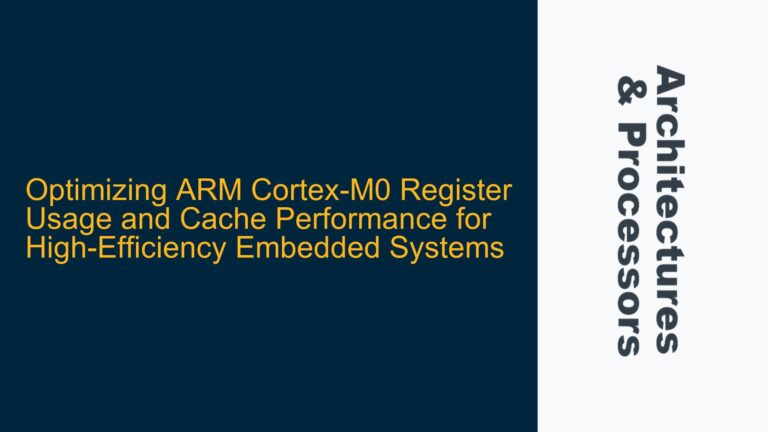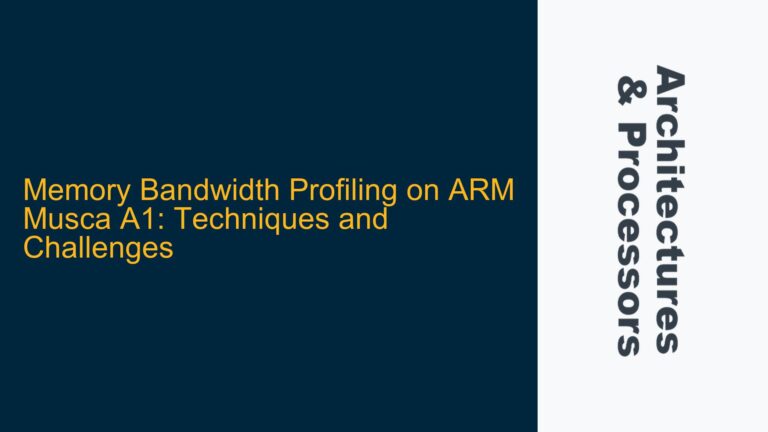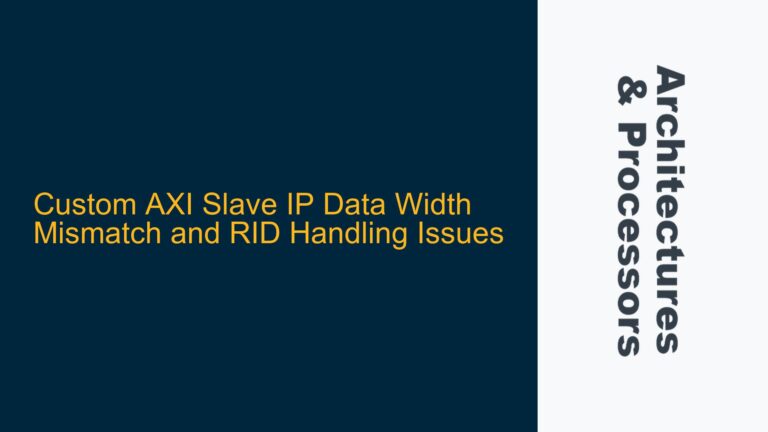ARM Cortex-M23 MPU Configuration Leading to Hard Fault
The issue at hand involves a hard fault occurring immediately after enabling the Memory Protection Unit (MPU) on an ARM Cortex-M23 processor, specifically on the SAML11 board. The MPU is a critical component for enforcing memory access rules, and its misconfiguration can lead to severe system instability, such as hard faults. The provided code snippet attempts to configure the MPU with specific memory attributes and regions but results in a hard fault upon execution of any subsequent instructions. This suggests that the MPU configuration is either incomplete, incorrect, or incompatible with the system’s memory map or execution requirements.
The MPU on the ARM Cortex-M23 is designed to provide fine-grained control over memory access permissions, attributes, and regions. When enabled, it enforces these rules strictly, and any violation results in a memory management fault or hard fault. The hard fault in this case indicates that the processor is attempting to execute code from a memory region that is either inaccessible or improperly configured. The root cause could stem from several factors, including incorrect memory attributes, improper region settings, or a mismatch between the MPU configuration and the system’s memory layout.
The provided code configures the MPU with a single region covering the first 1MB of memory (0x00000000 to 0x000FFFFF) with specific attributes. However, the configuration sets the "Execute Never" (XN) bit, which prevents code execution from this region. This is a critical oversight because the Cortex-M23 typically fetches instructions from the Flash memory located in this address range. Enabling the MPU with this configuration would immediately cause a hard fault when the processor attempts to fetch the next instruction.
Misconfigured Memory Attributes and Execute Never (XN) Bit
The primary cause of the hard fault is the misconfiguration of the MPU region attributes, specifically the "Execute Never" (XN) bit being set for the memory region that includes the Flash memory. The Cortex-M23 fetches instructions from the Flash memory, which is typically mapped to the lower address range (e.g., starting at 0x00000000). By setting the XN bit for this region, the MPU prevents the processor from executing any code located in this address range, leading to an immediate hard fault.
The memory attributes configured in the code are also problematic. The code sets the outer memory attributes to Write-Back (WB) transient with read and write allocate and the inner attributes to Write-Through (WT) transient with read and write allocate. While these attributes are valid for certain types of memory, they may not be appropriate for the Flash memory region. Flash memory typically requires specific attributes, such as non-cacheable or device memory types, to ensure correct operation. Using incorrect attributes can lead to undefined behavior or performance issues, even if the XN bit were not set.
Additionally, the MPU region configuration does not account for other critical memory regions, such as the SRAM, peripherals, or stack. The Cortex-M23 relies on these regions for normal operation, and failing to configure them properly can also result in hard faults or other instability. For example, the stack is typically located in SRAM, and if the MPU restricts access to this region, the processor may be unable to push or pop data during exception handling, leading to a hard fault.
Correcting MPU Configuration and Ensuring Proper Memory Access
To resolve the hard fault issue, the MPU configuration must be revised to ensure that all critical memory regions are properly configured and accessible. The following steps outline the necessary corrections and best practices for configuring the MPU on the Cortex-M23:
Step 1: Define Appropriate Memory Attributes for Flash and SRAM
The memory attributes for the Flash and SRAM regions must be configured correctly to match their characteristics. For Flash memory, the attributes should typically be set to non-cacheable or device memory types, as Flash does not support caching or speculative accesses. For SRAM, the attributes can be set to Write-Back (WB) or Write-Through (WT) with read and write allocate, depending on the system requirements.
Here is an example of how to define the memory attributes for Flash and SRAM:
#define FLASH_ATTR ARM_MPU_ATTR(ARM_MPU_ATTR_MEMORY_(0UL, 0UL, 0UL, 0UL)) // Non-cacheable, non-shareable
#define SRAM_ATTR ARM_MPU_ATTR(ARM_MPU_ATTR_MEMORY_(1UL, 1UL, 1UL, 1UL)) // Write-Back, read/write allocate
Step 2: Configure MPU Regions for Flash, SRAM, and Peripherals
The MPU regions must be configured to cover all critical memory areas, including Flash, SRAM, and peripherals. Each region should have the appropriate access permissions and attributes. For the Flash region, the XN bit must be cleared to allow code execution. For SRAM, the region should be configured as read/write with the appropriate attributes. Peripheral regions should typically be configured as device memory with read/write access.
Here is an example of how to configure the MPU regions:
// Configure Flash region (0x00000000 - 0x000FFFFF)
ARM_MPU_SetRegion(0UL,
ARM_MPU_RBAR(0x00000000UL, ARM_MPU_SH_NON, 1UL, 1UL, 0UL), // Non-shareable, read/write, privileged, execute-allowed
ARM_MPU_RLAR(0x000FFFFFUL, 0UL) // 1MB memory block using Attr 0
);
// Configure SRAM region (0x20000000 - 0x2001FFFF)
ARM_MPU_SetRegion(1UL,
ARM_MPU_RBAR(0x20000000UL, ARM_MPU_SH_NON, 1UL, 1UL, 0UL), // Non-shareable, read/write, privileged, execute-allowed
ARM_MPU_RLAR(0x2001FFFFUL, 1UL) // 128KB memory block using Attr 1
);
// Configure Peripheral region (0x40000000 - 0x400FFFFF)
ARM_MPU_SetRegion(2UL,
ARM_MPU_RBAR(0x40000000UL, ARM_MPU_SH_NON, 1UL, 1UL, 0UL), // Non-shareable, read/write, privileged, execute-never
ARM_MPU_RLAR(0x400FFFFFUL, 2UL) // 1MB memory block using Attr 2
);
Step 3: Enable the MPU with Proper Privilege and Default Memory Map
Before enabling the MPU, ensure that the default memory map is configured correctly. The Cortex-M23 allows the MPU to be enabled with a background region that provides default access permissions for all memory not covered by specific MPU regions. This can be useful for handling unexpected memory accesses or for providing a fallback configuration.
Here is an example of how to enable the MPU with a background region:
ARM_MPU_Enable(MPU_CTRL_PRIVDEFENA_Msk); // Enable MPU with privilege default memory map
Step 4: Test and Validate the MPU Configuration
After configuring and enabling the MPU, thoroughly test the system to ensure that all memory accesses are handled correctly. Use debug tools to monitor for any unexpected faults or access violations. If a hard fault occurs, inspect the fault status registers to determine the cause and adjust the MPU configuration accordingly.
Step 5: Handle Exceptions and Debugging
Ensure that the system is equipped to handle exceptions, such as memory management faults, that may arise from MPU misconfigurations. Implement a fault handler to capture and analyze fault information, which can provide valuable insights into the root cause of any issues. Use debugging tools, such as breakpoints and watchpoints, to trace the execution flow and identify problematic memory accesses.
By following these steps, the MPU configuration can be corrected to prevent hard faults and ensure reliable operation of the Cortex-M23 processor. Properly configuring the MPU is essential for enforcing memory access rules and protecting the system from unauthorized or unintended memory accesses.