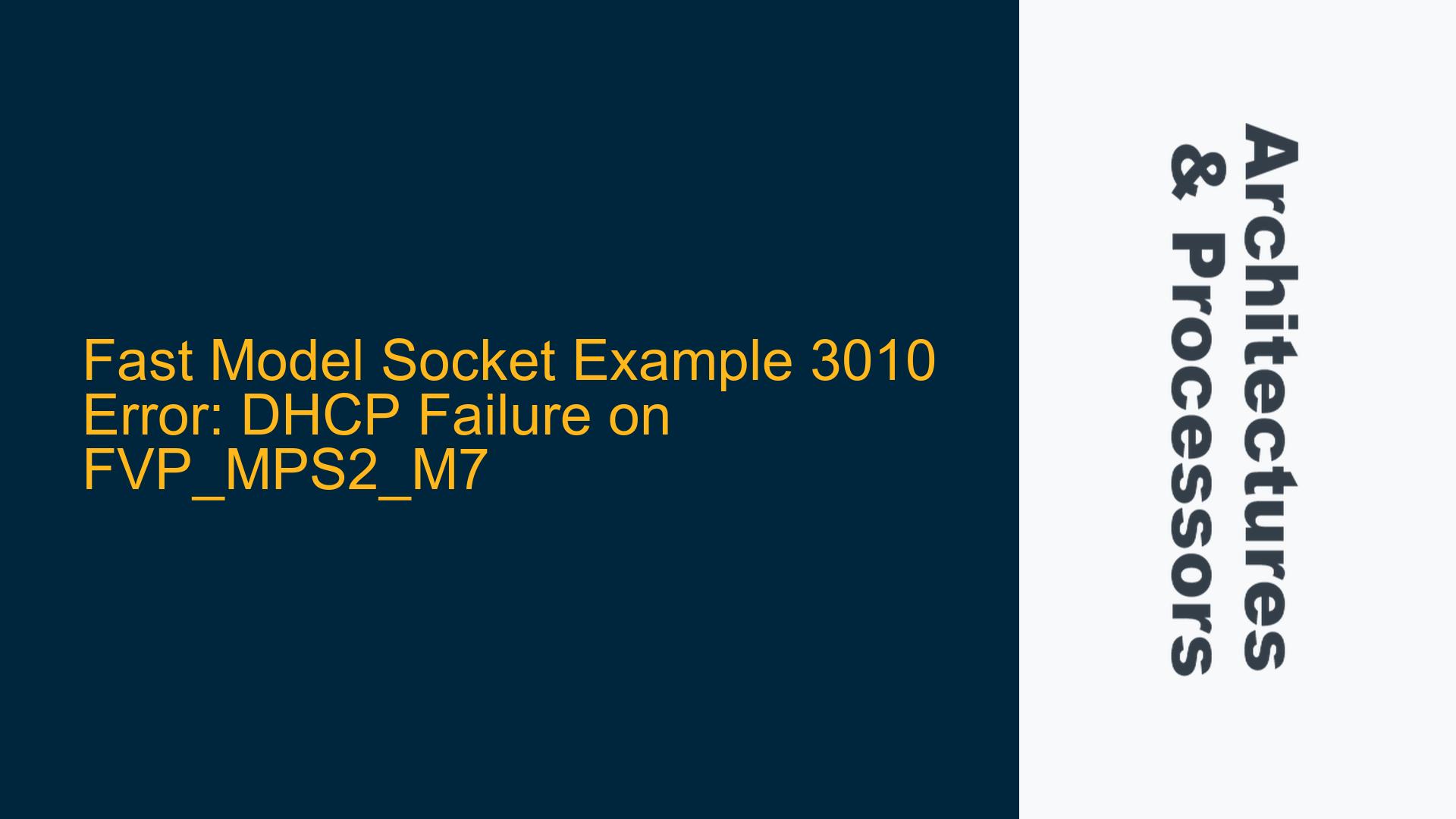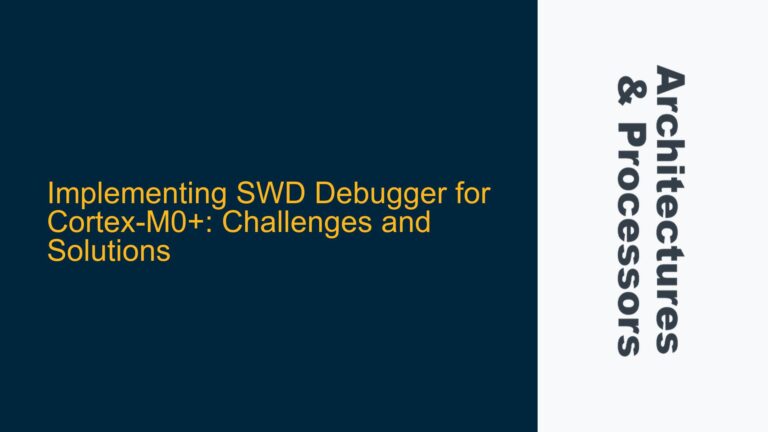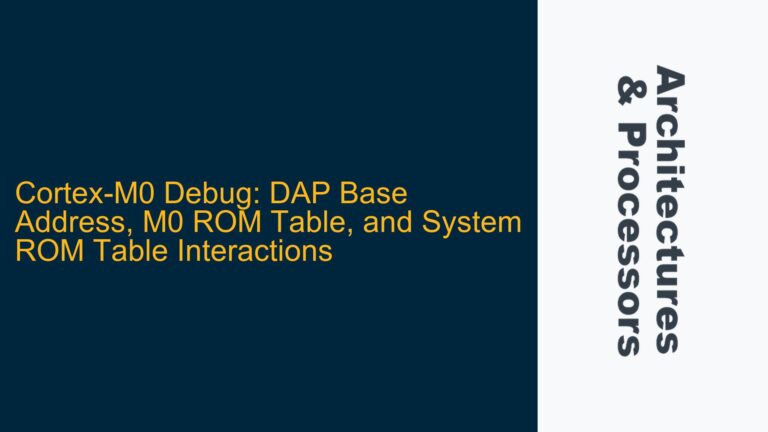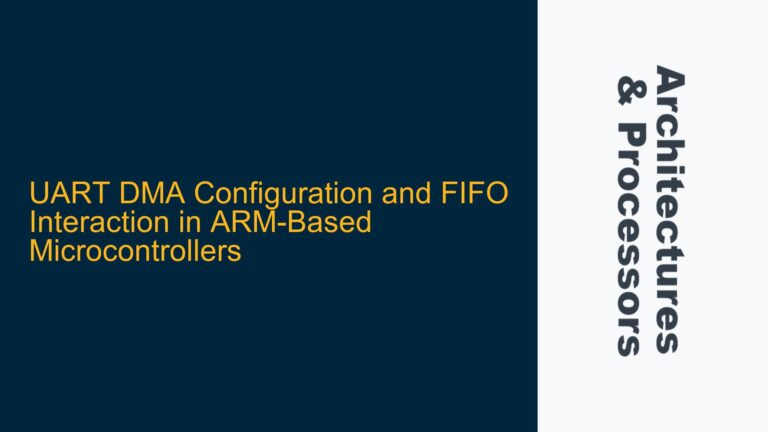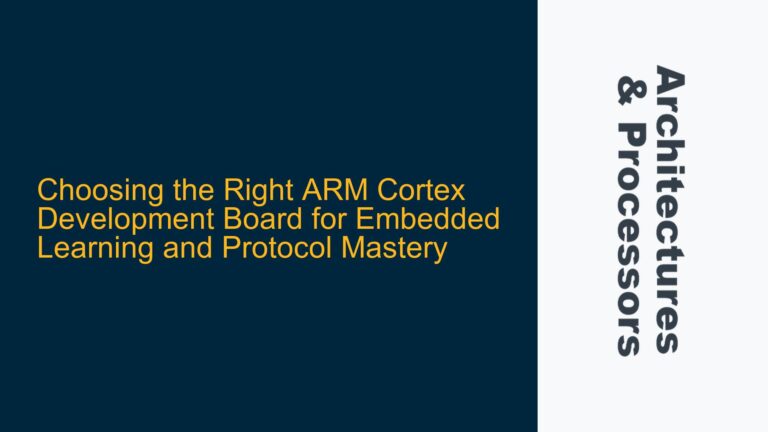Fast Model Socket Example 3010 Error: DHCP Failure on FVP_MPS2_M7
The Fast Model socket example error 3010, indicating DHCP failure during the connect() operation, is a critical issue that arises when running the sockets example on the Fast Models simulator, specifically with the FVP_MPS2_M7 target. This error is particularly perplexing because the same example runs successfully on the FVP_MPS2_M3 target, suggesting that the issue is not with the example code itself but rather with the configuration or environment specific to the FVP_MPS2_M7 target. The error occurs during the DHCP negotiation phase, which is essential for obtaining an IP address and establishing a network connection. The failure to complete DHCP successfully implies that the network stack on the FVP_MPS2_M7 is either misconfigured or lacks the necessary resources to complete the DHCP process.
The DHCP process involves several steps, including the discovery, offer, request, and acknowledgment phases. Each of these phases requires proper communication between the client (the FVP_MPS2_M7) and the DHCP server (typically the router). The error 3010 suggests that the FVP_MPS2_M7 is unable to complete this communication successfully. This could be due to a variety of reasons, including incorrect network settings, insufficient memory or processing resources, or differences in the network stack implementation between the FVP_MPS2_M3 and FVP_MPS2_M7 targets.
The fact that the example works on the FVP_MPS2_M3 but not on the FVP_MPS2_M7 indicates that the issue is likely related to the specific configuration or capabilities of the FVP_MPS2_M7. The FVP_MPS2_M7 is a more complex target with a Cortex-M7 processor, which may have different memory maps, peripheral configurations, or timing requirements compared to the Cortex-M3. These differences could affect the network stack’s ability to complete the DHCP process successfully.
Network Stack Configuration Differences Between FVP_MPS2_M3 and FVP_MPS2_M7
The primary cause of the DHCP failure on the FVP_MPS2_M7 is likely related to differences in the network stack configuration between the FVP_MPS2_M3 and FVP_MPS2_M7 targets. The network stack is responsible for handling network communication, including the DHCP process. The FVP_MPS2_M7, with its Cortex-M7 processor, may have different memory requirements, timing constraints, or peripheral configurations that affect the network stack’s operation.
One possible cause is the memory configuration. The Cortex-M7 processor in the FVP_MPS2_M7 may require more memory for its network stack compared to the Cortex-M3 in the FVP_MPS2_M3. If the memory allocated for the network stack is insufficient, the DHCP process may fail due to memory exhaustion. This could be particularly problematic during the DHCP discovery phase, where the client sends out a broadcast message to locate a DHCP server. If the network stack does not have enough memory to handle the response from the DHCP server, the process may fail.
Another possible cause is the timing of the network stack operations. The Cortex-M7 processor operates at a higher clock speed than the Cortex-M3, which could lead to timing issues in the network stack. For example, if the network stack is not properly synchronized with the processor’s clock, it may miss critical timing windows during the DHCP process, leading to a failure. This could be particularly problematic during the DHCP acknowledgment phase, where the client must respond to the server’s offer within a specific time frame.
Additionally, the peripheral configurations on the FVP_MPS2_M7 may differ from those on the FVP_MPS2_M3. For example, the Ethernet controller on the FVP_MPS2_M7 may have different settings or require different initialization sequences compared to the FVP_MPS2_M3. If the network stack is not properly configured to work with the Ethernet controller on the FVP_MPS2_M7, the DHCP process may fail.
Implementing Correct Network Stack Configuration and Debugging DHCP Failures
To resolve the DHCP failure on the FVP_MPS2_M7, it is essential to carefully configure the network stack and debug the DHCP process. The following steps outline a systematic approach to identifying and resolving the issue:
-
Memory Configuration Check: Verify that the memory allocated for the network stack on the FVP_MPS2_M7 is sufficient. This includes checking the heap and stack sizes, as well as any memory pools used by the network stack. If the memory allocation is insufficient, increase the allocated memory and re-run the example. It may also be necessary to optimize the network stack’s memory usage to ensure that it can operate within the available memory.
-
Timing Synchronization: Ensure that the network stack is properly synchronized with the processor’s clock. This may involve adjusting the timing parameters in the network stack’s configuration or modifying the processor’s clock settings. It may also be necessary to add delays or synchronization points in the network stack code to ensure that it operates correctly at the higher clock speed of the Cortex-M7.
-
Peripheral Configuration: Review the configuration of the Ethernet controller and other peripherals involved in the network stack. Ensure that the initialization sequences and settings are correct for the FVP_MPS2_M7. This may involve comparing the peripheral configurations between the FVP_MPS2_M3 and FVP_MPS2_M7 and making any necessary adjustments.
-
Debugging DHCP Process: Use debugging tools to trace the DHCP process and identify where it is failing. This may involve adding logging or breakpoints in the network stack code to monitor the DHCP discovery, offer, request, and acknowledgment phases. By tracing the DHCP process, it is possible to identify specific points where the process is failing and take corrective action.
-
Network Settings Verification: Verify that the network settings on the FVP_MPS2_M7 are correct. This includes checking the IP address, subnet mask, gateway, and DNS settings. Ensure that the FVP_MPS2_M7 is properly connected to the network and that the router is configured to provide DHCP services.
-
Firmware and Software Updates: Ensure that the firmware and software on the FVP_MPS2_M7 are up to date. This includes the network stack software, as well as any drivers or libraries used by the network stack. Updates may include bug fixes or improvements that resolve the DHCP failure.
-
Testing with Different Network Conditions: Test the FVP_MPS2_M7 with different network conditions to identify any environmental factors that may be contributing to the DHCP failure. This may involve testing with different routers, network cables, or network configurations. By testing under different conditions, it is possible to identify and resolve any issues related to the network environment.
By following these steps, it is possible to systematically identify and resolve the DHCP failure on the FVP_MPS2_M7. The key is to carefully configure the network stack, debug the DHCP process, and ensure that the FVP_MPS2_M7 is properly connected to the network. With the correct configuration and debugging, the Fast Model socket example should run successfully on the FVP_MPS2_M7 target.