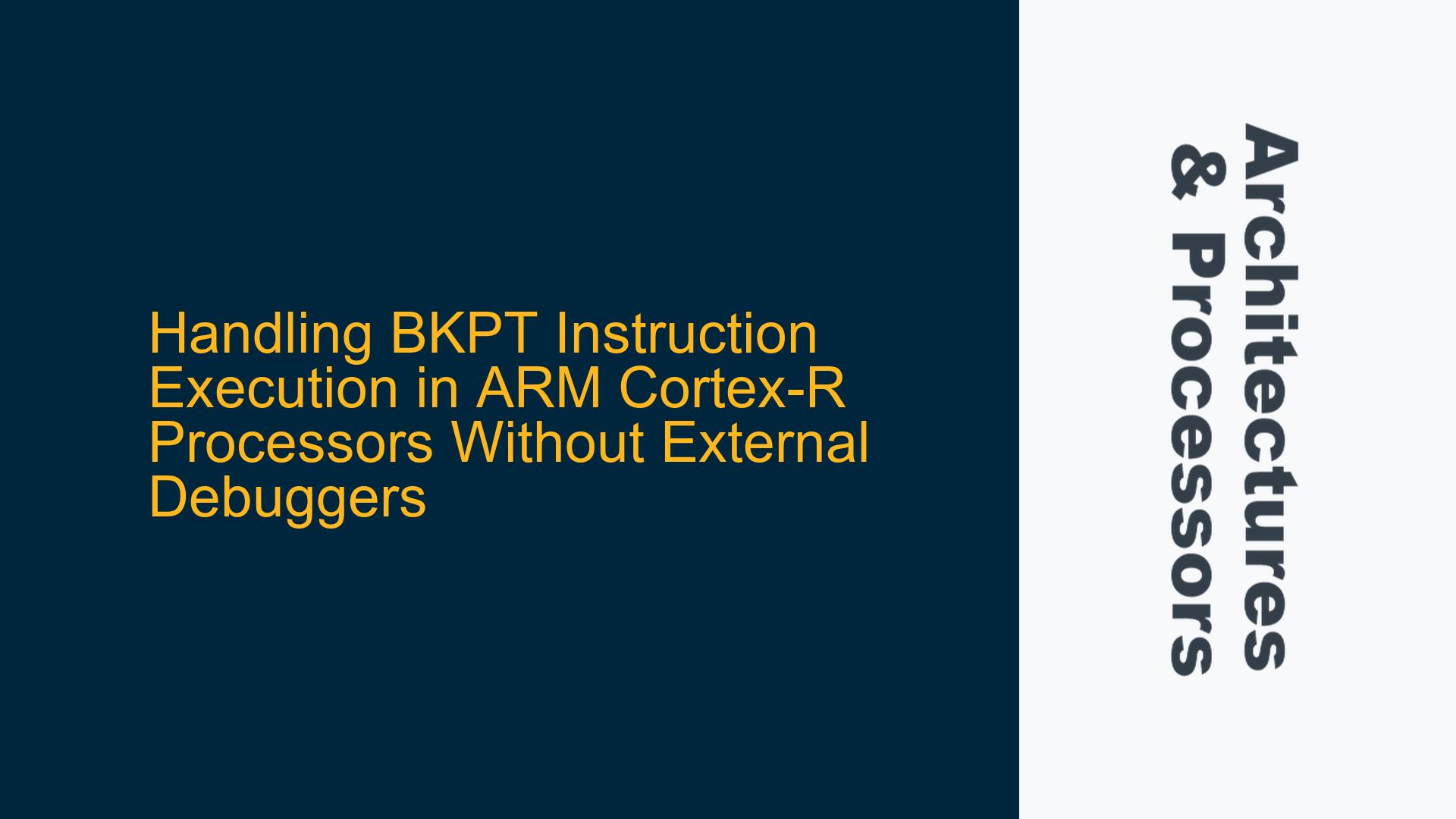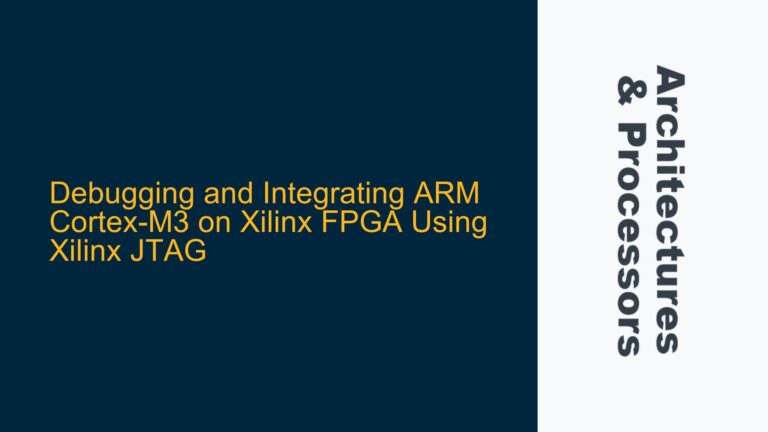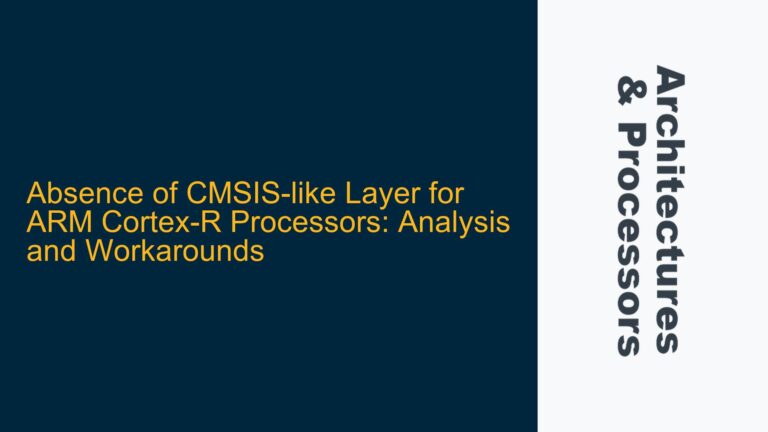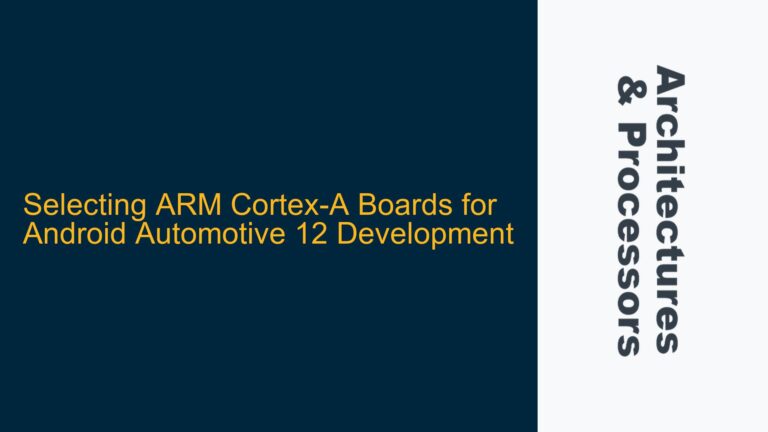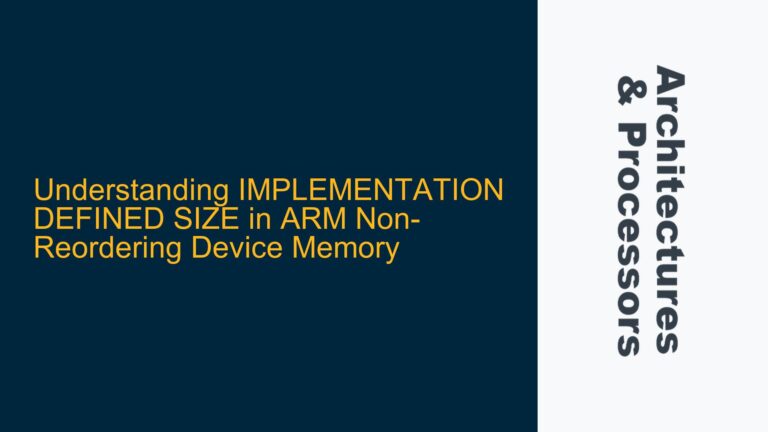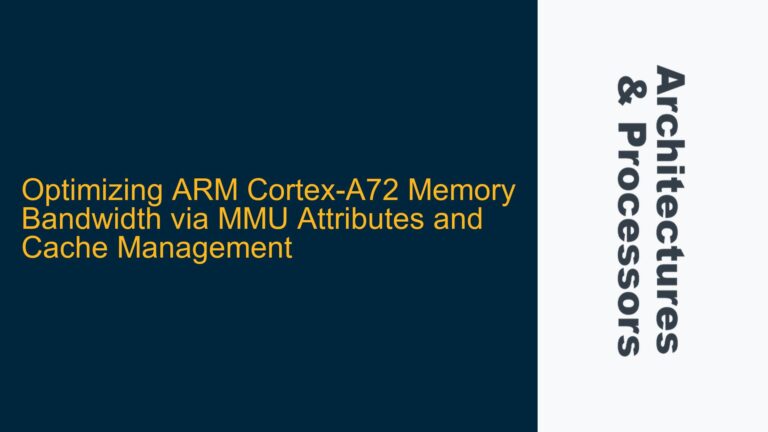ARM Cortex-R Halt Mode Triggered by BKPT Instruction
The ARM Cortex-R processors are designed for real-time applications, offering high performance and reliability. However, when executing the BKPT (Breakpoint) instruction, the processor enters Halt mode, which typically requires an external debugger to resume normal execution. This behavior can be problematic in scenarios where external debuggers are unavailable or impractical, such as in deployed systems or during field testing. The BKPT instruction is often used for debugging purposes, but its default behavior of halting the processor can disrupt normal operation if not handled correctly.
When the BKPT instruction is executed, the processor stops executing the normal instruction stream and enters a debug state. In this state, the processor waits for commands from an external debugger, such as ARM’s DS-5 or a similar tool. This is useful during development but can be a significant limitation in production environments where external debuggers are not accessible. The challenge is to find a way to resume execution without relying on external tools, effectively treating the BKPT instruction as an exception that can be handled within the software itself.
The issue is further complicated by the fact that the Cortex-R processors have different debug modes, including Halt mode and Monitor mode. In Halt mode, the processor is entirely controlled by the external debugger, while in Monitor mode, the processor can handle debug events internally, triggering a debug exception that can be managed by software. Understanding these modes and how to transition between them is crucial for implementing a solution that allows the processor to recover from a BKPT instruction without external intervention.
Transitioning to Monitor Mode and Handling BKPT as an Exception
One of the primary reasons the Cortex-R processor halts upon encountering a BKPT instruction is that it is operating in Halt debug mode. In this mode, the processor expects an external debugger to take control and provide instructions on how to proceed. However, if the processor is configured to operate in Monitor debug mode, the BKPT instruction can trigger a debug exception instead of halting the processor. This exception can be caught and handled by an exception handler, allowing the processor to resume normal execution.
To transition from Halt mode to Monitor mode, specific configurations must be made in the Debug Exception and Monitor Control Register (DEMCR). The DEMCR register controls various aspects of the debug system, including whether the processor operates in Halt mode or Monitor mode. By setting the appropriate bits in the DEMCR register, the processor can be configured to trigger a debug exception when a BKPT instruction is encountered, rather than halting.
Once the processor is in Monitor mode, the BKPT instruction will cause a debug exception. This exception can be handled by a debug exception handler, which is a piece of software that runs in response to the exception. The handler can inspect the state of the processor, determine the cause of the exception, and take appropriate action. In the case of a BKPT instruction, the handler can skip over the instruction and resume execution from the next instruction in the program flow.
The debug exception handler must be carefully implemented to ensure that it correctly identifies the cause of the exception and takes the appropriate action. This involves reading the Debug Fault Status Register (DFSR) to determine the exact cause of the exception. If the exception was caused by a BKPT instruction, the handler can increment the program counter (PC) to skip the BKPT instruction and resume execution. This approach allows the processor to recover from the BKPT instruction without requiring an external debugger.
Implementing Debug Exception Handlers and Skipping BKPT Instructions
Implementing a debug exception handler to manage BKPT instructions involves several steps. First, the processor must be configured to operate in Monitor mode by setting the appropriate bits in the DEMCR register. This ensures that the processor triggers a debug exception when a BKPT instruction is encountered, rather than halting. Next, a debug exception handler must be written and installed in the vector table. This handler will be responsible for identifying the cause of the exception and taking the appropriate action.
The debug exception handler begins by reading the DFSR to determine the cause of the exception. If the exception was caused by a BKPT instruction, the handler can increment the PC to skip the BKPT instruction and resume execution. The handler must also ensure that any necessary state is preserved and restored, as the exception may have interrupted a critical section of code. This includes saving and restoring registers, as well as ensuring that any pending interrupts are handled correctly.
In addition to handling the BKPT instruction, the debug exception handler can also be used to implement other debugging features. For example, the handler can be used to implement software breakpoints, where specific instructions are replaced with BKPT instructions to trigger a debug exception. The handler can then inspect the state of the processor and provide debugging information, such as the values of registers or the contents of memory. This approach allows for powerful debugging capabilities without requiring an external debugger.
The implementation of the debug exception handler must be carefully tested to ensure that it correctly handles all possible scenarios. This includes testing with different types of BKPT instructions, as well as testing in different operating modes and configurations. The handler must also be tested to ensure that it does not introduce any unintended side effects, such as corrupting the state of the processor or causing unexpected behavior in the application.
In conclusion, handling the BKPT instruction in ARM Cortex-R processors without an external debugger involves configuring the processor to operate in Monitor mode and implementing a debug exception handler to manage the BKPT instruction. By carefully configuring the DEMCR register and writing a robust debug exception handler, it is possible to resume execution after a BKPT instruction without relying on external tools. This approach provides a powerful debugging capability that can be used in a wide range of applications, from development to deployed systems.