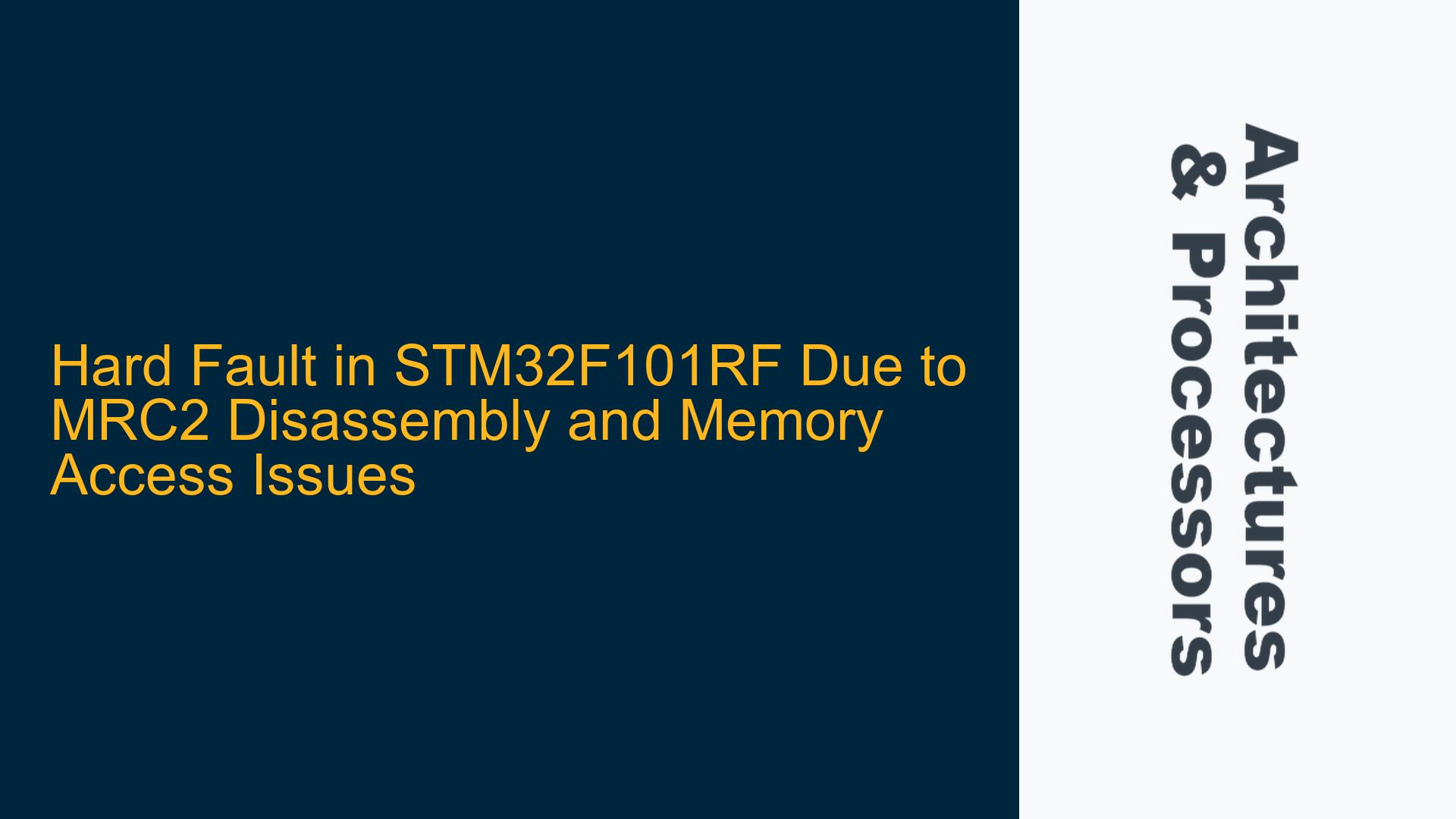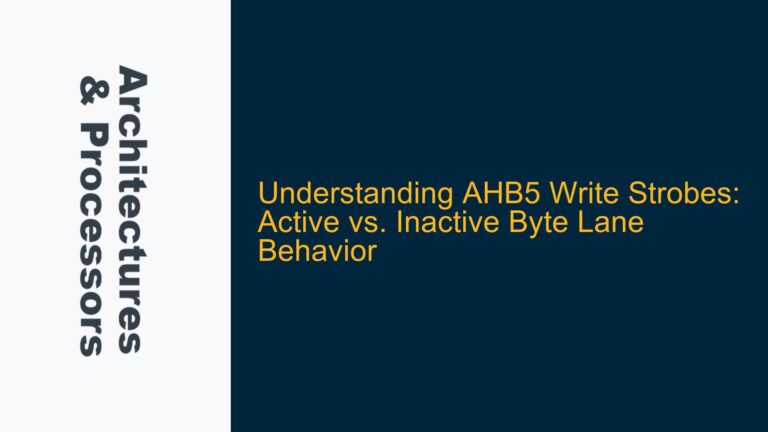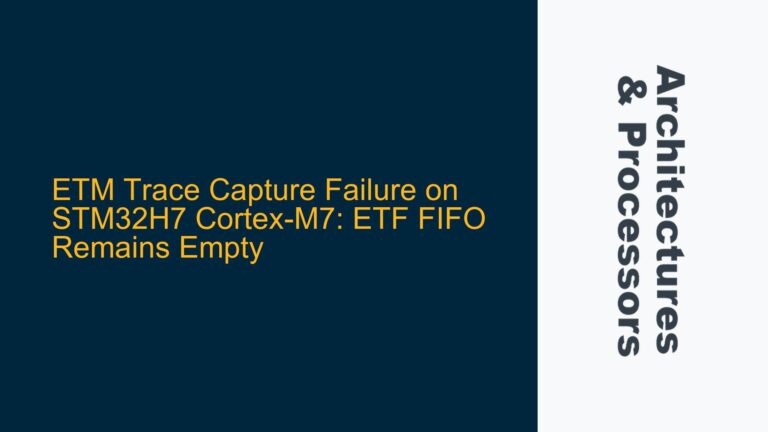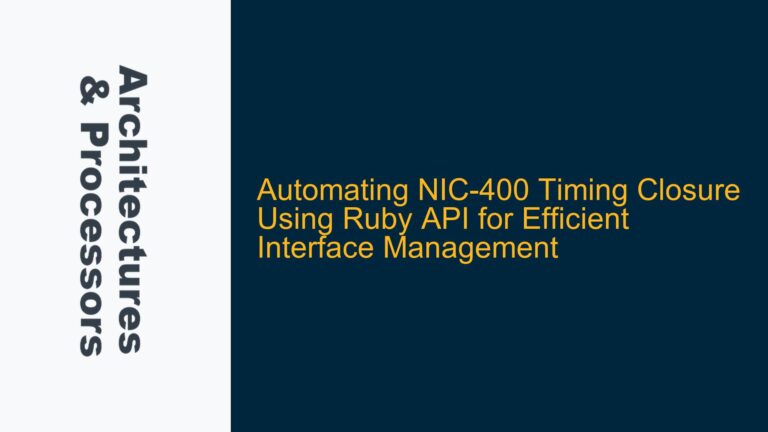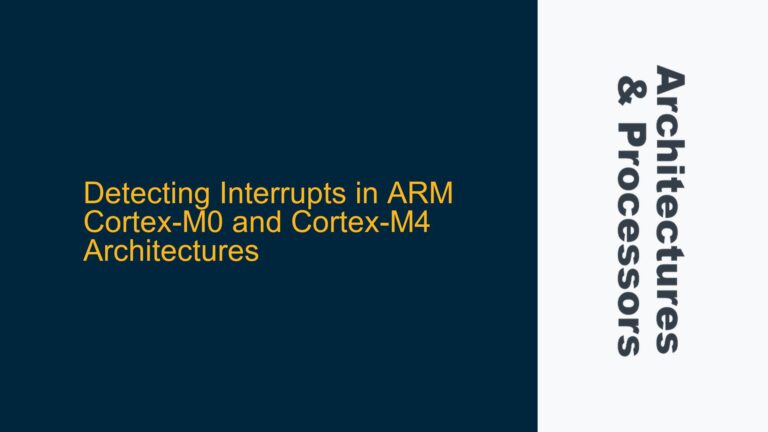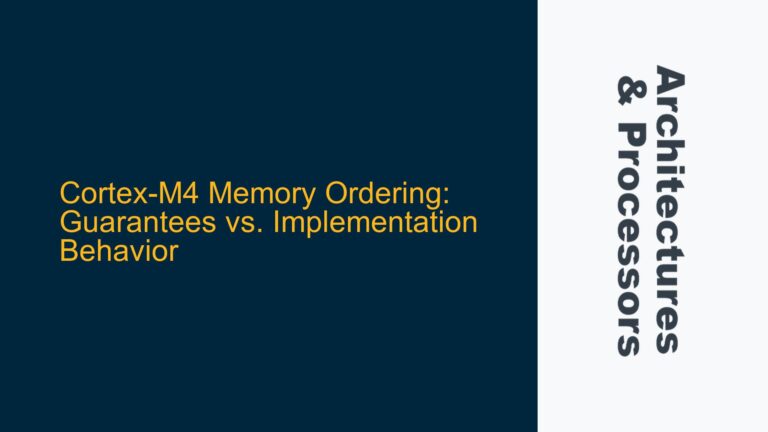ARM Cortex-M3 Hard Fault Triggered by USART Receive Interrupt
The core issue revolves around a hard fault occurring in an STM32F101RF microcontroller during the execution of a USART receive interrupt service routine (ISR). The hard fault is triggered when the program attempts to read data from the USART Data Register (DR) within the ISR. The program counter (PC) indicates that the fault occurs at memory address 0x8004802, which, upon disassembly, reveals a sequence of MRC2 (Move to ARM Register from Coprocessor 2) instructions. This suggests that the microcontroller is attempting to execute invalid or non-existent code at this memory location.
The STM32F101RF microcontroller is based on the ARM Cortex-M3 architecture, which implements the Thumb-2 instruction set. The Cortex-M3 core does not support the MRC2 instruction, as it is specific to ARM architectures with coprocessor support, such as ARM7 or ARM9. The presence of MRC2 instructions in the disassembly indicates that the memory at address 0x8004802 is either uninitialized, corrupted, or contains invalid data. This leads to the execution of unintended instructions, resulting in a hard fault.
The hard fault is a type of exception in ARM Cortex-M processors that occurs when the processor detects a severe error, such as an invalid memory access, an undefined instruction, or a bus fault. In this case, the hard fault is likely caused by an invalid memory access or an attempt to execute an undefined instruction (MRC2) due to corrupted or uninitialized memory.
Memory Corruption and Invalid Instruction Execution
The root cause of the hard fault can be attributed to one or more of the following factors:
-
Uninitialized or Corrupted Memory at 0x8004802: The memory location 0x8004802, where the hard fault occurs, appears to contain invalid data or instructions. This could be due to several reasons:
- The memory region starting at 0x8004800 is not properly initialized or programmed with valid code.
- The bootloader or application code does not correctly map or allocate memory for the USART ISR, leading to execution of invalid instructions.
- A stack overflow or memory corruption issue has overwritten the memory at 0x8004802 with invalid data.
-
Incorrect Vector Table Configuration: The ARM Cortex-M3 core relies on a vector table to handle exceptions and interrupts. If the vector table is incorrectly configured or points to an invalid memory location, the processor may attempt to execute code from an unintended memory region, such as 0x8004802. This could result in the execution of invalid instructions like MRC2.
-
USART ISR Implementation Issues: The USART receive ISR may contain bugs or improper handling of the USART Data Register (DR). For example:
- The ISR might attempt to access the DR register before it is ready, leading to a bus fault.
- The ISR might not properly clear interrupt flags, causing repeated or unexpected interrupts.
- The ISR might corrupt the stack or other critical memory regions, leading to undefined behavior.
-
Bootloader Integration Problems: The bootloader code, which integrates the USART functionality, might have issues such as:
- Incorrect memory mapping or overlapping memory regions between the bootloader and application code.
- Improper handling of interrupts or exception priorities, leading to race conditions or deadlocks.
- Inadequate stack size or heap allocation, causing stack overflows or memory corruption.
-
Hardware or Peripheral Configuration Errors: The STM32F101RF microcontroller’s USART peripheral might be misconfigured, leading to unexpected behavior. For example:
- Incorrect baud rate settings or clock configurations could cause data corruption or incomplete transmissions.
- Improper GPIO configurations for the USART pins could lead to signal integrity issues or electrical faults.
Resolving Hard Faults and Ensuring Valid Memory Access
To troubleshoot and resolve the hard fault issue, follow these detailed steps:
Step 1: Verify Memory Initialization and Code Placement
Ensure that the memory region starting at 0x8004800 is properly initialized and contains valid code. Use a debugger or memory inspection tool to examine the contents of this memory region. If the region is uninitialized or contains invalid data, check the linker script and memory mapping configuration to ensure that the bootloader and application code are correctly placed in memory.
Step 2: Inspect the Vector Table Configuration
Verify that the vector table is correctly configured and points to valid memory locations. The vector table should be located at the start of the flash memory (typically 0x08000000 for STM32 microcontrollers) and should contain valid exception and interrupt handler addresses. Use the following table to cross-check the vector table entries:
| Vector Table Offset | Exception/Interrupt | Handler Address |
|---|---|---|
| 0x00000000 | Initial Stack Pointer (SP) | Valid SP Value |
| 0x00000004 | Reset Handler | Valid Address |
| 0x00000008 | NMI Handler | Valid Address |
| 0x0000000C | Hard Fault Handler | Valid Address |
| … | … | … |
| 0x00000058 | USART Receive Interrupt | Valid Address |
If any entries are invalid or point to incorrect memory locations, update the vector table accordingly.
Step 3: Debug the USART Receive ISR
Examine the USART receive ISR for potential issues. Ensure that the ISR correctly handles the USART Data Register (DR) and clears interrupt flags. Use the following checklist to verify the ISR implementation:
- Check DR Access Timing: Ensure that the ISR only accesses the DR register when data is available. Use the USART status register (SR) to check for data readiness before reading the DR.
- Clear Interrupt Flags: Ensure that the ISR clears the appropriate interrupt flags (e.g., RXNE for receive interrupt) to prevent repeated or unexpected interrupts.
- Avoid Blocking Operations: Ensure that the ISR does not perform blocking operations or lengthy computations, as this can lead to missed interrupts or stack overflows.
- Stack Usage: Verify that the ISR does not exceed the allocated stack size. Use a stack usage analysis tool to monitor stack usage during ISR execution.
Step 4: Validate Bootloader Integration
Review the bootloader code to ensure proper integration with the USART functionality. Check for the following:
- Memory Mapping: Ensure that the bootloader and application code do not overlap in memory. Use a linker script to define separate memory regions for the bootloader and application.
- Interrupt Handling: Ensure that the bootloader correctly initializes and manages interrupts, including setting appropriate interrupt priorities and enabling/disabling interrupts as needed.
- Stack and Heap Allocation: Verify that the bootloader allocates sufficient stack and heap memory for both the bootloader and application code. Use a memory analysis tool to monitor stack and heap usage.
Step 5: Verify Peripheral Configuration
Check the USART peripheral configuration to ensure proper operation. Verify the following settings:
- Baud Rate: Ensure that the baud rate is correctly configured and matches the expected data rate.
- Clock Configuration: Verify that the USART clock source is correctly configured and enabled.
- GPIO Configuration: Ensure that the USART pins (TX, RX) are correctly configured as alternate function pins and have the appropriate pull-up/pull-down settings.
Step 6: Use Debugging Tools to Identify Faults
Use debugging tools to identify the exact cause of the hard fault. ARM Cortex-M processors provide several registers that can help diagnose hard faults, including:
- Hard Fault Status Register (HFSR): Indicates the type of hard fault (e.g., forced hard fault, escalation).
- Configurable Fault Status Register (CFSR): Provides detailed information about the cause of the fault (e.g., bus fault, memory management fault, usage fault).
- Fault Address Register (BFAR/MMFAR): Contains the address that caused the fault (if applicable).
Use these registers to pinpoint the cause of the hard fault and take corrective actions.
Step 7: Implement Data Synchronization and Memory Barriers
Ensure proper synchronization between the USART peripheral and the processor. Use data synchronization barriers (DSB) and instruction synchronization barriers (ISB) to ensure that memory accesses and instruction execution are properly ordered. For example, use a DSB after writing to the USART DR register to ensure that the data is fully written before proceeding.
Step 8: Perform Comprehensive Testing
After implementing the above fixes, perform comprehensive testing to ensure that the hard fault issue is resolved. Test the following scenarios:
- USART Data Reception: Verify that the USART correctly receives data without triggering a hard fault.
- Interrupt Handling: Ensure that the USART receive ISR correctly handles interrupts and does not cause stack overflows or memory corruption.
- Bootloader Operation: Verify that the bootloader correctly integrates with the USART functionality and does not interfere with application code execution.
By following these detailed troubleshooting steps, you can identify and resolve the hard fault issue in the STM32F101RF microcontroller, ensuring reliable operation of the USART receive interrupt and bootloader functionality.