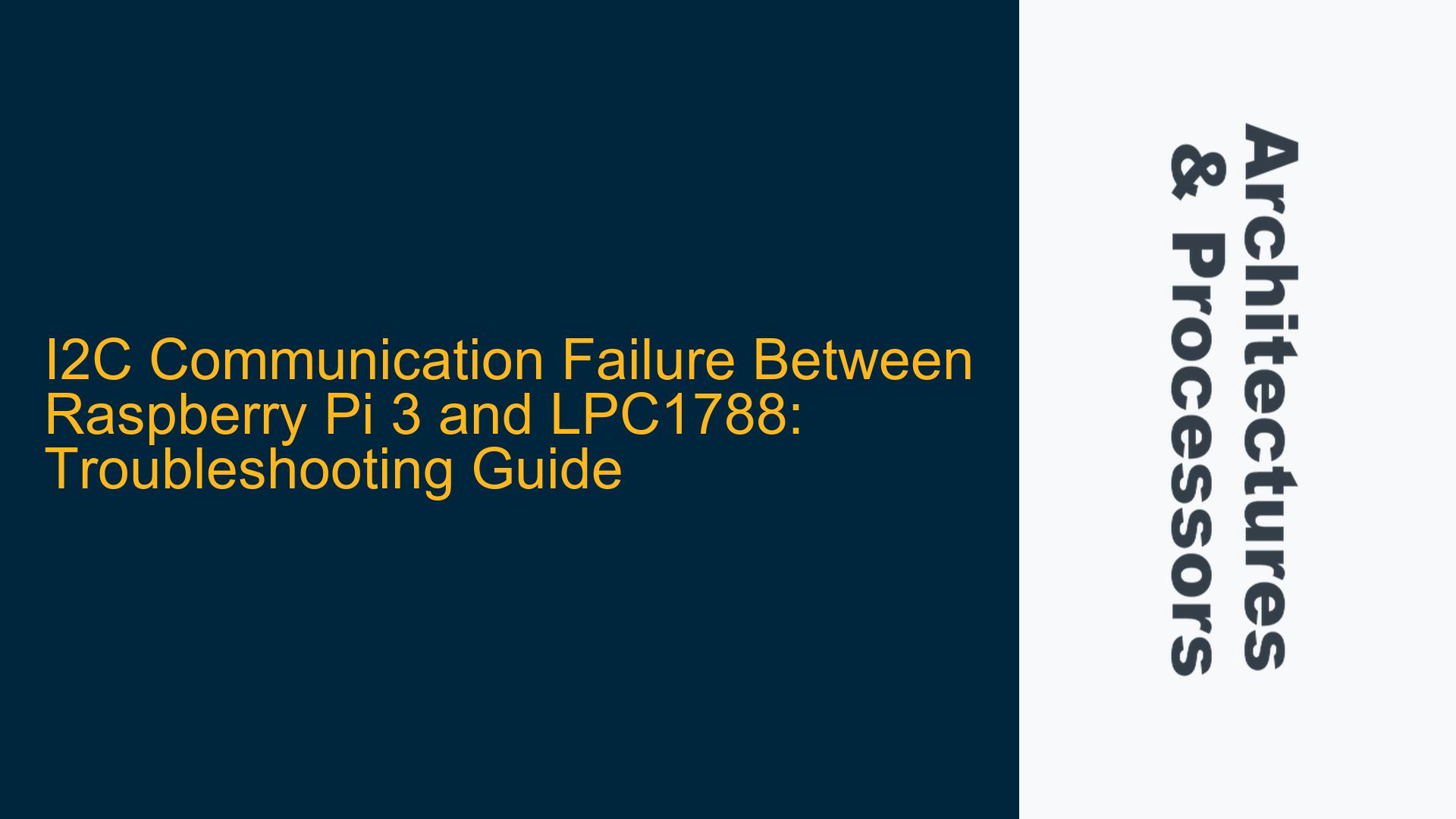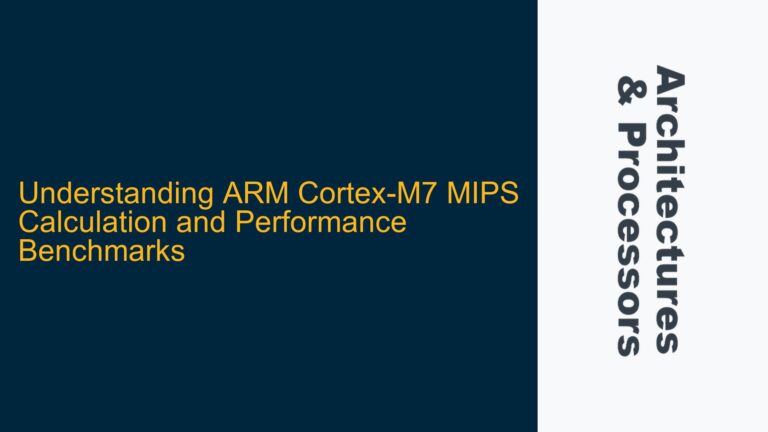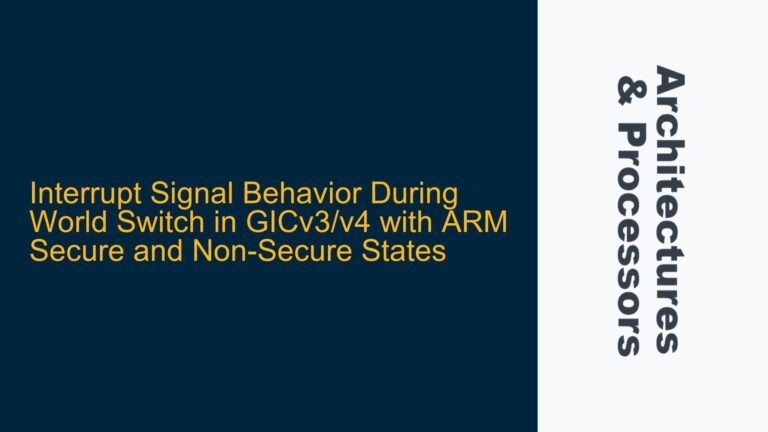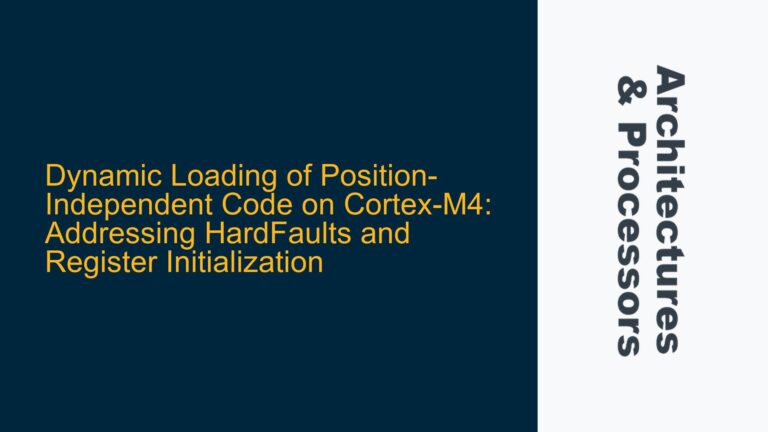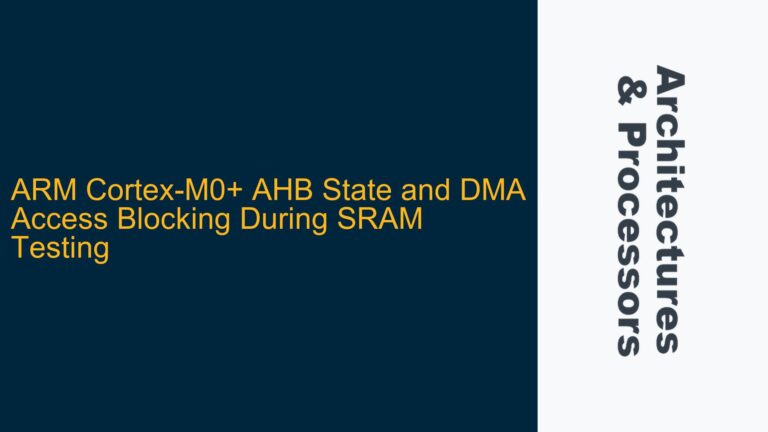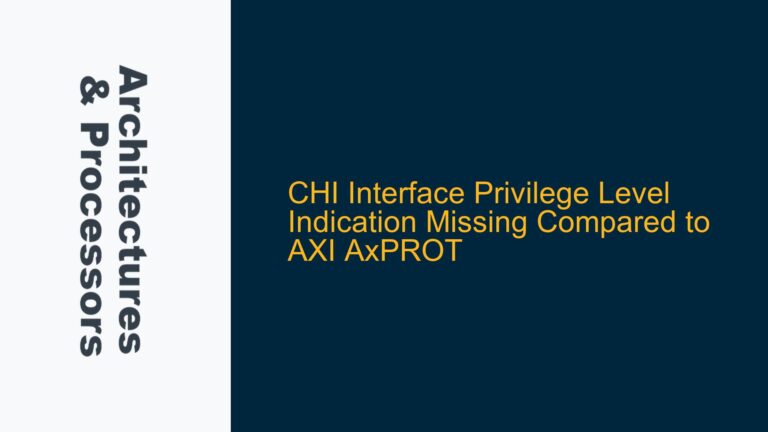I2C Transaction Failure Between Raspberry Pi 3 Master and LPC1788 Slave
The core issue revolves around the failure of I2C communication between a Raspberry Pi 3 acting as the I2C master and an LPC1788 microcontroller acting as the I2C slave. The Raspberry Pi 3 is unable to detect the LPC1788 slave device using the i2cdetect command, indicating a breakdown in the I2C protocol handshake or physical layer communication. This issue is critical as it prevents the Raspberry Pi from sending data to the LPC1788 and receiving the processed output, which is the primary objective of the system.
The I2C protocol relies on a combination of hardware and software configurations to function correctly. In this scenario, the Raspberry Pi 3 is configured as the master, responsible for initiating communication, while the LPC1788 is configured as the slave, responding to the master’s requests. The absence of a detectable slave device suggests that either the LPC1788 is not properly configured as an I2C slave, the I2C address is incorrect, or there is a hardware-level issue preventing communication.
The complexity of this issue lies in the interplay between the hardware and software layers. The Raspberry Pi 3 uses a Broadcom BCM2837 SoC with an integrated I2C controller, while the LPC1788 is an ARM Cortex-M3 microcontroller with its own I2C peripheral. Both devices must be configured to operate at the same I2C bus speed, use the correct addressing scheme, and adhere to the I2C protocol’s timing requirements. Additionally, the physical connection between the two devices must be free of electrical issues such as incorrect pull-up resistor values, signal noise, or wiring faults.
Incorrect I2C Address Configuration and Hardware Connection Issues
One of the most common causes of I2C communication failure is an incorrect I2C address configuration. The I2C protocol uses a 7-bit or 8-bit addressing scheme to identify slave devices on the bus. If the LPC1788 is configured with an I2C address that does not match the address expected by the Raspberry Pi 3, the master will be unable to detect the slave. This discrepancy can arise from a mismatch in the address format (7-bit vs. 8-bit) or an error in the address value itself.
Another potential cause is a hardware connection issue. The I2C bus requires two signal lines: SDA (Serial Data) and SCL (Serial Clock). Both lines must be pulled up to the supply voltage using appropriate pull-up resistors, typically in the range of 2.2 kΩ to 10 kΩ. If the pull-up resistors are missing or incorrectly sized, the I2C signals may not reach the required voltage levels, leading to communication failure. Additionally, improper wiring, such as swapped SDA and SCL lines or loose connections, can prevent the devices from communicating.
Signal integrity issues can also cause I2C communication problems. The I2C bus is susceptible to noise, especially in environments with high electromagnetic interference (EMI). If the signal lines are not properly shielded or routed, noise can corrupt the I2C signals, leading to communication errors. This is particularly problematic in long-distance I2C connections, where the signal integrity degrades over the length of the wires.
Finally, the I2C protocol’s timing requirements must be met for successful communication. Both the Raspberry Pi 3 and the LPC1788 must operate at the same I2C bus speed, typically 100 kHz (standard mode) or 400 kHz (fast mode). If the devices are configured to operate at different speeds, the master and slave will be unable to synchronize their communication, resulting in transaction failures.
Verifying I2C Address Configuration and Hardware Setup
To resolve the I2C communication failure, the first step is to verify the I2C address configuration on both the Raspberry Pi 3 and the LPC1788. The LPC1788’s I2C slave address must match the address expected by the Raspberry Pi 3. This can be done by reviewing the LPC1788’s firmware code to ensure that the correct I2C address is being used. Additionally, the address format (7-bit or 8-bit) must be consistent between the two devices. If the LPC1788 is configured with a 7-bit address, the Raspberry Pi 3 must also be configured to use a 7-bit address.
Next, the hardware connection between the Raspberry Pi 3 and the LPC1788 must be inspected. The SDA and SCL lines should be checked for proper wiring, ensuring that the lines are not swapped and that the connections are secure. The pull-up resistors on the SDA and SCL lines must also be verified. The resistor values should be within the recommended range (2.2 kΩ to 10 kΩ) and connected to the appropriate supply voltage. If the resistors are missing or incorrectly sized, they should be replaced with the correct values.
Signal integrity can be assessed using an oscilloscope to observe the I2C signals on the SDA and SCL lines. The signals should have clean rising and falling edges, with no visible noise or distortion. If noise is present, additional measures such as adding decoupling capacitors, using shielded cables, or reducing the length of the I2C bus may be necessary to improve signal integrity.
The I2C bus speed should also be verified to ensure that both the Raspberry Pi 3 and the LPC1788 are operating at the same speed. The bus speed can be configured in the firmware of both devices. If the devices are operating at different speeds, the firmware should be updated to ensure that both devices are configured for the same I2C bus speed.
If the above steps do not resolve the issue, further debugging may be required. This can include checking the LPC1788’s I2C peripheral configuration to ensure that it is properly set up as a slave device. The firmware should be reviewed to confirm that the I2C peripheral is enabled, the correct clock source is selected, and the necessary interrupts are configured. Additionally, the Raspberry Pi 3’s I2C controller configuration should be checked to ensure that it is properly set up as a master device.
In some cases, the issue may be related to the I2C protocol itself. The LPC1788 may require specific initialization sequences or timing delays to function correctly as an I2C slave. The datasheet for the LPC1788 should be consulted to ensure that all necessary initialization steps are being followed. Similarly, the Raspberry Pi 3’s I2C controller may have specific requirements for initiating communication with a slave device. The Raspberry Pi 3’s documentation should be reviewed to ensure that the correct sequence of commands is being used to communicate with the LPC1788.
Finally, if all else fails, it may be necessary to use a logic analyzer or protocol analyzer to capture the I2C transactions between the Raspberry Pi 3 and the LPC1788. This can provide detailed insight into the communication process, allowing for the identification of specific issues such as incorrect addressing, timing errors, or protocol violations. The captured data can be analyzed to pinpoint the root cause of the communication failure and guide further troubleshooting efforts.
By systematically addressing each potential cause of the I2C communication failure, it is possible to identify and resolve the issue, enabling successful communication between the Raspberry Pi 3 and the LPC1788. This process requires a combination of hardware and software debugging techniques, as well as a thorough understanding of the I2C protocol and the specific requirements of the devices involved. With careful analysis and troubleshooting, the I2C communication failure can be resolved, allowing the system to function as intended.