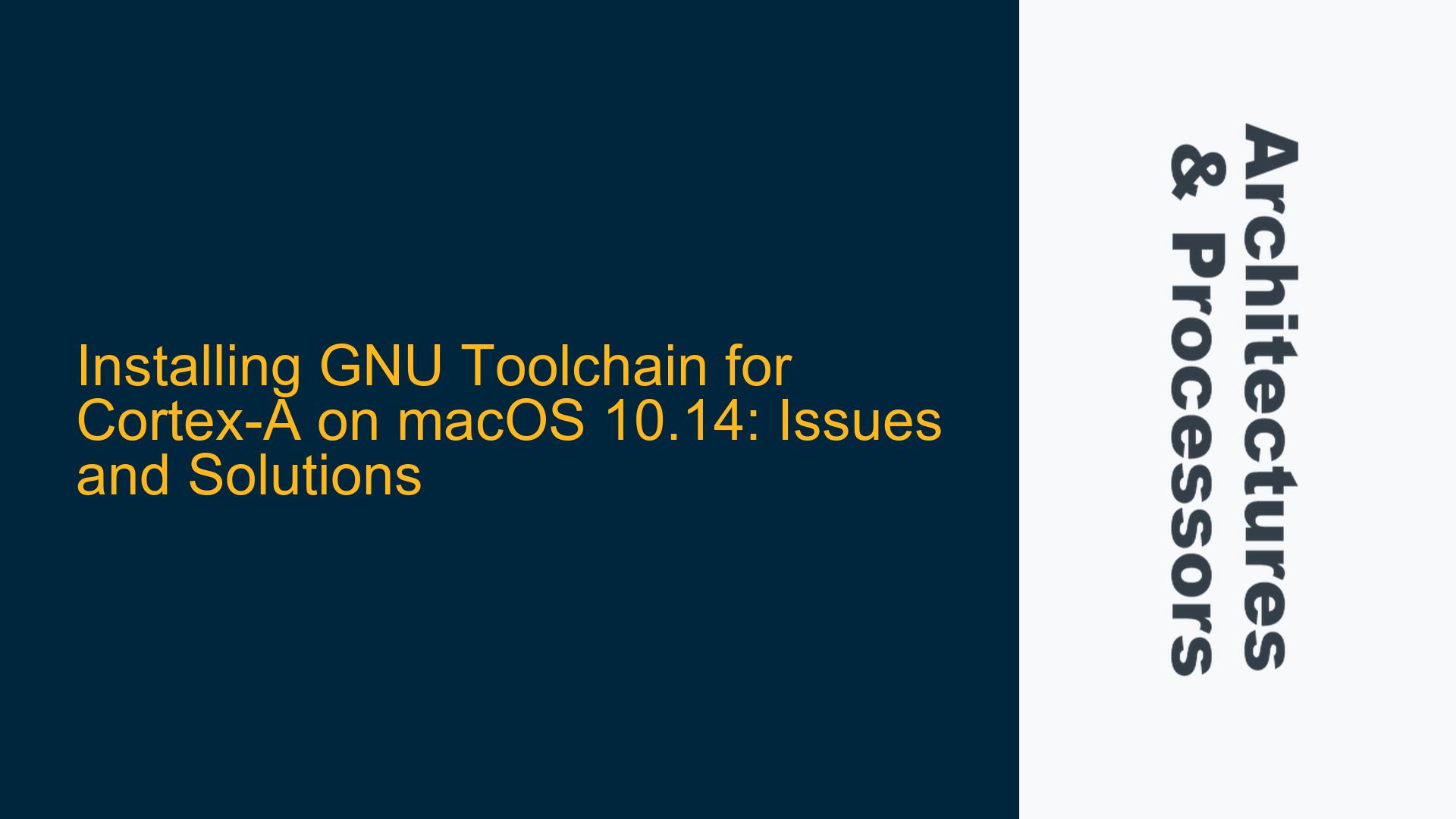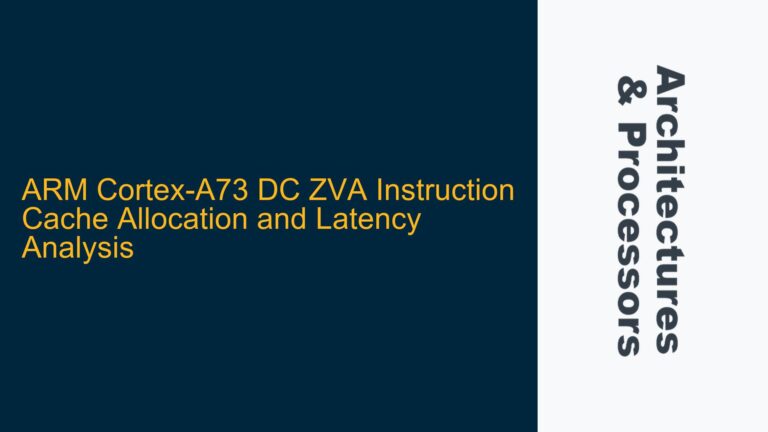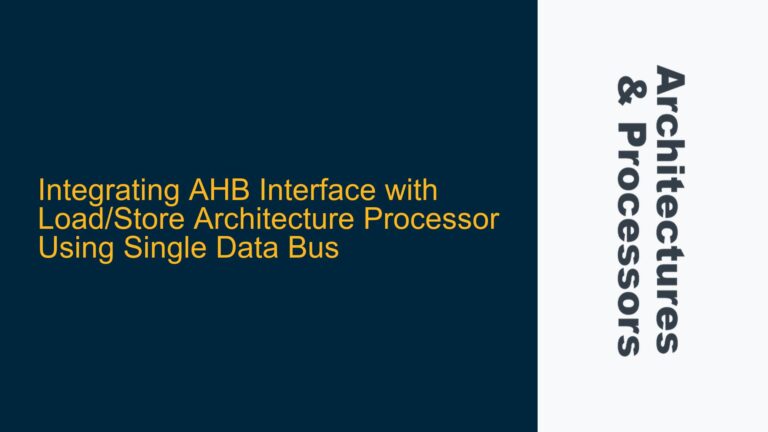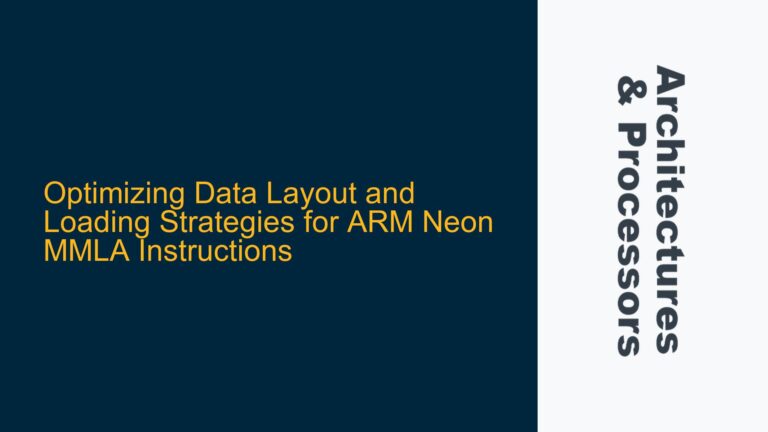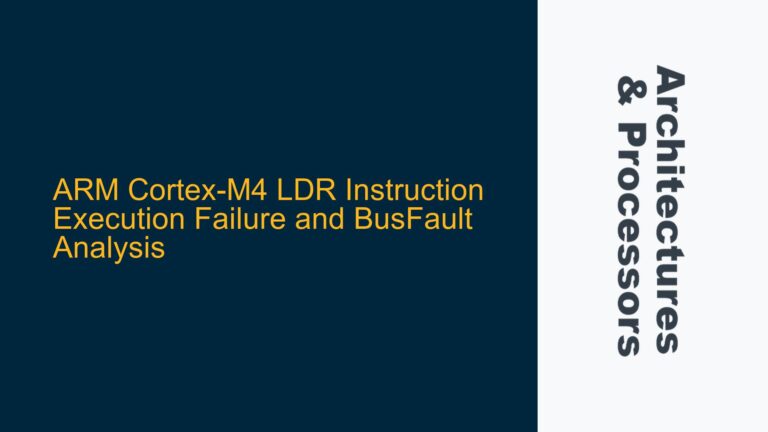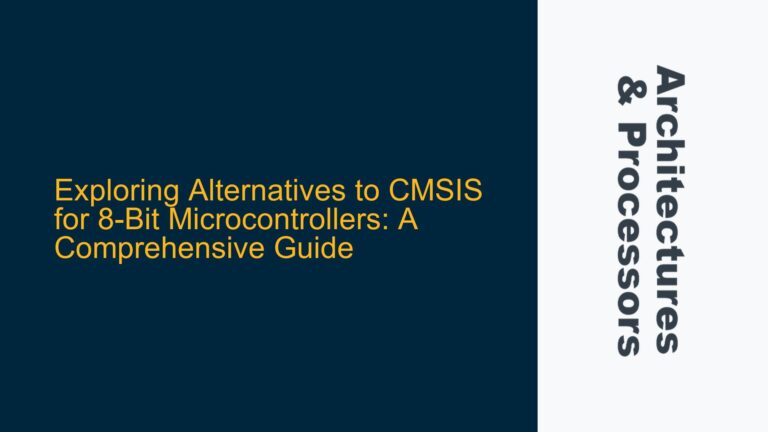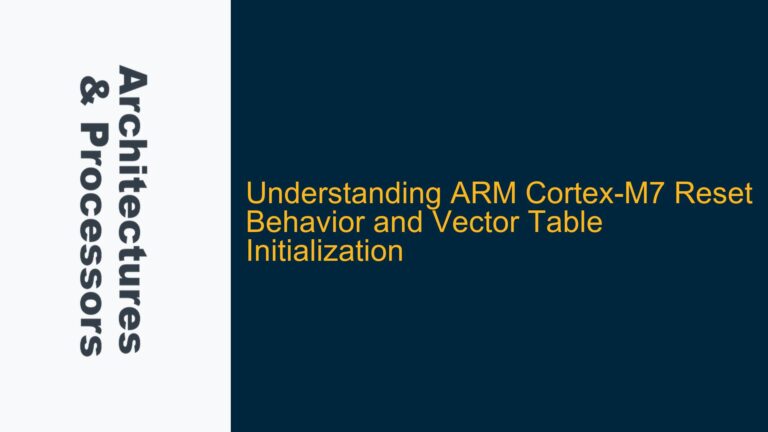GNU Toolchain Installation Challenges for ARM Cortex-A on macOS 10.14
The process of setting up a GNU toolchain for compiling ARM Cortex-A code on macOS 10.14 presents several challenges, particularly due to the lack of pre-built binaries for macOS and the confusion surrounding the correct architecture options. This guide will address the core issues, explore the underlying causes, and provide detailed troubleshooting steps to successfully install and configure the GNU toolchain for ARM Cortex-A development on macOS 10.14.
Incorrect Architecture Specification and Missing macOS Binaries
The primary issue revolves around the incorrect specification of the architecture option (-march=arm64v8a) and the absence of pre-built GNU toolchain binaries for macOS. The user attempted to compile the GNU toolchain from source but encountered errors due to the invalid architecture option. Additionally, the lack of macOS-specific binaries complicates the installation process, as users are forced to either cross-compile the toolchain or find alternative methods to obtain the necessary tools.
The -march=arm64v8a option is not recognized by the GNU compiler because it is not a valid architecture specification for ARMv8-A. The correct architecture option for ARMv8-A 64-bit is -march=armv8-a. This misunderstanding likely stems from the naming conventions used in different contexts, such as Docker images or Linux distributions, where arm64v8 might be used to denote ARMv8-A 64-bit architectures. However, in the context of the GNU toolchain, the correct and standardized architecture option must be used.
Furthermore, the absence of macOS binaries for the GNU toolchain adds another layer of complexity. While ARM provides pre-built binaries for Windows and Linux, macOS users are left to either compile the toolchain from source or use third-party tools like Homebrew to install the necessary components. Compiling the toolchain from source requires a deep understanding of the build process, dependencies, and potential pitfalls, making it a non-trivial task for many users.
Misconfigured Build Environment and Dependency Issues
The root causes of the issues described above can be traced back to a misconfigured build environment and dependency management problems. When compiling the GNU toolchain from source, the build process relies on a correctly configured environment with all necessary dependencies installed. Missing or incompatible dependencies can lead to build failures or a toolchain that does not function as expected.
One common issue is the mismatch between the versions of dependencies required by the GNU toolchain and the versions available on the system. For example, the GNU toolchain may require specific versions of the GNU Multiple Precision Arithmetic Library (GMP), the GNU MPFR Library, and the MPC library. If these libraries are not present or are of the wrong version, the build process will fail. Additionally, macOS uses the Clang compiler by default, which may introduce compatibility issues when building GCC-based tools.
Another potential cause is the incorrect configuration of environment variables, such as PATH, LD_LIBRARY_PATH, and CPATH. These variables must be set correctly to ensure that the build process can locate the necessary tools and libraries. Misconfigured environment variables can lead to errors during the build process or result in a toolchain that cannot find its own components when invoked.
Setting Up the GNU Toolchain for ARM Cortex-A on macOS 10.14
To successfully set up the GNU toolchain for ARM Cortex-A development on macOS 10.14, follow these detailed steps:
Step 1: Install Required Dependencies
Before attempting to compile the GNU toolchain, ensure that all required dependencies are installed. Use Homebrew, a popular package manager for macOS, to install the necessary libraries:
brew install gmp mpfr libmpc isl zlib
These libraries are essential for building the GNU toolchain and must be present in the correct versions. Homebrew will handle the installation and ensure that the libraries are compatible with macOS 10.14.
Step 2: Download the GNU Toolchain Source Code
Download the source code for the GNU toolchain from the official ARM website. Navigate to the ARM GNU Toolchain Downloads page and select the appropriate version for ARMv8-A 64-bit development. Extract the source code to a directory on your system:
tar -xzf gcc-arm-10.3-2021.07-src.tar.gz
cd gcc-arm-10.3-2021.07-src
Step 3: Configure the Build Environment
Set up the build environment by configuring the necessary environment variables. Ensure that the PATH variable includes the directories for the newly installed dependencies:
export PATH="/usr/local/opt/gmp/bin:/usr/local/opt/mpfr/bin:/usr/local/opt/libmpc/bin:/usr/local/opt/isl/bin:/usr/local/opt/zlib/bin:$PATH"
Additionally, set the LD_LIBRARY_PATH and CPATH variables to include the directories for the libraries:
export LD_LIBRARY_PATH="/usr/local/opt/gmp/lib:/usr/local/opt/mpfr/lib:/usr/local/opt/libmpc/lib:/usr/local/opt/isl/lib:/usr/local/opt/zlib/lib:$LD_LIBRARY_PATH"
export CPATH="/usr/local/opt/gmp/include:/usr/local/opt/mpfr/include:/usr/local/opt/libmpc/include:/usr/local/opt/isl/include:/usr/local/opt/zlib/include:$CPATH"
Step 4: Configure and Build the GNU Toolchain
Configure the GNU toolchain with the correct architecture options. Use the --target option to specify the target architecture as aarch64-none-elf and the --with-arch option to specify the architecture as armv8-a:
./configure --target=aarch64-none-elf --with-arch=armv8-a --prefix=/usr/local/arm-gcc
make -j$(sysctl -n hw.logicalcpu)
sudo make install
The --prefix option specifies the installation directory for the toolchain. Adjust this path as needed. The make -j$(sysctl -n hw.logicalcpu) command will use all available CPU cores to speed up the build process.
Step 5: Verify the Installation
After the build process completes, verify that the GNU toolchain is correctly installed and configured. Check the version of the compiler and ensure that it recognizes the correct architecture options:
aarch64-none-elf-gcc --version
aarch64-none-elf-gcc -march=armv8-a -E -v -
The output should display the version of the GNU compiler and confirm that the -march=armv8-a option is recognized. If the installation is successful, the toolchain is ready for ARM Cortex-A development on macOS 10.14.
Step 6: Troubleshooting Common Issues
If you encounter issues during the build process, consider the following troubleshooting steps:
- Missing Dependencies: Ensure that all required dependencies are installed and that their versions are compatible with the GNU toolchain. Use Homebrew to install or update the necessary libraries.
- Environment Variables: Double-check the configuration of environment variables, particularly
PATH,LD_LIBRARY_PATH, andCPATH. Misconfigured variables can lead to build failures or a non-functional toolchain. - Build Errors: If the build process fails, review the error messages and logs to identify the cause. Common issues include missing libraries, incompatible versions, or incorrect configuration options. Address these issues before reattempting the build.
By following these steps, you can successfully set up the GNU toolchain for ARM Cortex-A development on macOS 10.14. This process requires careful attention to detail and a thorough understanding of the build environment, but the result is a fully functional toolchain capable of compiling ARMv8-A 64-bit code.