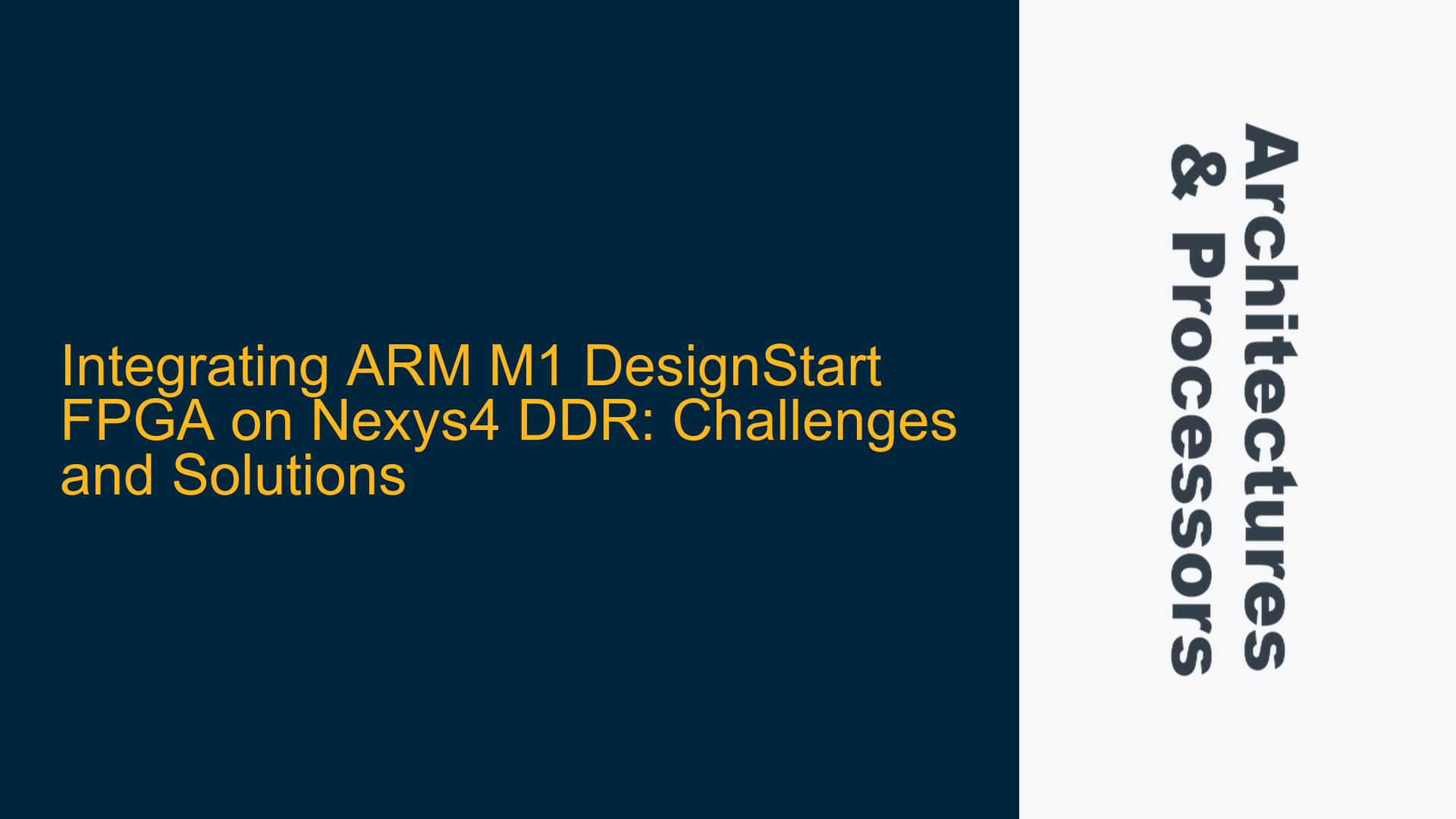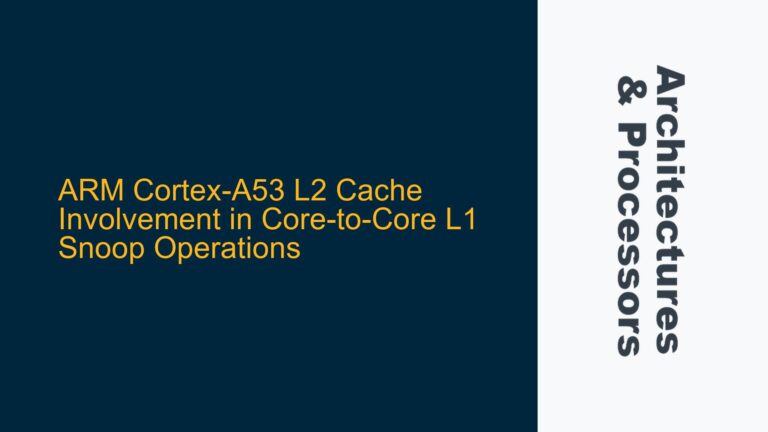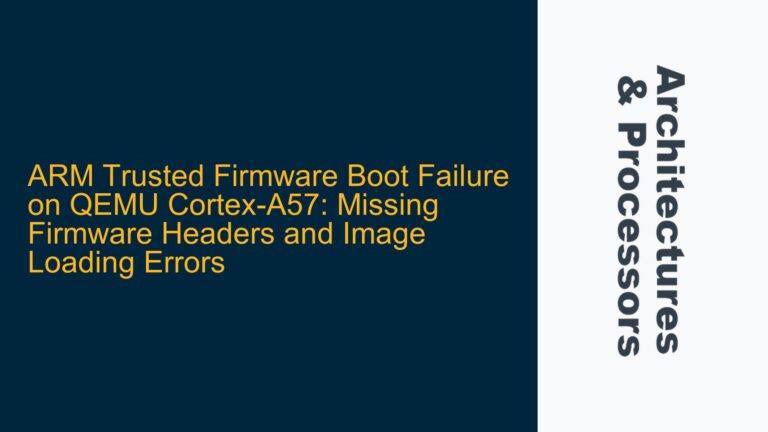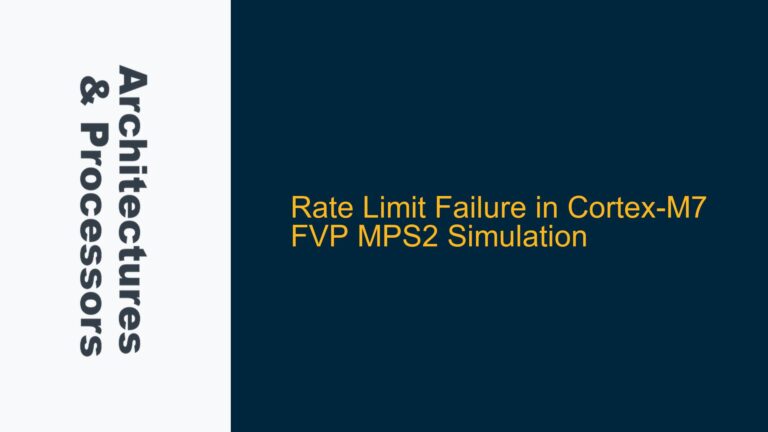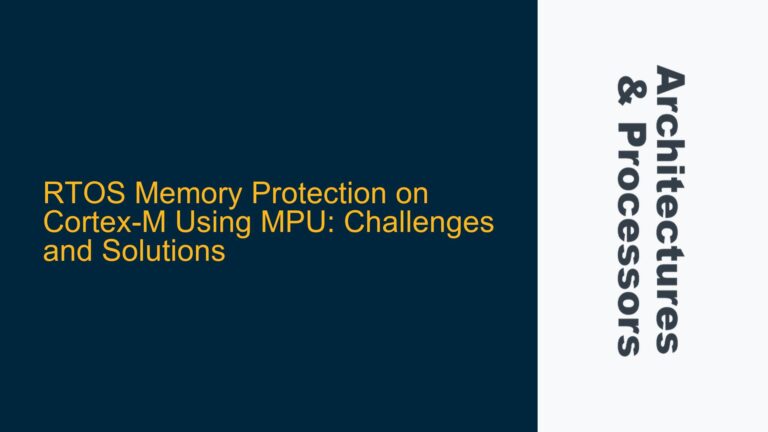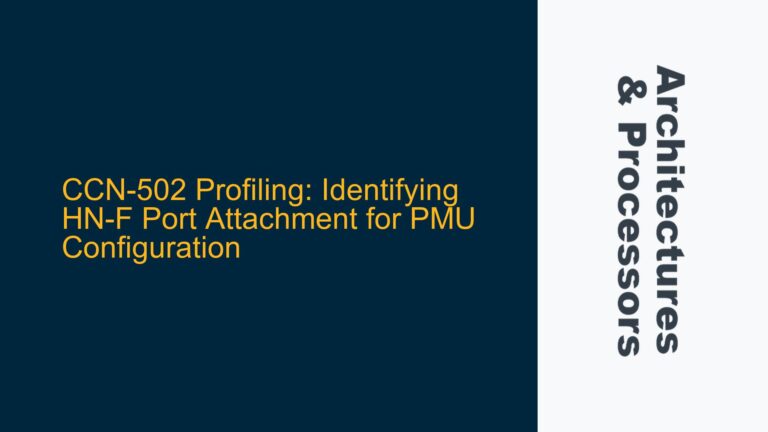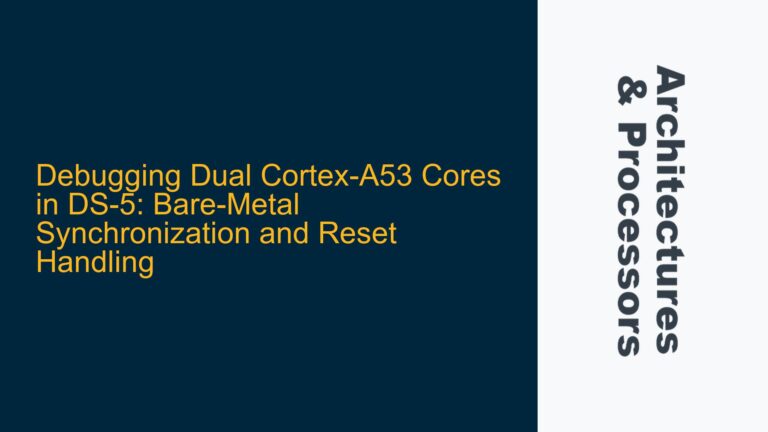ARM M1 DesignStart FPGA Integration with Nexys4 DDR
The integration of the ARM M1 DesignStart FPGA on the Nexys4 DDR board presents a unique set of challenges, particularly when transitioning from the ARTY A7 board, which is commonly used in tutorials and documentation. The primary issue revolves around the adaptation of the hardware system and the Board Support Package (BSP) for the Nexys4 DDR, as well as the incorporation of the BSP into the Keil development environment. This process requires a deep understanding of both the ARM M1 DesignStart FPGA architecture and the Nexys4 DDR board’s capabilities.
The ARM M1 DesignStart FPGA is a versatile platform that allows designers to implement ARM Cortex-M1 processors on FPGA fabric. However, the Nexys4 DDR board, which is based on the Xilinx Artix-7 FPGA, has different resource constraints and peripheral configurations compared to the ARTY A7. This discrepancy necessitates a thorough review of the hardware design, the BSP, and the software development environment to ensure compatibility and functionality.
Hardware System Adaptation and BSP Configuration
The first step in integrating the ARM M1 DesignStart FPGA with the Nexys4 DDR board is to adapt the hardware system. This involves modifying the FPGA design to accommodate the Nexys4 DDR’s specific resources, such as its DDR memory interface, GPIOs, and other peripherals. The ARM M1 DesignStart FPGA typically comes with a predefined set of peripherals and memory interfaces that may not directly align with the Nexys4 DDR’s capabilities. Therefore, the hardware design must be adjusted to ensure that the ARM Cortex-M1 processor can access the Nexys4 DDR’s resources efficiently.
The Board Support Package (BSP) plays a crucial role in this integration. The BSP provides the necessary software abstractions and drivers for the hardware peripherals, enabling the ARM Cortex-M1 processor to interact with the Nexys4 DDR’s components. However, the BSP provided with the ARM M1 DesignStart FPGA is often tailored for the ARTY A7 board, which means that it may not be directly compatible with the Nexys4 DDR. As a result, the BSP must be reconfigured or rewritten to support the Nexys4 DDR’s specific hardware configuration.
One of the key challenges in this process is ensuring that the BSP correctly initializes and configures the Nexys4 DDR’s DDR memory interface. The DDR memory interface is critical for the ARM Cortex-M1 processor’s performance, as it provides the necessary bandwidth for data-intensive applications. The BSP must be modified to include the correct memory controller settings, timing parameters, and initialization sequences for the Nexys4 DDR’s DDR memory. This requires a detailed understanding of both the ARM M1 DesignStart FPGA’s memory controller and the Nexys4 DDR’s DDR memory specifications.
Incorporating the BSP into Keil Development Environment
Once the hardware system and BSP have been adapted for the Nexys4 DDR, the next step is to incorporate the BSP into the Keil development environment. Keil is a popular integrated development environment (IDE) for ARM-based microcontrollers, and it provides a comprehensive set of tools for developing, debugging, and testing ARM Cortex-M1 applications. However, integrating a custom BSP into Keil can be challenging, especially when dealing with a non-standard hardware configuration like the Nexys4 DDR.
The process of incorporating the BSP into Keil involves several steps. First, the BSP must be configured to generate the necessary startup code, linker scripts, and peripheral drivers for the ARM Cortex-M1 processor. This code is essential for initializing the processor, setting up the memory map, and configuring the peripherals. The BSP must also include the necessary header files and source files that define the hardware abstraction layer (HAL) for the Nexys4 DDR’s peripherals.
Next, the BSP must be integrated into the Keil project. This involves adding the BSP’s source files and header files to the project, configuring the project settings to include the correct compiler and linker options, and ensuring that the BSP’s startup code is executed before the main application code. The Keil project must also be configured to use the correct memory map for the Nexys4 DDR, which includes the DDR memory interface, the GPIOs, and other peripherals.
One of the key challenges in this process is ensuring that the BSP’s startup code correctly initializes the ARM Cortex-M1 processor and the Nexys4 DDR’s peripherals. The startup code must configure the processor’s clock settings, enable the necessary interrupts, and initialize the memory controller for the DDR memory interface. This requires a detailed understanding of both the ARM Cortex-M1 processor’s initialization sequence and the Nexys4 DDR’s hardware configuration.
Debugging and Verification Strategies
After the BSP has been integrated into the Keil development environment, the next step is to debug and verify the ARM Cortex-M1 application on the Nexys4 DDR board. This involves using Keil’s debugging tools to step through the code, inspect the processor’s registers, and monitor the memory and peripheral interactions. The debugging process is critical for identifying and resolving any issues related to the hardware system, the BSP, or the application code.
One of the key challenges in this process is debugging the DDR memory interface. The DDR memory interface is complex and requires precise timing and configuration to function correctly. Any errors in the memory controller settings or the initialization sequence can result in data corruption, memory access violations, or system crashes. To debug the DDR memory interface, it is essential to use Keil’s memory inspection tools to monitor the memory transactions and verify that the data is being read and written correctly.
Another important aspect of the debugging process is verifying the BSP’s peripheral drivers. The peripheral drivers must correctly configure and control the Nexys4 DDR’s GPIOs, timers, UARTs, and other peripherals. Any errors in the peripheral drivers can result in incorrect behavior or system instability. To verify the peripheral drivers, it is essential to use Keil’s peripheral inspection tools to monitor the peripheral registers and verify that they are being configured and controlled correctly.
In addition to debugging, it is also important to perform system-level verification to ensure that the ARM Cortex-M1 application is functioning correctly on the Nexys4 DDR board. This involves running the application and verifying that it performs as expected, including testing the DDR memory interface, the GPIOs, and other peripherals. System-level verification is critical for identifying any issues related to the hardware system, the BSP, or the application code that may not be apparent during the debugging process.
Conclusion
Integrating the ARM M1 DesignStart FPGA with the Nexys4 DDR board is a complex process that requires a deep understanding of both the ARM Cortex-M1 processor and the Nexys4 DDR’s hardware configuration. The process involves adapting the hardware system, reconfiguring the BSP, and incorporating the BSP into the Keil development environment. It also requires thorough debugging and system-level verification to ensure that the ARM Cortex-M1 application functions correctly on the Nexys4 DDR board.
By following the steps outlined in this post, designers can successfully integrate the ARM M1 DesignStart FPGA with the Nexys4 DDR board and develop robust ARM Cortex-M1 applications. However, it is important to note that this process requires careful attention to detail and a thorough understanding of both the hardware and software components involved. With the right approach, designers can overcome the challenges of integrating the ARM M1 DesignStart FPGA with the Nexys4 DDR board and achieve successful project outcomes.