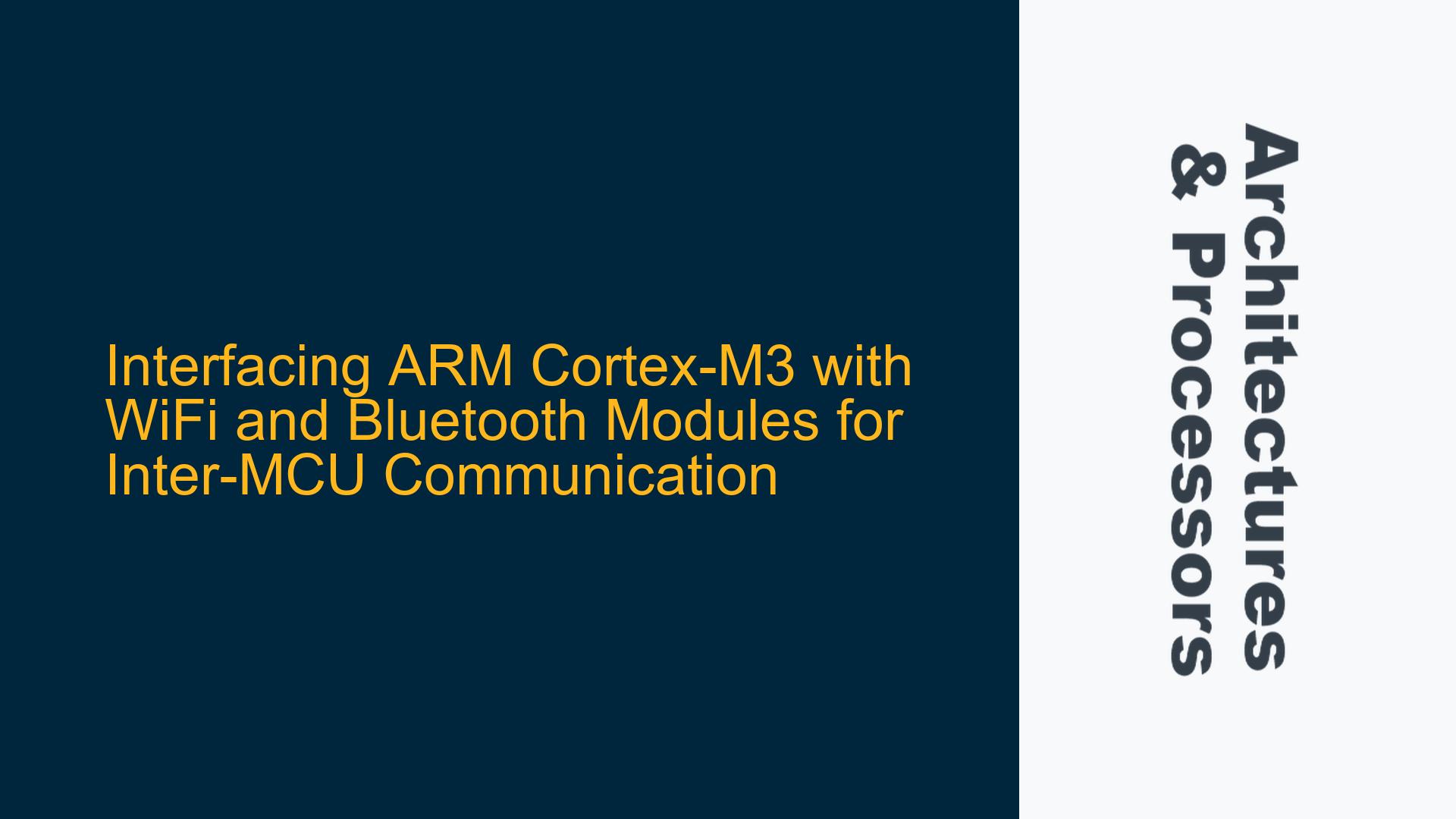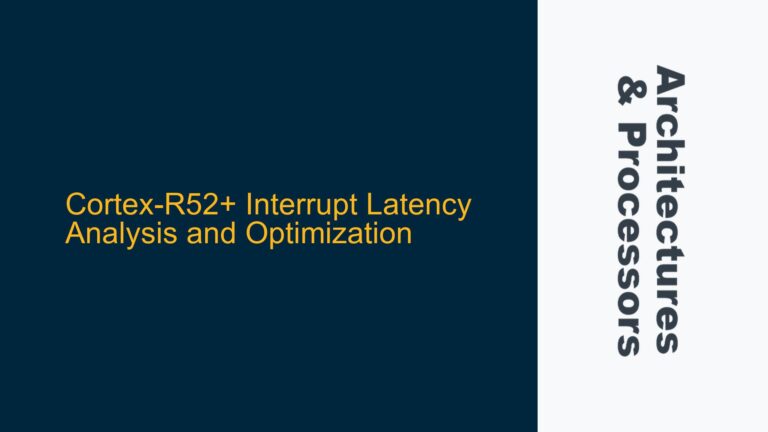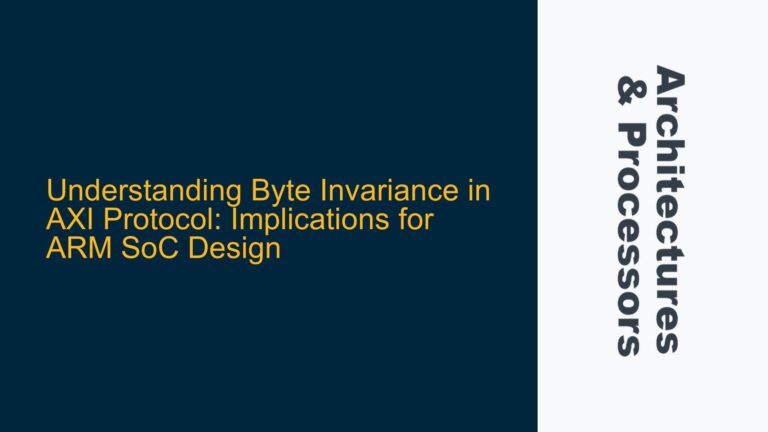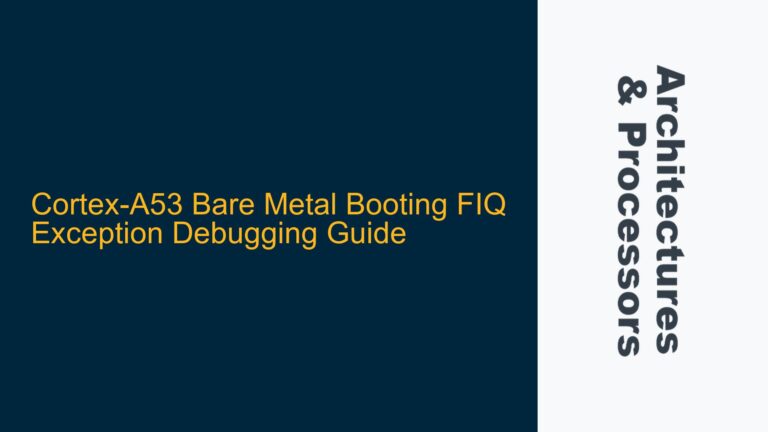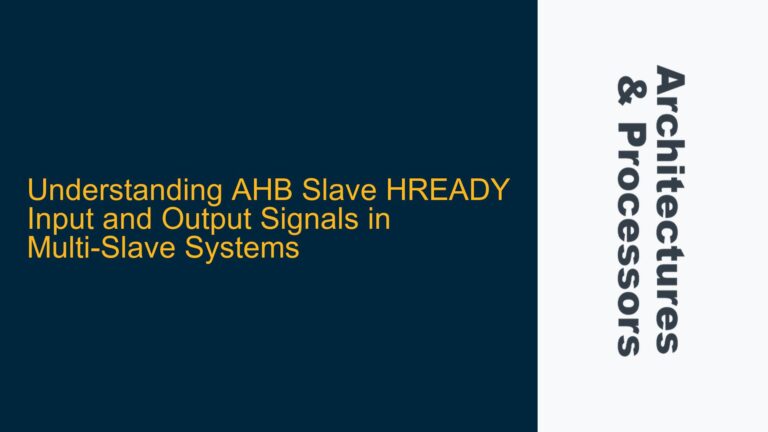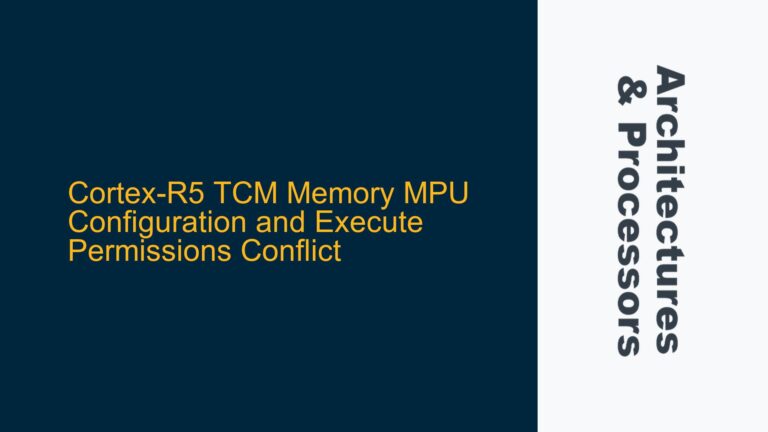ARM Cortex-M3 Communication via WiFi and Bluetooth Modules
The ARM Cortex-M3 microcontroller, such as the NXP LPC1768 or LPC1343, is a powerful and versatile processor widely used in embedded systems. One common requirement in such systems is enabling communication between two or more Cortex-M3 devices using wireless technologies like WiFi or Bluetooth. This post delves into the architectural considerations, potential pitfalls, and detailed steps to achieve reliable communication between ARM Cortex-M3 devices using WiFi and Bluetooth modules.
ARM Cortex-M3 Peripheral Interfaces and Wireless Communication Requirements
The ARM Cortex-M3 microcontroller, particularly the NXP LPC1768, is equipped with multiple peripheral interfaces such as SPI, UART, and I2C, which are essential for interfacing with external wireless modules. The LPC1768 also includes a dedicated Ethernet controller, but for wireless communication, external modules are typically required. The primary challenge lies in selecting the appropriate wireless module and configuring the Cortex-M3 to communicate effectively with it.
WiFi modules, such as those from GainSpan, often support interfaces like SPI, UART, or SDIO, which are compatible with the LPC1768. Bluetooth modules, on the other hand, usually rely on UART or SPI for communication. The choice between WiFi and Bluetooth depends on the specific application requirements, such as range, data rate, and power consumption.
One critical aspect of this integration is understanding the Hosted Mode of operation, where the wireless module handles the lower layers of the communication stack (e.g., TCP/IP for WiFi or the Bluetooth protocol stack), while the Cortex-M3 acts as the host, sending and receiving data through AT commands or custom protocols. This division of labor simplifies the firmware development on the Cortex-M3 but requires careful management of the communication interface to avoid bottlenecks and ensure reliable data transfer.
Potential Causes of Communication Failures and Performance Bottlenecks
When interfacing the ARM Cortex-M3 with WiFi or Bluetooth modules, several issues can arise that hinder effective communication. One common problem is the mismatch between the data rates of the Cortex-M3’s peripheral interfaces and the wireless module’s requirements. For instance, if the UART baud rate is not configured correctly, data corruption or loss may occur. Similarly, SPI communication requires precise timing and configuration of clock polarity and phase, which, if misconfigured, can lead to communication failures.
Another potential issue is the handling of interrupts and DMA (Direct Memory Access) in the Cortex-M3. Wireless modules often generate interrupts to signal events such as data reception or transmission completion. If the interrupt service routines (ISRs) are not optimized or if DMA is not used effectively, the Cortex-M3 may struggle to keep up with the data flow, leading to buffer overflows or missed packets.
Memory management is also a critical factor. The Cortex-M3 has limited RAM, and inefficient use of memory buffers for storing incoming and outgoing data can quickly exhaust available resources. This is particularly problematic in WiFi communication, where packet sizes can be larger compared to Bluetooth.
Finally, the firmware implementation on the Cortex-M3 must account for the specific AT command set or protocol used by the wireless module. Misinterpretation of commands or improper handling of responses can result in communication breakdowns. Additionally, the firmware must manage error handling and retries to ensure robust communication in the presence of noise or interference.
Detailed Steps for Configuring and Troubleshooting WiFi and Bluetooth Communication
To achieve reliable communication between ARM Cortex-M3 devices using WiFi or Bluetooth modules, follow these detailed steps:
Step 1: Selecting the Appropriate Wireless Module
Choose a WiFi or Bluetooth module that is compatible with the Cortex-M3’s peripheral interfaces. For WiFi, consider modules like the GainSpan GS1011MIPS, which supports SPI and UART interfaces. For Bluetooth, modules like the HC-05 or RN42 are popular choices. Ensure the module supports Hosted Mode, where the module handles the lower layers of the communication stack, allowing the Cortex-M3 to focus on application-level tasks.
Step 2: Configuring the Peripheral Interfaces
Configure the Cortex-M3’s UART or SPI interface to match the wireless module’s requirements. For UART, set the baud rate, parity, and stop bits according to the module’s datasheet. For SPI, configure the clock polarity (CPOL) and clock phase (CPHA) to ensure proper data sampling. Use the Cortex-M3’s GPIO pins to control the module’s reset, enable, and other control signals.
Step 3: Implementing Interrupt and DMA Handling
Set up interrupt handlers for the UART or SPI interface to manage data reception and transmission. Use DMA to offload data transfer tasks from the CPU, reducing the interrupt load and improving overall system performance. Ensure the DMA buffers are sized appropriately to handle the expected data rates without overflow.
Step 4: Memory Management and Buffer Allocation
Allocate memory buffers for storing incoming and outgoing data. Use circular buffers to efficiently manage data flow and prevent buffer overflows. Consider using dynamic memory allocation sparingly, as it can lead to fragmentation in resource-constrained systems like the Cortex-M3.
Step 5: Implementing the Communication Protocol
Develop firmware to handle the AT commands or custom protocol used by the wireless module. Implement state machines to manage the communication flow, including connection establishment, data transfer, and error handling. Ensure the firmware can handle retries and timeouts to recover from communication errors.
Step 6: Testing and Debugging
Test the communication system under various conditions, including different data rates, packet sizes, and levels of interference. Use debugging tools such as logic analyzers or oscilloscopes to monitor the UART or SPI signals and verify proper data transfer. Use the Cortex-M3’s debugging features, such as breakpoints and watchpoints, to identify and resolve firmware issues.
Step 7: Optimizing Performance
Profile the firmware to identify performance bottlenecks, such as excessive interrupt latency or inefficient buffer management. Optimize the ISRs and DMA configuration to minimize CPU load and ensure smooth data flow. Consider using hardware acceleration features of the Cortex-M3, such as the nested vectored interrupt controller (NVIC), to improve interrupt handling.
Step 8: Ensuring Robustness and Reliability
Implement error detection and correction mechanisms, such as CRC checks, to ensure data integrity. Use watchdog timers to detect and recover from firmware hangs or crashes. Consider adding redundancy or failover mechanisms to handle module or communication failures gracefully.
By following these steps, you can successfully interface ARM Cortex-M3 microcontrollers with WiFi and Bluetooth modules, enabling reliable communication between devices. This approach leverages the Cortex-M3’s capabilities while addressing the challenges of wireless communication in embedded systems.