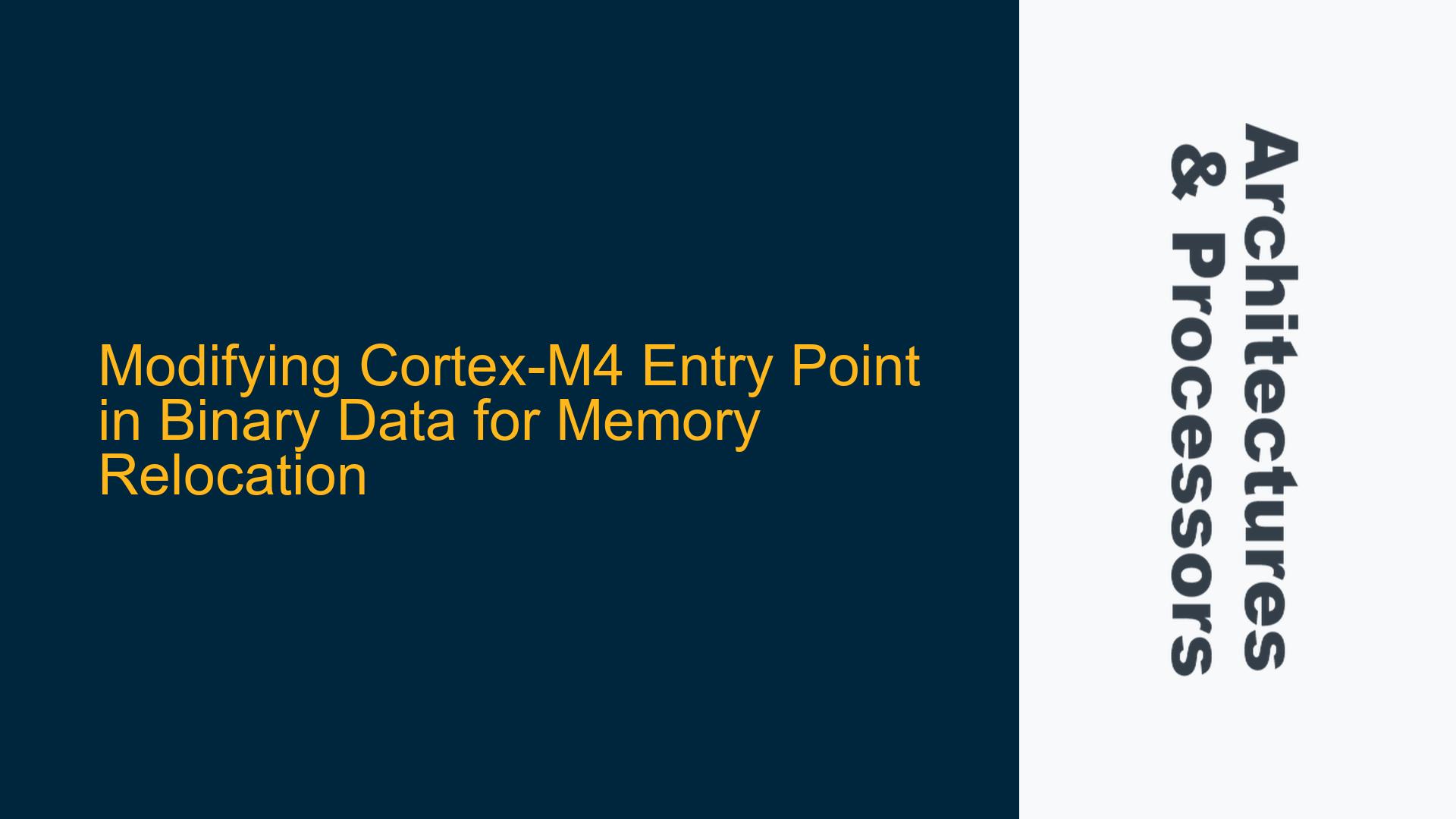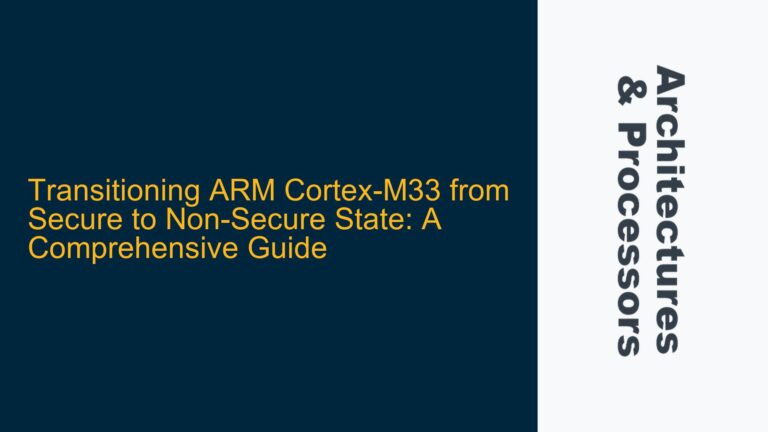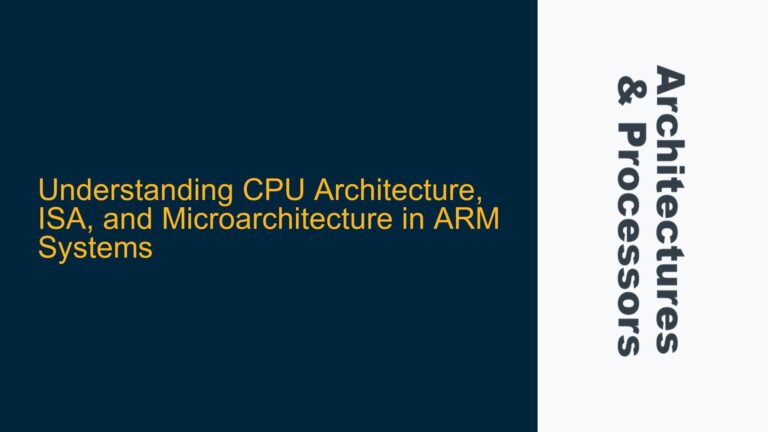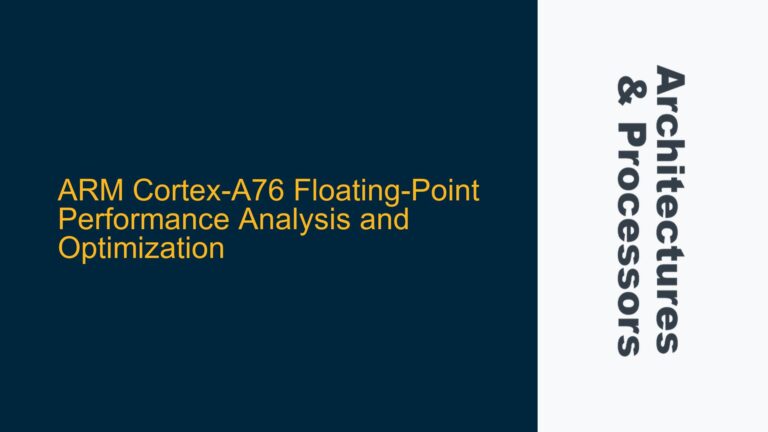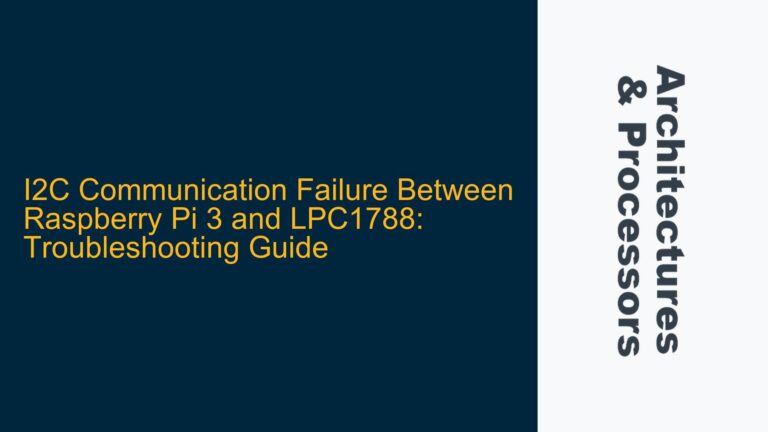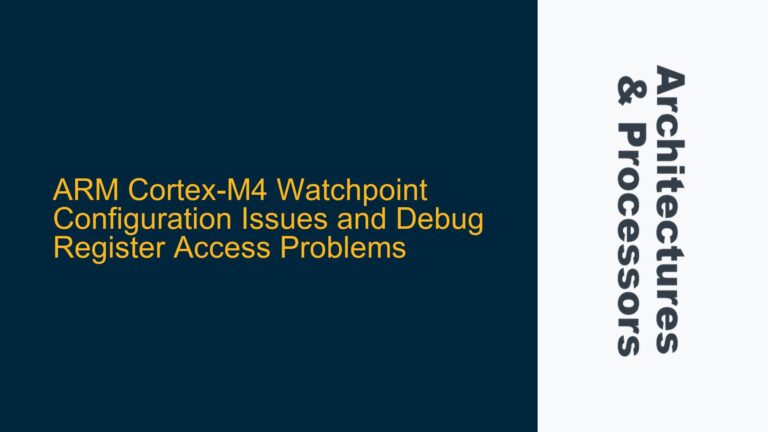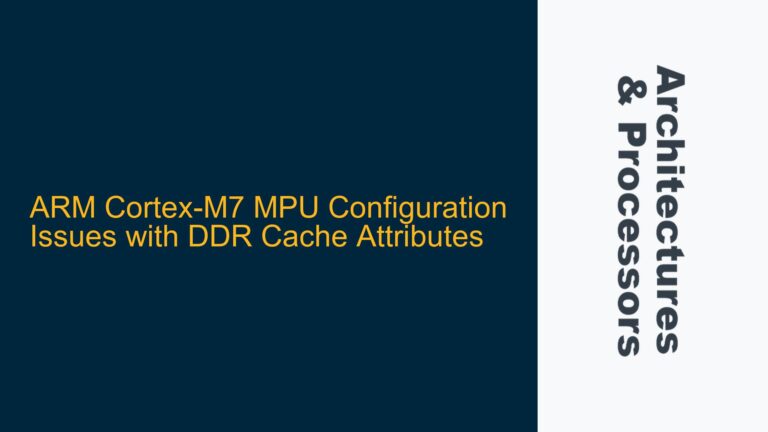Cortex-M4 Vector Table and Entry Point Configuration Challenges
The Cortex-M4 microcontroller, like other ARM Cortex-M processors, relies on a vector table to define the initial program counter (PC) and stack pointer (SP) values upon reset. The vector table is a critical data structure located at a specific memory address, typically starting at 0x00000000. This table contains addresses for exception handlers, including the reset handler, which is the entry point of the program. When the Cortex-M4 starts execution, it fetches the initial SP value from address 0x00000000 and the initial PC value (reset vector) from address 0x00000004. These values are used to initialize the processor and begin executing the firmware.
In scenarios where the firmware binary is built with a specific entry point (e.g., 0x00000000) but needs to be relocated to a different memory address (e.g., 0x00010000), the vector table and entry point must be adjusted to reflect the new memory location. This is particularly important when the binary is converted to a plain binary format and loaded into memory without using a debugger. If the vector table and entry point are not correctly updated, the processor will attempt to fetch the initial SP and PC values from the wrong memory locations, leading to undefined behavior or system crashes.
The challenge arises because the plain binary format does not inherently contain metadata about the entry point or vector table offsets. Instead, it is a raw dump of the program’s memory image. When the binary is built with an entry point of 0x00000000, the vector table is hardcoded to assume it will be located at this address. Relocating the binary to 0x00010000 without updating the vector table and entry point will cause the processor to fetch incorrect initial SP and PC values, resulting in a failure to execute the program correctly.
Misalignment Between Binary Entry Point and Memory Load Address
The root cause of the issue lies in the misalignment between the binary’s entry point and the memory address where the binary is loaded. When the binary is built with an entry point of 0x00000000, the linker and compiler generate code and data assuming the vector table will be located at this address. This includes hardcoded addresses for exception handlers, function pointers, and other absolute memory references. If the binary is then loaded into memory at a different address (e.g., 0x00010000), these hardcoded addresses will no longer be valid, leading to incorrect memory accesses and program failures.
Additionally, the Cortex-M4’s vector table offset register (VTOR) plays a crucial role in determining the base address of the vector table. By default, the VTOR is set to 0x00000000, meaning the processor expects the vector table to be located at this address. If the binary is relocated to 0x00010000, the VTOR must be updated to reflect the new vector table location. Failure to update the VTOR will result in the processor fetching exception handler addresses from the wrong memory locations, causing the system to malfunction.
Another contributing factor is the lack of metadata in the plain binary format. Unlike more sophisticated file formats (e.g., ELF), the plain binary format does not include information about the entry point, memory layout, or relocation requirements. This makes it difficult to dynamically adjust the binary’s entry point and vector table offsets after the binary has been generated. As a result, any modifications to the entry point or vector table must be performed manually, either by modifying the binary data directly or by using specialized tools.
Updating Vector Table Offsets and VTOR for Memory Relocation
To resolve the issue of relocating a Cortex-M4 binary from 0x00000000 to 0x00010000, several steps must be taken to ensure the vector table and entry point are correctly updated. These steps involve modifying the binary data, updating the VTOR, and ensuring all absolute memory references are adjusted to reflect the new memory location.
Step 1: Modify the Vector Table in the Binary Data
The first step is to manually update the vector table in the binary data to reflect the new memory location. This involves adjusting the initial SP and PC values stored at the beginning of the vector table. For example, if the binary is relocated to 0x00010000, the initial SP value (located at offset 0x00000000 in the binary) should be updated to point to the new stack location, and the initial PC value (located at offset 0x00000004) should be updated to point to the new reset handler address.
This process requires a deep understanding of the binary’s memory layout and the ability to parse and modify raw binary data. Tools such as hex editors or custom scripts can be used to perform these modifications. It is important to ensure that all changes are made accurately, as even a single byte error can cause the system to fail.
Step 2: Update the Vector Table Offset Register (VTOR)
After modifying the vector table in the binary data, the next step is to update the VTOR to point to the new vector table location. This is done by writing the new base address (e.g., 0x00010000) to the VTOR register during system initialization. The VTOR is located at address 0xE000ED08 in the Cortex-M4 memory map, and its value can be updated using a simple memory write operation.
For example, the following assembly code can be used to update the VTOR:
LDR R0, =0xE000ED08 ; Load the address of the VTOR register
LDR R1, =0x00010000 ; Load the new vector table base address
STR R1, [R0] ; Store the new base address in the VTOR register
Alternatively, the VTOR can be updated in C code using the following snippet:
#define VTOR_REGISTER (*(volatile unsigned long*)0xE000ED08)
VTOR_REGISTER = 0x00010000;
Updating the VTOR ensures that the processor fetches exception handler addresses from the correct memory location, allowing the system to function properly after relocation.
Step 3: Adjust Absolute Memory References in the Binary
In addition to updating the vector table and VTOR, it is also necessary to adjust any absolute memory references in the binary that assume a base address of 0x00000000. This includes function pointers, data pointers, and other absolute addresses that are hardcoded in the binary. Failure to adjust these references will result in incorrect memory accesses and program failures.
To identify and update absolute memory references, the binary must be disassembled and analyzed. This process can be complex and time-consuming, as it requires a thorough understanding of the binary’s structure and the ability to interpret machine code. Tools such as disassemblers and debuggers can be used to assist with this task.
Once the absolute memory references have been identified, they can be adjusted by adding the offset between the original base address (0x00000000) and the new base address (0x00010000). For example, if a function pointer in the binary originally points to 0x00002000, it should be updated to point to 0x00012000 after relocation.
Step 4: Verify the Relocated Binary
After performing the above steps, it is essential to verify that the relocated binary functions correctly. This involves testing the system to ensure that all exception handlers are called correctly, the stack is properly initialized, and all absolute memory references are resolved accurately.
One way to verify the relocated binary is to use a debugger to step through the initialization code and inspect the values of the SP, PC, and VTOR registers. Additionally, the system should be tested under various conditions to ensure that it behaves as expected and does not exhibit any undefined behavior or crashes.
Step 5: Automate the Relocation Process (Optional)
For systems that require frequent binary relocations, it may be beneficial to automate the relocation process using custom tools or scripts. These tools can parse the binary data, identify the vector table and absolute memory references, and perform the necessary modifications automatically. Automation can significantly reduce the risk of human error and streamline the development process.
In conclusion, relocating a Cortex-M4 binary from 0x00000000 to 0x00010000 requires careful modification of the vector table, updating the VTOR, and adjusting absolute memory references. By following the steps outlined above, developers can ensure that the relocated binary functions correctly and avoids common pitfalls associated with memory relocation.