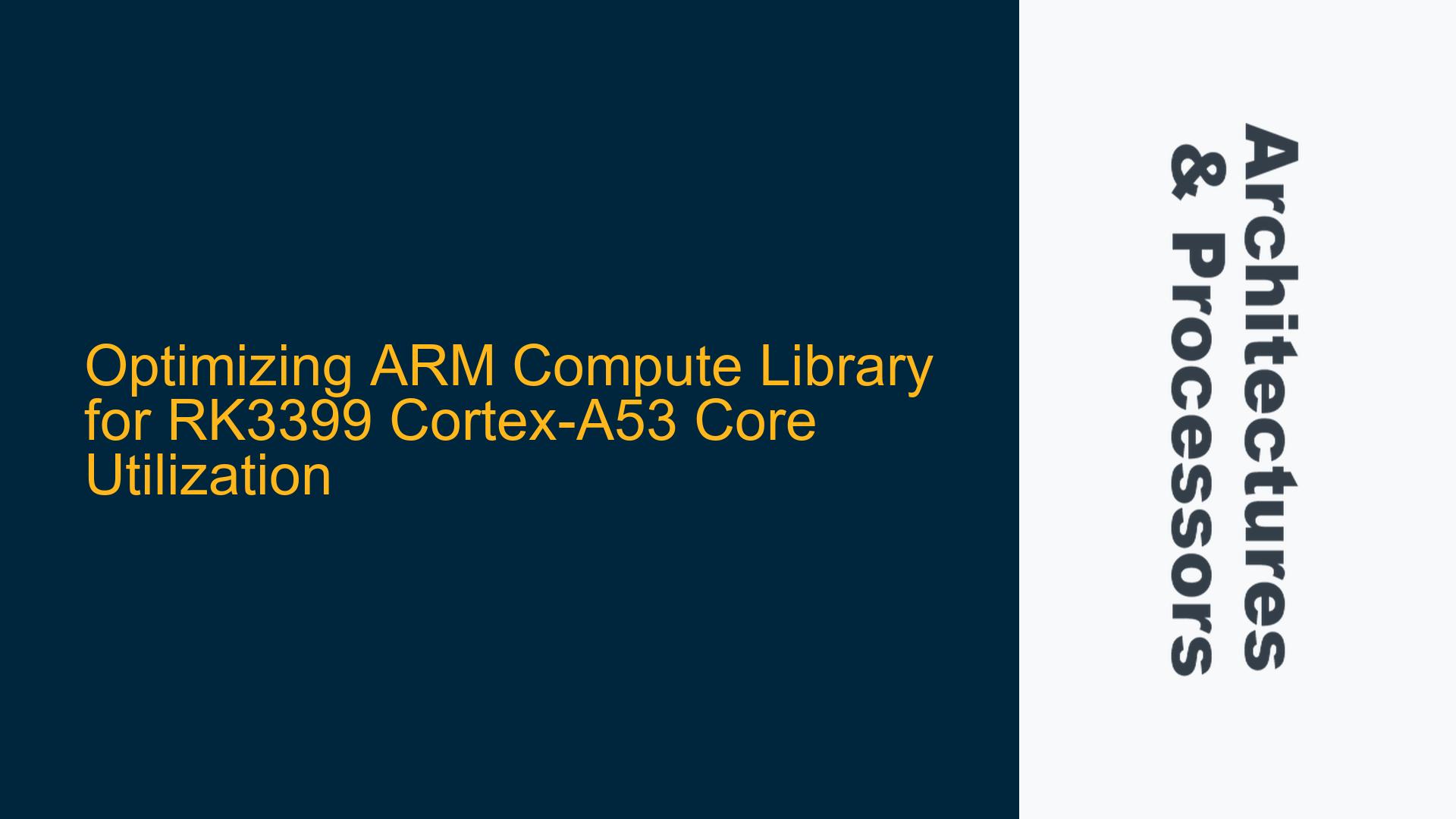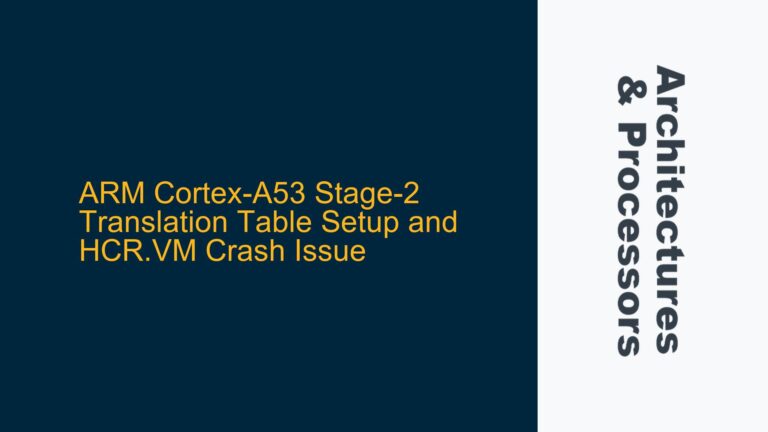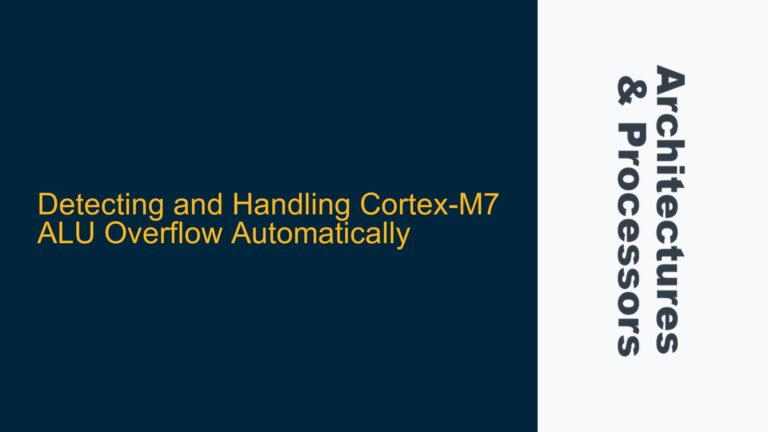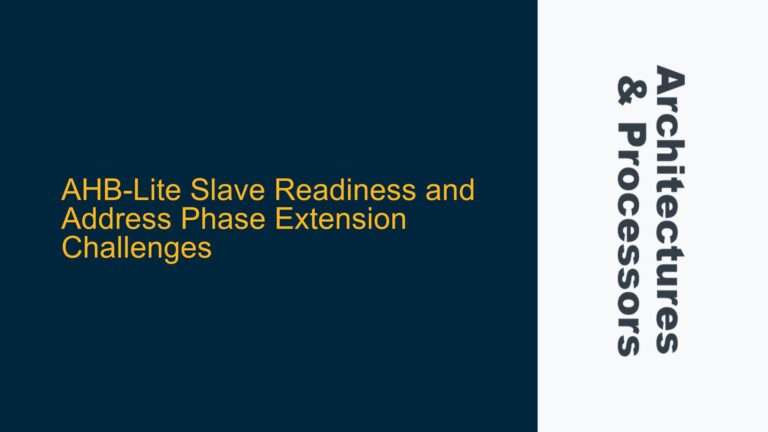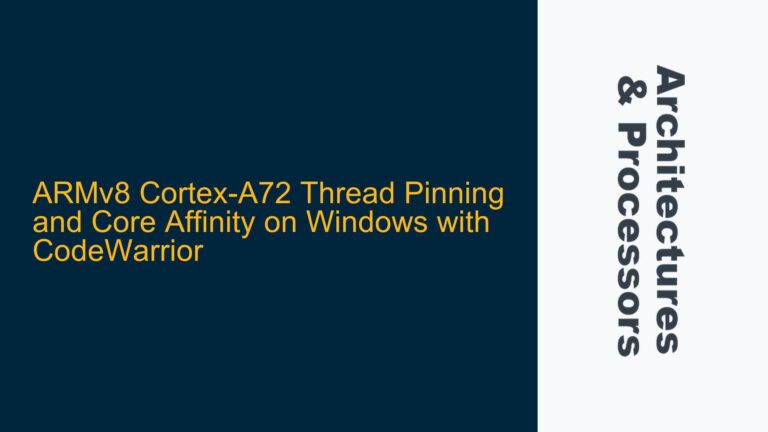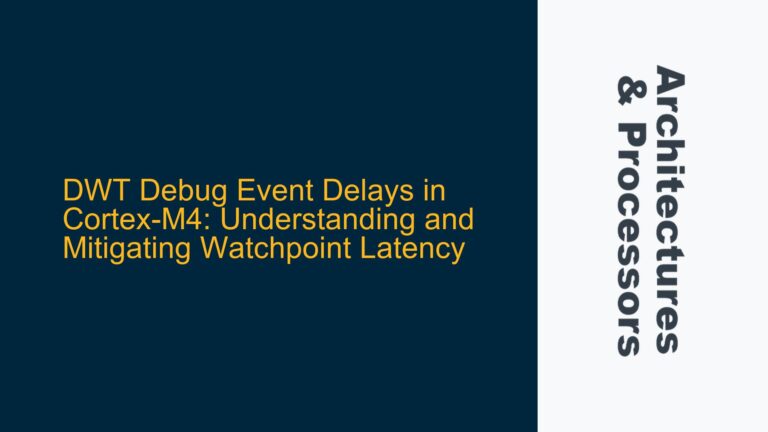Understanding RK3399 Core Configuration and Compute Library Constraints
The RK3399 SoC features a big.LITTLE architecture, combining high-performance Cortex-A72 cores with power-efficient Cortex-A53 cores. When leveraging the ARM Compute Library for inference tasks, developers often need to restrict execution to specific cores, such as the Cortex-A53, to measure performance, optimize power consumption, or isolate workloads. However, the Compute Library does not inherently provide direct control over core affinity, necessitating external mechanisms to enforce such constraints.
The Cortex-A53 cores are mapped to CPUs 0-3, while the Cortex-A72 cores occupy CPUs 4-5. This mapping is critical for configuring core affinity, as misconfiguration can lead to unintended utilization of high-performance cores, skewing performance measurements or increasing power consumption. The Compute Library, being a highly optimized software stack for ARM architectures, relies on the underlying operating system and hardware to manage thread scheduling and core allocation. This lack of direct control within the library itself requires developers to employ system-level tools and APIs to enforce core affinity.
One common misconception is that the Compute Library’s internal threading mechanisms can be overridden through its configuration options. While the library does provide some control over thread count and workload partitioning, it does not expose core affinity settings. This limitation underscores the importance of understanding the interplay between the Compute Library, the operating system, and the hardware architecture.
Core Affinity Configuration Using taskset and sched_setaffinity()
To enforce core affinity for Compute Library workloads on the RK3399, developers can utilize two primary methods: the taskset command-line utility and the sched_setaffinity() system call. Both approaches allow binding processes or threads to specific CPU cores, ensuring that only the desired cores (e.g., Cortex-A53) are utilized.
Using taskset for Process-Level Core Affinity
The taskset command is a straightforward and effective way to bind a process to specific CPU cores. For example, to restrict a process to the Cortex-A53 cores (CPUs 0-3), the following command can be used:
taskset 0xf <command>
Here, 0xf represents a bitmask where the least significant four bits correspond to CPUs 0-3. This ensures that the process runs exclusively on the Cortex-A53 cores. However, taskset operates at the process level, meaning all threads spawned by the process will inherit the same core affinity. This can be limiting in scenarios where fine-grained control over individual threads is required.
Leveraging sched_setaffinity() for Thread-Level Control
For more granular control, the sched_setaffinity() system call can be used within the application code. This allows developers to set core affinity for individual threads, enabling precise allocation of workloads to specific cores. For example, the following code snippet demonstrates how to bind a thread to CPUs 0-3:
#include <sched.h>
cpu_set_t mask;
CPU_ZERO(&mask);
CPU_SET(0, &mask);
CPU_SET(1, &mask);
CPU_SET(2, &mask);
CPU_SET(3, &mask);
if (sched_setaffinity(0, sizeof(mask), &mask) == -1) {
perror("sched_setaffinity");
}
This approach is particularly useful when working with multi-threaded applications or when integrating the Compute Library into a larger software stack. By setting core affinity at the thread level, developers can ensure that specific computational tasks are executed on the desired cores, while other tasks may be allocated to different cores as needed.
Limitations and Considerations
While taskset and sched_setaffinity() provide effective mechanisms for core affinity control, there are several considerations to keep in mind. First, these methods rely on the operating system’s scheduler, which may introduce overhead or unexpected behavior in certain scenarios. For example, the scheduler may still migrate threads between cores if the system is under heavy load or if other processes compete for CPU resources.
Second, the Compute Library’s internal threading model may not always align with the core affinity settings. For instance, if the library spawns additional threads dynamically, these threads may not inherit the core affinity of the parent process or thread. This can lead to unintended utilization of high-performance cores, undermining the goal of isolating workloads to specific cores.
Finally, developers must be mindful of the impact of core affinity on overall system performance. Restricting workloads to low-power cores like the Cortex-A53 may reduce power consumption but can also result in longer execution times, particularly for computationally intensive tasks. Balancing performance and power efficiency requires careful benchmarking and tuning.
Advanced Techniques for Core Isolation and Performance Optimization
Beyond basic core affinity configuration, developers can employ advanced techniques to further optimize Compute Library workloads on the RK3399. These include leveraging cgroups for resource management, tuning thread priorities, and utilizing performance monitoring tools to identify bottlenecks.
Using cgroups for Resource Management
Control groups (cgroups) provide a powerful mechanism for managing system resources, including CPU allocation. By creating a cgroup and assigning specific processes or threads to it, developers can enforce strict resource limits and ensure that Compute Library workloads are confined to the desired cores. For example, the following commands create a cgroup and restrict it to CPUs 0-3:
sudo cgcreate -g cpu:/mycgroup
echo 0-3 | sudo tee /sys/fs/cgroup/cpu/mycgroup/cpuset.cpus
echo <pid> | sudo tee /sys/fs/cgroup/cpu/mycgroup/tasks
This approach is particularly useful in multi-tenant environments or when running multiple workloads concurrently. By isolating Compute Library tasks to a specific cgroup, developers can prevent interference from other processes and ensure consistent performance.
Tuning Thread Priorities with sched_setscheduler()
In addition to core affinity, thread priorities can significantly impact the performance of Compute Library workloads. The sched_setscheduler() system call allows developers to set the scheduling policy and priority for individual threads, ensuring that critical tasks receive adequate CPU time. For example, the following code snippet sets a thread to use the real-time scheduling policy with the highest priority:
#include <sched.h>
struct sched_param param;
param.sched_priority = sched_get_priority_max(SCHED_FIFO);
if (sched_setscheduler(0, SCHED_FIFO, ¶m) == -1) {
perror("sched_setscheduler");
}
This technique is particularly useful for latency-sensitive applications, where minimizing jitter and ensuring timely execution are critical. However, developers must exercise caution when using real-time scheduling policies, as improper configuration can lead to system instability or resource starvation.
Performance Monitoring and Bottleneck Analysis
To fully optimize Compute Library workloads on the RK3399, developers should leverage performance monitoring tools to identify and address bottlenecks. Tools like perf and gprof provide detailed insights into CPU utilization, cache behavior, and memory access patterns, enabling developers to fine-tune their applications for maximum efficiency.
For example, the following perf command can be used to profile a Compute Library workload:
perf record -g -o perf.data <command>
perf report -i perf.data
This generates a detailed report of CPU usage, including function-level breakdowns and call graphs. By analyzing this data, developers can identify hotspots, optimize critical code paths, and ensure that workloads are efficiently utilizing the Cortex-A53 cores.
Practical Considerations and Best Practices
When implementing core affinity and performance optimization techniques, developers should adhere to several best practices. First, always validate core affinity settings using tools like htop or taskset -p to ensure that workloads are running on the intended cores. Second, conduct thorough benchmarking under realistic conditions to assess the impact of core isolation and thread prioritization on overall performance.
Finally, document all configuration changes and tuning parameters to facilitate reproducibility and future optimization efforts. By following these guidelines, developers can effectively harness the capabilities of the RK3399 and the ARM Compute Library, achieving optimal performance and power efficiency for their applications.