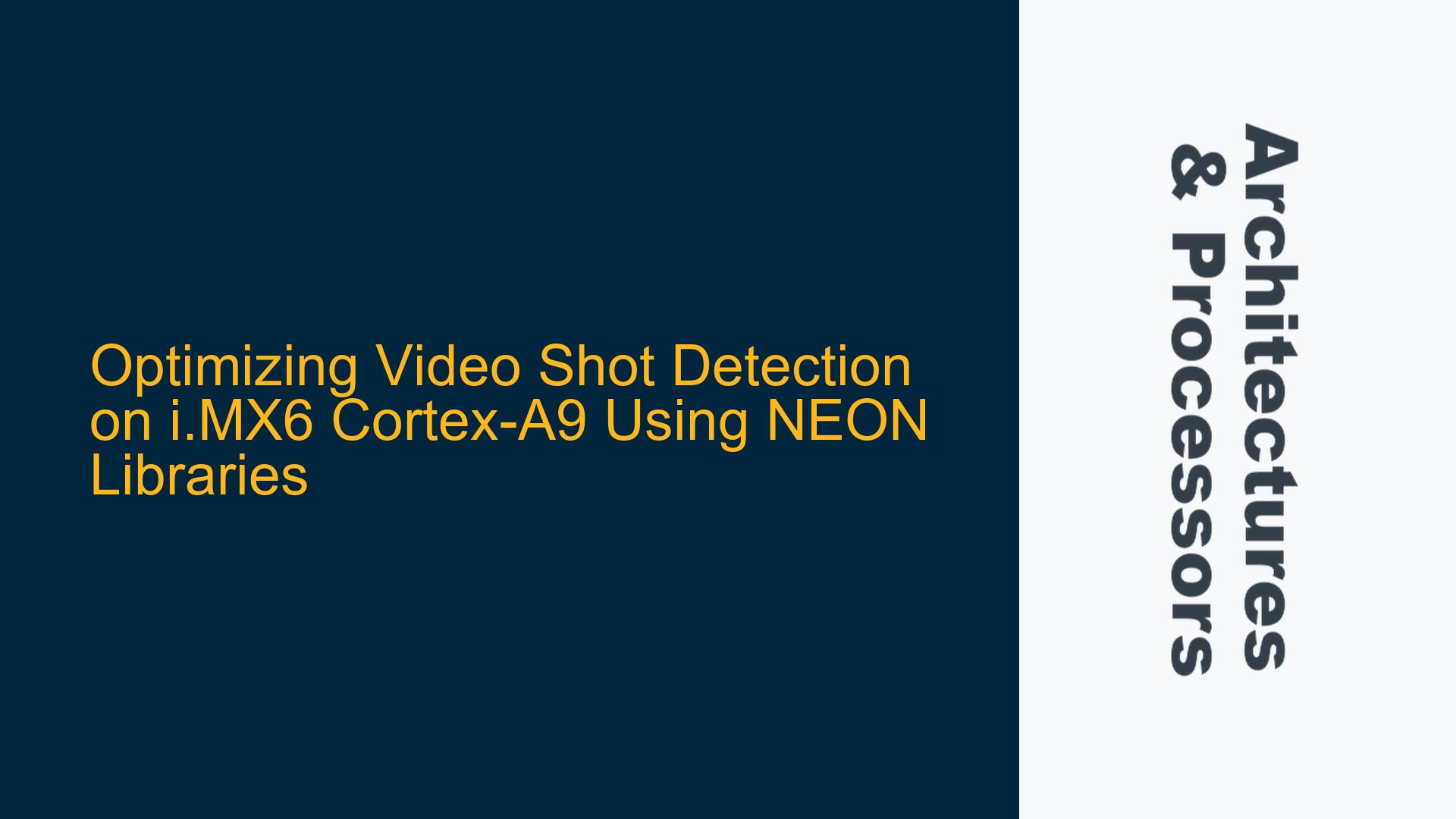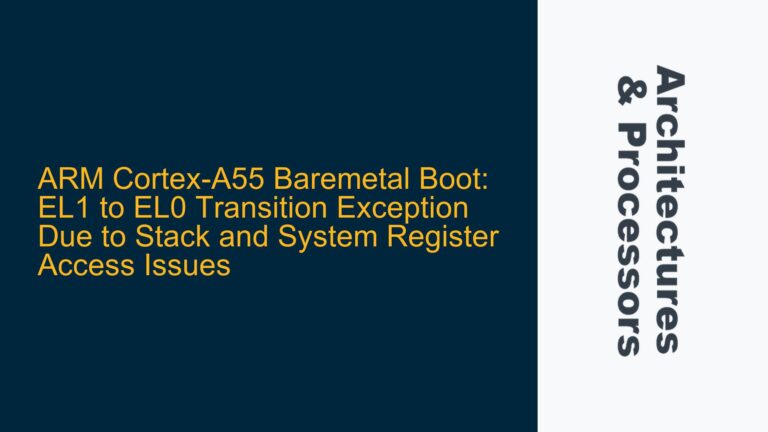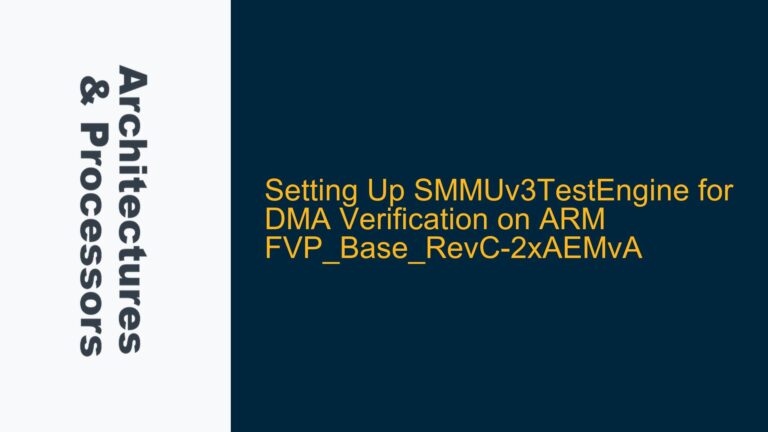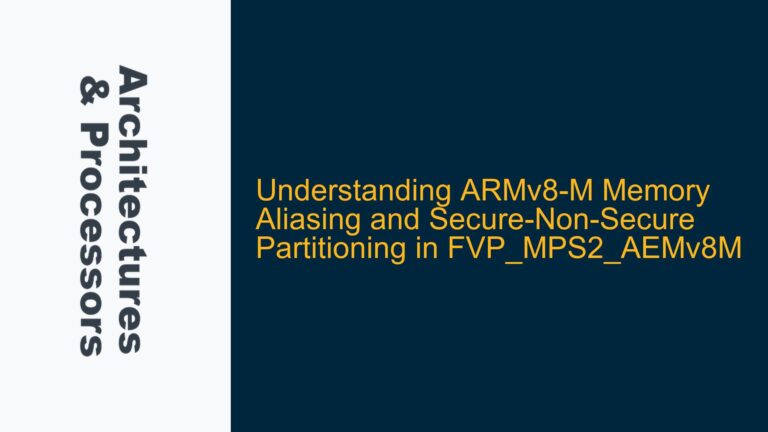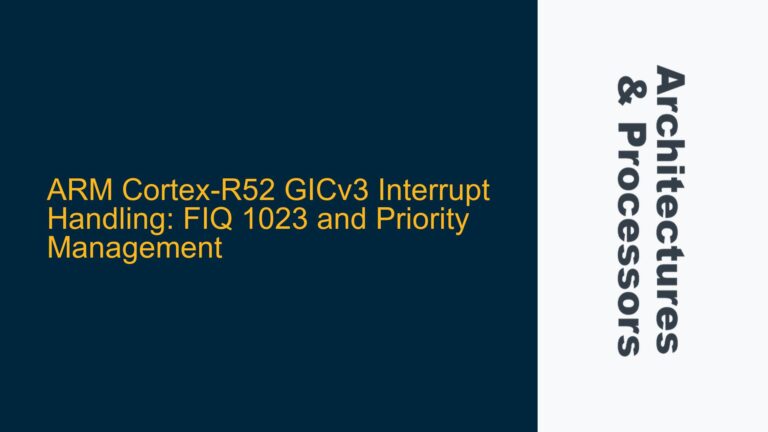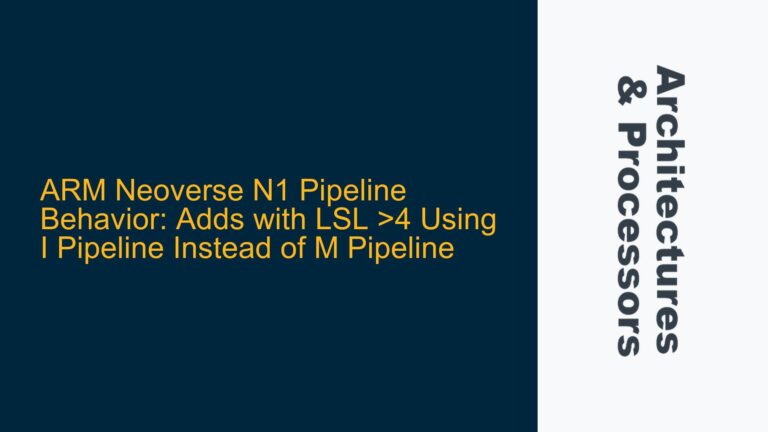NEON Library Integration Challenges on i.MX6 Cortex-A9
The integration of NEON libraries into an existing video shot detection algorithm on the i.MX6 Cortex-A9 processor presents a multifaceted challenge. The i.MX6 Cortex-A9, a dual-core ARM processor, is widely used in embedded systems for its balance of performance and power efficiency. However, optimizing complex nested loops in video processing algorithms requires leveraging the Single Instruction Multiple Data (SIMD) capabilities of the NEON engine. NEON, ARM’s advanced SIMD architecture, is designed to accelerate multimedia and signal processing applications by processing multiple data points in parallel. The primary issue lies in the installation and configuration of the ARM compiler and NEON libraries on a Linux-based development environment, which is critical for enabling NEON optimizations in the video shot detection code.
The video shot detection algorithm, which currently processes frames in 135ms, is bottlenecked by the nested loops that perform pixel-level operations. These operations are inherently parallelizable, making them ideal candidates for NEON optimization. However, the transition from scalar to vectorized code requires not only a deep understanding of the NEON instruction set but also a properly configured development environment. This includes the ARM compiler, which is essential for generating optimized machine code that leverages the NEON engine. The absence of a correctly installed ARM compiler and NEON libraries prevents the developer from accessing the full potential of the i.MX6 Cortex-A9 processor, resulting in suboptimal performance.
The complexity of the nested loops in the video shot detection algorithm exacerbates the challenge. These loops involve multiple stages of pixel data manipulation, including color space conversion, edge detection, and thresholding. Each of these stages can benefit from NEON optimizations, but only if the development environment is correctly set up to support NEON intrinsics and assembly-level programming. Without the proper tools and libraries, the developer is unable to exploit the parallel processing capabilities of the NEON engine, leaving significant performance gains untapped.
ARM Compiler Installation and NEON Library Configuration Issues
The installation of the ARM compiler on a Linux-based system is a critical step in enabling NEON optimizations. The ARM compiler, part of the ARM Development Studio, is designed to generate highly optimized code for ARM processors, including support for NEON intrinsics and assembly. However, the installation process can be fraught with challenges, particularly when dealing with cross-compilation environments. The i.MX6 Cortex-A9 processor, being an ARM-based SoC, requires a cross-compiler that can generate ARM machine code from a host system, typically x86/x64 Linux.
One of the primary issues is the selection of the appropriate toolchain. The Linaro toolchain, recommended by ARM for building and testing the Compute Library, is a popular choice. However, the installation and configuration of the Linaro toolchain can be complex, especially for developers unfamiliar with cross-compilation. The toolchain must be correctly configured to target the i.MX6 Cortex-A9 processor, including the appropriate architecture flags (e.g., -mcpu=cortex-a9) and NEON support flags (e.g., -mfpu=neon). Misconfiguration of these flags can result in code that does not fully utilize the NEON engine, leading to suboptimal performance.
Another issue is the integration of the ARM Compute Library, which provides a set of optimized functions for common multimedia and machine learning tasks. The Compute Library is designed to work seamlessly with the ARM compiler and NEON engine, but its installation and configuration require careful attention to detail. The library must be built from source, which involves setting up the correct build environment, including the necessary dependencies and toolchain. Failure to correctly build the Compute Library can result in missing or non-functional NEON-optimized functions, rendering the library ineffective.
The complexity of the build process is further compounded by the need to integrate the Compute Library into the existing video shot detection codebase. This involves modifying the build system to include the Compute Library headers and linking against the compiled library. Any errors in this process can lead to compilation failures or runtime errors, preventing the developer from leveraging the NEON-optimized functions. Additionally, the developer must ensure that the Compute Library is correctly configured to target the i.MX6 Cortex-A9 processor, including the appropriate NEON support flags.
Setting Up the ARM Compiler and NEON Libraries for i.MX6 Cortex-A9
The first step in setting up the ARM compiler and NEON libraries is to install the Linaro toolchain. The Linaro toolchain can be downloaded from the official Linaro website, and the installation process involves extracting the toolchain to a directory and adding it to the system’s PATH environment variable. Once the toolchain is installed, the developer must configure the build environment to use the correct compiler flags. For the i.MX6 Cortex-A9 processor, the following flags are essential: -mcpu=cortex-a9 to specify the target processor, -mfpu=neon to enable NEON support, and -mfloat-abi=hard to enable hardware floating-point operations.
After configuring the toolchain, the next step is to build the ARM Compute Library from source. The Compute Library source code can be cloned from the official GitHub repository, and the build process involves running a series of commands to configure and compile the library. The developer must ensure that the correct toolchain is specified during the configuration process, and that the necessary dependencies (e.g., OpenCL, Python) are installed. Once the library is built, the developer must integrate it into the existing video shot detection codebase. This involves modifying the build system to include the Compute Library headers and linking against the compiled library.
The integration of the Compute Library into the video shot detection codebase requires careful attention to detail. The developer must ensure that the correct NEON-optimized functions are used in place of the existing scalar functions. This may involve rewriting portions of the code to use NEON intrinsics or assembly, which can be a complex and time-consuming process. However, the performance gains from leveraging the NEON engine can be significant, particularly for computationally intensive tasks like video shot detection.
Once the ARM compiler and NEON libraries are correctly installed and configured, the developer can begin optimizing the video shot detection algorithm. This involves identifying the most computationally intensive portions of the code and rewriting them to use NEON intrinsics or assembly. For example, the nested loops that perform pixel-level operations can be vectorized using NEON intrinsics, allowing multiple pixels to be processed in parallel. The developer must also ensure that the data is correctly aligned for NEON processing, as misaligned data can result in performance degradation.
In addition to optimizing the code, the developer must also profile the application to identify any remaining performance bottlenecks. This can be done using tools like ARM Streamline, which provides detailed performance analysis of ARM-based systems. The profiling data can be used to further refine the NEON optimizations, ensuring that the video shot detection algorithm achieves the desired real-time performance.
In conclusion, the integration of NEON libraries into a video shot detection algorithm on the i.MX6 Cortex-A9 processor is a complex but rewarding process. By correctly installing and configuring the ARM compiler and NEON libraries, and carefully optimizing the code to leverage the NEON engine, the developer can achieve significant performance improvements. The key to success lies in attention to detail, from the initial setup of the development environment to the final optimization and profiling of the application. With the right approach, the i.MX6 Cortex-A9 processor can deliver real-time video shot detection performance, making it an ideal choice for embedded multimedia applications.