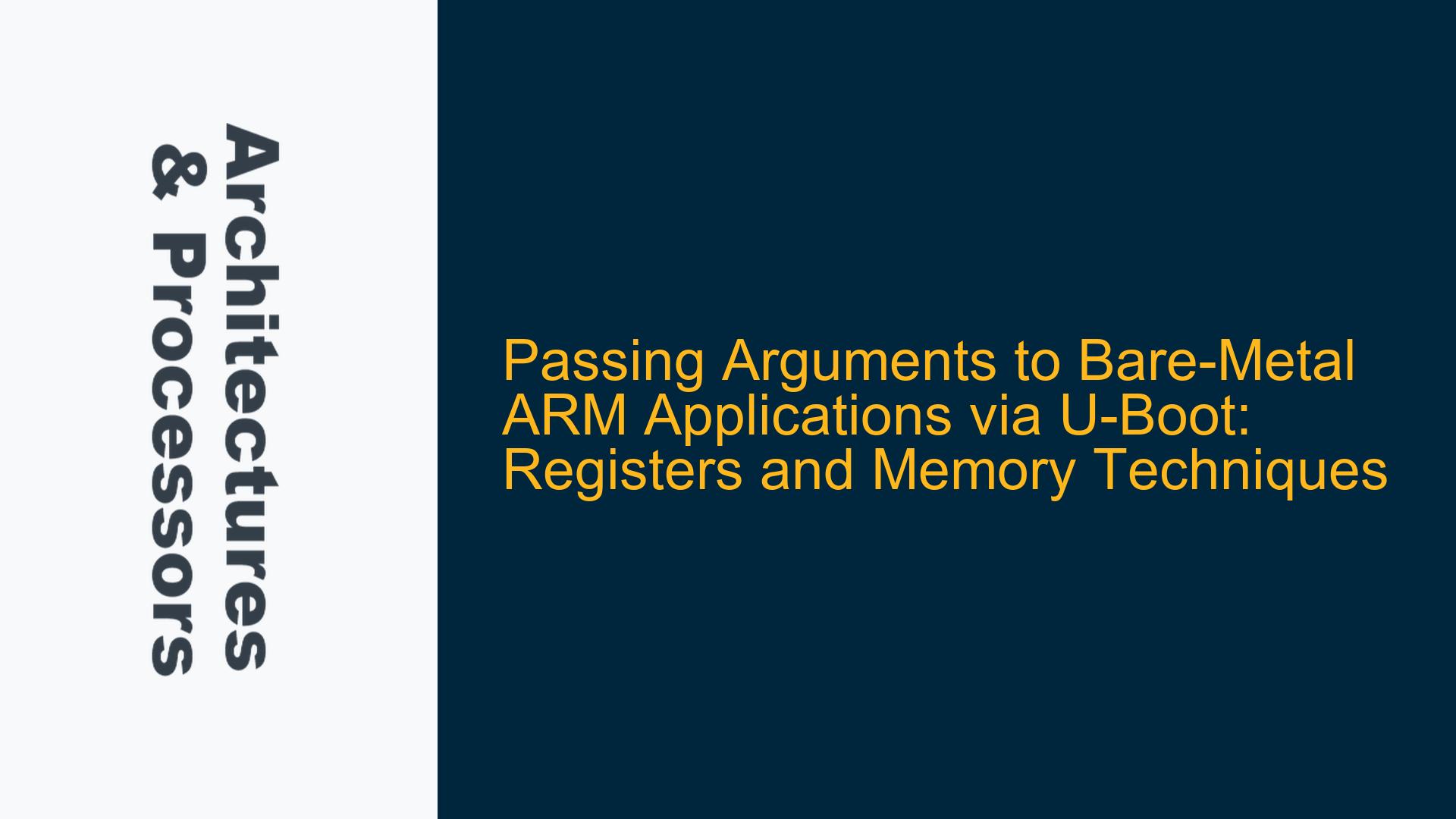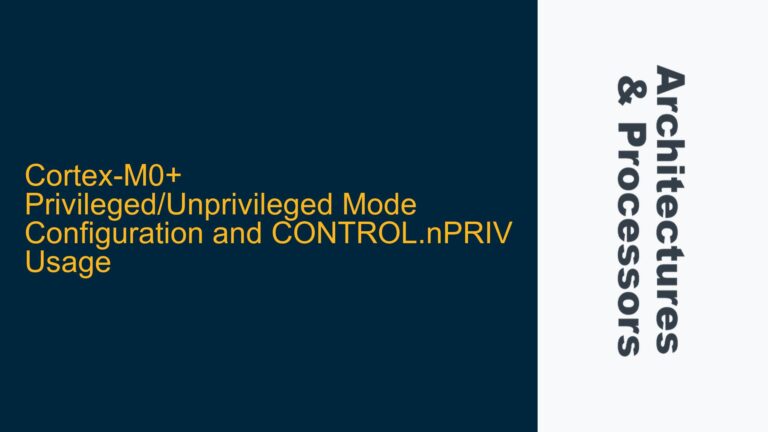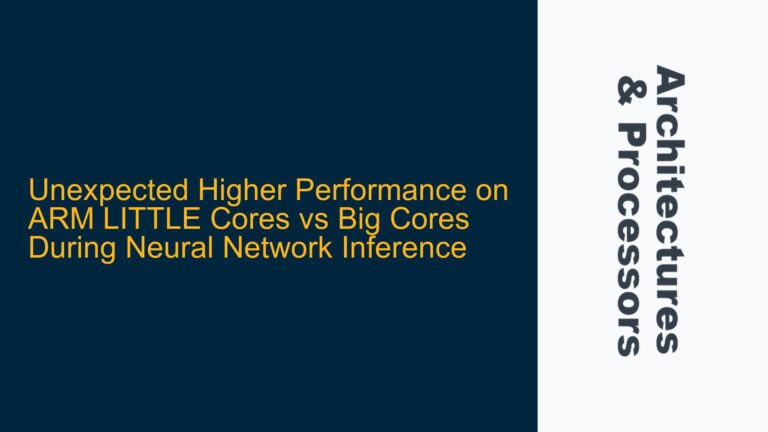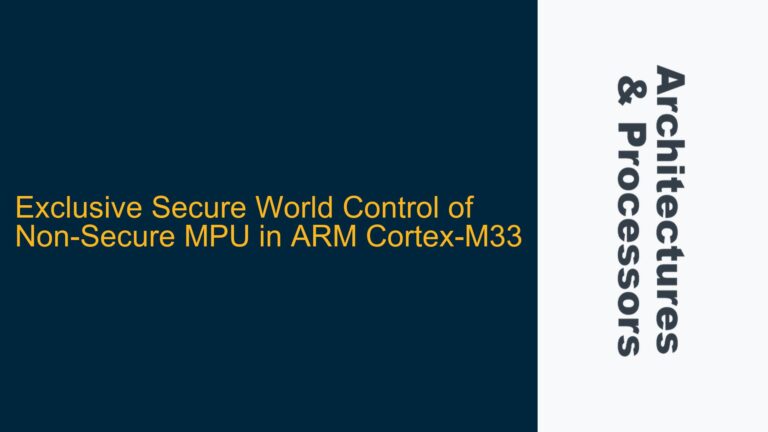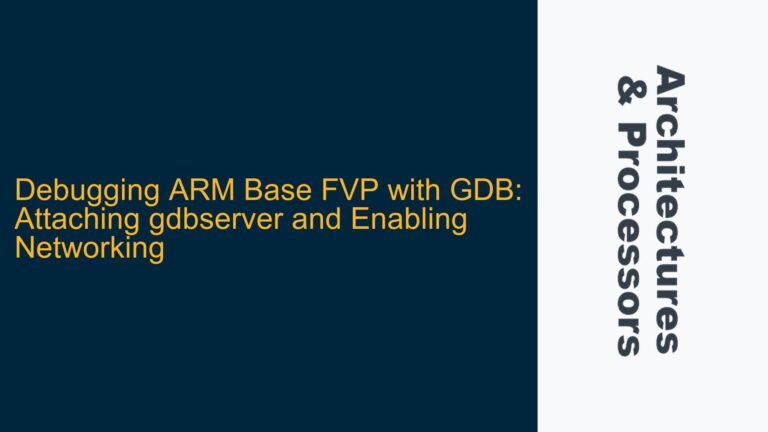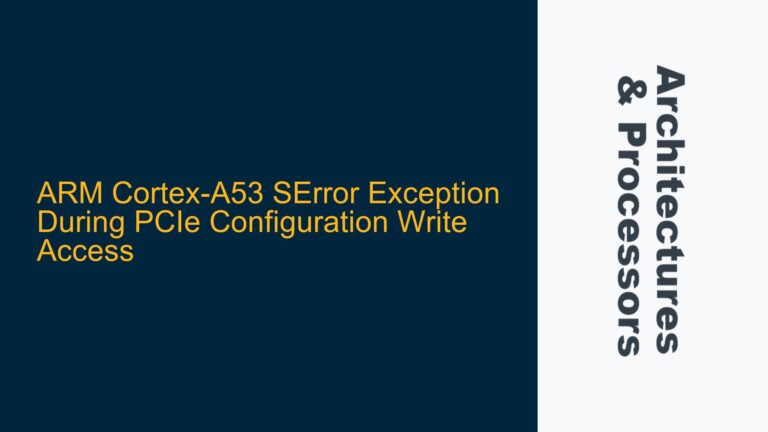U-Boot’s Argument Passing Mechanism for Bare-Metal Applications
When developing bare-metal applications for ARM-based systems, passing arguments from U-Boot to the application is a common requirement. U-Boot, as a bootloader, is responsible for loading the application binary into memory and transferring control to its entry point. However, unlike operating systems like Linux, bare-metal applications do not have a standardized mechanism for receiving arguments. This creates a challenge when developers need to pass configuration data, device tree addresses, or other parameters to their bare-metal applications.
U-Boot provides several commands for loading and executing bare-metal applications, such as fatload, loadb, and go. The go command is particularly relevant as it allows jumping to a specified memory address, which is typically the entry point of the bare-metal application. While the go command supports optional arguments, the documentation does not explicitly describe how these arguments are passed to the application. This lack of clarity often leads to confusion and implementation difficulties.
To address this issue, developers can leverage ARM’s calling conventions and U-Boot’s internal mechanisms to pass arguments effectively. This involves understanding how U-Boot handles memory and registers during the transition from bootloader to application execution. By examining U-Boot’s source code and ARM’s Application Binary Interface (ABI), we can derive a reliable method for passing arguments.
ARM Register Usage and U-Boot’s Argument Handling
The ARM architecture defines a set of calling conventions that specify how functions pass arguments and return values. These conventions are part of the ARM ABI and are crucial for ensuring compatibility between different software components. In the context of U-Boot and bare-metal applications, the ARM ABI provides a foundation for passing arguments via CPU registers.
U-Boot’s go command internally uses the do_go function, which prepares the environment for executing the target application. During this preparation, U-Boot sets up the CPU registers according to the ARM ABI. Specifically, the first four arguments are passed in registers R0 through R3, while additional arguments are passed on the stack. This behavior aligns with the ARM ABI’s requirements for function calls.
However, U-Boot does not automatically populate these registers with user-defined arguments when executing a bare-metal application. Instead, developers must explicitly configure the registers before transferring control to the application. This can be achieved by modifying U-Boot’s source code or using U-Boot’s scripting capabilities to set the registers appropriately.
In addition to register-based argument passing, U-Boot can pass arguments via memory. This approach is particularly useful when dealing with large data structures, such as device trees or configuration blocks. U-Boot typically places such data at a known memory location, which the bare-metal application can access after startup. This method is analogous to how U-Boot passes the device tree address to the Linux kernel.
Implementing Argument Passing in Bare-Metal Applications
To implement argument passing in bare-metal applications, developers must consider both the ARM ABI and U-Boot’s behavior. The following steps outline a comprehensive approach to passing arguments via registers and memory:
-
Modify U-Boot’s
goCommand: Developers can extend U-Boot’sgocommand to accept additional arguments and populate the appropriate registers before jumping to the application’s entry point. This requires modifying U-Boot’s source code, specifically thedo_gofunction, to handle user-defined arguments. -
Use U-Boot Scripts: U-Boot supports scripting through its
sourcecommand, which executes a script containing a series of U-Boot commands. Developers can create a script that sets the necessary registers using thesetenvcommand and then invokes thegocommand. This approach avoids modifying U-Boot’s source code but requires careful scripting to ensure correct register values. -
Leverage Memory for Large Arguments: For large arguments, such as device trees or configuration blocks, developers should place the data at a predefined memory location. U-Boot can load the data into memory using commands like
fatloadorloadb, and the bare-metal application can access the data after startup. This method is particularly useful when the arguments exceed the capacity of the CPU registers. -
Implement Argument Parsing in the Application: The bare-metal application must include logic to parse the arguments received via registers or memory. This involves reading the values from the appropriate registers or memory locations and processing them as needed. Developers should ensure that the application’s entry point aligns with the ARM ABI to correctly interpret the register values.
-
Validate the Implementation: After implementing argument passing, developers should thoroughly test the system to ensure that the arguments are correctly passed and interpreted. This includes verifying the register values, memory contents, and the application’s behavior with different argument combinations.
By following these steps, developers can effectively pass arguments to bare-metal applications using U-Boot. This approach leverages ARM’s calling conventions and U-Boot’s capabilities to create a robust and flexible solution for argument passing.
Example Implementation: Passing a Device Tree Address
To illustrate the concepts discussed above, consider the scenario where a bare-metal application requires the address of a device tree blob (DTB) as an argument. The following example demonstrates how to pass the DTB address using both registers and memory:
-
Loading the DTB: Use U-Boot’s
fatloadcommand to load the DTB into memory. For example,fatload mmc 0:1 0x82000000 my_dtb.dtbloads the DTB from the MMC device to the memory address0x82000000. -
Setting the Register: Modify U-Boot’s
do_gofunction to set register R0 with the DTB address before jumping to the application’s entry point. Alternatively, use a U-Boot script to set the register value:setenv r0 0x82000000. -
Executing the Application: Invoke the
gocommand with the application’s entry point address. For example,go 0x80000000jumps to the application located at0x80000000. -
Accessing the DTB in the Application: In the bare-metal application, read the DTB address from register R0 and use it to access the device tree. Ensure that the application’s entry point follows the ARM ABI to correctly interpret the register value.
This example demonstrates a practical application of the techniques discussed, providing a clear path for passing arguments to bare-metal applications using U-Boot. By combining register-based and memory-based approaches, developers can handle a wide range of argument types and sizes, ensuring flexibility and compatibility in their embedded systems.
Conclusion
Passing arguments to bare-metal applications using U-Boot requires a deep understanding of ARM’s calling conventions and U-Boot’s internal mechanisms. By leveraging CPU registers and memory, developers can create robust solutions for argument passing that meet the needs of their specific applications. Whether modifying U-Boot’s source code, using scripts, or implementing custom argument parsing logic, the key is to align with the ARM ABI and ensure consistent behavior across different ARM cores and processors. With these techniques, developers can overcome the challenges of bare-metal development and build reliable, high-performance embedded systems.