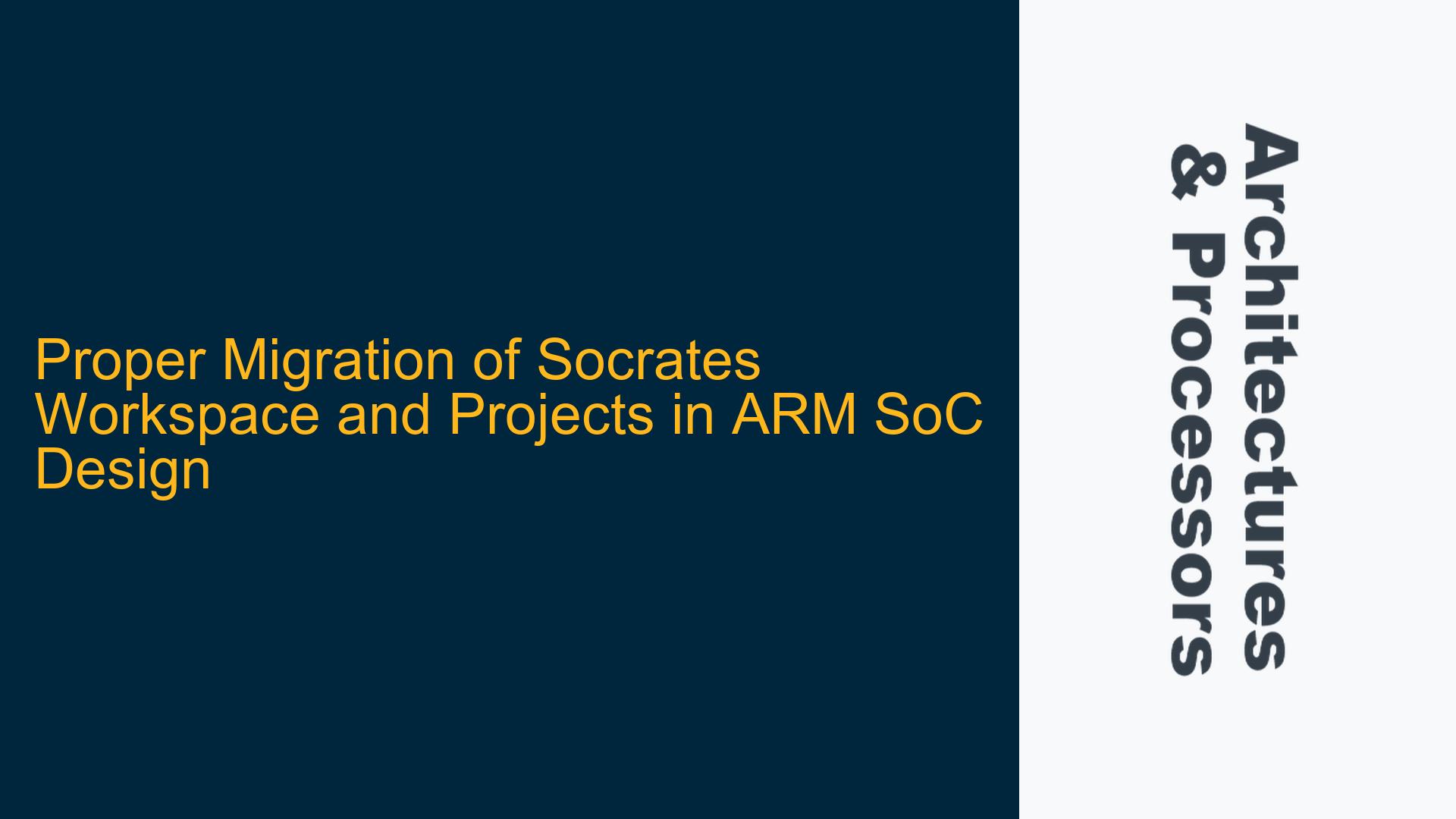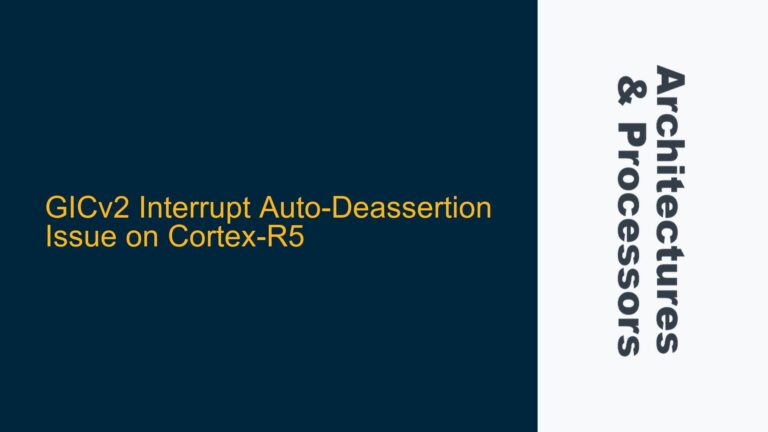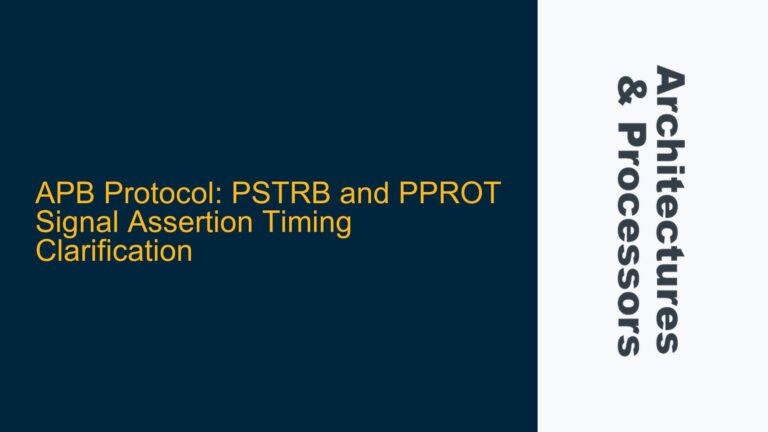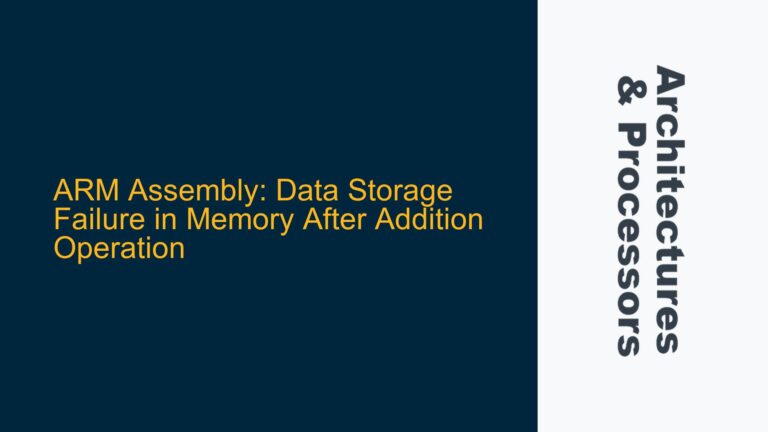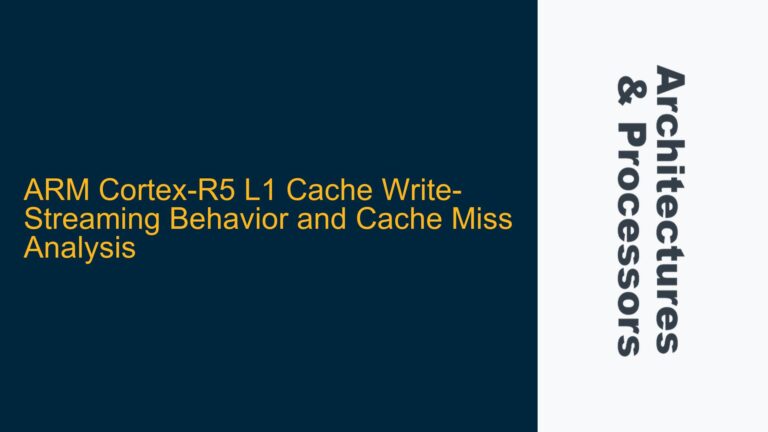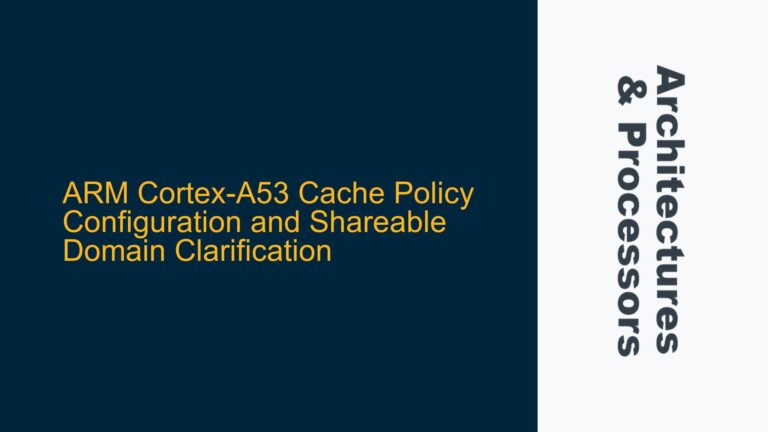Understanding the Socrates Workspace Structure and Dependencies
The Socrates workspace is a critical component in ARM-based SoC design, serving as the central repository for project configurations, simulation environments, and tool settings. A typical Socrates workspace contains several key directories and files that maintain intricate relationships with both the local filesystem and the ARM toolchain. The workspace structure typically includes project metadata, simulation scripts, IP integration configurations, and tool-specific settings files. These components are often interdependent, with absolute or relative path references embedded in configuration files.
The primary workspace directory usually contains subdirectories for project-specific data, toolchain configurations, and simulation artifacts. The project-specific data includes RTL source files, verification environments, and synthesis scripts. Toolchain configurations encompass settings for ARM DS-5, Socrates-specific plugins, and third-party tool integrations. Simulation artifacts include waveform databases, log files, and coverage data. Each of these components may contain hardcoded paths or environment variable references that are sensitive to the workspace location.
Dependencies within the Socrates workspace extend beyond simple file references. The workspace maintains relationships with external resources such as IP libraries, tool installations, and license servers. These dependencies are often configured through environment variables or configuration files within the workspace. The workspace also contains state information about active projects, open files, and recent operations, which are stored in binary or XML format.
Potential Issues with Workspace Relocation and Path Management
When relocating a Socrates workspace, several critical issues can arise due to the complex web of dependencies and path references. The most common problem stems from absolute path references embedded in project configuration files. These references may point to toolchain installations, IP repositories, or simulation output directories. When the workspace is moved without proper path updates, these references become invalid, leading to tool failures or incomplete project loading.
Another significant issue involves environment variable dependencies. Many ARM tools and Socrates configurations rely on environment variables to locate critical resources. These variables may be set system-wide or within specific shell sessions. When moving the workspace to a new system or directory structure, these environment variables may need to be updated to reflect the new paths. Failure to do so can result in missing toolchain components or inaccessible IP libraries.
Workspace metadata files also present potential challenges during relocation. These files, often in proprietary formats, may contain internal references to the original workspace location. Some metadata files use relative paths, which can break if the directory structure changes during the move. Additionally, certain workspace components may have hardcoded assumptions about their location relative to other files or directories.
The toolchain integration points within the workspace can be particularly sensitive to relocation. Socrates often integrates with multiple ARM tools, each with its own configuration files and path requirements. These integration points may need to be reconfigured after a workspace move to maintain proper toolchain functionality. The complexity increases when dealing with version control system integrations, as these may have their own path dependencies and working copy references.
Comprehensive Workspace Migration Strategy and Implementation
A reliable workspace migration requires a systematic approach that addresses all potential issues while maintaining the integrity of the design environment. The first step is to perform a complete workspace analysis, identifying all dependencies and path references. This analysis should include scanning configuration files for absolute paths, checking environment variable usage, and verifying toolchain integration points.
Before initiating the move, create a complete backup of the workspace in its original location. This backup serves as a safety net in case of migration issues. Next, prepare the target location by ensuring adequate storage space and proper directory permissions. The target directory structure should mirror the original to minimize path-related issues.
The actual migration process should begin with the relocation of the workspace directory using a method that preserves file attributes and permissions. On Unix-based systems, the ‘rsync’ command is preferable to ‘mv’ as it provides better control over the transfer process and preserves file metadata. The command should be executed with appropriate options to maintain symbolic links and preserve timestamps.
After the physical relocation, perform a comprehensive path update process. This involves scanning all workspace files for path references and updating them to reflect the new location. Automated scripts can be developed to handle this process efficiently, using regular expressions to identify and modify path strings. Special attention should be paid to configuration files that may contain both absolute and relative paths.
Environment variable updates are crucial for maintaining toolchain functionality. Review all environment variables used by the workspace and update them to reflect the new paths. This includes both system-wide variables and those set in shell configuration files. Create a migration checklist to ensure all necessary variables are properly updated.
Toolchain reconfiguration is the final critical step in the migration process. This involves verifying and updating integration points with ARM tools, version control systems, and any third-party tools. The Socrates workspace configuration should be reviewed to ensure all tool paths and settings are correct. Test the migrated workspace by loading projects, running simulations, and verifying toolchain functionality.
To maintain workspace integrity post-migration, implement a verification process. This should include checks for file accessibility, toolchain functionality, and project consistency. Create automated verification scripts to validate the workspace configuration and identify any remaining issues. Document the entire migration process, including any custom scripts or configuration changes, for future reference.
The following table summarizes the key aspects of workspace migration:
| Migration Aspect | Considerations | Tools/Commands |
|---|---|---|
| Workspace Analysis | Identify dependencies, path references, and configuration files | grep, find, custom scripts |
| Backup Creation | Preserve original workspace state | rsync, tar |
| Directory Relocation | Maintain file attributes and permissions | rsync -a |
| Path Updates | Update absolute and relative path references | sed, custom scripts |
| Environment Variables | Update system-wide and shell-specific variables | export, .bashrc/.profile edits |
| Toolchain Reconfiguration | Verify and update tool integration points | Socrates configuration tools |
| Verification | Validate workspace functionality and integrity | Custom verification scripts |
By following this comprehensive migration strategy, engineers can ensure a smooth transition of their Socrates workspace while maintaining the integrity of their ARM SoC design environment. The process requires careful planning and execution but ultimately results in a reliable and functional workspace in the new location.