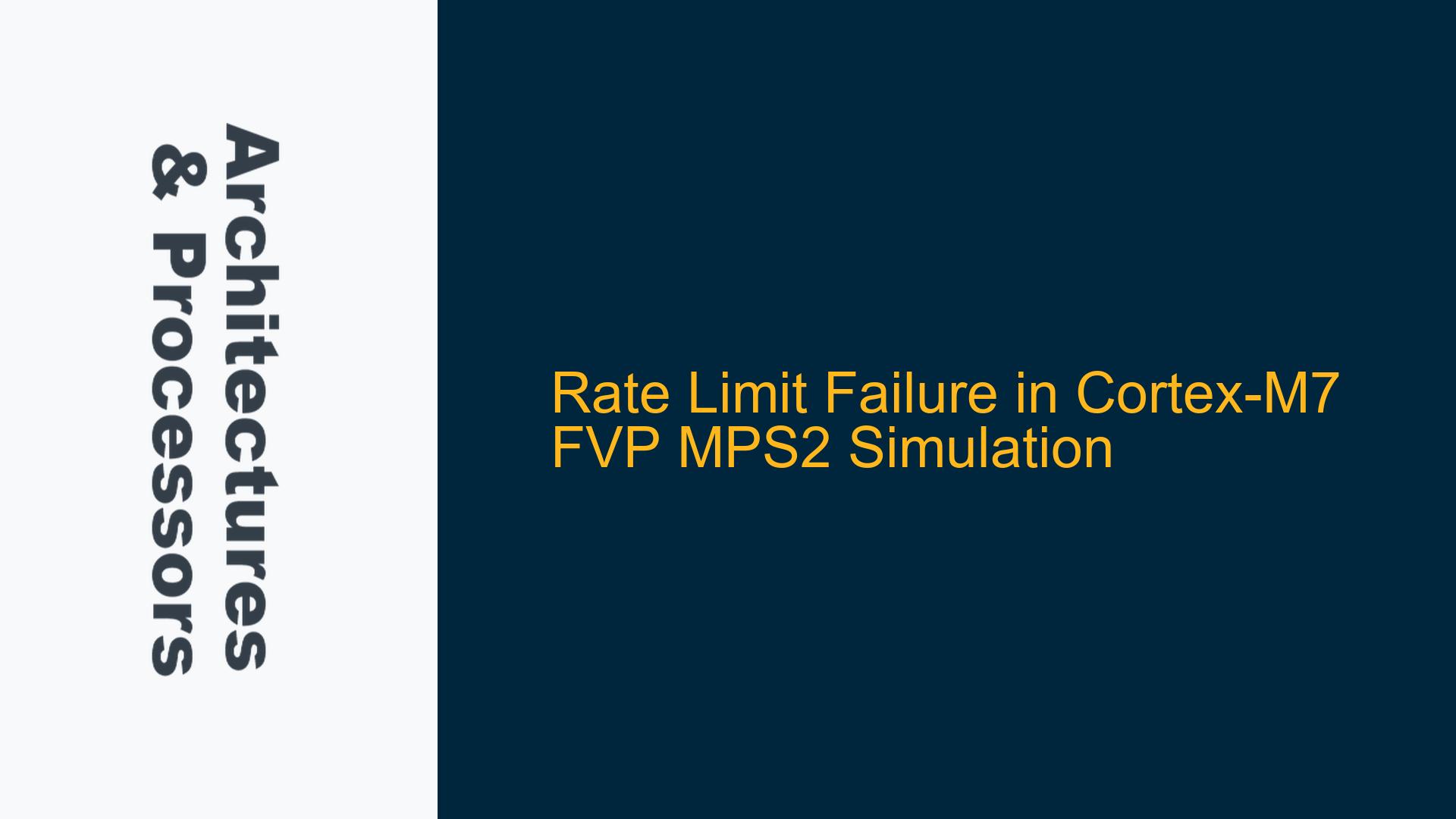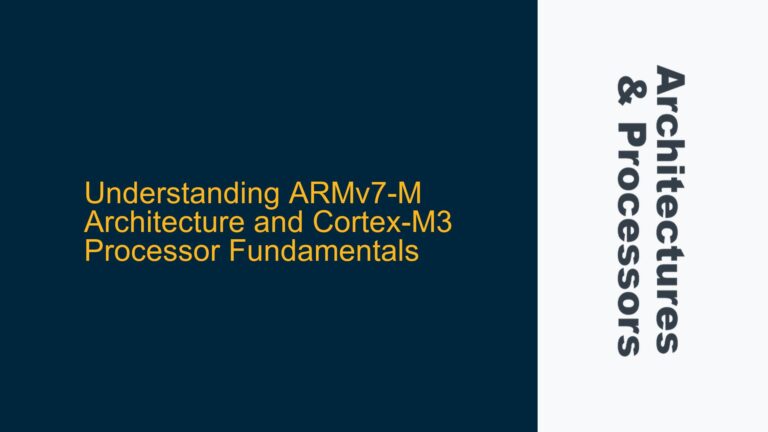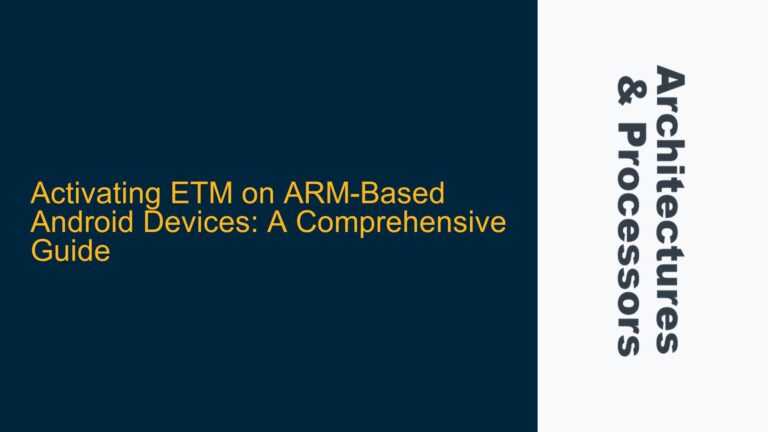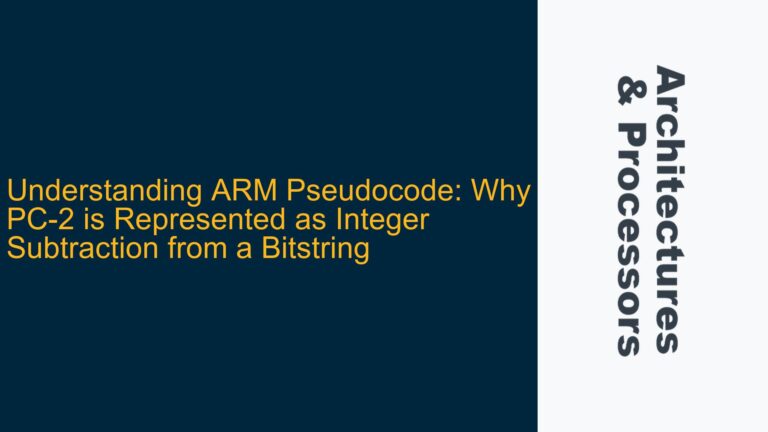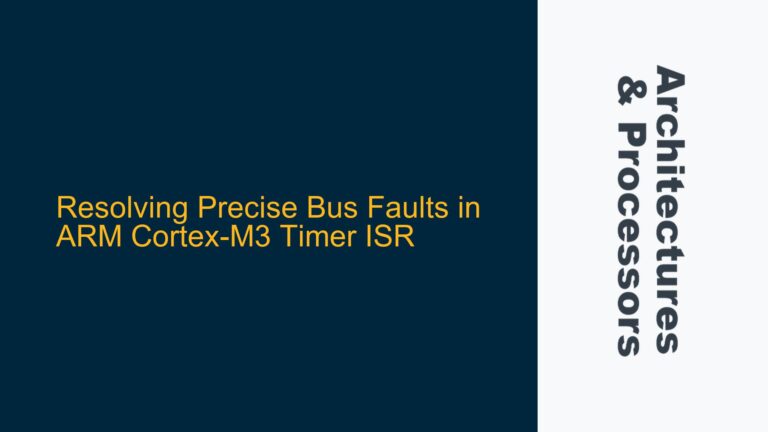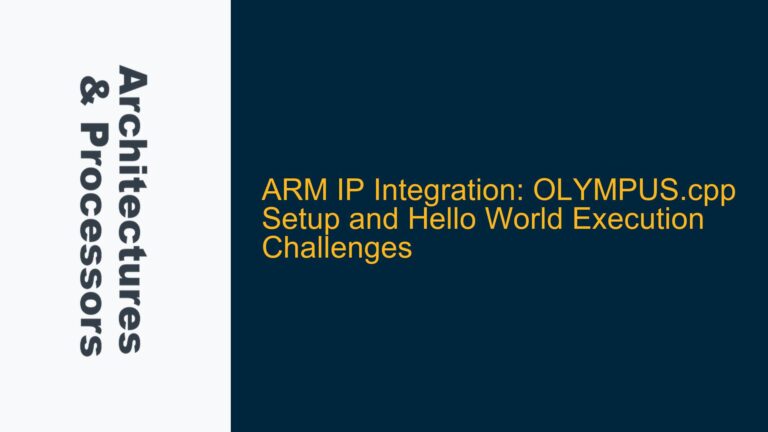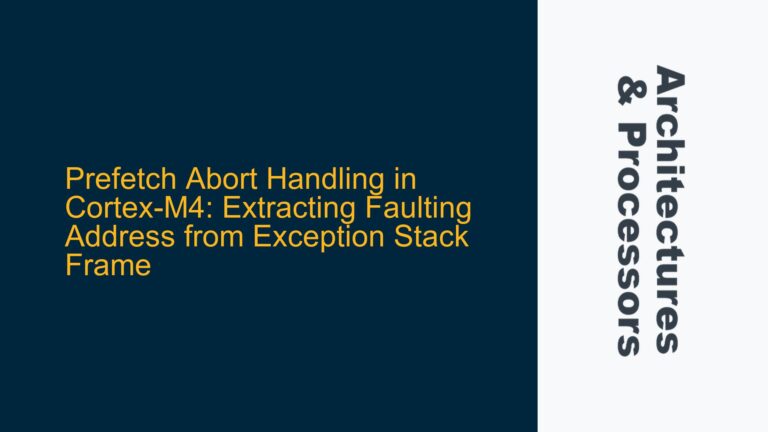Cortex-M7 FVP MPS2 Simulation Running Faster Than Wall Clock Time
The Cortex-M7 Fixed Virtual Platform (FVP) MPS2 simulation is designed to emulate the behavior of an ARM Cortex-M7 microcontroller in a virtual environment. One of the critical features of this simulation is the ability to control the simulation speed relative to real-world wall clock time. This is achieved through a rate limit setting, which ensures that the simulation runs at a speed that matches the actual hardware performance. However, in this scenario, the rate limit setting is not functioning as expected, causing the simulation to run significantly faster than wall clock time. This discrepancy can lead to inaccurate performance measurements and timing-related issues in the simulation.
The rate limit setting is intended to adjust the simulation speed so that the performance index, a metric that indicates how fast the simulation is running relative to real time, is maintained at a value of 1. A performance index of 1 means that the simulation is running at the same speed as the wall clock. When the rate limit is enabled, the simulation should throttle its execution speed to achieve this balance. However, in this case, the performance index is not being correctly managed, leading to the simulation running unchecked and at an accelerated pace.
This issue is particularly problematic for developers who rely on accurate timing for their applications. For example, real-time systems that depend on precise timing for tasks such as sensor data acquisition, control loop execution, or communication protocols may behave incorrectly if the simulation runs faster than expected. Additionally, debugging timing-related issues becomes more challenging when the simulation does not accurately reflect real-world conditions.
Misconfigured Rate Limit Settings and Performance Index Mismanagement
The root cause of the rate limit failure in the Cortex-M7 FVP MPS2 simulation can be attributed to several potential factors. One of the primary causes is the misconfiguration of the rate limit settings within the simulation environment. The rate limit feature relies on a combination of software and hardware mechanisms to throttle the simulation speed. If these mechanisms are not properly configured, the simulation may not be able to adjust its execution speed to match the wall clock time.
Another possible cause is the mismanagement of the performance index. The performance index is a critical metric that the simulation uses to determine how fast it is running relative to real time. If the performance index calculation is incorrect or if the simulation is unable to adjust its execution speed based on this metric, the rate limit feature will fail to function as intended. This could be due to a bug in the simulation software or an issue with the underlying hardware model used by the FVP.
Additionally, the simulation environment may not be properly synchronized with the host system’s clock. The rate limit feature depends on accurate timing information from the host system to adjust the simulation speed. If there is a discrepancy between the simulation’s internal clock and the host system’s clock, the rate limit setting may not be able to maintain the desired performance index. This could be caused by issues such as clock drift, incorrect clock scaling, or insufficient synchronization mechanisms between the simulation and the host system.
Finally, the issue could be related to the specific configuration of the Cortex-M7 FVP MPS2 model being used. Different versions of the FVP may have varying implementations of the rate limit feature, and some versions may contain bugs or limitations that prevent the rate limit from functioning correctly. It is also possible that certain features or configurations within the FVP model are not fully compatible with the rate limit setting, leading to unexpected behavior.
Correcting Rate Limit Configuration and Ensuring Accurate Performance Index Calculation
To address the rate limit failure in the Cortex-M7 FVP MPS2 simulation, several troubleshooting steps and solutions can be implemented. The first step is to verify that the rate limit settings are correctly configured within the simulation environment. This includes ensuring that the rate limit feature is enabled and that the appropriate parameters are set to achieve the desired simulation speed. Developers should consult the FVP documentation to confirm the correct configuration settings and ensure that they are applied correctly.
Next, it is important to investigate the performance index calculation and ensure that it is being managed correctly. This may involve reviewing the simulation software to identify any bugs or issues that could be affecting the performance index. If a bug is identified, it may be necessary to apply a patch or update to the simulation software to resolve the issue. Additionally, developers should monitor the performance index during simulation to confirm that it is being adjusted correctly in response to changes in the simulation speed.
Synchronization between the simulation environment and the host system’s clock is another critical factor that must be addressed. Developers should ensure that the simulation is properly synchronized with the host system’s clock and that any discrepancies are resolved. This may involve adjusting clock scaling settings, implementing additional synchronization mechanisms, or using a different host system with more accurate timing capabilities.
If the issue persists, it may be necessary to consider using a different version of the Cortex-M7 FVP MPS2 model. Some versions of the FVP may have known issues or limitations that affect the rate limit feature. By switching to a different version or updating to the latest release, developers may be able to resolve the issue and achieve the desired simulation speed. It is also important to stay informed about any updates or patches released by ARM that address this issue, as these updates may include fixes for the rate limit feature.
In cases where the rate limit feature cannot be resolved through configuration or software updates, developers may need to implement alternative methods to control the simulation speed. This could involve using external tools or scripts to monitor and adjust the simulation speed manually. While this approach may require additional effort, it can provide a temporary solution until the rate limit issue is resolved.
Finally, developers should consider the impact of the rate limit failure on their specific application and take steps to mitigate any potential issues. For example, if the simulation is being used to develop real-time systems, developers may need to adjust their testing and validation processes to account for the accelerated simulation speed. This could involve modifying test cases, adjusting timing parameters, or using additional debugging tools to identify and resolve timing-related issues.
In conclusion, the rate limit failure in the Cortex-M7 FVP MPS2 simulation is a complex issue that requires a thorough understanding of the simulation environment and the underlying mechanisms that control simulation speed. By carefully configuring the rate limit settings, ensuring accurate performance index calculation, and addressing synchronization issues, developers can resolve this issue and achieve the desired simulation speed. Additionally, staying informed about updates and patches from ARM and considering alternative methods to control simulation speed can help mitigate the impact of this issue on development efforts.