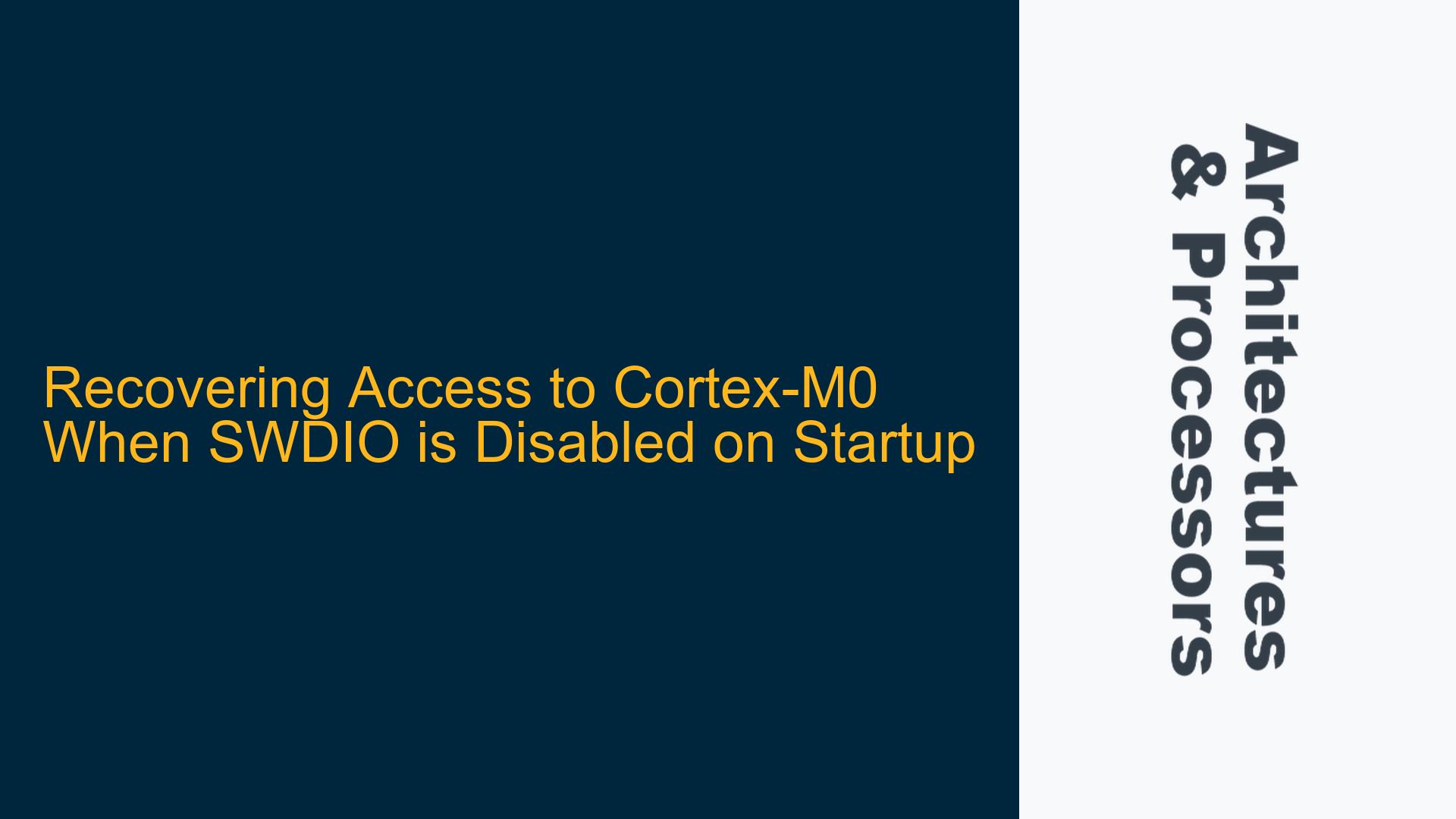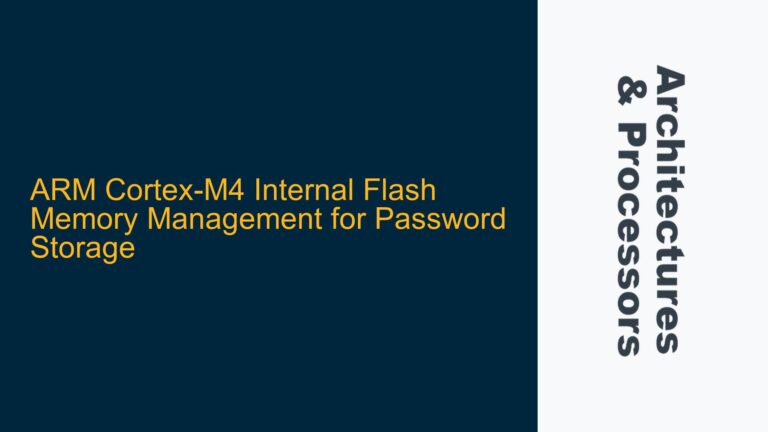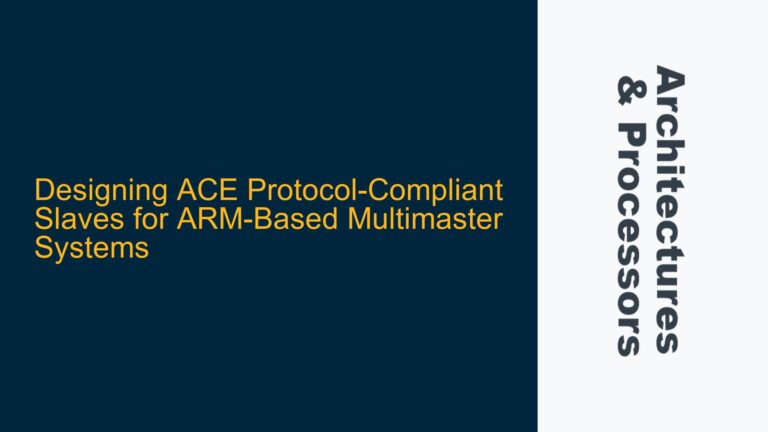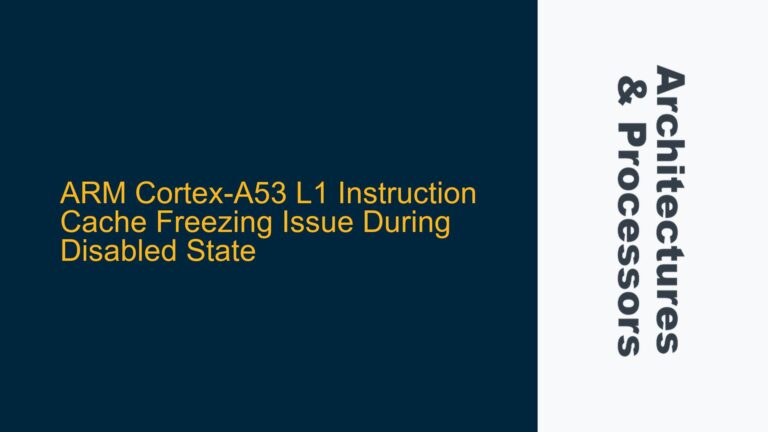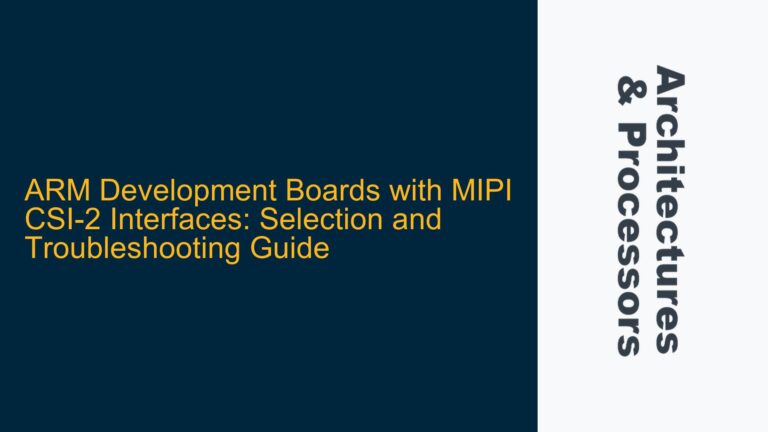Cortex-M0 SWDIO Access Lockout Due to Bootloader Misconfiguration
The issue at hand involves a Cortex-M0-based microcontroller unit (MCU) from Sonix, specifically the SN32F247BF model, which has become inaccessible due to a misconfiguration in the bootloader code. The bootloader inadvertently disables the Serial Wire Debug Interface (SWDIO) immediately upon startup, rendering the debug interface unusable. This prevents any further debugging or reprogramming of the MCU. Additionally, the reset functionality appears to be disabled by default on this MCU, and attempts to use the reset pin with pull-up or pull-down resistors have proven ineffective. The MCU starts up and disables SWDIO before a debugger can attach, leaving no window for intervention.
This scenario is particularly problematic because SWDIO is the primary interface for debugging and programming ARM Cortex-M series processors. Without access to SWDIO, the MCU is effectively locked out, and standard debugging tools and techniques cannot be employed. The situation is further complicated by the lack of a functional reset mechanism, which would typically provide a way to regain control of the device.
Bootloader Misconfiguration and Default Reset Pin Behavior
The root cause of this issue lies in the bootloader code, which mistakenly disables the SWDIO interface during the initialization phase. This misconfiguration is likely due to an oversight during development, where the code intended to configure the debug interface was incorrectly implemented. The bootloader executes immediately upon power-up, and the SWDIO interface is disabled before any external debugger can establish a connection.
Another contributing factor is the default behavior of the reset pin on the SN32F247BF MCU. Unlike some other MCUs, the reset functionality on this device is not enabled by default. This means that even if the reset pin is toggled, it may not have the intended effect of resetting the MCU and allowing the debugger to attach. The combination of these factors creates a situation where the MCU is effectively locked out, with no straightforward way to regain access.
Regaining Access Through Hardware and Software Workarounds
To recover access to the Cortex-M0 MCU, a combination of hardware and software workarounds can be employed. The following steps outline a detailed approach to resolving the issue:
Step 1: Verify the Hardware Configuration
Before attempting any software-based solutions, it is crucial to ensure that the hardware configuration is correct. This includes checking the connections of the SWDIO and SWCLK pins, as well as the reset pin. Ensure that the debugger is properly connected to the MCU and that there are no issues with the physical connections. Additionally, verify that the power supply to the MCU is stable and within the specified operating range.
Step 2: Attempt a Forced Reset
Although the reset functionality is disabled by default on the SN32F247BF MCU, it may still be possible to force a reset using external hardware. One approach is to use a dedicated reset circuit that can assert the reset pin for a sufficient duration to trigger a reset. This can be achieved using a simple RC circuit or a dedicated reset IC. Once the reset is asserted, attempt to connect the debugger immediately after the reset is released.
Step 3: Use a Bootloader Override Mechanism
Some MCUs provide a mechanism to override the bootloader and force the device into a specific mode that allows for debugging or reprogramming. This is often achieved by holding specific pins in a particular state during power-up. Consult the datasheet and reference manual for the SN32F247BF MCU to determine if such a mechanism is available. If so, follow the prescribed steps to enter the override mode and regain access to the SWDIO interface.
Step 4: Employ a Backup Bootloader or Firmware Update Mechanism
If the primary bootloader is inaccessible, it may be possible to use a secondary bootloader or firmware update mechanism to reprogram the MCU. This typically involves using a different interface, such as UART or SPI, to upload a new firmware image that re-enables the SWDIO interface. This approach requires that the secondary bootloader or firmware update mechanism is already present on the MCU and that the necessary hardware connections are available.
Step 5: Utilize Manufacturer-Specific Tools and Support
In cases where standard debugging and reprogramming techniques are ineffective, it may be necessary to use manufacturer-specific tools and support. Contact Sonix for assistance and inquire about any proprietary tools or methods that can be used to regain access to the MCU. Manufacturers often have specialized tools and procedures for recovering locked-out devices, and their support team can provide guidance on the appropriate steps to take.
Step 6: Implement a Custom Recovery Firmware
If all else fails, it may be necessary to implement a custom recovery firmware that can be loaded onto the MCU using an alternative method. This firmware should be designed to re-enable the SWDIO interface and restore normal operation. The custom firmware can be developed using a different MCU of the same family or a development board that supports the SN32F247BF. Once the custom firmware is ready, it can be loaded onto the target MCU using a programmer or debugger that supports the alternative interface.
Step 7: Prevent Future Lockouts
Once access to the MCU has been regained, it is essential to take steps to prevent future lockouts. This includes carefully reviewing and testing the bootloader code to ensure that the SWDIO interface is not inadvertently disabled. Additionally, consider enabling the reset functionality and implementing safeguards in the bootloader to prevent similar issues from occurring. Regularly backing up the firmware and maintaining a recovery plan can also help mitigate the impact of future lockouts.
By following these steps, it is possible to recover access to a Cortex-M0 MCU that has been locked out due to a misconfigured bootloader. The key is to approach the problem methodically, leveraging both hardware and software techniques to regain control of the device. With careful planning and execution, the MCU can be restored to full functionality, allowing for continued development and debugging.