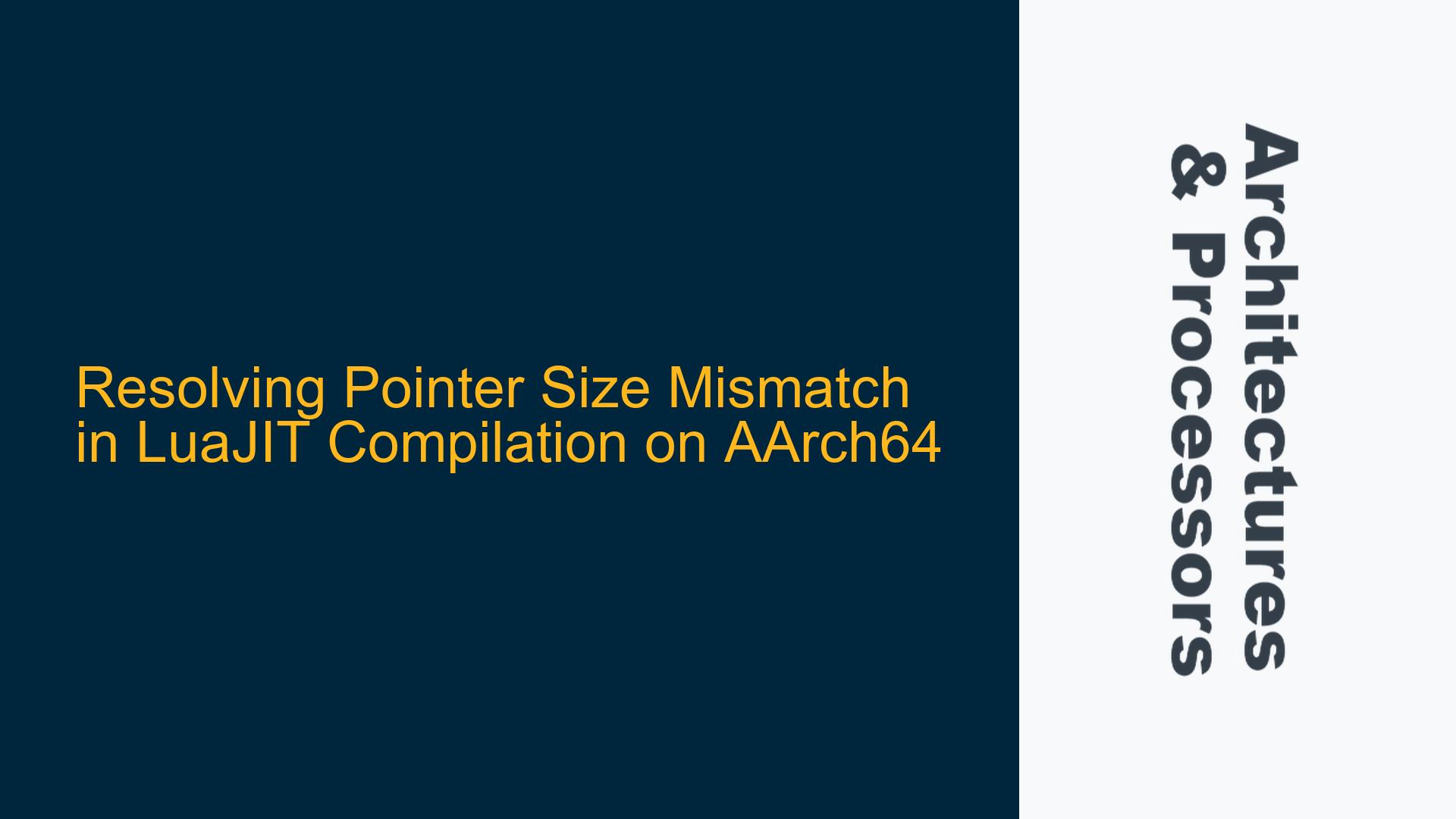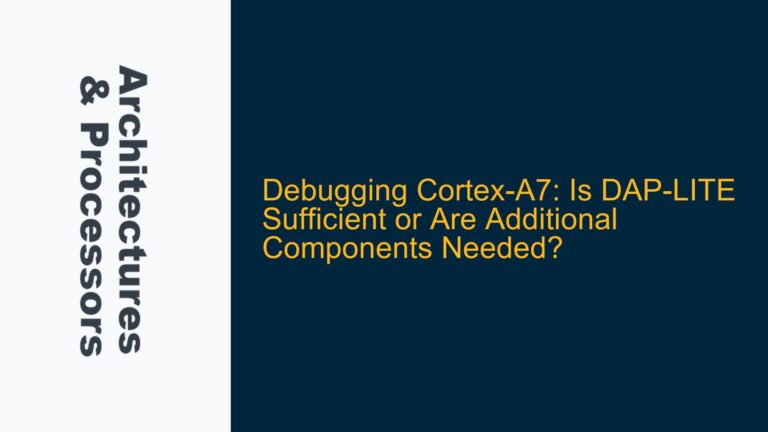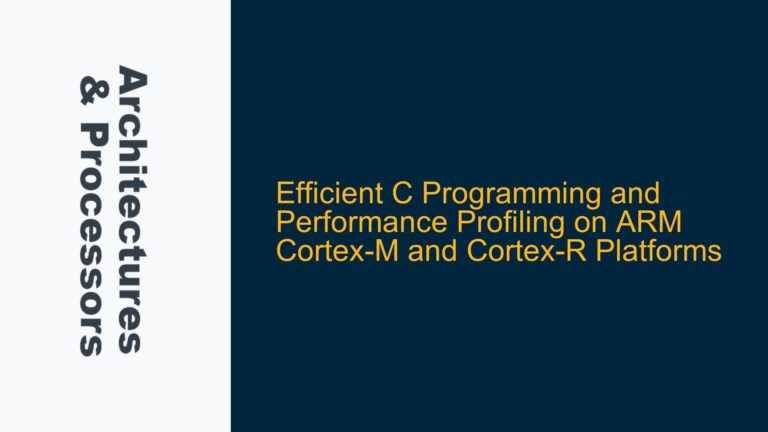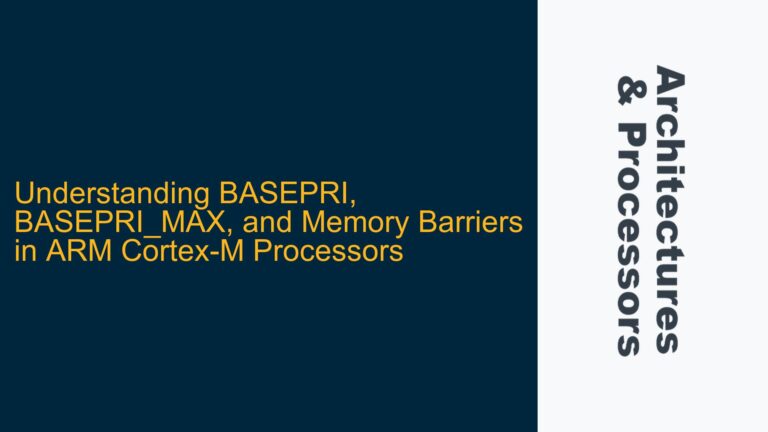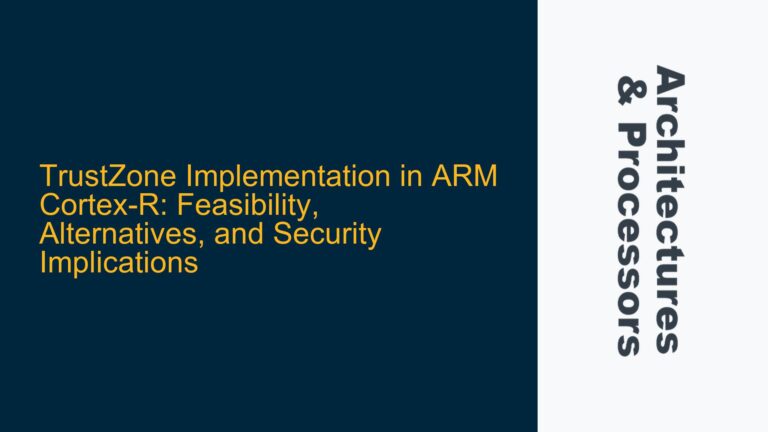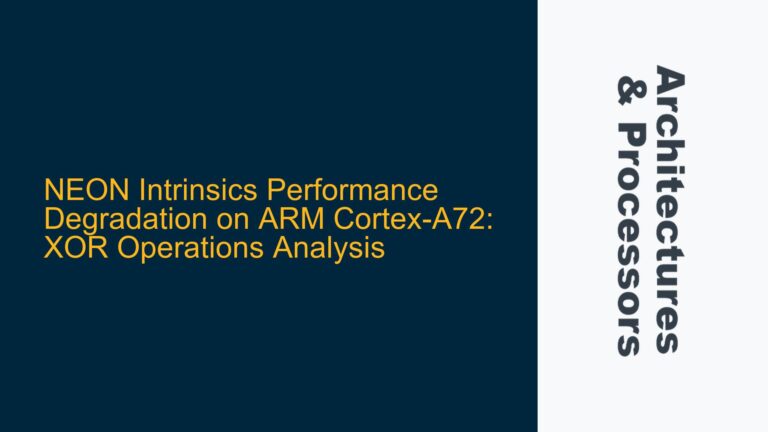ARM AArch64 LuaJIT Compilation Error: Pointer Size Mismatch
When attempting to compile LuaJIT on an AArch64 platform, a common issue that arises is a pointer size mismatch error. This error typically manifests during the build process, specifically when generating the lj_vm.s file. The error message indicates a discrepancy between the pointer sizes expected by the build environment and those used in the execution environment. This mismatch can lead to compilation failures, preventing the successful generation of the LuaJIT binary.
The error message provided in the discussion is as follows:
BUILDVM lj_vm.s
Error: pointer size mismatch in cross-build.
Try: make HOST_CC="gcc -m32" CROSS=...
Makefile:620: recipe for target 'lj_vm.s' failed
make[1]: *** [lj_vm.s] Error 1
make[1]: Leaving directory '/root/luajit-aarch64-master/src'
Makefile:109: recipe for target 'default' failed
make: *** [default] Error 2
This error is indicative of a fundamental issue in the cross-compilation setup, where the host and target environments have differing pointer sizes. In the context of AArch64, this typically involves a 64-bit architecture, but the error suggests that the build process is attempting to use 32-bit pointers, leading to the mismatch.
Cross-Compilation Environment and Pointer Size Discrepancies
The root cause of the pointer size mismatch error lies in the configuration of the cross-compilation environment. When compiling LuaJIT for AArch64, the build process involves generating code that is compatible with the target architecture. However, if the host environment (where the compilation is taking place) is configured to use a different pointer size than the target environment (where the code will be executed), the build process will fail.
In the case of AArch64, the target architecture uses 64-bit pointers. However, the error message suggests that the build process is attempting to use 32-bit pointers, which is likely due to the host environment being configured for a 32-bit architecture. This discrepancy can occur for several reasons:
-
Incorrect Host Compiler Configuration: The host compiler (HOST_CC) may be configured to generate 32-bit code by default, even though the target architecture requires 64-bit pointers. This can happen if the host system is running a 32-bit operating system or if the compiler flags are not set correctly.
-
Cross-Compiler Mismatch: The cross-compiler used for the build process may not be properly configured for the AArch64 architecture. If the cross-compiler is set to generate 32-bit code, it will conflict with the 64-bit requirements of the target architecture.
-
Build System Configuration: The build system (Makefile) may have incorrect or incomplete configuration settings for the target architecture. This can include missing or incorrect flags that specify the pointer size or architecture type.
-
Environment Variables: Environment variables such as
CROSS,HOST_CC, andTARGET_CCmay not be set correctly, leading to a mismatch between the host and target environments.
Correcting Pointer Size Mismatch and Ensuring Successful LuaJIT Compilation
To resolve the pointer size mismatch error and successfully compile LuaJIT on an AArch64 platform, the following steps should be taken:
Step 1: Verify Host and Target Architectures
Before proceeding with the compilation, it is essential to verify that the host and target architectures are correctly configured. The host architecture is the system on which the compilation is taking place, while the target architecture is the system for which the code is being compiled (in this case, AArch64).
To verify the host architecture, run the following command:
uname -m
This command will output the machine hardware name, which should indicate whether the host system is 32-bit (e.g., i686) or 64-bit (e.g., x86_64). If the host system is 32-bit, it may be necessary to use a 64-bit virtual machine or container for the compilation process.
Step 2: Configure the Host Compiler
The host compiler (HOST_CC) must be configured to generate code compatible with the target architecture. In the case of AArch64, the host compiler should be set to generate 64-bit code. This can be achieved by specifying the appropriate compiler flags.
For example, if using GCC, the -m64 flag can be used to ensure that 64-bit code is generated:
make HOST_CC="gcc -m64"
This command sets the HOST_CC environment variable to use GCC with the -m64 flag, ensuring that the host compiler generates 64-bit code.
Step 3: Configure the Cross-Compiler
The cross-compiler used for the build process must be properly configured for the AArch64 architecture. This involves ensuring that the cross-compiler is set to generate 64-bit code and that it is correctly specified in the build system.
To configure the cross-compiler, set the CROSS environment variable to the appropriate prefix for the AArch64 cross-compiler. For example, if using the aarch64-linux-gnu- cross-compiler, the following command can be used:
make CROSS=aarch64-linux-gnu-
This command sets the CROSS environment variable to the prefix for the AArch64 cross-compiler, ensuring that the correct compiler is used for the build process.
Step 4: Modify the Makefile
The Makefile used for the build process may require modifications to ensure that the correct compiler flags and architecture settings are used. Specifically, the Makefile should include flags that specify the target architecture and pointer size.
For example, the following modifications can be made to the Makefile:
# Specify the target architecture
ARCH = aarch64
# Specify the pointer size
PTRSIZE = 64
# Set the compiler flags
CFLAGS = -m$(PTRSIZE) -DARCH_$(ARCH)
These modifications ensure that the Makefile is configured to generate 64-bit code for the AArch64 architecture.
Step 5: Set Environment Variables
Environment variables such as CROSS, HOST_CC, and TARGET_CC must be set correctly to ensure that the build process uses the appropriate compilers and flags. These variables can be set in the shell before running the make command.
For example, the following commands can be used to set the environment variables:
export CROSS=aarch64-linux-gnu-
export HOST_CC="gcc -m64"
export TARGET_CC="$(CROSS)gcc -m64"
These commands set the CROSS, HOST_CC, and TARGET_CC environment variables to the appropriate values for the AArch64 cross-compilation process.
Step 6: Rebuild LuaJIT
After configuring the host compiler, cross-compiler, Makefile, and environment variables, the LuaJIT build process can be restarted. The following command can be used to initiate the build process:
make
This command will use the configured settings to generate the lj_vm.s file and compile LuaJIT for the AArch64 architecture. If the configuration is correct, the build process should complete without errors, and the LuaJIT binary will be successfully generated.
Step 7: Verify the Compiled Binary
Once the build process is complete, it is essential to verify that the compiled LuaJIT binary is compatible with the AArch64 architecture. This can be done by running the file command on the generated binary:
file luajit
The output should indicate that the binary is a 64-bit executable for the AArch64 architecture. For example:
luajit: ELF 64-bit LSB executable, ARM aarch64, version 1 (SYSV), dynamically linked, interpreter /lib/ld-linux-aarch64.so.1, for GNU/Linux 3.7.0, not stripped
This output confirms that the LuaJIT binary is correctly compiled for the AArch64 architecture.
Step 8: Troubleshooting Common Issues
If the build process still fails after following the above steps, there may be additional issues that need to be addressed. Common issues include:
- **Incorrect Cross