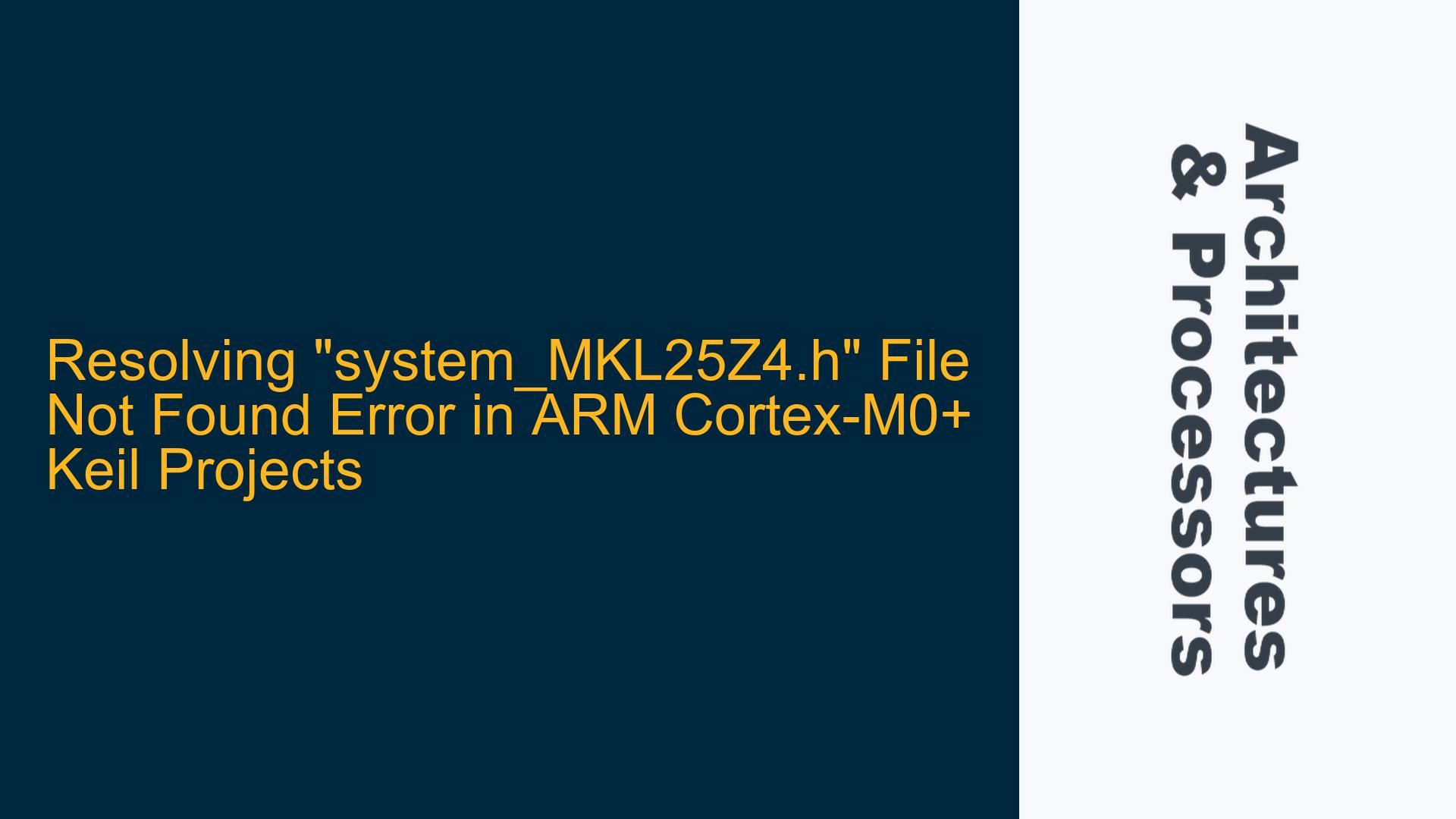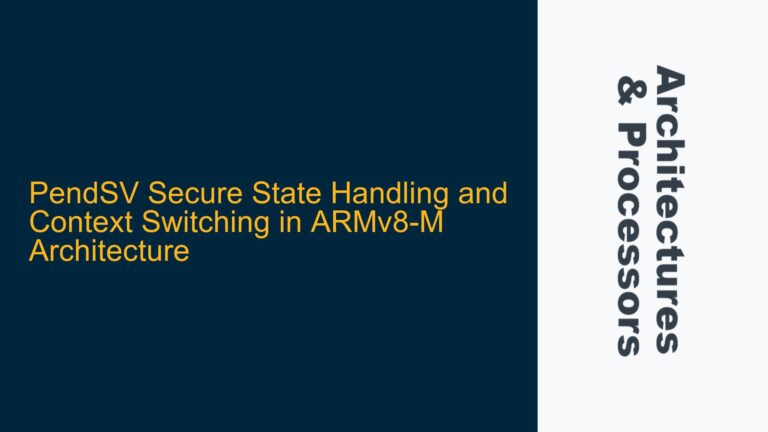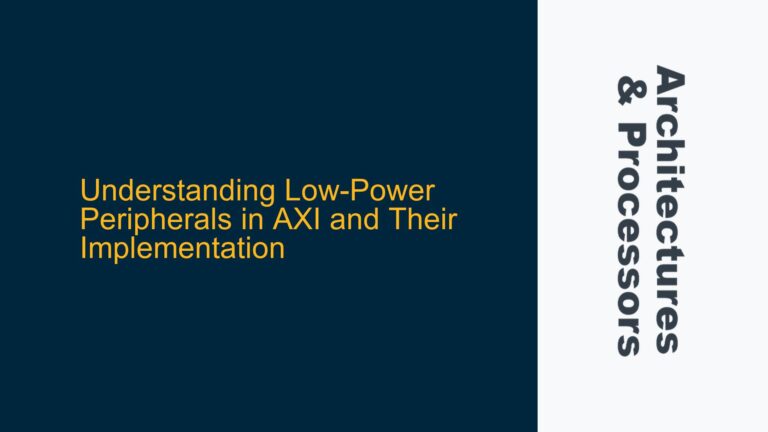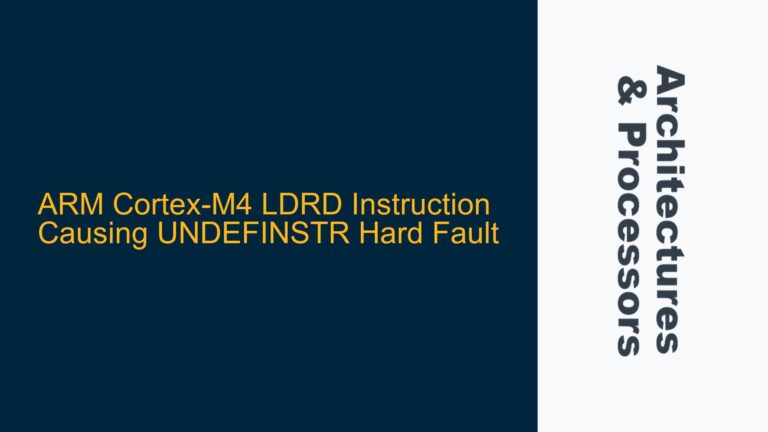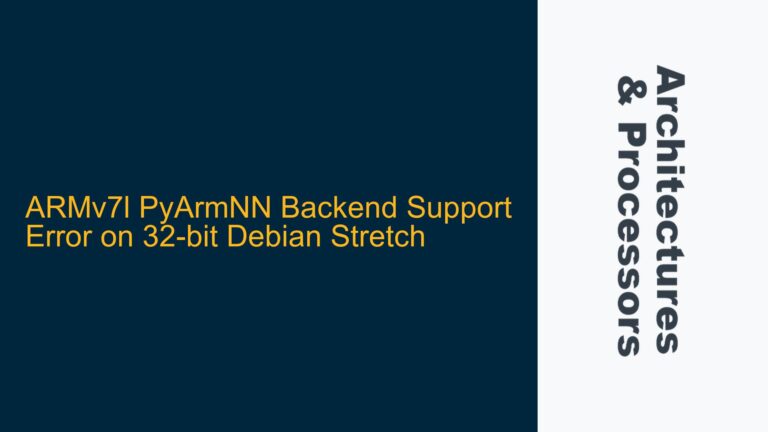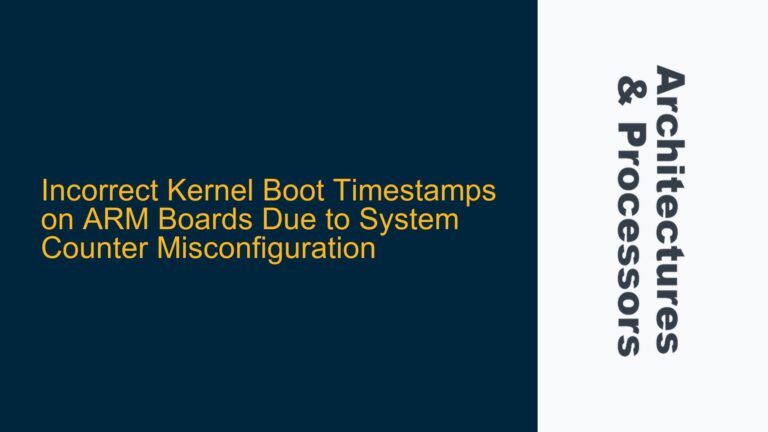Compiler Error: Missing "system_MKL25Z4.h" Header File in FRDM-KL25Z GPIO Example
When working with ARM Cortex-M0+ microcontrollers such as the FRDM-KL25Z, developers often encounter compilation errors related to missing header files. One such error is the inability of the compiler to locate the system_MKL25Z4.h file, despite the correct inclusion of the MKL25Z4.h header and the provision of the appropriate include paths. This issue typically arises due to misconfigured project settings, incorrect file locations, or misunderstandings about the toolchain’s behavior. Below, we will dissect the problem, explore its root causes, and provide a detailed guide to resolving it.
Misconfigured Include Paths and Toolchain Misalignment
The primary cause of the system_MKL25Z4.h file not being found lies in the misconfiguration of include paths or a misunderstanding of how the ARM toolchain processes header files. The Keil MDK (Microcontroller Development Kit) toolchain, which includes the ARM Compiler, relies on precise include path settings to locate header files. When a header file is included in the source code using a directive like #include "system_MKL25Z4.h", the compiler searches for this file in the directories specified in the project’s include path settings. If the path to the system_MKL25Z4.h file is not explicitly added to these settings, the compiler will fail to locate it, resulting in the error.
Additionally, the system_MKL25Z4.h file is often located in a different directory than the MKL25Z4.h file. For example, the MKL25Z4.h file might reside in the Device/Include directory of the Kinetis_KLxx_DFP software pack, while the system_MKL25Z4.h file is located in the Device/Source directory. This separation of header files can lead to confusion, especially if the developer assumes that adding the Device/Include directory to the include paths will suffice.
Another potential cause is the use of outdated or incompatible software packs. The Kinetis_KLxx_DFP software pack, which provides device-specific header and source files, is periodically updated. If the project is based on an older version of the software pack or the example code is from a textbook or tutorial that references an outdated version, the file paths or contents might have changed, leading to compilation errors.
Verifying File Locations and Configuring Include Paths Correctly
To resolve the system_MKL25Z4.h file not found error, follow these detailed troubleshooting steps:
Step 1: Verify the Presence of the Header File
Ensure that the system_MKL25Z4.h file exists on your system. Navigate to the installation directory of the Kinetis_KLxx_DFP software pack (e.g., C:/Keil_v5/ARM/PACK/Keil/Kinetis_KLxx_DFP/1.15.0/) and check the Device/Source directory for the system_MKL25Z4.h file. If the file is missing, reinstall the software pack or download the correct version.
Step 2: Add the Correct Include Path
In the Keil MDK IDE, open the project options and navigate to the "C/C++" tab. In the "Include Paths" section, add the path to the directory containing the system_MKL25Z4.h file. For example, if the file is located in C:/Keil_v5/ARM/PACK/Keil/Kinetis_KLxx_DFP/1.15.0/Device/Source, add this path to the include paths. Ensure that the path is entered correctly and that there are no typos or missing slashes.
Step 3: Check for Case Sensitivity
ARM toolchains are often case-sensitive, especially when running on non-Windows operating systems. Verify that the file name in the #include directive matches the actual file name exactly, including capitalization. For example, #include "system_MKL25Z4.h" is not the same as #include "system_mkl25z4.h".
Step 4: Validate Software Pack Compatibility
If the example code is from a textbook or tutorial, check the publication date and compare it with the version of the Kinetis_KLxx_DFP software pack you are using. If there is a mismatch, download the version of the software pack that matches the example code. Alternatively, update the example code to be compatible with the latest software pack.
Step 5: Clean and Rebuild the Project
After making changes to the include paths or software pack configuration, perform a clean build of the project. In Keil MDK, select "Project" > "Clean Targets" and then "Project" > "Rebuild All Targets". This ensures that any cached paths or outdated build artifacts are removed.
Step 6: Debugging with Preprocessor Output
If the error persists, enable preprocessor output to debug the issue. In the Keil MDK project options, navigate to the "C/C++" tab and check the "Preprocessor Output" option. Rebuild the project and inspect the preprocessor output to verify that the include paths are being processed correctly and that the system_MKL25Z4.h file is being included as expected.
Implementing Best Practices for ARM Cortex-M Development
To avoid similar issues in future projects, adopt the following best practices:
-
Organize Project Files: Keep all project-related files, including header and source files, in a well-structured directory hierarchy. This makes it easier to manage include paths and reduces the likelihood of file location errors.
-
Use Relative Paths: Whenever possible, use relative paths for include directives and project settings. This ensures that the project remains portable and can be built on different systems without modification.
-
Regularly Update Software Packs: Stay up-to-date with the latest versions of device-specific software packs and toolchains. However, always verify compatibility with existing projects before updating.
-
Leverage CMSIS: The Cortex Microcontroller Software Interface Standard (CMSIS) provides a standardized way to access peripheral registers and other microcontroller features. Using CMSIS-compliant code can reduce the likelihood of errors and improve code portability.
-
Document Include Paths: Maintain a record of all include paths used in the project, along with their purposes. This documentation can be invaluable when troubleshooting or onboarding new team members.
By following these steps and best practices, you can effectively resolve the system_MKL25Z4.h file not found error and ensure smooth development workflows for ARM Cortex-M0+ projects.