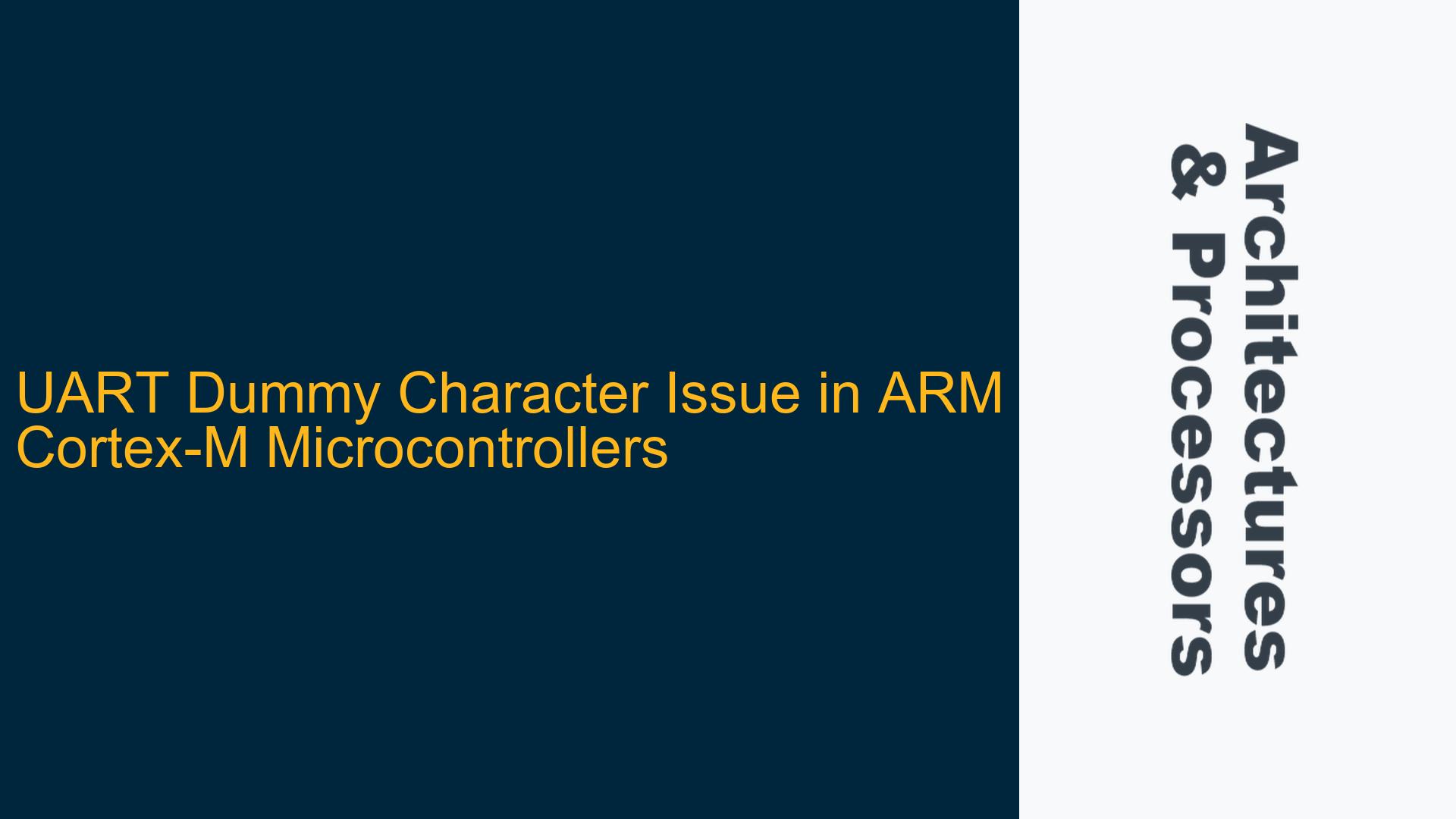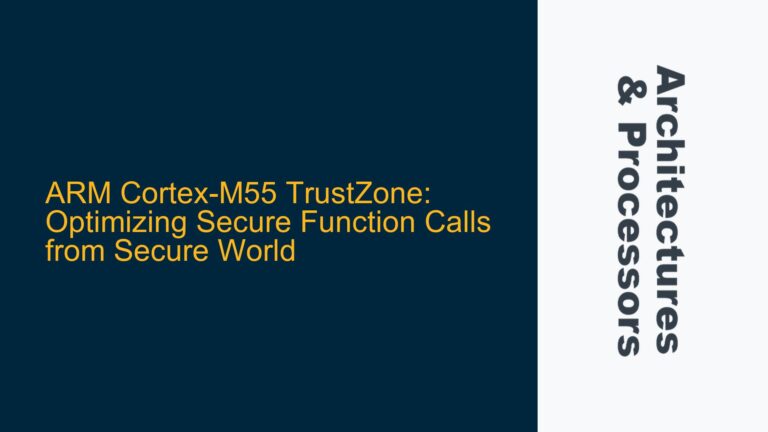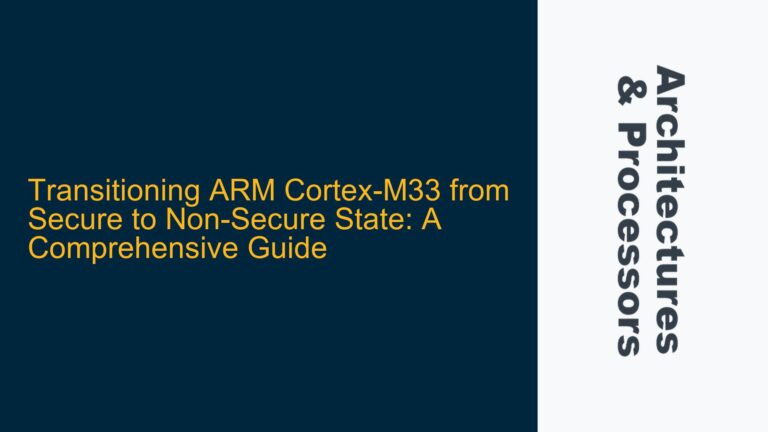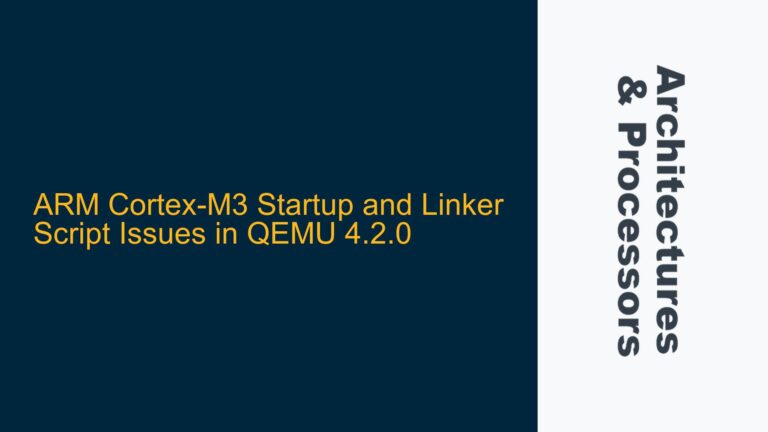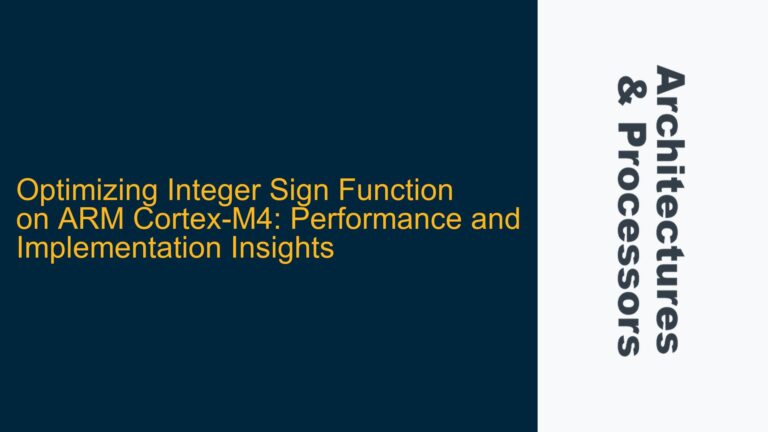UART Data Corruption with Dummy Characters in Nuvoton MS51FB9AE
The issue described involves the reception of corrupted UART data on the Nuvoton MS51FB9AE microcontroller, which is based on the ARM Cortex-M architecture. The user reports that while testing a UART loopback program, dummy characters (e.g., "⸮") appear intermittently in the received data stream. For example, the expected output "arm community" is received as "arm commun⸮ty" or similar corrupted strings. This problem suggests a potential issue with the UART peripheral configuration, interrupt handling, or data buffering mechanisms.
The Nuvoton MS51FB9AE microcontroller integrates a UART peripheral that operates in conjunction with the ARM Cortex-M core. The UART is configured to operate at 9600 baud with a 24 MHz system clock. The user’s code enables UART interrupts and implements a simple loopback mechanism where received data is immediately transmitted back. However, the presence of dummy characters indicates that the data integrity is compromised during the reception or transmission process.
This issue is particularly critical in embedded systems where UART communication is often used for debugging, configuration, or data exchange. Data corruption can lead to misinterpretation of commands, incorrect system behavior, or even system failures. Therefore, identifying and resolving the root cause of this issue is essential for ensuring reliable UART communication.
Potential Causes of UART Data Corruption
1. Incorrect UART Baud Rate Configuration
The baud rate is a critical parameter in UART communication. If the baud rate is not configured correctly, the receiver may misinterpret the timing of incoming bits, leading to data corruption. In this case, the UART is configured for 9600 baud with a 24 MHz system clock. However, even a slight mismatch between the configured baud rate and the actual baud rate can cause errors. The baud rate is typically calculated using the formula:
[
\text{Baud Rate} = \frac{\text{System Clock Frequency}}{\text{16 × UART Divisor}}
]
If the divisor is not set correctly, the UART peripheral may sample data at the wrong intervals, resulting in corrupted characters.
2. Improper Interrupt Handling
The user’s code enables UART interrupts but does not provide details about the interrupt service routine (ISR). Improper handling of UART interrupts can lead to data corruption. For example:
- If the ISR does not clear the interrupt flag promptly, additional interrupts may be missed or processed incorrectly.
- If the ISR does not handle buffer overflows or framing errors, corrupted data may be processed as valid.
- If the ISR is not optimized for low latency, incoming data may be overwritten before it is processed.
3. Buffer Overflows or Data Race Conditions
The user’s code uses a single-byte buffer (uart_receive_data) to store received data. If the UART receives data faster than it can be processed, the buffer may overflow, leading to data loss or corruption. Additionally, if the uart0_receive_flag is not managed correctly, a race condition may occur where the flag is cleared before the data is transmitted, or new data overwrites the buffer before the previous data is processed.
4. Electrical Noise or Signal Integrity Issues
UART communication is susceptible to electrical noise, especially in environments with high electromagnetic interference (EMI). If the hardware design does not include proper noise suppression measures (e.g., pull-up resistors, decoupling capacitors, or shielding), the UART signals may be corrupted, leading to dummy characters in the received data.
5. UART Peripheral Configuration Errors
The UART peripheral may not be configured correctly for the specific use case. For example:
- The data frame format (e.g., 8 data bits, 1 stop bit, no parity) must match between the transmitter and receiver.
- Flow control (e.g., RTS/CTS) must be enabled if required by the application.
- The UART clock source must be stable and accurate to ensure reliable communication.
Troubleshooting Steps and Solutions
1. Verify UART Baud Rate Configuration
The first step is to verify that the UART baud rate is configured correctly. Use an oscilloscope or logic analyzer to measure the timing of the transmitted and received signals. Compare the measured baud rate with the expected value (9600 baud). If there is a mismatch, adjust the UART divisor value in the code to achieve the correct baud rate.
For example, the divisor for a 24 MHz system clock and 9600 baud can be calculated as:
[
\text{Divisor} = \frac{\text{System Clock Frequency}}{\text{16 × Baud Rate}} = \frac{24,000,000}{16 × 9600} = 156.25
]
Since the divisor must be an integer, round it to the nearest value (156) and adjust the baud rate accordingly. Recalculate the actual baud rate to ensure it is within the acceptable tolerance (typically ±2% for UART communication).
2. Optimize UART Interrupt Handling
Review and optimize the UART interrupt service routine (ISR) to ensure it handles incoming data correctly. The ISR should:
- Clear the interrupt flag immediately after reading the received data.
- Check for buffer overflows, framing errors, or parity errors and handle them appropriately.
- Use a circular buffer or FIFO to store incoming data, reducing the risk of data loss due to buffer overflows.
Here is an example of an optimized UART ISR:
#define BUFFER_SIZE 128
unsigned char uart_buffer[BUFFER_SIZE];
volatile uint8_t head = 0, tail = 0;
void UART0_ISR(void) __interrupt(4) {
if (RI0) { // Check if receive interrupt flag is set
RI0 = 0; // Clear the interrupt flag
uart_buffer[head] = SBUF0; // Store received data in buffer
head = (head + 1) % BUFFER_SIZE; // Increment buffer index
}
}
3. Implement Proper Buffer Management
Replace the single-byte buffer with a circular buffer or FIFO to handle incoming data more efficiently. This approach reduces the risk of data loss or corruption due to buffer overflows. Modify the main loop to process data from the buffer instead of directly accessing the UART receive register.
For example:
while (1) {
if (head != tail) { // Check if data is available in the buffer
UART_Send_Data(UART0, uart_buffer[tail]); // Send data from buffer
tail = (tail + 1) % BUFFER_SIZE; // Increment buffer index
}
}
4. Check Signal Integrity and Hardware Design
Inspect the hardware design to ensure proper signal integrity for UART communication. Verify that:
- The UART TX and RX lines are properly terminated with pull-up resistors if required.
- Decoupling capacitors are placed near the microcontroller’s power pins to suppress noise.
- The PCB layout minimizes crosstalk and EMI by keeping UART traces short and away from high-speed signals.
If necessary, use an oscilloscope to capture and analyze the UART signals for noise or distortion. Add hardware filters or shielding if noise is detected.
5. Validate UART Peripheral Configuration
Double-check the UART peripheral configuration to ensure it matches the application requirements. Verify the following settings:
- Data frame format (e.g., 8 data bits, 1 stop bit, no parity).
- Flow control settings (e.g., RTS/CTS disabled if not used).
- Clock source and stability (e.g., internal oscillator or external crystal).
Use the microcontroller’s datasheet and reference manual to confirm the correct register settings for the UART peripheral.
6. Test with Different Data Patterns
Perform extensive testing with different data patterns to identify specific conditions that trigger the dummy character issue. For example:
- Send long strings of data to test buffer management and interrupt handling.
- Send data at high speeds to stress-test the UART peripheral.
- Send data with specific patterns (e.g., alternating 0x55 and 0xAA) to check for bit errors.
Analyze the results to identify patterns or trends that may indicate the root cause of the issue.
7. Update Firmware and Debugging Tools
Ensure that the microcontroller firmware and debugging tools are up to date. Check for any known issues or errata related to the UART peripheral in the microcontroller’s documentation. If available, apply firmware updates or patches to resolve known bugs.
8. Use Debugging Tools for Real-Time Analysis
Use debugging tools such as an in-circuit debugger (ICD) or real-time trace to monitor the UART communication in real-time. Set breakpoints in the UART ISR and main loop to observe the behavior of the system and identify any anomalies.
9. Implement Error Detection and Correction
If the issue persists, consider implementing error detection and correction mechanisms such as checksums or cyclic redundancy checks (CRC) to detect and correct corrupted data. This approach adds overhead but improves the reliability of UART communication in noisy environments.
10. Consult Manufacturer Support
If all else fails, contact the microcontroller manufacturer’s support team for assistance. Provide detailed information about the issue, including the code, hardware design, and test results. The manufacturer may have additional insights or solutions to resolve the problem.
By following these troubleshooting steps and solutions, you can systematically identify and resolve the UART dummy character issue in the Nuvoton MS51FB9AE microcontroller. Ensuring reliable UART communication is critical for the success of embedded systems, and addressing this issue will improve the overall performance and reliability of your application.