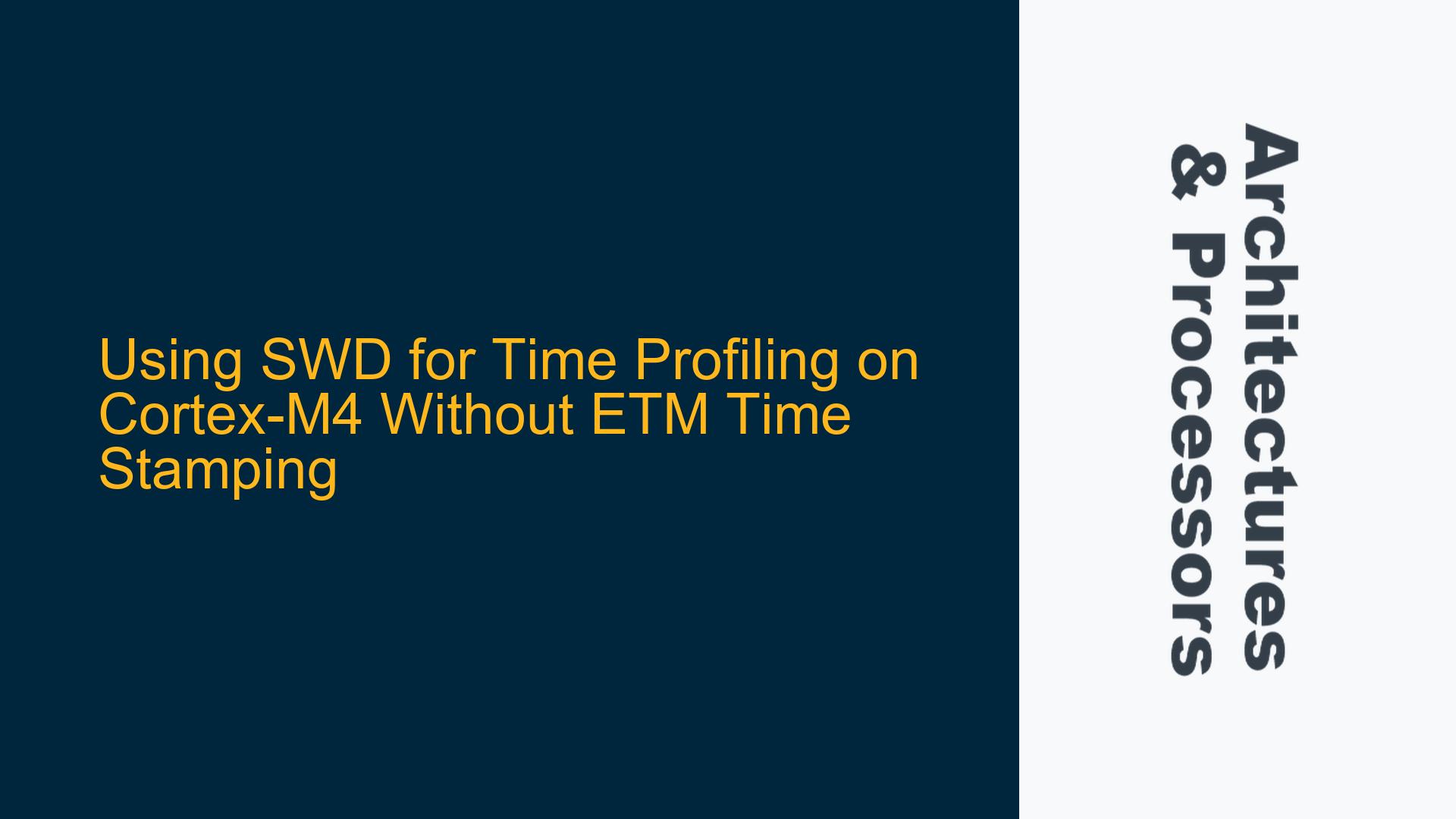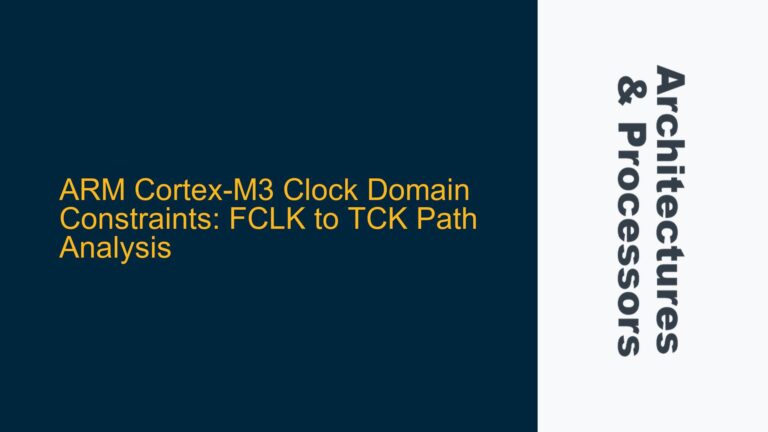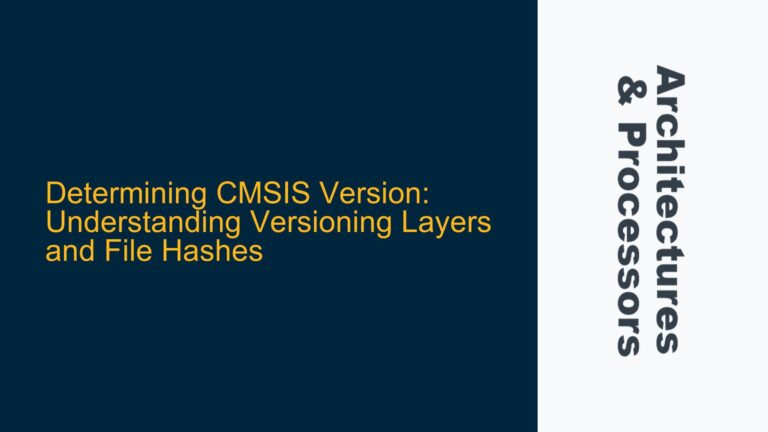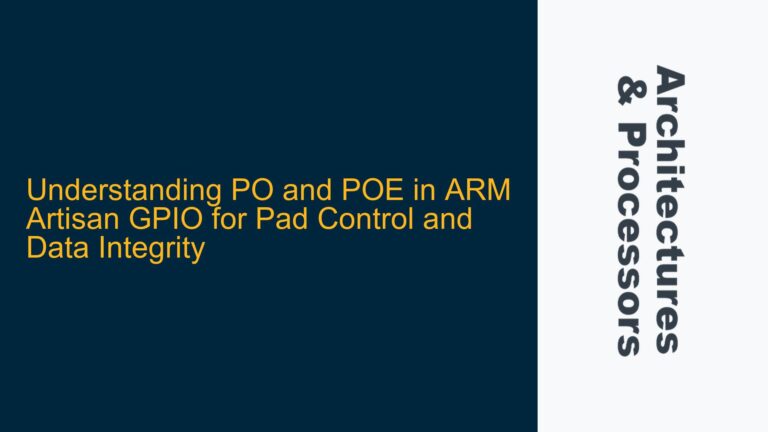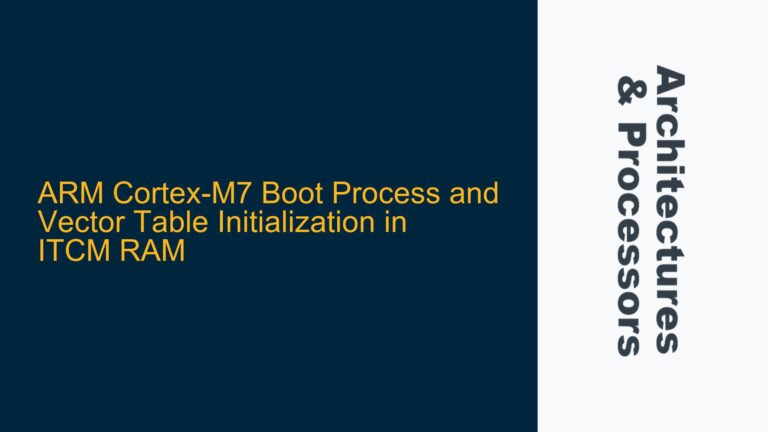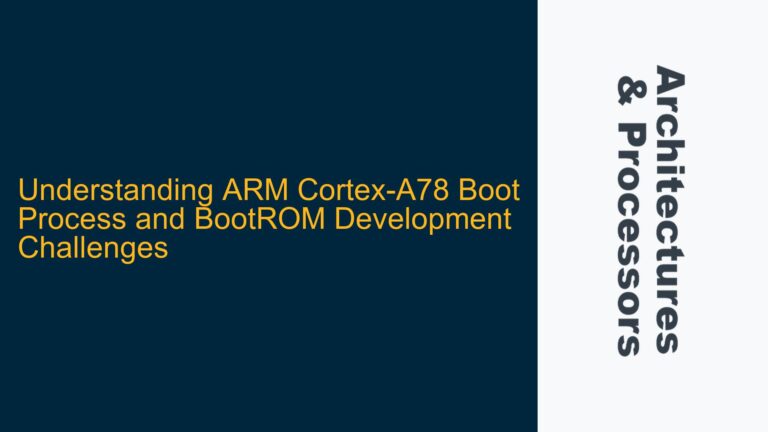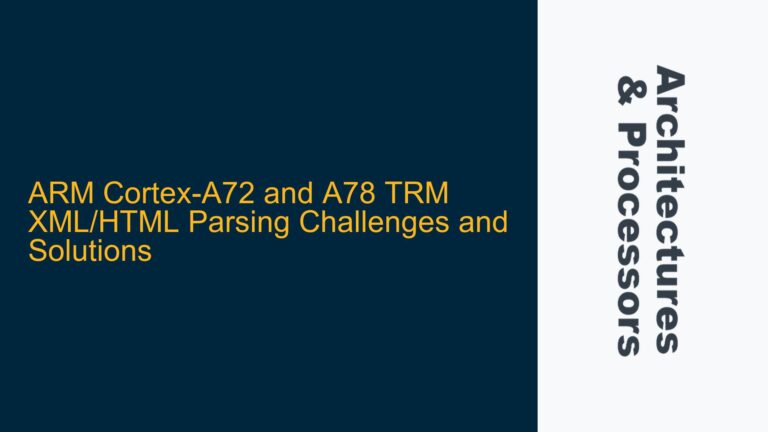ARM Cortex-M4 Time Profiling Challenges Without ETM Support
The ARM Cortex-M4 microcontroller, such as the LPC4370, is widely used in real-time applications due to its balance of performance and power efficiency. However, one common challenge developers face is accurately measuring the execution time of specific functions or code segments, especially when the microcontroller lacks Embedded Trace Macrocell (ETM) support. ETM provides precise time-stamping capabilities, which are invaluable for performance profiling. In its absence, developers must rely on alternative methods to achieve accurate timing measurements.
The absence of ETM support means that traditional trace-based profiling techniques, which rely on hardware-assisted time-stamping, are unavailable. This limitation forces developers to explore other avenues, such as using the Serial Wire Debug (SWD) interface or leveraging on-chip timers. However, these methods come with their own set of challenges, including potential intrusiveness, limited resolution, and the need for careful configuration to ensure accurate results.
Understanding the Cortex-M4 architecture is crucial for addressing these challenges. The Cortex-M4 core includes a Debug Access Port (DAP) that supports SWD, a two-pin interface that provides access to the processor’s debug features. While SWD is primarily used for debugging, it can also be repurposed for performance profiling by capturing specific events or states during code execution. However, this requires a deep understanding of the SWD protocol, the Cortex-M4’s debug registers, and how to interpret the data collected.
Additionally, the Cortex-M4 includes a System Tick Timer (SysTick) and general-purpose timers that can be used for time measurement. These timers offer a straightforward way to measure execution time but may introduce overhead or inaccuracies if not configured correctly. The choice between using SWD or on-chip timers depends on the specific requirements of the application, such as the desired level of accuracy, the impact on real-time performance, and the available resources.
Memory-Mapped Debug Registers and Timer Configuration
One of the primary causes of difficulty in time profiling without ETM support is the improper configuration or utilization of memory-mapped debug registers and on-chip timers. The Cortex-M4’s debug registers, accessible via the SWD interface, provide valuable insights into the processor’s state during execution. However, these registers must be carefully configured to capture the necessary data without disrupting the normal operation of the application.
The Debug Exception and Monitor Control Register (DEMCR) is a key register that controls various debug features, including the ability to enable the Debug Monitor exception and the Vector Catch feature. The Vector Catch feature allows the processor to halt execution when specific exceptions occur, which can be useful for profiling. However, enabling this feature without a clear understanding of its impact can lead to unintended side effects, such as increased interrupt latency or unexpected halts in execution.
Similarly, the Data Watchpoint and Trace (DWT) unit provides several counters and comparators that can be used for profiling. The DWT includes a cycle counter, which can be used to measure the number of clock cycles between two points in the code. However, the cycle counter must be enabled and configured correctly, and its value must be read at the appropriate times to ensure accurate measurements. Failure to do so can result in incorrect or misleading timing data.
On-chip timers, such as the SysTick timer and general-purpose timers, offer an alternative approach to time profiling. These timers can be configured to generate interrupts at regular intervals or to measure the elapsed time between two events. However, the resolution and accuracy of these timers depend on the clock source and the configuration of the timer registers. For example, using a low-frequency clock source can limit the resolution of the timer, while improper configuration of the timer’s prescaler can introduce inaccuracies in the measured time.
Another potential cause of timing inaccuracies is the interaction between the debug interface and the processor’s pipeline. The Cortex-M4 uses a three-stage pipeline (fetch, decode, execute), and the timing of instructions can be affected by pipeline stalls, branch prediction, and other factors. When using SWD for profiling, it is essential to account for these pipeline effects to ensure that the measured execution time reflects the actual performance of the code.
Implementing SWD-Based Profiling and Timer-Based Measurement Techniques
To address the challenges of time profiling on a Cortex-M4 microcontroller without ETM support, developers can implement a combination of SWD-based profiling and timer-based measurement techniques. The following steps outline a detailed approach to achieving accurate and reliable timing measurements.
Step 1: Configuring the Debug Access Port (DAP) and SWD Interface
The first step in implementing SWD-based profiling is to configure the Debug Access Port (DAP) and ensure that the SWD interface is properly initialized. This involves setting up the necessary clock signals, configuring the SWD pins, and enabling the DAP in the microcontroller’s debug configuration registers. The DAP provides access to the processor’s debug features, including the ability to read and write memory-mapped debug registers.
Once the DAP is configured, the next step is to enable the necessary debug features in the Debug Exception and Monitor Control Register (DEMCR). This includes enabling the Vector Catch feature, which allows the processor to halt execution when specific exceptions occur. By configuring the Vector Catch feature to halt execution at the start and end of the function being profiled, developers can use the SWD interface to capture the processor’s state and measure the elapsed time.
Step 2: Utilizing the Data Watchpoint and Trace (DWT) Unit
The Data Watchpoint and Trace (DWT) unit provides several counters and comparators that can be used for profiling. To use the DWT for time profiling, developers must first enable the DWT in the DEMCR register. Once enabled, the DWT’s cycle counter can be used to measure the number of clock cycles between two points in the code.
To measure the execution time of a specific function, developers can configure the DWT’s comparators to trigger an event at the start and end of the function. The cycle counter can then be read at these points to determine the elapsed time. It is important to ensure that the cycle counter is reset before starting the measurement and that the counter is read immediately after the function completes to avoid any additional overhead.
Step 3: Configuring On-Chip Timers for Time Measurement
In addition to SWD-based profiling, developers can use on-chip timers, such as the SysTick timer or general-purpose timers, to measure execution time. The SysTick timer is a 24-bit down-counter that can be configured to generate interrupts at regular intervals or to measure the elapsed time between two events.
To use the SysTick timer for time profiling, developers must first configure the timer’s reload value and enable the timer in the SysTick Control and Status Register (CSR). The reload value determines the interval at which the timer generates interrupts, and it should be set based on the desired resolution of the timing measurement. Once the timer is enabled, the current value of the timer can be read at the start and end of the function to determine the elapsed time.
General-purpose timers offer more flexibility than the SysTick timer and can be configured to measure time with higher resolution. To use a general-purpose timer for time profiling, developers must configure the timer’s clock source, prescaler, and counter mode. The timer’s counter can then be started at the beginning of the function and stopped at the end, with the elapsed time calculated based on the counter value.
Step 4: Combining SWD and Timer-Based Measurements for Enhanced Accuracy
To achieve the highest level of accuracy in time profiling, developers can combine SWD-based profiling with timer-based measurements. By using the DWT’s cycle counter in conjunction with the SysTick timer or a general-purpose timer, developers can cross-validate the timing measurements and identify any discrepancies.
For example, the DWT’s cycle counter can be used to measure the number of clock cycles between the start and end of a function, while the SysTick timer can be used to measure the elapsed time in microseconds. By comparing the two measurements, developers can ensure that the timing data is accurate and consistent.
Step 5: Minimizing Intrusiveness and Overhead
One of the key challenges in time profiling is minimizing the intrusiveness and overhead of the measurement techniques. Both SWD-based profiling and timer-based measurements can introduce additional overhead, which can affect the real-time performance of the application.
To minimize intrusiveness, developers should avoid enabling unnecessary debug features or configuring timers with high interrupt frequencies. Additionally, developers should carefully consider the placement of the measurement points in the code to ensure that the profiling does not interfere with critical sections or real-time tasks.
Step 6: Analyzing and Interpreting the Timing Data
Once the timing measurements have been collected, the final step is to analyze and interpret the data. This involves calculating the elapsed time for each function or code segment, identifying any outliers or anomalies, and determining the overall performance of the application.
Developers should also consider the impact of external factors, such as interrupt latency, cache misses, and pipeline stalls, on the timing measurements. By taking these factors into account, developers can gain a more comprehensive understanding of the application’s performance and identify potential areas for optimization.
In conclusion, while the absence of ETM support on the Cortex-M4 microcontroller presents challenges for time profiling, developers can achieve accurate and reliable measurements by leveraging the SWD interface and on-chip timers. By carefully configuring the debug registers, utilizing the DWT unit, and combining SWD-based profiling with timer-based measurements, developers can overcome the limitations of the hardware and gain valuable insights into the performance of their real-time applications.