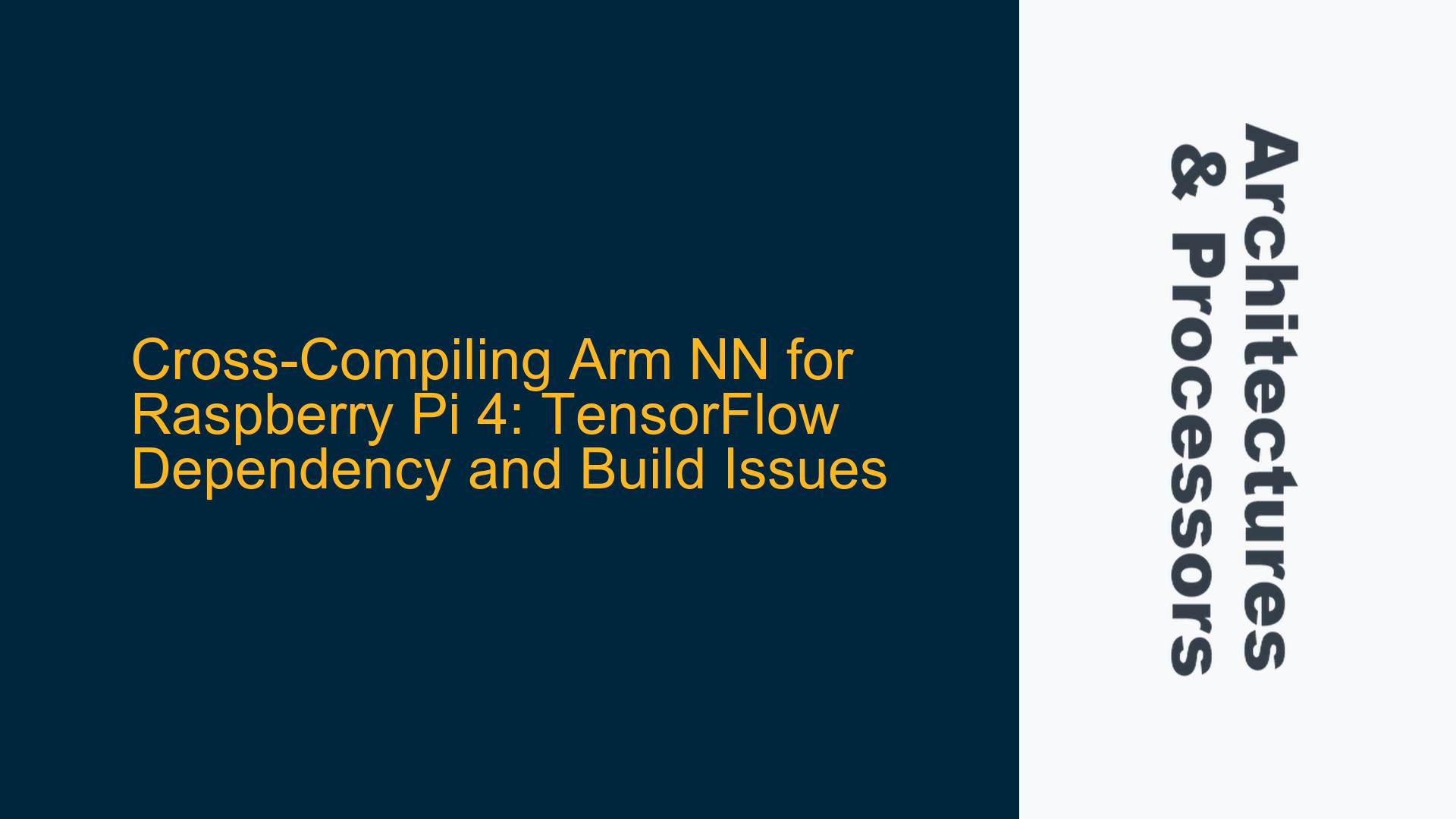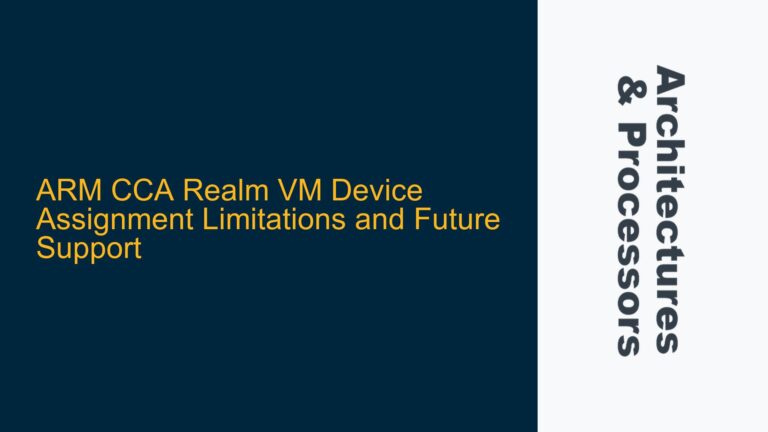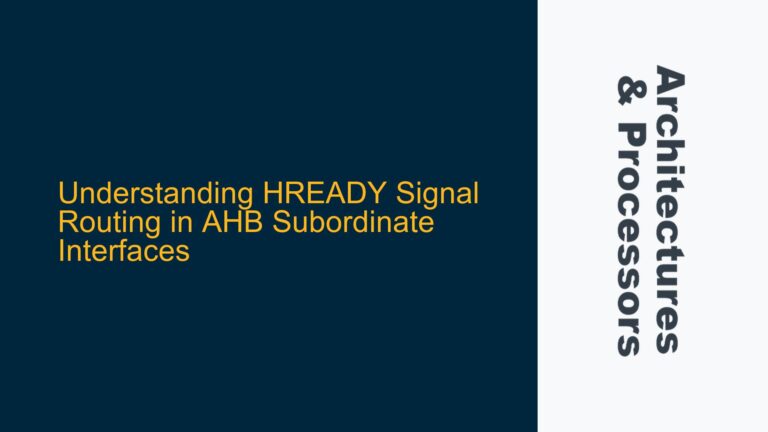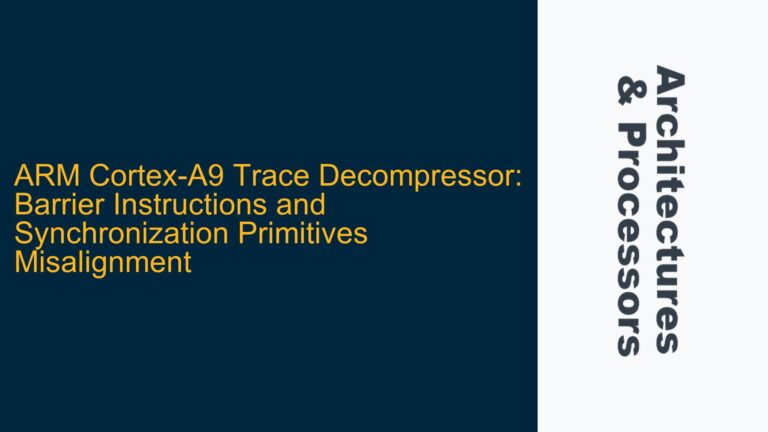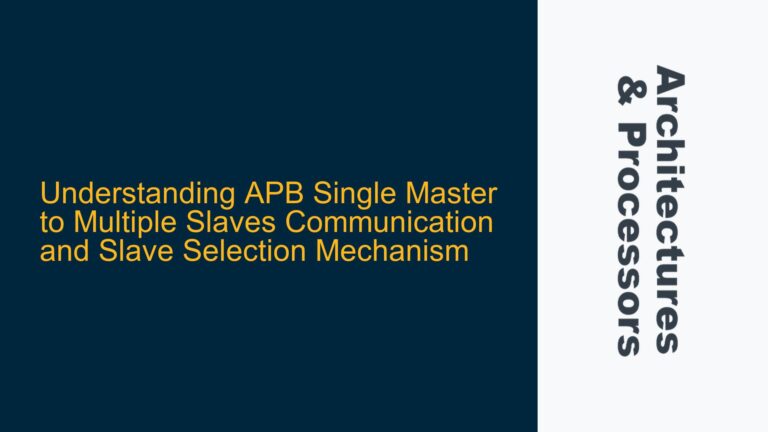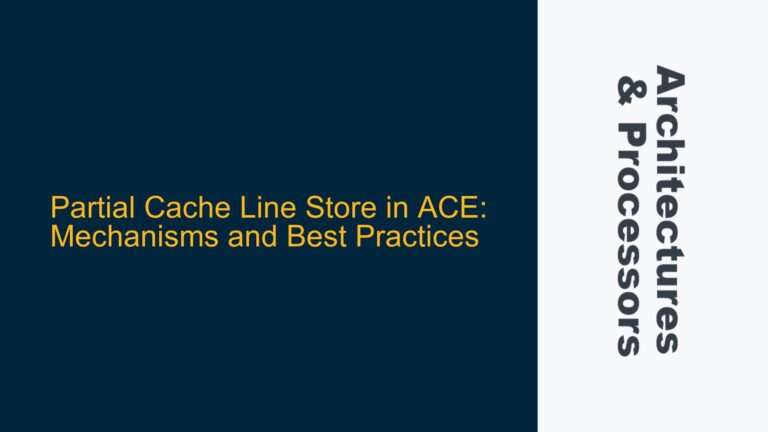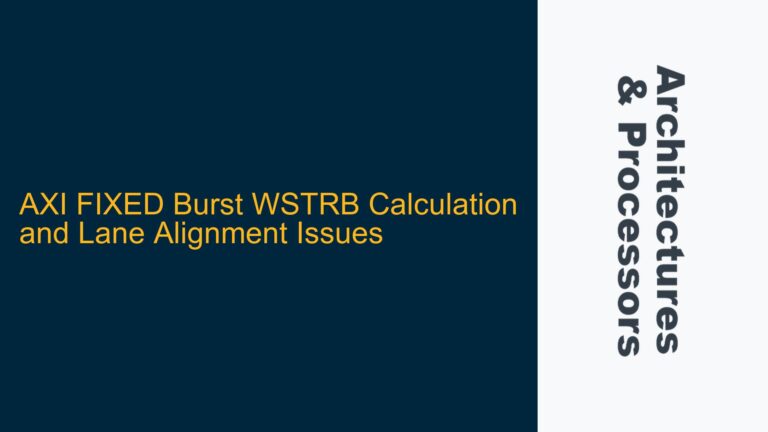ARM NN Build Failure Due to TensorFlow Version Mismatch
When attempting to cross-compile Arm NN for the Raspberry Pi 4 Model B, a common issue arises during the "Building Arm NN" phase, where the build process fails with errors related to TensorFlow dependencies. This problem is often rooted in version incompatibilities between the TensorFlow library and the Arm NN framework. Arm NN is a machine learning inference engine optimized for ARM architectures, and it relies on TensorFlow for certain functionalities, particularly when importing TensorFlow models. The Raspberry Pi 4, with its ARM Cortex-A72 cores, is a popular platform for deploying machine learning applications, but the cross-compilation process can be fraught with challenges, especially when dealing with dependencies like TensorFlow.
The error message typically indicates that the build system cannot locate or properly link against the required TensorFlow libraries. This is often due to a mismatch between the version of TensorFlow installed on the host system (used for cross-compilation) and the version expected by the Arm NN source code. TensorFlow is a rapidly evolving library, and even minor version differences can lead to significant compatibility issues. Additionally, the Raspberry Pi 4’s ARMv8-A architecture introduces further complexity, as the cross-compilation toolchain must correctly target this architecture while ensuring all dependencies are compatible.
To understand the issue fully, it is essential to break down the build process. Arm NN relies on a set of dependencies, including TensorFlow, Boost, and Compute Library, which must be correctly configured and linked during the build. The build system uses CMake to manage these dependencies, and any misconfiguration in the CMake files or environment variables can lead to build failures. The error message provided in the discussion suggests that the build system is unable to resolve TensorFlow-related symbols, which is a strong indicator of a version mismatch or incorrect linking.
TensorFlow Version Compatibility and Dependency Resolution
The root cause of the build failure is often a mismatch between the TensorFlow version installed on the host system and the version expected by the Arm NN source code. Arm NN is designed to work with specific versions of TensorFlow, and deviations from these versions can lead to unresolved symbols or missing functionalities. TensorFlow’s API and internal structures can change significantly between versions, and Arm NN’s source code is tightly coupled to these structures. For example, TensorFlow 2.x introduced substantial changes compared to TensorFlow 1.x, and Arm NN may not be compatible with these changes without modifications.
Another potential cause is the incorrect configuration of the cross-compilation environment. Cross-compiling for the Raspberry Pi 4 requires a toolchain that targets the ARMv8-A architecture, and this toolchain must be correctly configured to locate and link against the necessary libraries. If the TensorFlow libraries are not built for the target architecture or are not correctly specified in the CMake configuration, the build process will fail. Additionally, the host system’s environment variables, such as PATH and LD_LIBRARY_PATH, must be set up to ensure that the correct versions of the libraries are used.
The issue can also stem from incomplete or incorrect installation of TensorFlow dependencies. TensorFlow itself has a complex set of dependencies, including protobuf, Eigen, and absl, which must be correctly installed and linked. If any of these dependencies are missing or misconfigured, the build process will fail. Furthermore, the Raspberry Pi 4’s limited resources can exacerbate these issues, as the cross-compilation process may require significant memory and processing power, leading to incomplete builds or timeouts.
Resolving TensorFlow Version Mismatch and Ensuring Successful Arm NN Build
To resolve the TensorFlow version mismatch and ensure a successful Arm NN build, follow these detailed steps:
Step 1: Verify TensorFlow Version Compatibility
Begin by checking the version of TensorFlow installed on your host system. Arm NN typically specifies the compatible TensorFlow version in its documentation or CMake configuration files. If the installed TensorFlow version does not match the required version, you will need to either install the correct version or modify the Arm NN source code to accommodate the installed version. To install a specific version of TensorFlow, use the following command:
pip install tensorflow==<required_version>
Replace <required_version> with the version specified by Arm NN. If you need to modify the Arm NN source code, carefully review the TensorFlow API changes between versions and update the relevant code sections.
Step 2: Set Up the Cross-Compilation Toolchain
Ensure that your cross-compilation toolchain is correctly configured to target the ARMv8-A architecture. The toolchain should include the appropriate compiler, linker, and libraries for the Raspberry Pi 4. The following environment variables should be set:
export CC=<path_to_arm_compiler>
export CXX=<path_to_arm_c++_compiler>
export SYSROOT=<path_to_sysroot>
Replace <path_to_arm_compiler>, <path_to_arm_c++_compiler>, and <path_to_sysroot> with the paths to your ARM cross-compiler and sysroot. The sysroot should contain the necessary libraries and headers for the Raspberry Pi 4.
Step 3: Configure CMake for Arm NN Build
Navigate to the Arm NN source directory and create a build directory:
mkdir build
cd build
Run CMake with the appropriate flags to specify the toolchain and dependencies:
cmake .. -DCMAKE_TOOLCHAIN_FILE=<path_to_toolchain_file> \
-DTENSORFLOW_ROOT=<path_to_tensorflow> \
-DBOOST_ROOT=<path_to_boost> \
-DARMCOMPUTE_ROOT=<path_to_compute_library>
Replace <path_to_toolchain_file>, <path_to_tensorflow>, <path_to_boost>, and <path_to_compute_library> with the paths to your toolchain file, TensorFlow installation, Boost installation, and Compute Library installation, respectively. The toolchain file should specify the cross-compiler and sysroot.
Step 4: Build Arm NN
Once CMake is configured correctly, build Arm NN using the following command:
make -j$(nproc)
This command will use all available CPU cores to speed up the build process. If the build fails, review the error messages to identify any missing or misconfigured dependencies. Common issues include missing libraries, incorrect library paths, or unresolved symbols. Address these issues by installing the necessary dependencies or updating the CMake configuration.
Step 5: Verify the Build
After a successful build, verify the generated binaries by transferring them to the Raspberry Pi 4 and running them. Ensure that all required libraries are present on the Raspberry Pi 4 and that the environment variables are correctly set. If the binaries fail to run, check for missing dependencies or incorrect library paths on the Raspberry Pi 4.
By following these steps, you can resolve the TensorFlow version mismatch and ensure a successful Arm NN build for the Raspberry Pi 4. This process requires careful attention to detail and a thorough understanding of the cross-compilation toolchain and dependencies, but it will ultimately enable you to deploy machine learning applications on the Raspberry Pi 4 with Arm NN.