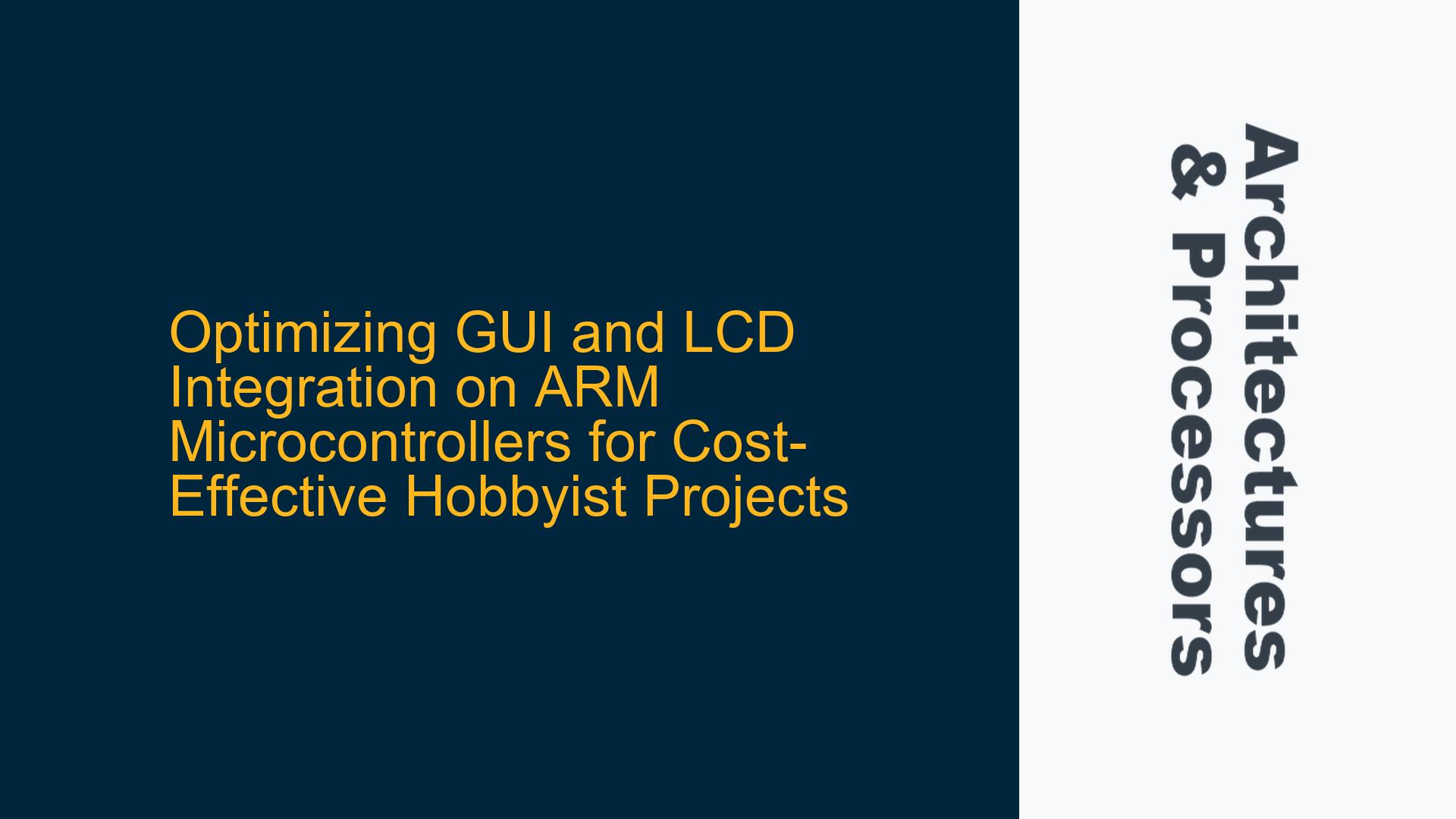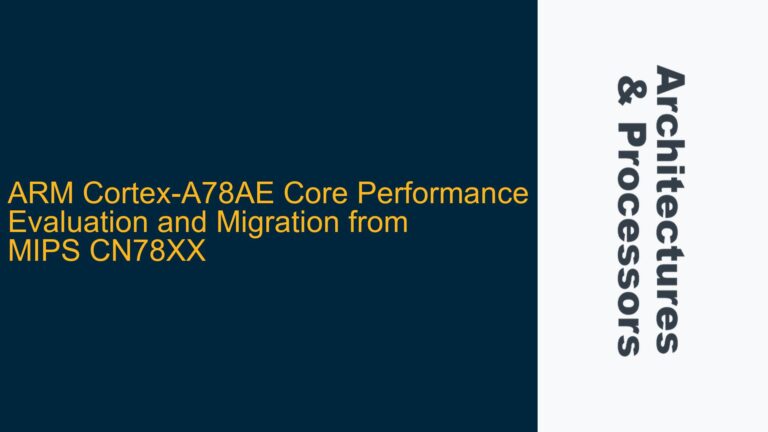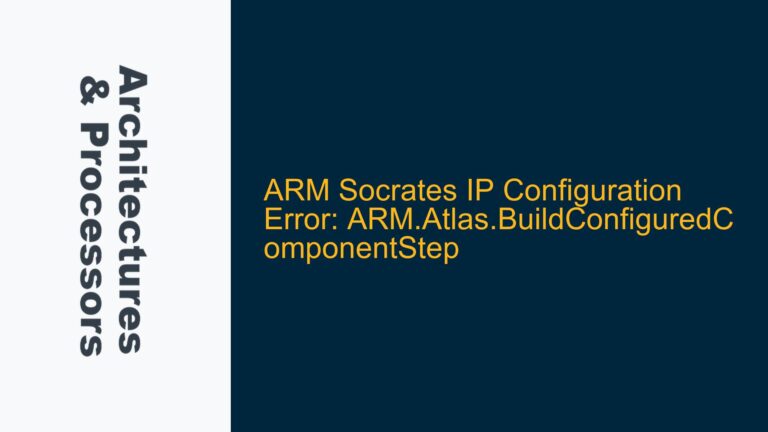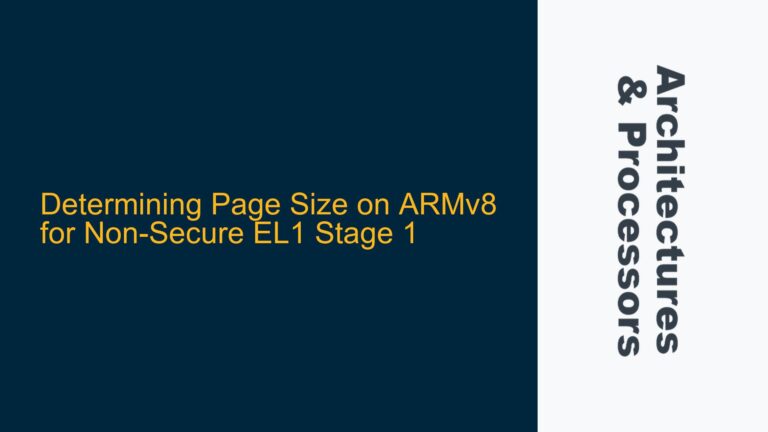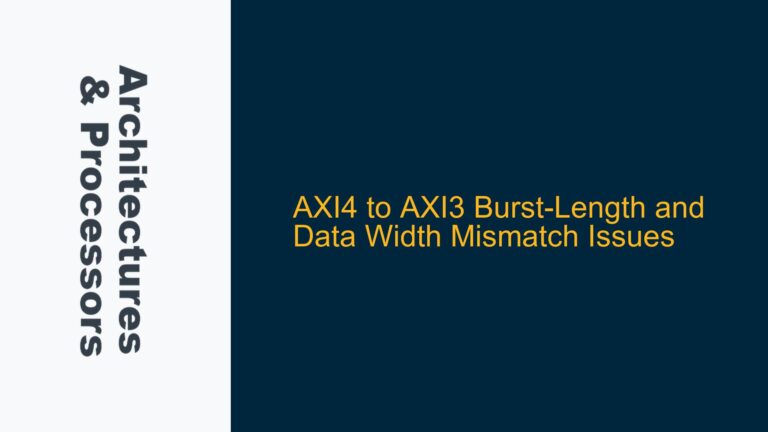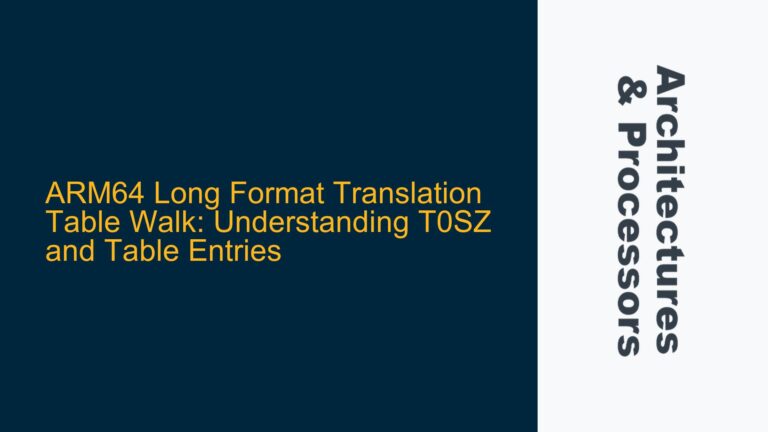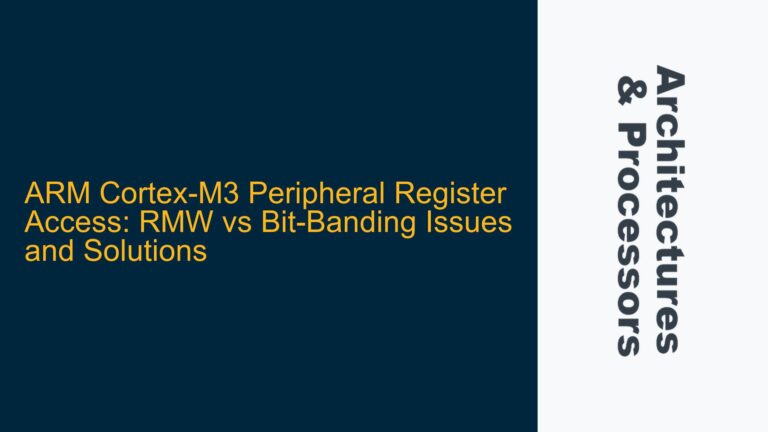ARM Microcontroller LCD Interface Challenges for Hobbyists
When integrating a TFT LCD with an ARM microcontroller, hobbyists often face several challenges, particularly when aiming for a cost-effective solution that does not compromise performance. The primary issues revolve around selecting the appropriate display interface, ensuring sufficient frame rates, and managing the complexity of software libraries and hardware configurations. ARM microcontrollers like the LPC1768 and STM32F103C8 are popular choices due to their affordability and versatility, but they come with limitations in terms of processing power and peripheral support, especially when compared to more expensive options like the STM32F746ZG or LPC1788, which include dedicated LCD controllers and accelerators.
The core challenge lies in balancing cost and performance. While SPI interfaces are commonly used due to their simplicity and low pin count, they often fall short in delivering the required frame rates for a smooth GUI experience, especially for larger displays (4.7" to 7"). Parallel interfaces, such as 16-bit or 8-bit, offer better performance but require more GPIO pins and careful configuration. Additionally, the lack of comprehensive tutorials and libraries for specific microcontroller-display combinations can make the development process daunting for hobbyists.
SPI and Parallel Interface Limitations with ARM Microcontrollers
The choice between SPI and parallel interfaces for driving TFT LCDs on ARM microcontrollers is a critical decision that impacts both performance and cost. SPI interfaces are attractive due to their simplicity and low pin count, making them ideal for smaller displays and applications where GPIO pins are limited. However, SPI’s inherent bandwidth limitations make it unsuitable for larger displays or applications requiring high frame rates (27-30 fps). For instance, a 3.5" display with a resolution of 320×240 pixels requires a data transfer rate of approximately 15 Mbps to achieve 30 fps, which is challenging for most SPI implementations on low-cost ARM microcontrollers.
Parallel interfaces, on the other hand, offer significantly higher bandwidth, making them better suited for larger displays and higher frame rates. A 16-bit parallel interface can achieve data transfer rates of up to 100 Mbps, depending on the microcontroller’s clock speed and GPIO configuration. However, parallel interfaces require more GPIO pins, which can be a limiting factor for microcontrollers with fewer available pins, such as the STM32F103C8. Additionally, configuring a parallel interface involves more complex hardware and software setup, including proper timing control and signal routing.
Another consideration is the availability of dedicated LCD controllers and accelerators in higher-end microcontrollers like the STM32F746ZG and LPC1788. These features offload much of the display processing from the main CPU, enabling smoother GUI performance and freeing up resources for other tasks. However, the cost of these microcontrollers and their associated development boards can be prohibitive for hobbyists, leading to the exploration of alternative solutions.
Implementing Cost-Effective GUI Solutions with ARM Microcontrollers
To achieve a cost-effective GUI solution with ARM microcontrollers, hobbyists can follow a structured approach that addresses both hardware and software challenges. The first step is to select an appropriate display and interface based on the desired screen size, resolution, and frame rate. For smaller displays (up to 3.5"), SPI interfaces may suffice, but for larger displays (4.7" to 7"), a parallel interface is recommended. When using a parallel interface, it is essential to carefully map the GPIO pins and ensure proper timing control to avoid signal integrity issues.
For software development, leveraging existing libraries and frameworks can significantly reduce development time and complexity. Platforms like mbed.org offer a wide range of libraries and examples for ARM microcontrollers, including support for various displays. However, hobbyists may need to adapt these libraries to their specific hardware configurations, such as splitting the data bus across multiple GPIO ports or adjusting timing parameters. Writing custom drivers or modifying existing ones may be necessary to achieve optimal performance.
Another strategy is to use external components to augment the capabilities of low-cost microcontrollers. For example, an external RAM buffer can be used to store display data, reducing the load on the microcontroller’s internal memory and enabling smoother frame rates. Similarly, external graphics controllers or FPGA-based solutions can be employed to handle complex rendering tasks, although these options may increase the overall cost and complexity of the project.
Finally, optimizing the software architecture is crucial for achieving a responsive and fluid GUI. Techniques such as double buffering, partial screen updates, and efficient use of DMA (Direct Memory Access) can help maximize performance while minimizing CPU usage. Additionally, selecting a lightweight GUI framework that is well-suited to the microcontroller’s capabilities can further enhance the user experience.
In conclusion, while integrating a TFT LCD with an ARM microcontroller presents several challenges, a well-planned approach that balances cost, performance, and complexity can yield a satisfying result for hobbyists. By carefully selecting the display and interface, leveraging existing libraries, and optimizing the software architecture, it is possible to create a cost-effective GUI solution that meets the desired performance criteria.