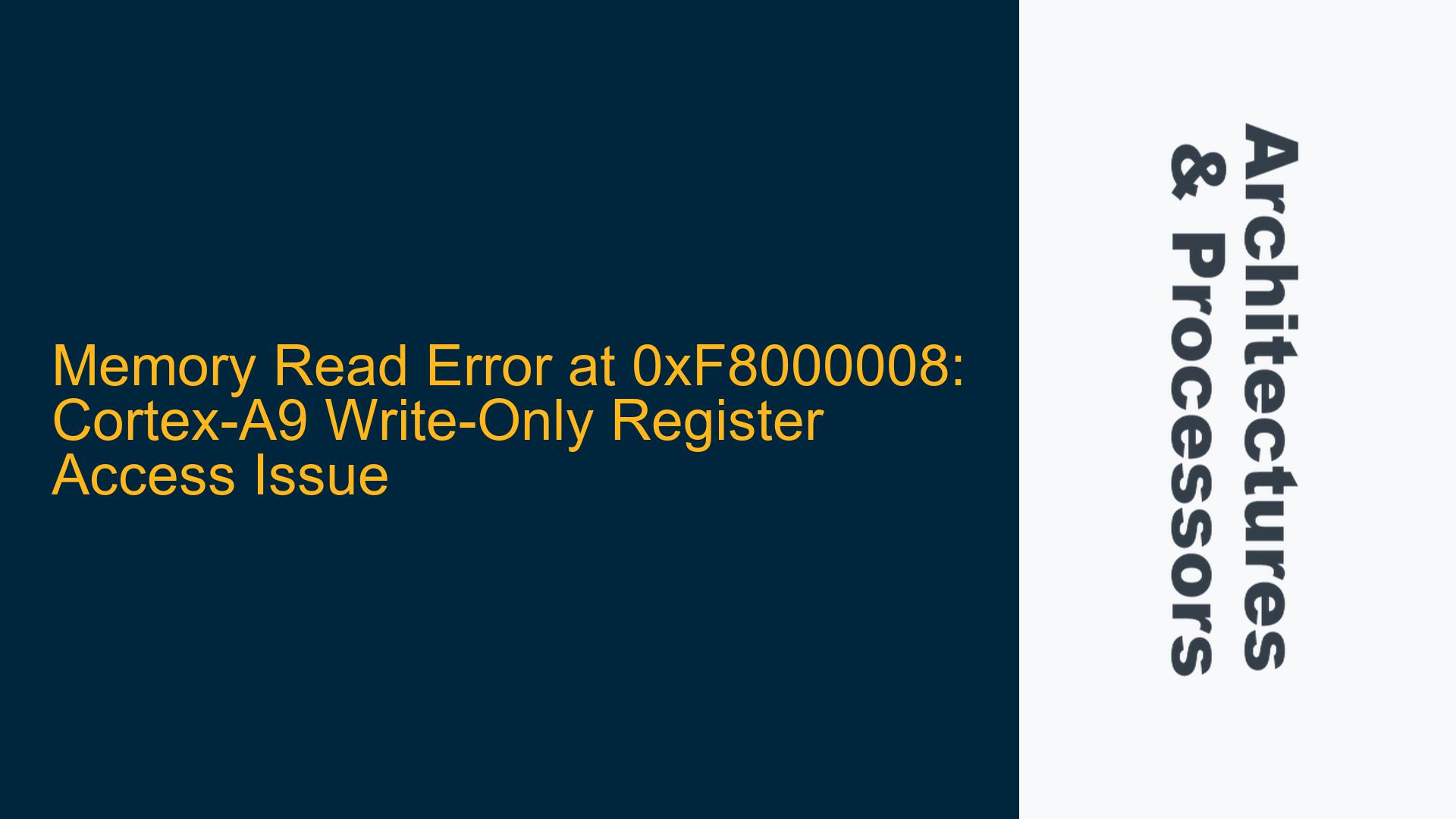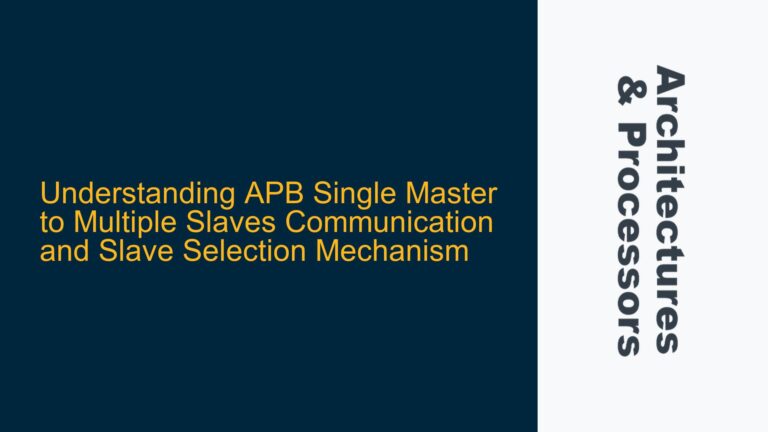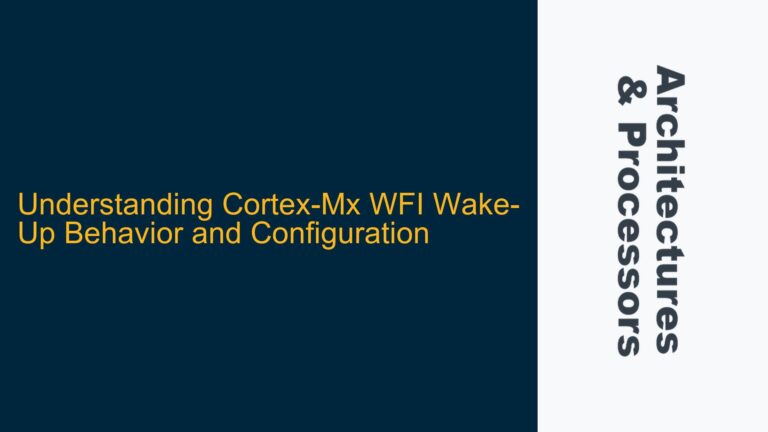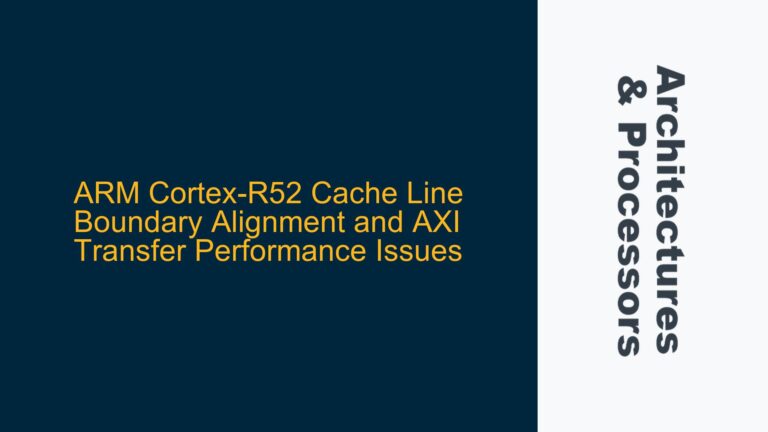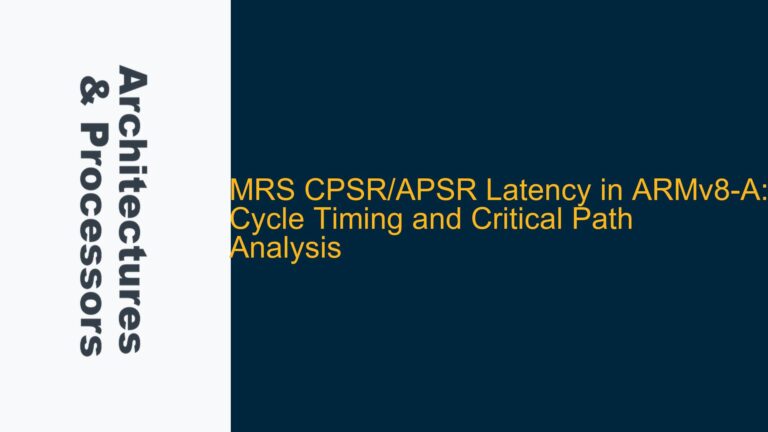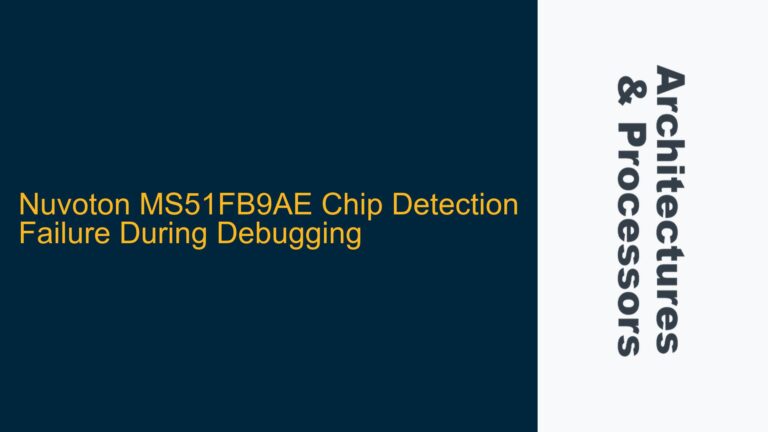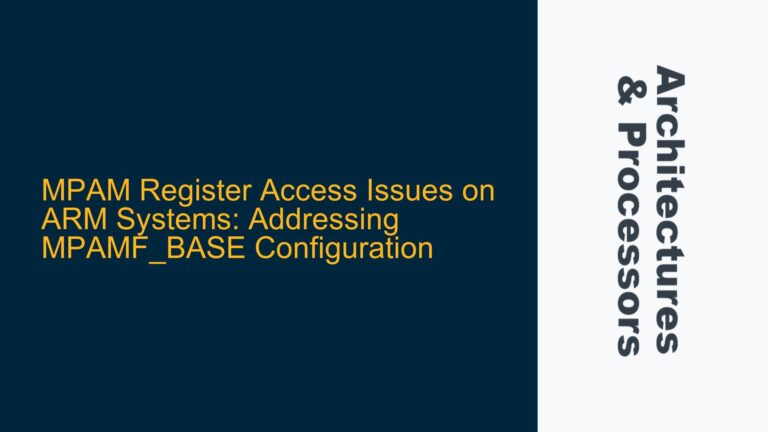Cortex-A9 Memory Access Error: Write-Only Register at 0xF8000008
The error message "Memory read error at 0xF8000008: Cannot read write-only register" indicates a fundamental issue with accessing a write-only register on the ARM Cortex-A9 processor. This error typically occurs during debugging or runtime when attempting to read from a memory-mapped register that is explicitly designed to be write-only. The address 0xF8000008 corresponds to a specific register in the Cortex-A9 memory map, which is likely part of a peripheral or system control block. Attempting to read from this address triggers a fault because the hardware does not support read operations for this register.
The Cortex-A9, being a high-performance processor, often interfaces with various peripherals and system components that have strict access requirements. Write-only registers are commonly used for configuration or control purposes, where reading back the value is either unnecessary or unsupported by the hardware design. In this case, the error suggests that the software is attempting to perform an invalid operation, either due to a bug in the code, incorrect initialization, or a misunderstanding of the hardware’s memory map.
This issue is particularly critical because it prevents further debugging or execution of the code, halting the system at an early stage. Understanding the root cause requires a deep dive into the Cortex-A9 architecture, the specific memory map of the system, and the software’s interaction with the hardware.
Misconfigured Memory Map and Privileged Mode Access Violations
The error can stem from several underlying causes, each related to how the Cortex-A9 processor interacts with its memory-mapped peripherals and system registers. Below are the most likely scenarios:
1. Incorrect Memory Map Interpretation
The address 0xF8000008 is likely part of a peripheral or system control block that is not intended to be read. If the software attempts to read from this address, it violates the hardware’s design constraints. This could happen if the memory map documentation is misinterpreted or if the software is ported from a different platform without updating the memory access routines.
2. Privileged Mode Access Violation
The Cortex-A9 processor operates in different privilege levels (e.g., User mode, Supervisor mode). Accessing certain registers, especially those controlling system functions, often requires privileged mode. If the code is running in User mode or another non-privileged mode, attempting to access a write-only register could result in an access violation. This is particularly relevant if the software is running under an RTOS or GPOS that enforces privilege separation.
3. Uninitialized or Misconfigured Debugger Settings
Debuggers often attempt to read memory locations to display their contents during debugging sessions. If the debugger is not configured correctly, it might try to read write-only registers, triggering the error. This is common when using low-level debugging tools that do not have full awareness of the hardware’s memory map.
4. Hardware Initialization Issues
The Cortex-A9 processor requires proper initialization of its memory controllers, caches, and peripherals before the software can interact with them. If the initialization sequence is incomplete or incorrect, the processor might misinterpret memory accesses, leading to errors like the one observed.
5. Faulty or Incomplete Documentation
In some cases, the hardware documentation might not clearly specify which registers are write-only. This can lead to software developers inadvertently attempting to read from these registers, assuming they are readable.
Resolving Write-Only Register Access Errors in Cortex-A9 Systems
To address the issue, a systematic approach is required, focusing on both the software and hardware aspects of the system. Below are detailed steps to diagnose and resolve the problem:
1. Verify the Memory Map and Register Definitions
The first step is to consult the technical reference manual (TRM) for the Cortex-A9 processor and the specific SoC being used. Identify the register at address 0xF8000008 and confirm its access permissions. If the register is indeed write-only, update the software to avoid reading from it. Ensure that all memory accesses in the code align with the hardware’s memory map.
2. Check Privilege Levels and Mode Switching
Ensure that the code accessing the register is running in the correct privilege mode. If the register requires privileged access, switch to Supervisor mode or another appropriate mode before accessing it. Use the CPSR (Current Program Status Register) to verify and modify the processor’s mode as needed.
MRS R0, CPSR ; Read CPSR
BIC R0, R0, #0x1F ; Clear mode bits
ORR R0, R0, #0x13 ; Set Supervisor mode
MSR CPSR_c, R0 ; Write back CPSR
3. Configure the Debugger Correctly
If the error occurs during debugging, configure the debugger to avoid reading write-only registers. Most modern debuggers allow users to specify memory regions that should not be accessed. Update the debugger settings to exclude the address range containing write-only registers.
4. Review the Hardware Initialization Sequence
Ensure that the Cortex-A9 processor and its peripherals are properly initialized before accessing any registers. This includes setting up the memory controller, enabling caches, and configuring the MMU (Memory Management Unit). Refer to the hardware initialization code and verify that all necessary steps are completed.
5. Implement Access Wrapper Functions
To prevent accidental reads from write-only registers, implement wrapper functions for accessing hardware registers. These functions can include checks to ensure that only valid operations are performed. For example:
void WriteToRegister(uint32_t address, uint32_t value) {
if (IsWriteOnlyRegister(address)) {
*((volatile uint32_t *)address) = value;
} else {
// Handle error or log invalid access
}
}
6. Use Data Synchronization Barriers
When working with write-only registers, ensure that all writes are properly synchronized with the hardware. Use Data Synchronization Barriers (DSB) to guarantee that the write operation completes before proceeding to the next instruction.
STR R0, [R1] ; Write to register
DSB ; Ensure write completes
7. Validate Software Against Hardware Documentation
Cross-check the software implementation against the hardware documentation to ensure consistency. Pay special attention to register access permissions, initialization sequences, and privilege requirements. If discrepancies are found, update the software accordingly.
8. Test with Minimal Code
Isolate the issue by creating a minimal test case that reproduces the error. This helps identify whether the problem is specific to the software or related to the hardware configuration. Gradually add complexity to the test case until the root cause is identified.
9. Consult Hardware and Software Communities
If the issue persists, seek assistance from the ARM community or the hardware vendor. Provide detailed information about the error, the hardware configuration, and the steps taken to diagnose the problem. This can help uncover undocumented behaviors or known issues with the hardware.
10. Update Firmware and Tools
Ensure that the firmware, debugger, and other tools are up to date. Hardware vendors often release updates that address known issues or improve compatibility with specific processors.
By following these steps, the issue of accessing write-only registers on the Cortex-A9 processor can be systematically diagnosed and resolved. The key is to thoroughly understand the hardware’s memory map, ensure proper initialization, and implement robust software practices to avoid invalid memory accesses.