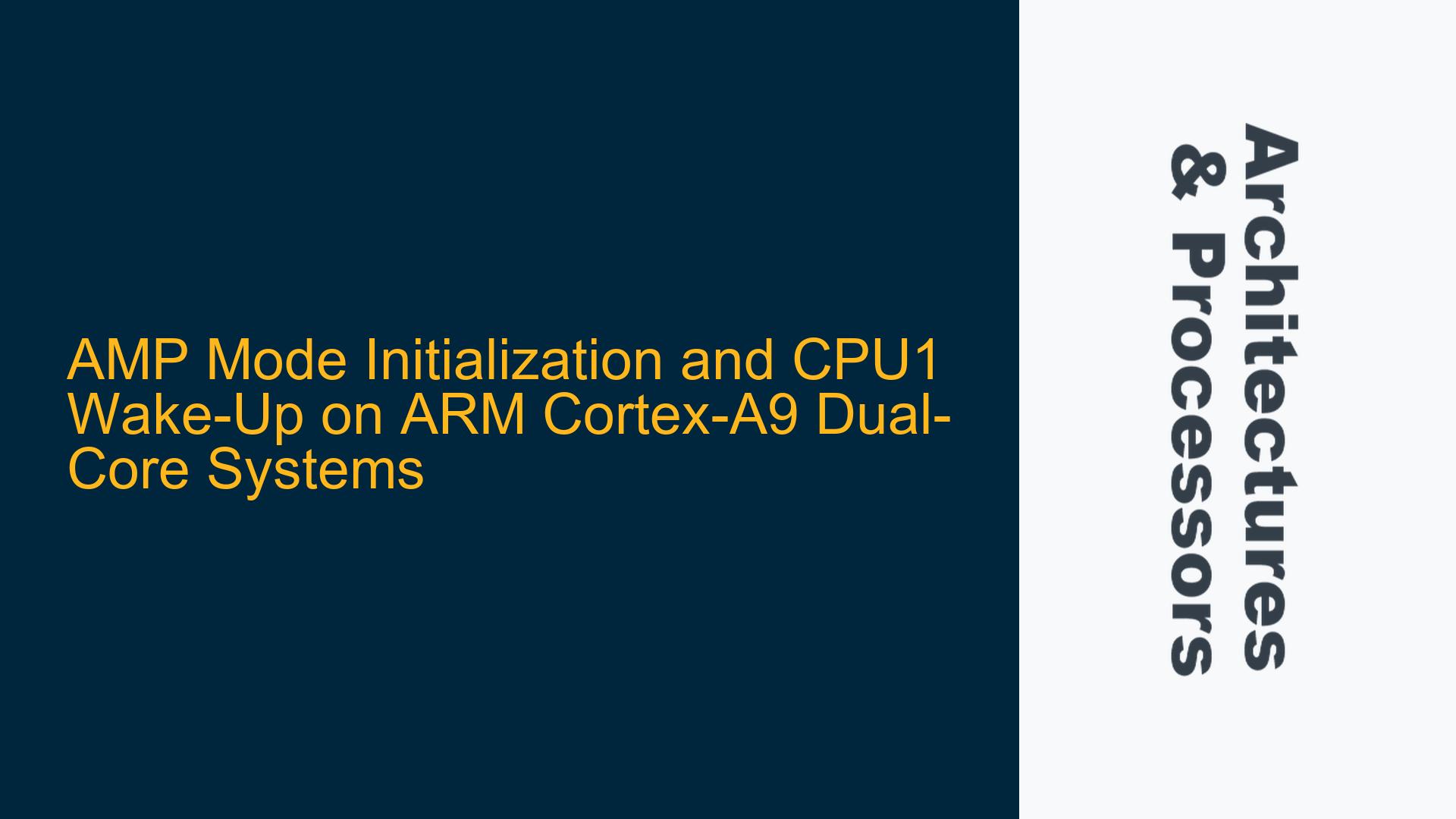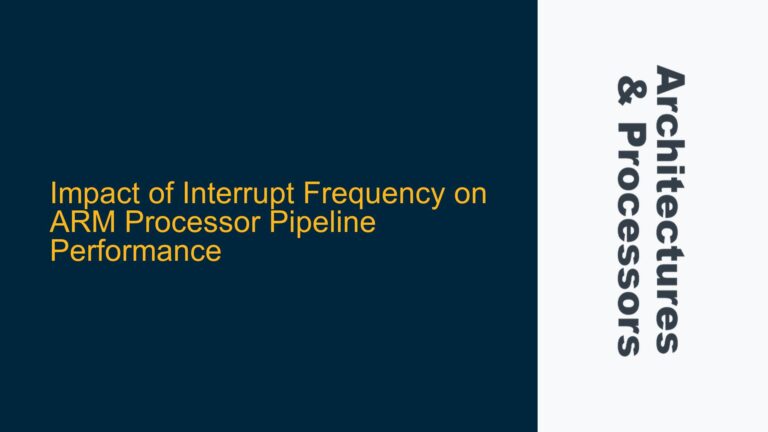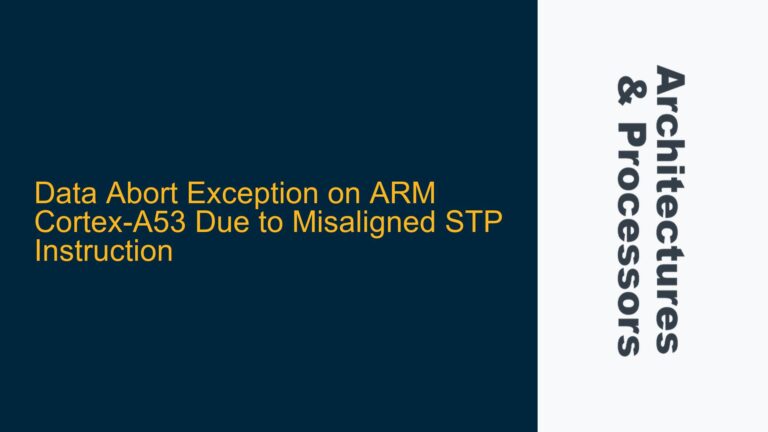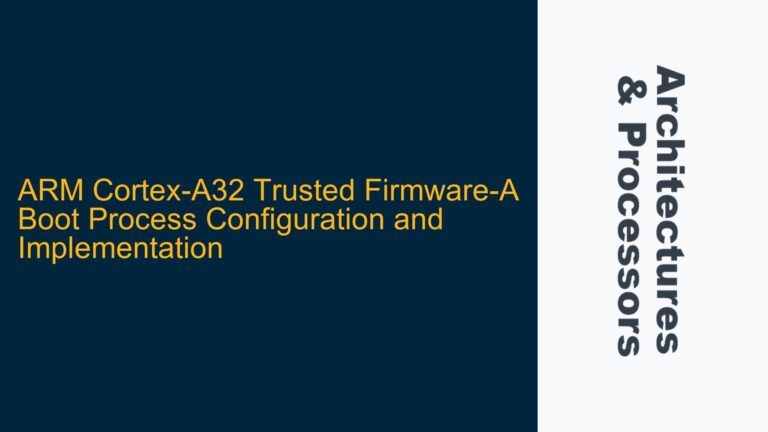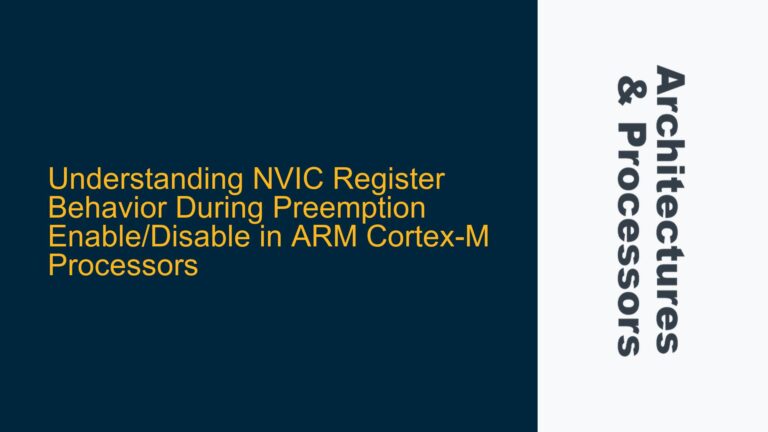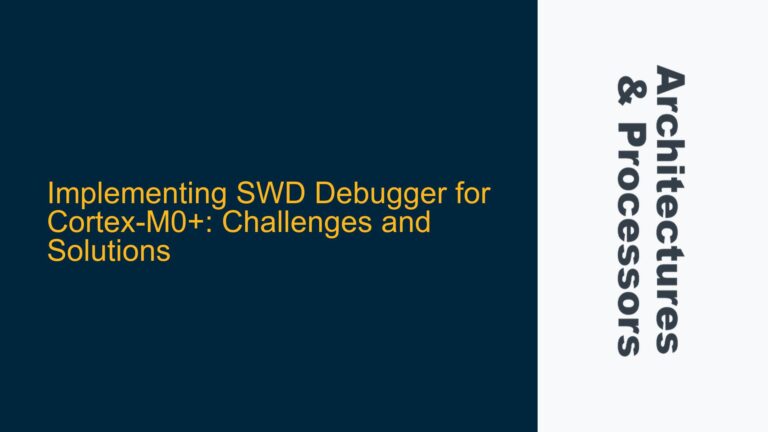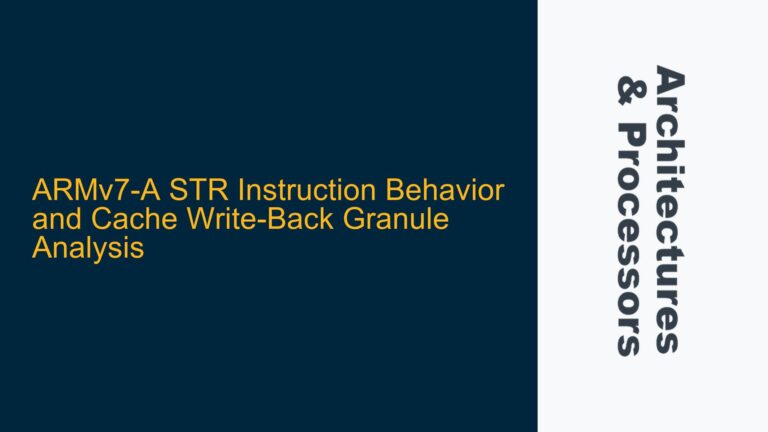ARM Cortex-A9 Dual-Core AMP Mode Initialization Challenges
The ARM Cortex-A9 dual-core processor is a popular choice for embedded systems requiring high performance and scalability. However, implementing Asymmetric Multiprocessing (AMP) mode on a baremetal system presents unique challenges, particularly when it comes to initializing the secondary core (CPU1) and ensuring proper synchronization between the two cores. The primary core (CPU0) is responsible for system initialization, including setting up the FPGA image, bridges, interrupts, and scheduling mechanisms. Once CPU0 completes its initialization, it must prepare CPU1 for execution by copying its binary image to the correct memory location, configuring shared memory, and finally waking up CPU1 to begin execution.
The core issue revolves around the following tasks:
- Copying the CPU1 binary image to the correct memory address.
- Configuring shared memory and communication structures between CPU0 and CPU1.
- Waking up CPU1 from its reset state and ensuring it begins execution at the correct entry point.
- Handling FPGA interrupts and ensuring both cores respond appropriately to shared hardware events.
These tasks require a deep understanding of the ARM Cortex-A9 architecture, including its memory management unit (MMU), cache coherency mechanisms, and inter-core communication protocols. Additionally, the lack of detailed documentation for baremetal implementations exacerbates the difficulty, as developers must rely on low-level hardware specifications and trial-and-error to achieve a working solution.
Memory Image Copying, Shared Memory Configuration, and CPU1 Wake-Up Mechanisms
The challenges described above stem from several potential causes, each requiring careful consideration and precise implementation.
Memory Image Copying
Copying the CPU1 binary image to the correct memory address is a critical step in AMP mode initialization. The binary image must be placed at a specific location in memory that CPU1 can access upon waking up. This process involves:
- Determining the correct memory address for the CPU1 image. This address must be within a region of memory that is accessible to both cores and aligned with the system’s memory map.
- Ensuring the binary image is correctly formatted and includes the necessary startup code for CPU1.
- Verifying that the memory region is writable by CPU0 and readable by CPU1.
Failure to correctly copy the binary image can result in CPU1 executing invalid or corrupted instructions, leading to system crashes or undefined behavior.
Shared Memory Configuration
Shared memory is essential for communication and synchronization between CPU0 and CPU1. The shared memory region must be configured to allow both cores to read and write data without conflicts. Key considerations include:
- Defining a memory region that is accessible to both cores and not used by other system components.
- Implementing a communication protocol to ensure data consistency and avoid race conditions.
- Configuring the MMU to map the shared memory region with the appropriate permissions for both cores.
Improper shared memory configuration can lead to data corruption, deadlocks, or inconsistent behavior between the cores.
CPU1 Wake-Up Mechanisms
Waking up CPU1 from its reset state requires precise control over the processor’s startup sequence. The ARM Cortex-A9 provides several mechanisms for this purpose, including:
- Writing to the CPU1 start address register to specify the entry point for CPU1.
- Sending a software-generated interrupt (SGI) to CPU1 to trigger its execution.
- Ensuring CPU1’s caches and MMU are properly initialized before it begins execution.
Incorrect wake-up procedures can result in CPU1 failing to start or executing code from an incorrect memory location.
FPGA Interrupt Handling
In systems where both cores respond to FPGA interrupts, proper interrupt handling is crucial to avoid conflicts and ensure timely responses. This involves:
- Configuring the interrupt controller to route FPGA interrupts to both cores.
- Implementing interrupt handlers that can distinguish between tasks intended for CPU0 and CPU1.
- Ensuring interrupt handlers do not interfere with each other or cause resource contention.
Poor interrupt handling can lead to missed interrupts, delayed responses, or system instability.
Implementing AMP Mode on ARM Cortex-A9: Step-by-Step Guide
To address the challenges and potential causes outlined above, follow these detailed steps to implement AMP mode on an ARM Cortex-A9 dual-core system.
Step 1: Prepare the CPU1 Binary Image
The CPU1 binary image must include the necessary startup code and application code. Ensure the binary is compiled and linked to execute from the correct memory address. Use a linker script to define the memory layout and entry point for CPU1. For example:
ENTRY(Reset_Handler)
MEMORY
{
RAM (rwx) : ORIGIN = 0x8000, LENGTH = 0x10000
}
SECTIONS
{
.text : { *(.text*) } > RAM
.data : { *(.data*) } > RAM
.bss : { *(.bss*) } > RAM
}
This script specifies that the code and data sections should be placed in a region of RAM starting at address 0x8000.
Step 2: Copy the CPU1 Binary Image to Memory
Use CPU0 to copy the CPU1 binary image to the designated memory address. This can be done using a simple memory copy function:
void copy_cpu1_image(uint32_t *src, uint32_t *dest, uint32_t size) {
for (uint32_t i = 0; i < size; i++) {
dest[i] = src[i];
}
}
Ensure the destination address matches the entry point specified in the CPU1 linker script.
Step 3: Configure Shared Memory
Define a shared memory region for communication between CPU0 and CPU1. Use a struct to represent the shared data:
typedef struct {
uint32_t flag;
uint32_t data;
} shared_memory_t;
Map this struct to a fixed memory address accessible to both cores. Configure the MMU to grant read/write permissions for the shared memory region.
Step 4: Initialize CPU1 Start Address
Write the CPU1 start address to the appropriate register. On the ARM Cortex-A9, this is typically done using the SACR (Secondary Auxiliary Control Register) or a similar platform-specific register. For example:
#define CPU1_START_ADDRESS 0x8000
*((volatile uint32_t *)0xFFFFFFF0) = CPU1_START_ADDRESS;
This sets the start address for CPU1 to 0x8000.
Step 5: Wake Up CPU1
Trigger CPU1 execution by sending a software-generated interrupt (SGI). Use the GIC (Generic Interrupt Controller) to generate the interrupt:
void wakeup_cpu1() {
*((volatile uint32_t *)0xF8F00100) = 0x1; // Send SGI to CPU1
}
This code sends an SGI with ID 0x1 to CPU1, causing it to begin execution.
Step 6: Implement Interrupt Handlers
Configure the interrupt controller to route FPGA interrupts to both cores. Implement separate interrupt handlers for CPU0 and CPU1 to handle their respective tasks. For example:
void cpu0_irq_handler() {
// Handle CPU0-specific tasks
}
void cpu1_irq_handler() {
// Handle CPU1-specific tasks
}
Ensure the interrupt handlers are registered with the GIC and have the appropriate priority.
Step 7: Verify System Operation
Test the system to ensure both cores are functioning correctly. Use debug tools to monitor the execution of CPU0 and CPU1, and verify that they respond to FPGA interrupts as expected. Check the shared memory region for proper communication and synchronization.
Step 8: Optimize and Refine
Once the basic AMP mode implementation is working, optimize the system for performance and reliability. Consider the following:
- Fine-tune the cache and MMU settings to minimize latency and maximize throughput.
- Implement additional synchronization mechanisms, such as semaphores or message queues, to improve inter-core communication.
- Profile the system to identify and address any performance bottlenecks.
By following these steps, you can successfully implement AMP mode on an ARM Cortex-A9 dual-core system, enabling both cores to work together efficiently in a baremetal environment.