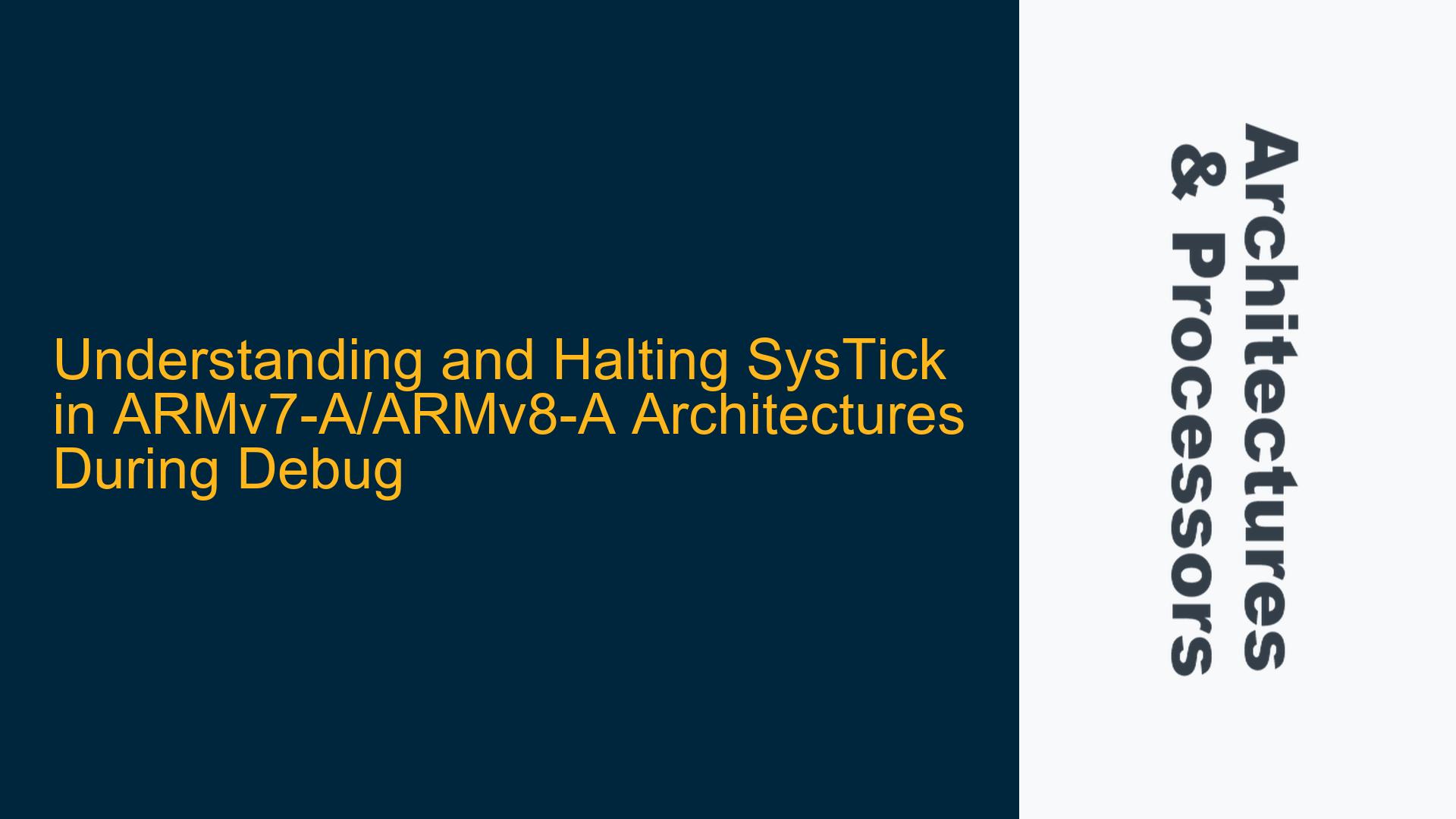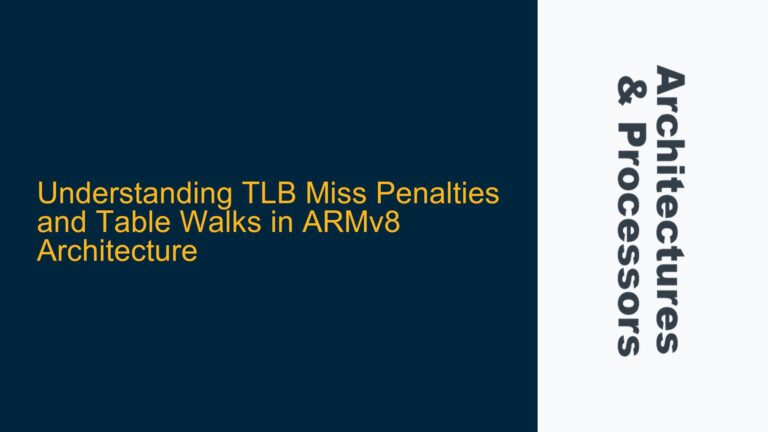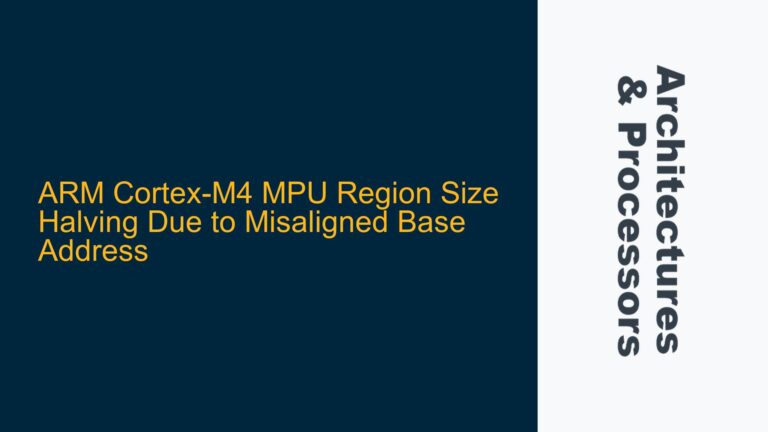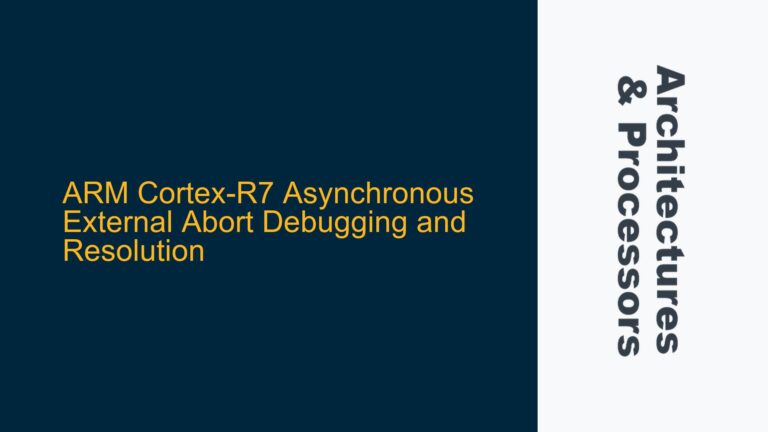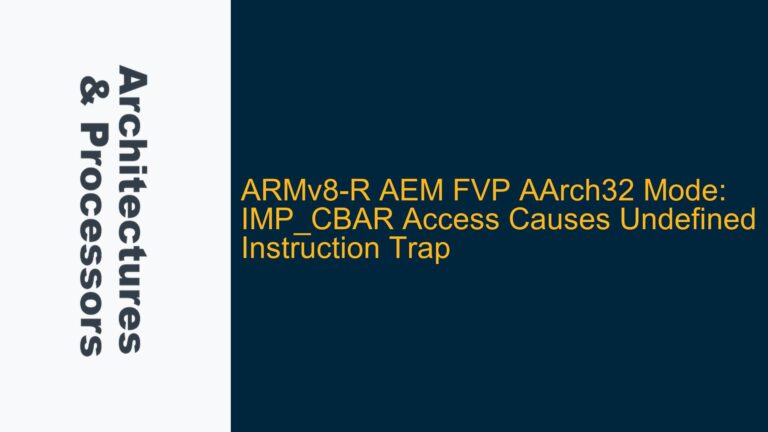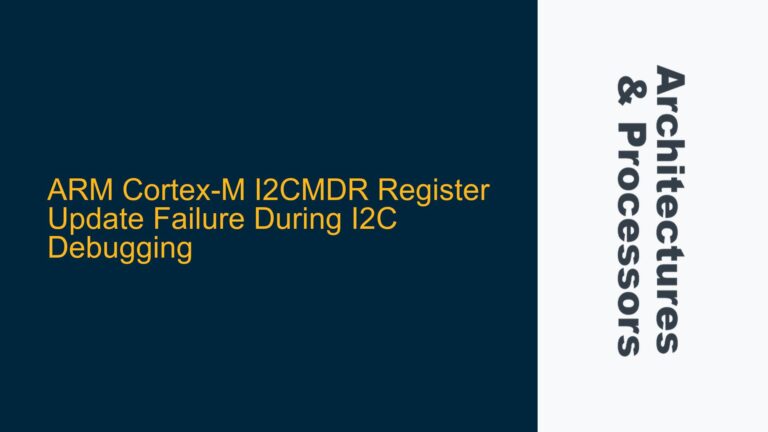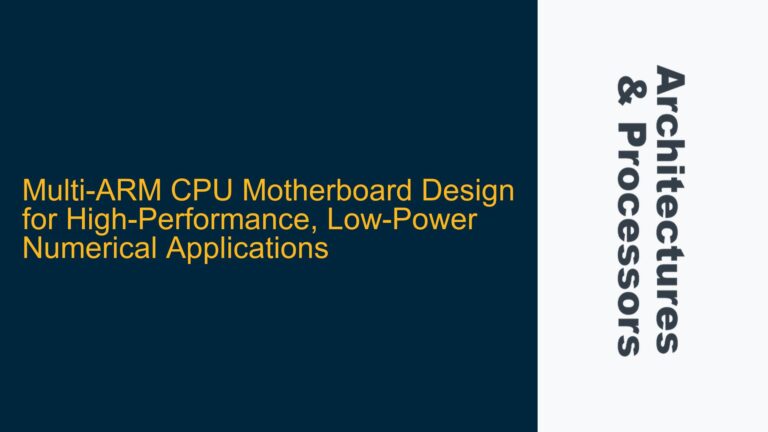SysTick Timer Behavior in Debug Mode and Its Implications
The SysTick timer is a critical component in ARM Cortex-M and Cortex-A processors, providing a simple and efficient way to generate periodic interrupts for real-time operating systems (RTOS) or other time-sensitive applications. In ARMv7-A and ARMv8-A architectures, the SysTick timer is often used for task scheduling, timekeeping, and performance monitoring. However, during debugging, the behavior of the SysTick timer can introduce challenges, particularly when the processor is halted or single-stepped through code.
When the processor enters debug mode, the SysTick timer may continue to count, depending on its configuration. This can lead to unintended side effects, such as missed interrupts, inaccurate timing measurements, or even system instability. The ARM architecture provides mechanisms to control the SysTick timer during debug, but understanding these mechanisms requires a deep dive into the SysTick control and status registers, as well as the debug architecture.
The SysTick timer is controlled by the SysTick Control and Status Register (SYST_CSR), which includes a bit for enabling or disabling the timer (ENABLE) and a bit for enabling or disabling interrupts (TICKINT). Additionally, the SysTick timer can be configured to halt during debug by setting the COUNTFLAG bit in the SYST_CSR register. However, this behavior is not always straightforward, especially when dealing with advanced debug features like Cross-Trigger Interface (CTI) and Debug Access Port (DAP).
In ARMv7-A and ARMv8-A architectures, the debug architecture includes components like the Embedded Cross-Trigger (ECT) and the CoreSight Debug Access Port (DAP). These components allow for fine-grained control over the processor’s behavior during debug, including the ability to halt peripherals like the SysTick timer. However, not all implementations include these components, and some debuggers may rely on software-based methods to control the SysTick timer.
Debugger Control Over SysTick: CTI, DAP, and Software Methods
The ability to halt the SysTick timer during debug depends on the available debug components and the configuration of the SysTick timer itself. In systems that include a Cross-Trigger Interface (CTI), the debugger can use the CTI to generate a trigger signal that halts the SysTick timer. The CTI is part of the CoreSight debug architecture and provides a way to synchronize events between different components in the system, including the processor core and peripherals like the SysTick timer.
However, not all systems include a CTI. In such cases, the debugger must rely on other methods to control the SysTick timer. One common approach is to use the Debug Access Port (DAP) to directly access the SysTick control registers. The DAP provides a way to read and write memory-mapped registers, including those for the SysTick timer. By writing to the SYST_CSR register, the debugger can disable the SysTick timer or configure it to halt during debug.
Another approach is to use software-based methods to control the SysTick timer. This involves modifying the application code to include debug-specific logic that disables or reconfigures the SysTick timer when the processor enters debug mode. For example, the application code can check the state of the debug control registers and disable the SysTick timer if the processor is in debug mode. This approach requires careful coordination between the application code and the debugger, as well as a thorough understanding of the debug architecture.
In systems that lack both a CTI and a DAP, controlling the SysTick timer during debug can be particularly challenging. In such cases, the debugger may need to rely on external tools or custom hardware to halt the SysTick timer. This can involve using a logic analyzer or other debugging tools to monitor the SysTick timer and manually disable it when necessary.
Best Practices for Halting SysTick During Debug
To ensure reliable debugging and accurate timing measurements, it is essential to properly configure and control the SysTick timer during debug. The following steps outline best practices for halting the SysTick timer in ARMv7-A and ARMv8-A architectures:
-
Enable Halt-on-Debug in SysTick Configuration: The SysTick timer can be configured to halt during debug by setting the COUNTFLAG bit in the SYST_CSR register. This ensures that the SysTick timer stops counting when the processor enters debug mode, preventing unintended side effects.
-
Use CTI for Advanced Debug Control: In systems that include a Cross-Trigger Interface (CTI), the debugger should use the CTI to generate a trigger signal that halts the SysTick timer. This provides a reliable and efficient way to control the SysTick timer during debug, without requiring modifications to the application code.
-
Leverage DAP for Direct Register Access: In systems that lack a CTI but include a Debug Access Port (DAP), the debugger should use the DAP to directly access the SysTick control registers. This allows the debugger to disable the SysTick timer or configure it to halt during debug, even in systems without advanced debug components.
-
Implement Software-Based Debug Logic: In systems that lack both a CTI and a DAP, the application code should include debug-specific logic to disable or reconfigure the SysTick timer when the processor enters debug mode. This requires careful coordination between the application code and the debugger, as well as a thorough understanding of the debug architecture.
-
Monitor SysTick Behavior with External Tools: In systems where hardware-based debug control is not available, the debugger should use external tools like logic analyzers to monitor the SysTick timer and manually disable it when necessary. This approach requires additional effort but can provide a workaround for systems with limited debug capabilities.
-
Validate SysTick Configuration During Debug: After configuring the SysTick timer to halt during debug, the debugger should validate the configuration by checking the state of the SYST_CSR register and monitoring the behavior of the SysTick timer. This ensures that the SysTick timer is properly halted and prevents unintended side effects during debugging.
By following these best practices, developers can ensure that the SysTick timer behaves as expected during debug, preventing issues like missed interrupts, inaccurate timing measurements, and system instability. Properly configuring and controlling the SysTick timer during debug is essential for reliable debugging and accurate performance analysis in ARMv7-A and ARMv8-A architectures.
Conclusion
The SysTick timer is a critical component in ARMv7-A and ARMv8-A architectures, providing a simple and efficient way to generate periodic interrupts for real-time operating systems and other time-sensitive applications. However, during debugging, the behavior of the SysTick timer can introduce challenges, particularly when the processor is halted or single-stepped through code. Understanding the mechanisms for controlling the SysTick timer during debug, including the use of CTI, DAP, and software-based methods, is essential for reliable debugging and accurate performance analysis.
By following best practices for halting the SysTick timer during debug, developers can ensure that the SysTick timer behaves as expected, preventing unintended side effects and ensuring accurate timing measurements. Whether using advanced debug components like CTI and DAP or implementing software-based debug logic, proper configuration and control of the SysTick timer during debug is essential for successful debugging and performance optimization in ARMv7-A and ARMv8-A architectures.