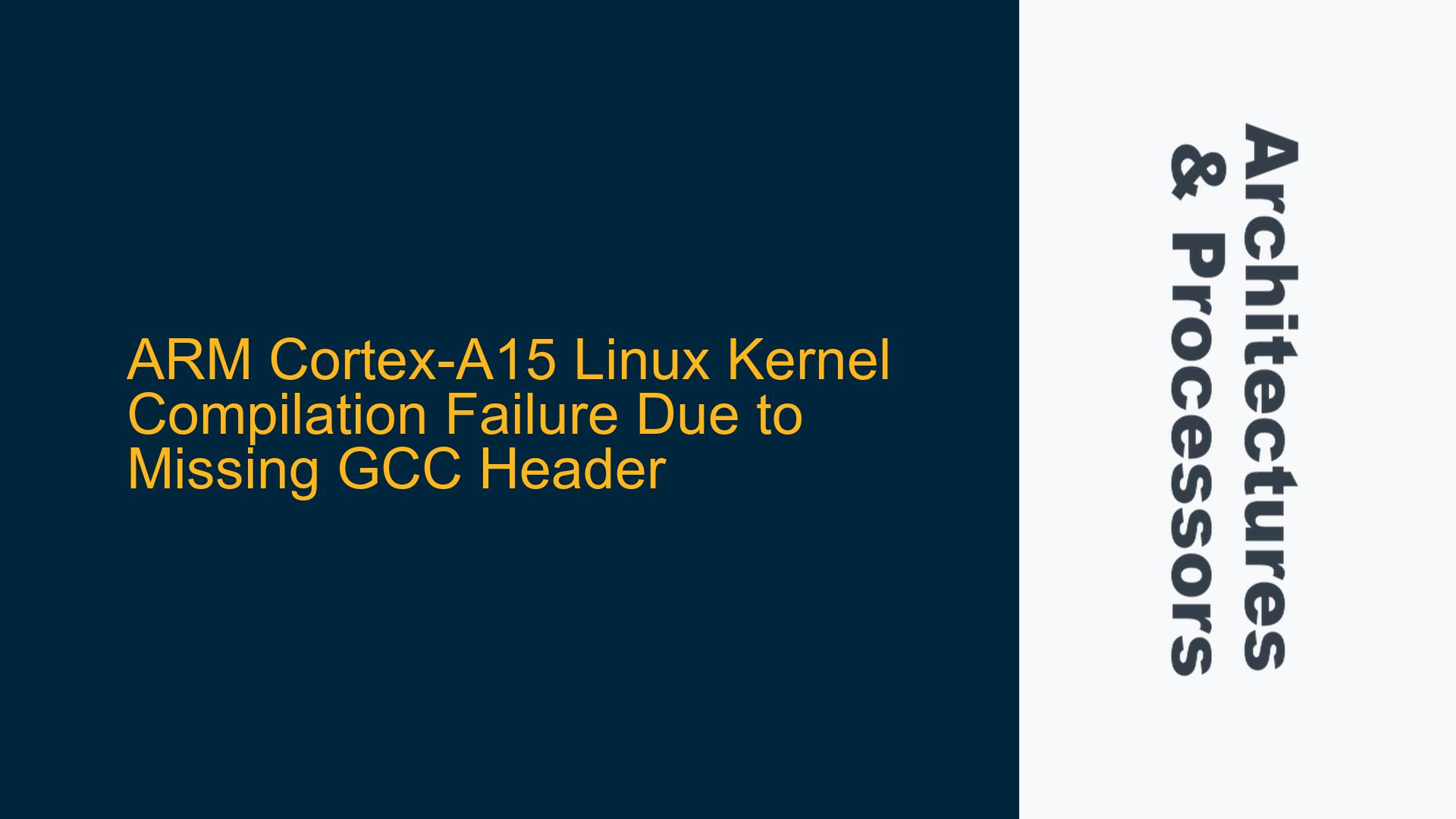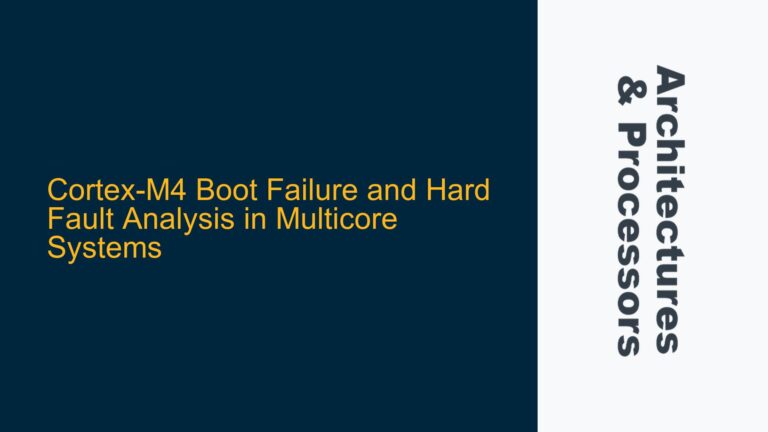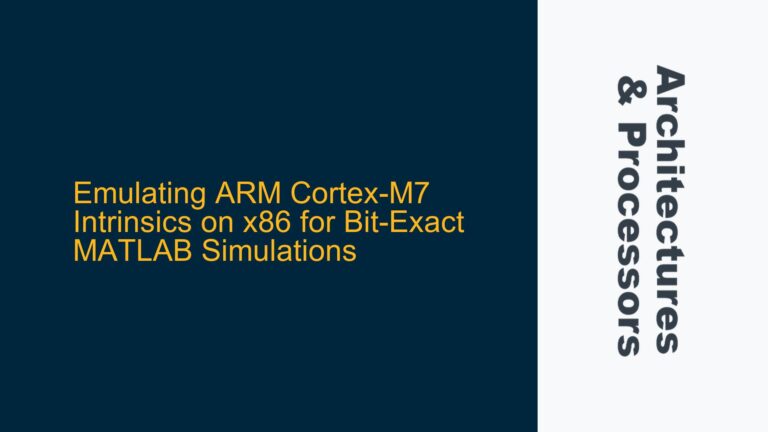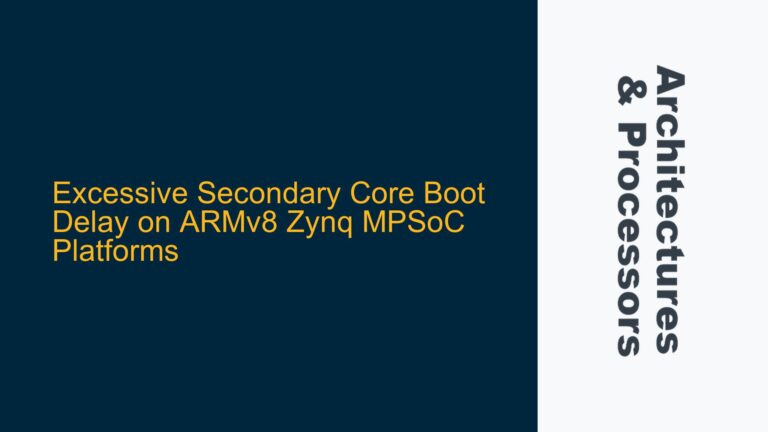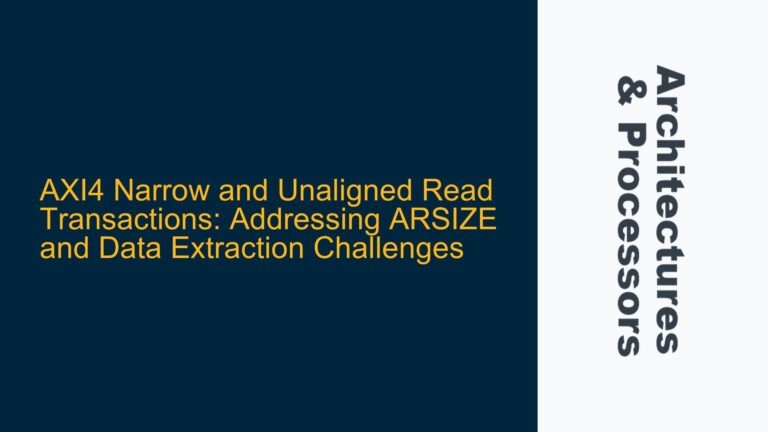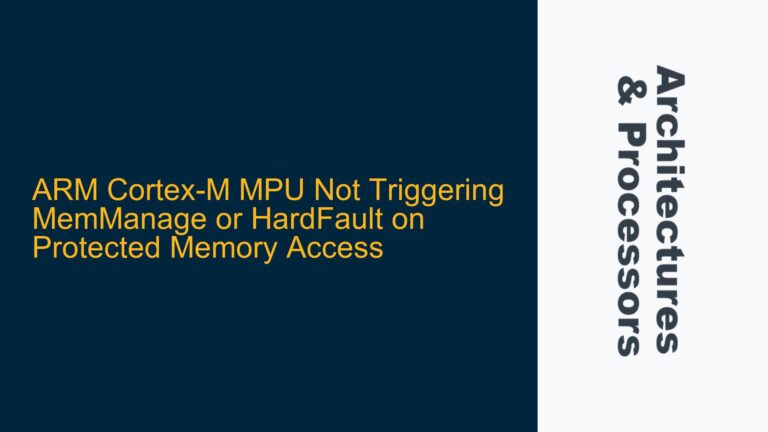ARM Cortex-A15 Linux Kernel Compilation Failure Due to Missing GCC Header
The issue at hand involves a failure during the compilation of a Linux kernel patched for KVM (Kernel-based Virtual Machine) support on an ARM Cortex-A15-based Samsung XE303C12-A01US Chromebook. The compilation process halts with a fatal error indicating that the linux/compiler-gcc11.h header file is missing. This error occurs during the build process of the Linux kernel, specifically when attempting to compile the scripts/mod/devicetable-offsets.c file. The root cause appears to be related to the GCC compiler version mismatch or misconfiguration, which prevents the kernel from locating the necessary compiler-specific header files. This issue is critical because it prevents the successful compilation of the kernel, which is a prerequisite for enabling KVM and QEMU functionality on the ARM Cortex-A15 platform.
The error message explicitly points to the absence of the linux/compiler-gcc11.h file, which is part of the GCC compiler’s internal headers. These headers are essential for the kernel build process as they define compiler-specific macros and optimizations. The failure suggests that the build environment is either using an unsupported GCC version or lacks the necessary headers for the specific GCC version being used. This issue is compounded by the fact that the kernel being compiled is an older version (3.13), which may not be fully compatible with newer GCC versions.
The compilation process involves several steps, including the configuration of the kernel using a provided .config file, the generation of the uImage (a compressed kernel image format used by U-Boot), and the compilation of device tree binaries (dtbs). The error occurs during the compilation of the scripts/mod/devicetable-offsets.c file, which is part of the kernel’s module infrastructure. This file is responsible for generating offsets for various device table structures used by the kernel. The failure at this stage indicates a fundamental incompatibility between the kernel source code and the GCC compiler being used.
GCC Version Mismatch and Missing Compiler-Specific Headers
The primary cause of the compilation failure is a mismatch between the GCC compiler version and the kernel source code. The error message indicates that the kernel is attempting to include the linux/compiler-gcc11.h header file, which is not present in the build environment. This header file is part of the GCC 11.x compiler suite, and its absence suggests that the build environment is either using an older GCC version or lacks the necessary headers for GCC 11.x.
The Linux kernel source code includes compiler-specific headers that define macros and optimizations tailored to specific GCC versions. These headers are located in the include/linux/ directory and are named according to the GCC version they support (e.g., compiler-gcc4.h, compiler-gcc5.h, etc.). The kernel build system automatically selects the appropriate header based on the GCC version detected during the build process. In this case, the kernel is attempting to use the compiler-gcc11.h header, which is not available, leading to the fatal error.
Another possible cause is the use of an unsupported GCC version for the specific kernel version being compiled. The Linux kernel 3.13, which is being used in this case, was released in 2014 and is not designed to be compiled with GCC 11.x, which was released much later. The kernel source code may lack the necessary support for the newer GCC features and optimizations, leading to compilation errors. This is particularly relevant for ARM architectures, where compiler optimizations and code generation can significantly impact performance and stability.
Additionally, the build environment may be missing the necessary development packages or headers required for the kernel compilation. The build-essential package, which includes the GCC compiler and related tools, may not be fully installed or configured correctly. This could result in missing headers or incorrect paths being used during the build process. The error message indicates that the include/linux/compiler-gcc.h file is attempting to include gcc_header(__GNUC__), which is a macro that resolves to the appropriate compiler-specific header based on the GCC version. The failure to locate the compiler-gcc11.h file suggests that the macro is resolving to an unsupported or missing header.
Resolving GCC Header Issues and Ensuring Kernel Compatibility
To resolve the compilation failure, the first step is to ensure that the correct GCC version is being used for the kernel build. The Linux kernel 3.13 is not compatible with GCC 11.x, so it is necessary to use an older GCC version that is supported by the kernel. The recommended GCC version for Linux kernel 3.13 is GCC 4.x or GCC 5.x. To check the current GCC version, run the following command:
gcc --version
If the output indicates that GCC 11.x is installed, it is necessary to install an older GCC version. On Ubuntu 22.04, this can be done using the update-alternatives tool, which allows multiple versions of GCC to be installed and managed. To install GCC 5.x, run the following commands:
sudo apt-get install gcc-5 g++-5
sudo update-alternatives --install /usr/bin/gcc gcc /usr/bin/gcc-5 60 --slave /usr/bin/g++ g++ /usr/bin/g++-5
sudo update-alternatives --config gcc
After installing the correct GCC version, verify that the correct version is being used by running gcc --version again. Once the correct GCC version is installed, the kernel build process should be retried. If the error persists, it may be necessary to manually modify the kernel source code to include the correct compiler-specific header.
The include/linux/compiler-gcc.h file can be modified to include the appropriate header for the installed GCC version. For example, if GCC 5.x is installed, the file should include compiler-gcc5.h instead of compiler-gcc11.h. To do this, open the include/linux/compiler-gcc.h file in a text editor and modify the following line:
#include gcc_header(__GNUC__)
Replace the line with the appropriate header for the installed GCC version:
#include "compiler-gcc5.h"
After making this change, save the file and retry the kernel build process. This should resolve the missing header error and allow the compilation to proceed.
If the issue persists, it may be necessary to ensure that all required development packages are installed. The build-essential package should be installed, along with any additional packages required for ARM cross-compilation. The following command can be used to install the necessary packages:
sudo apt-get install build-essential git u-boot-tools qemu-user-static gdisk cgpt libncurses5-dev flex bison vboot-kernel-utils debootstrap gcc-arm-linux-gnueabihf
Once all the required packages are installed, the kernel build process should be retried. If the error still persists, it may be necessary to manually download and install the missing headers. The linux-libc-dev package provides the necessary headers for the Linux kernel, and it can be installed using the following command:
sudo apt-get install linux-libc-dev
After installing the missing headers, the kernel build process should be retried. If the compilation is successful, the resulting uImage and dtbs files can be used to boot the Linux kernel on the Samsung XE303C12-A01US Chromebook with KVM and QEMU support.
In summary, the compilation failure is caused by a mismatch between the GCC compiler version and the kernel source code, resulting in missing compiler-specific headers. To resolve the issue, it is necessary to install the correct GCC version, modify the kernel source code to include the appropriate headers, and ensure that all required development packages are installed. By following these steps, the kernel compilation process should succeed, enabling KVM and QEMU functionality on the ARM Cortex-A15 platform.