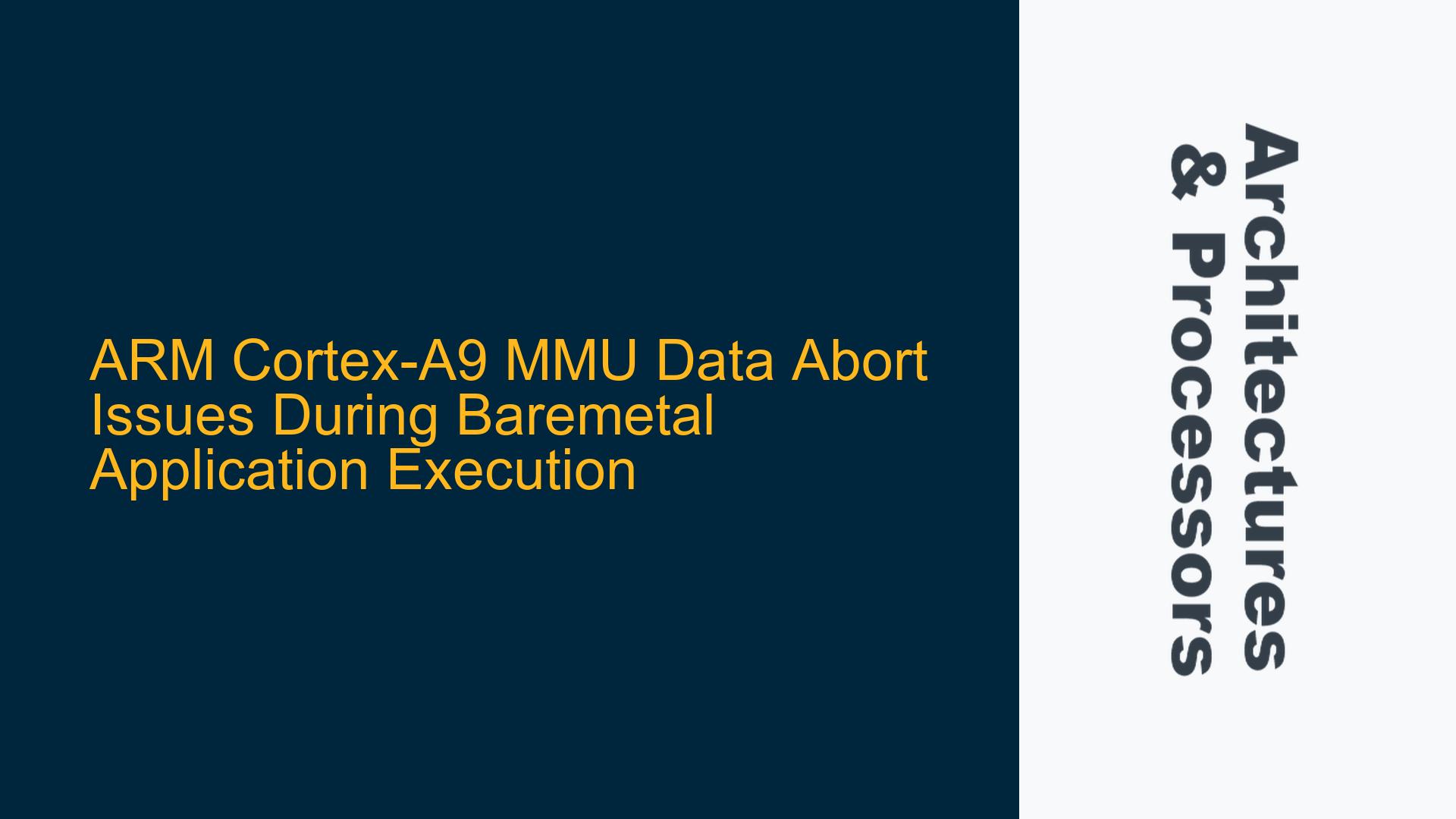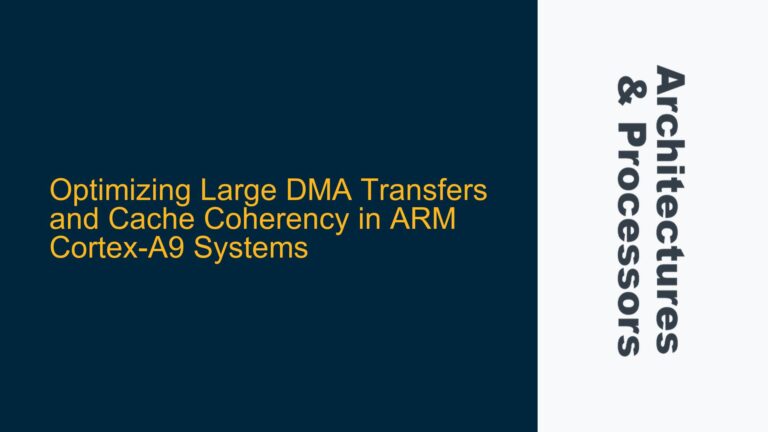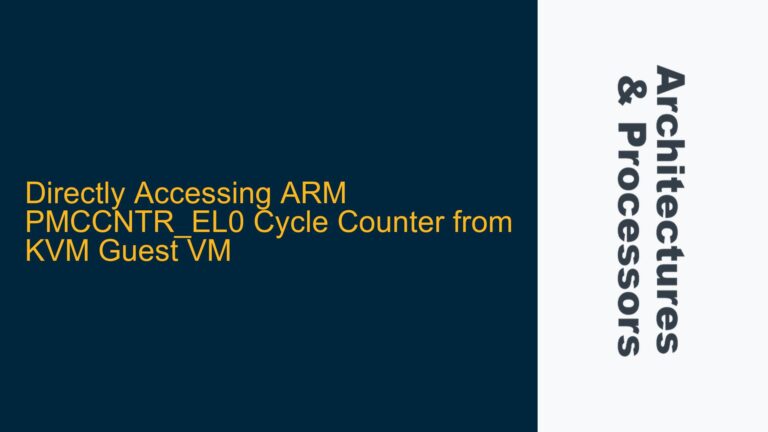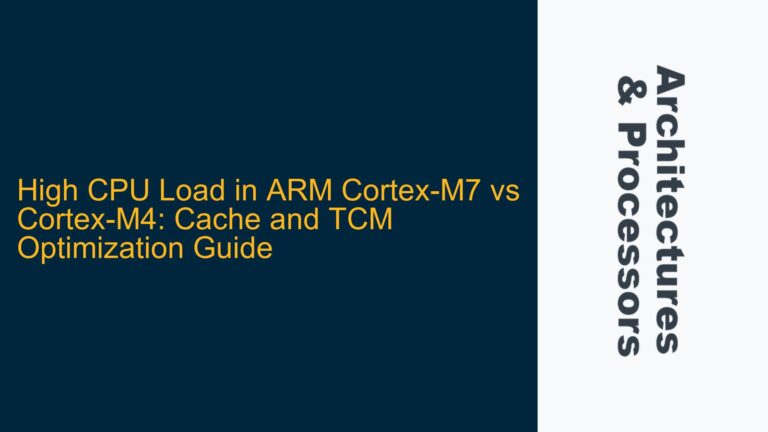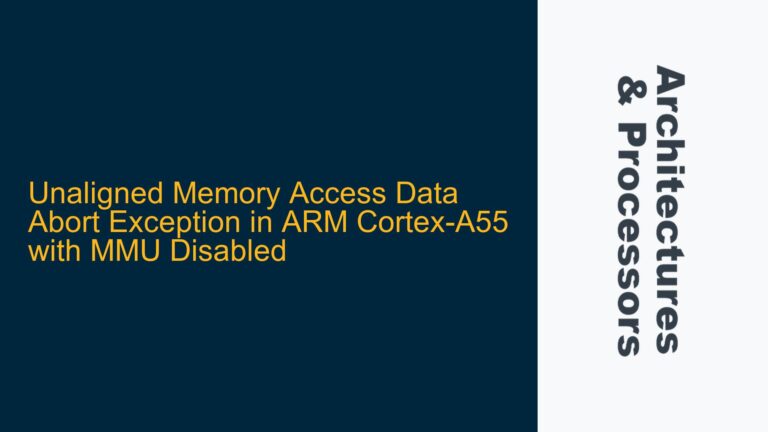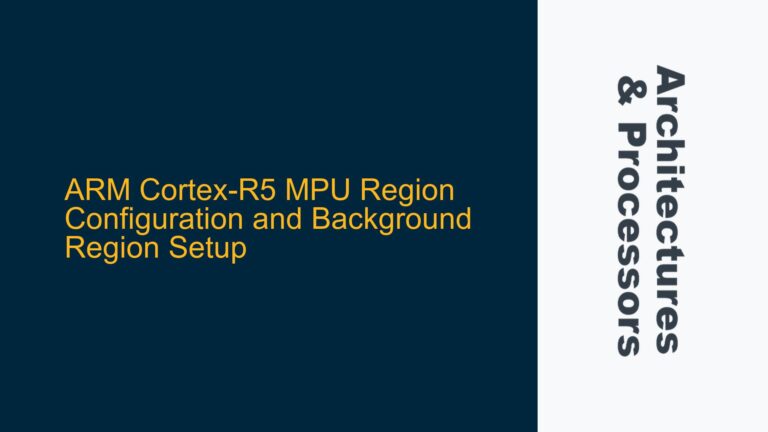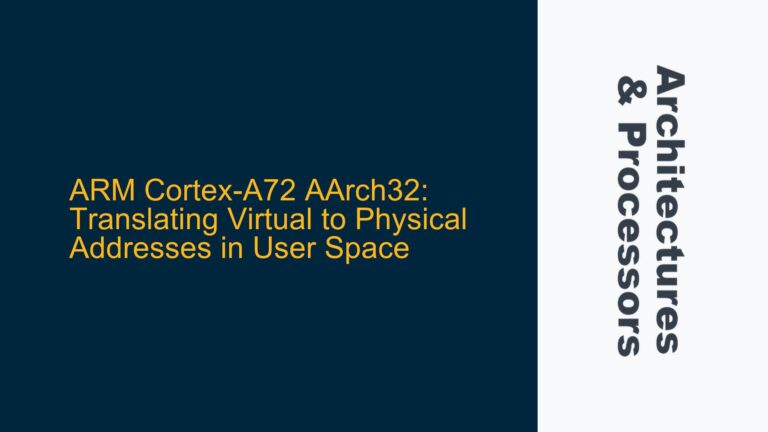Cortex-A9 MMU Configuration and Data Abort on Unaligned Access
The core issue revolves around a baremetal application running on a Cortex-A9 processor that encounters a data abort when the Memory Management Unit (MMU) is enabled. The application executes successfully in a debugger environment but fails when executed directly on the hardware, specifically when the MMU is activated. The error message indicates a potential unaligned memory access issue, which is only triggered when the MMU is enabled. This discrepancy between debugger and direct execution points to subtle hardware-software interactions that are masked by the debugger’s invasive nature.
The MMU, when enabled, enforces strict memory access permissions and alignment checks, which are not enforced when the MMU is disabled. In the latter case, memory accesses are treated as strongly ordered, bypassing alignment checks. The debugger, by its nature, may suppress or handle certain exceptions, such as unaligned accesses, which would otherwise cause a data abort in a non-debug environment. This behavior is critical to understanding why the application fails during direct execution but succeeds in the debugger.
The root cause lies in the interaction between the MMU configuration, memory access patterns, and the debugger’s handling of exceptions. Specifically, the MMU’s translation tables and access permissions must be meticulously configured to avoid triggering data aborts due to unaligned accesses or invalid memory mappings. The debugger’s ability to mask these issues complicates the debugging process, as it creates a false sense of correctness during development.
MMU Initialization and Privileged Access Misconfiguration
The MMU initialization process, as implemented in the alt_pt_init function, plays a central role in this issue. This function configures the MMU’s translation tables, defining memory regions with specific access permissions and attributes. One critical aspect of this configuration is the distinction between privileged and non-privileged access. The alt_pt_init function sets all memory regions to privileged access only, which restricts access to these regions to code running in privileged modes (e.g., kernel or trusted applications). This configuration can lead to data aborts if the application attempts to access these regions from a non-privileged mode or if the access patterns violate the alignment requirements for certain memory types.
The MMU’s translation tables define two primary memory regions: a 1 GiB memory area starting at address 0x00000000 and a device area starting at address 0x40000000. The memory area is configured with write-back, write-allocate attributes, while the device area is marked as non-shareable and device memory. The device memory region is particularly sensitive to alignment requirements, as unaligned accesses to device memory are unpredictable and can trigger data aborts.
The privileged access configuration in alt_pt_init is intended to enforce strict access control, but it can inadvertently cause issues if the application’s memory access patterns are not aligned with the MMU’s expectations. For example, if the application attempts to access device memory with unaligned addresses, the MMU will generate a data abort. This behavior is consistent with the observed issue, where the application fails during direct execution but succeeds in the debugger, as the debugger may handle or suppress the data abort exception.
Debugger vs. Direct Execution: Handling of Unaligned Accesses
The discrepancy between debugger and direct execution arises from the debugger’s handling of unaligned memory accesses and exceptions. When the MMU is enabled, unaligned accesses to device memory or memory regions with strict alignment requirements can trigger data aborts. In a non-debug environment, these data aborts cause the application to fail, as the processor enters an exception handler or restarts. However, in a debugger environment, the debugger may intercept and handle these exceptions, allowing the application to continue execution without apparent issues.
The debugger’s invasive nature means that it can modify the processor’s behavior, including the handling of exceptions and memory accesses. For example, the debugger may insert implicit memory barriers or alignment checks that prevent unaligned accesses from causing data aborts. This behavior can mask issues that would otherwise be apparent during direct execution, leading to a false sense of correctness during development.
To address this issue, it is essential to identify and correct any unaligned memory accesses in the application. This can be achieved by analyzing the application’s memory access patterns and ensuring that all accesses to device memory or other sensitive regions are properly aligned. Additionally, the MMU’s translation tables should be reviewed to ensure that they are configured correctly and do not inadvertently restrict access to memory regions that the application needs to access.
Detailed Analysis of Data Fault Status Register (DFSR) and Data Fault Address Register (DFAR)
The Data Fault Status Register (DFSR) and Data Fault Address Register (DFAR) provide critical information about the cause of a data abort. In this case, the DFSR value of 0x0000_1C97 indicates a fault status of 0x17, which corresponds to a translation fault in the MMU’s second-level page tables. This fault status suggests that the MMU encountered an issue while translating a virtual address to a physical address, potentially due to an invalid or misconfigured page table entry.
The DFAR, which holds the address of the memory access that caused the data abort, should be valid for synchronous faults. However, in this case, the DFAR does not appear to be valid, which complicates the diagnosis. This discrepancy may be due to the specific nature of the fault or the way the debugger handles the exception. To resolve this issue, it is necessary to carefully analyze the MMU’s translation tables and ensure that all page table entries are correctly configured.
The fault status of 0x17 is not explicitly defined in the ARMv7-A architecture reference manual for the short descriptor format, which suggests that it may be related to an implementation-specific or reserved fault condition. This ambiguity underscores the importance of thoroughly understanding the processor’s architecture and the specific behavior of the MMU in the target system.
Recommendations for Resolving MMU-Related Data Aborts
To resolve the data abort issue, the following steps are recommended:
-
Review and Correct Unaligned Memory Accesses: Analyze the application’s memory access patterns and ensure that all accesses to device memory or other sensitive regions are properly aligned. This may involve modifying the application’s code to use aligned memory accesses or adding explicit alignment checks.
-
Verify MMU Translation Table Configuration: Carefully review the MMU’s translation tables, as defined in the
alt_pt_initfunction, to ensure that all page table entries are correctly configured. Pay particular attention to the access permissions and memory attributes for each memory region. -
Check Privileged Access Settings: Ensure that the application’s memory access patterns align with the MMU’s privileged access settings. If the application requires access to privileged memory regions, consider modifying the MMU’s configuration to allow non-privileged access or adjusting the application’s execution mode.
-
Analyze DFSR and DFAR Values: Use the DFSR and DFAR values to diagnose the specific cause of the data abort. If the DFAR is not valid, consider enabling additional debugging features or using hardware breakpoints to capture the faulting address.
-
Test in a Non-Debug Environment: Perform thorough testing in a non-debug environment to ensure that the application behaves correctly without the debugger’s intervention. This will help identify any issues that are masked by the debugger’s handling of exceptions.
By following these steps, it is possible to identify and resolve the underlying causes of the data abort issue, ensuring that the application executes correctly both in the debugger and during direct execution. This process requires a deep understanding of the Cortex-A9 architecture, the MMU’s behavior, and the specific requirements of the application’s memory access patterns.