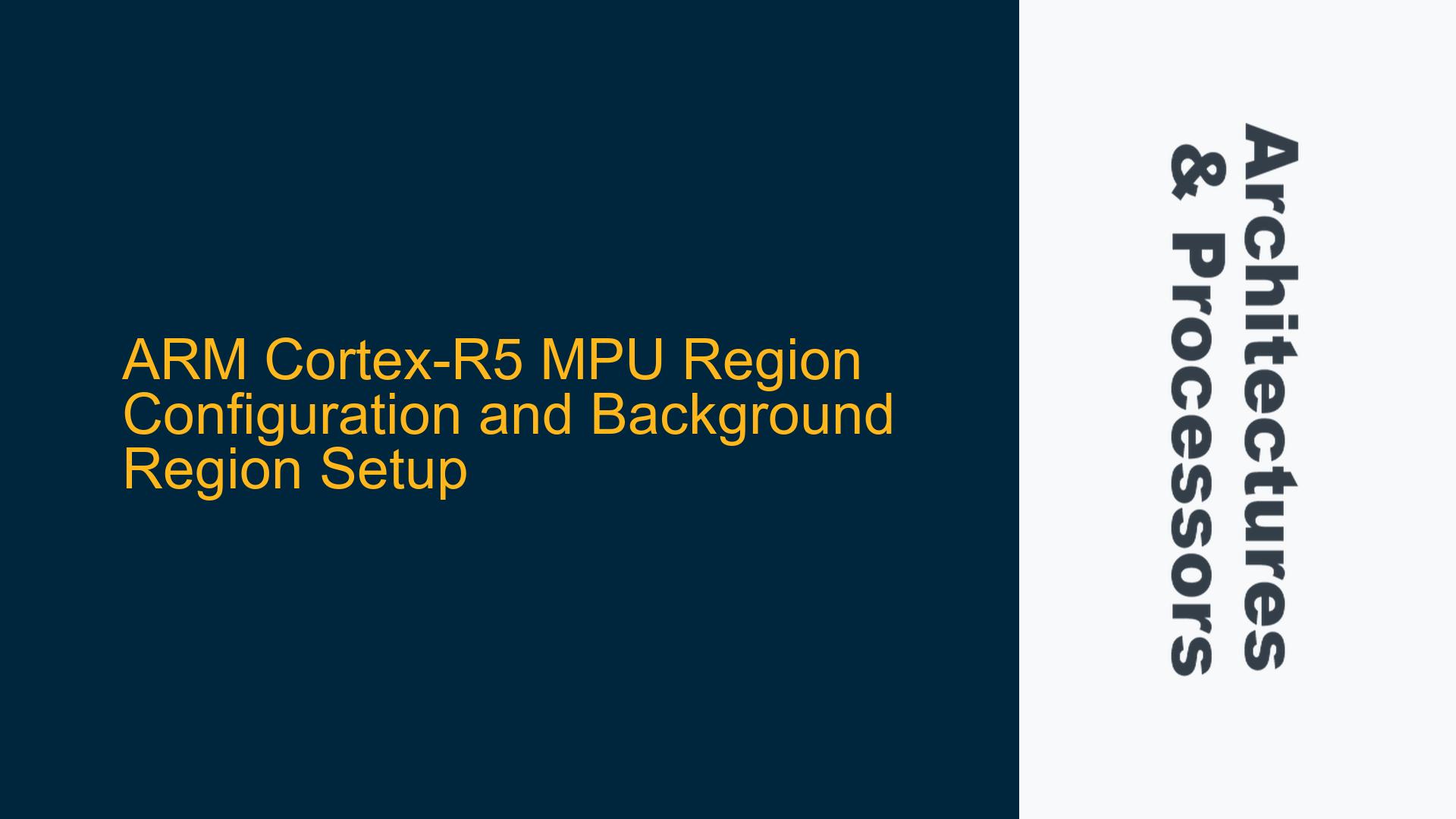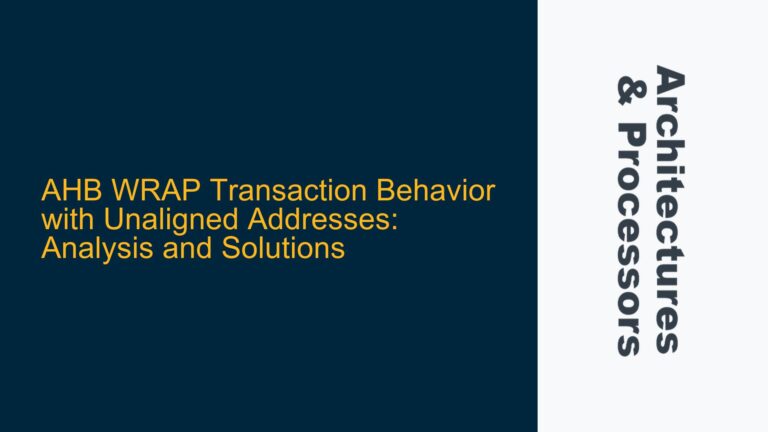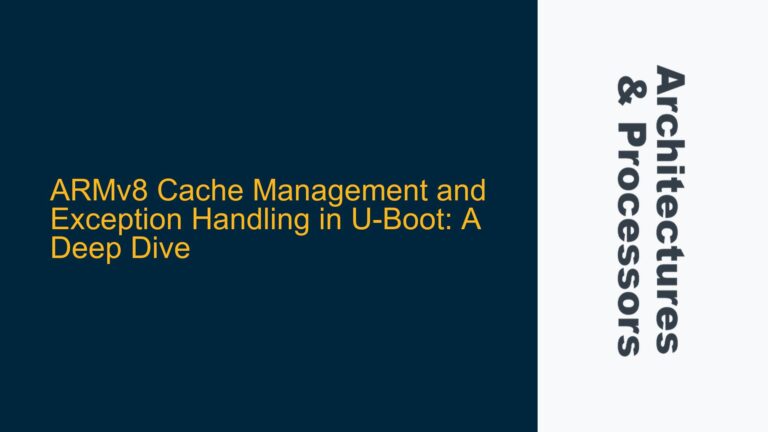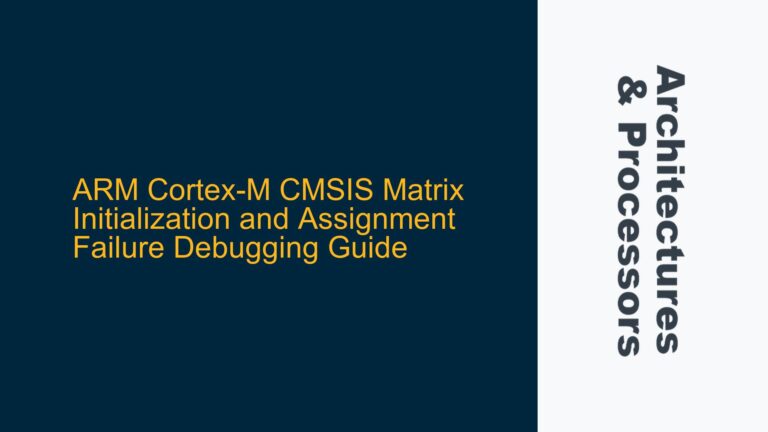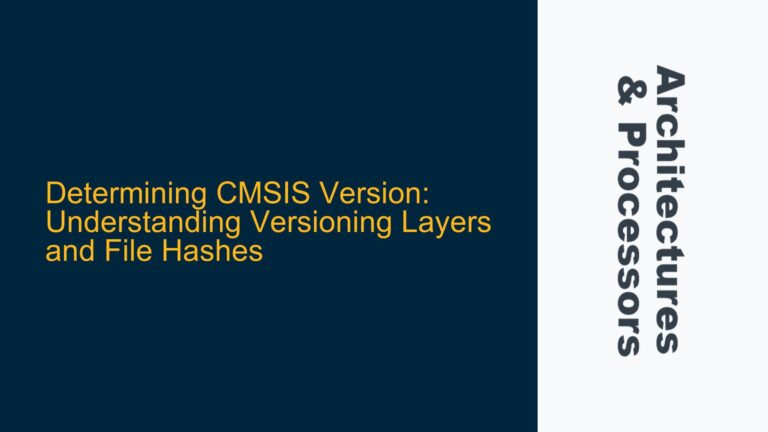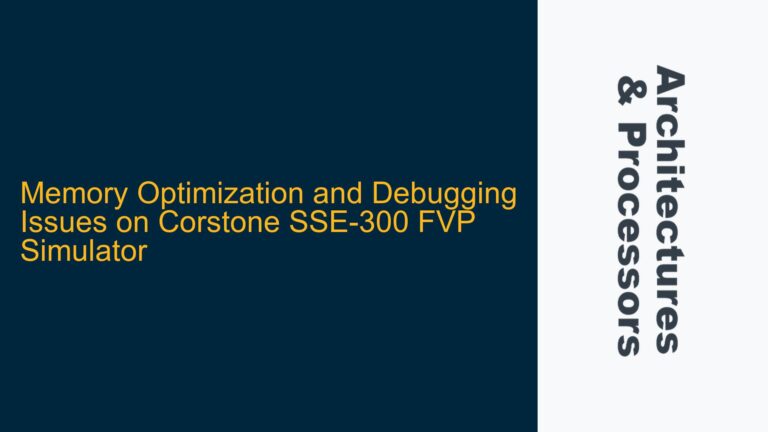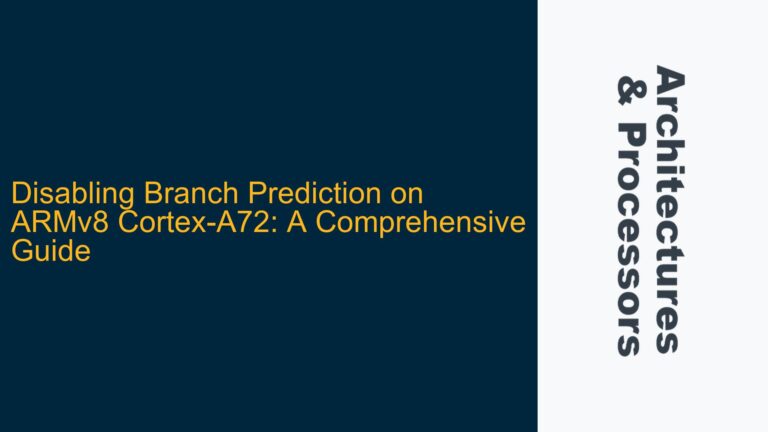ARM Cortex-R5 MPU Region Constraints and DDR Memory Partitioning
The ARM Cortex-R5 processor, based on the ARMv7-R architecture, provides a Memory Protection Unit (MPU) that allows developers to define memory regions with specific attributes such as caching, access permissions, and execute-never (XN) settings. The MPU is a critical component for ensuring memory safety, performance optimization, and deterministic behavior in real-time embedded systems. However, configuring the MPU requires a deep understanding of its constraints, particularly when partitioning DDR memory into cached and uncached regions or setting up a background region.
The Cortex-R5 MPU imposes strict alignment and size requirements for memory regions. Each region must have a starting address that is a multiple of its size, and the size must be a power of two. These constraints are essential for efficient hardware implementation but can complicate memory partitioning, especially when dealing with large DDR memory spaces.
For example, consider a DDR memory space ranging from 0x3000_0000 to 0xFFFF_FFFF. The goal is to partition this memory into a cached region of approximately 512 MB and an uncached region for the remaining space. The challenge lies in selecting starting addresses and sizes that comply with the MPU constraints while meeting the application’s requirements.
One approach is to use a single 512 MB region aligned to a 512 MB boundary. For instance, starting addresses such as 0x4000_0000, 0x6000_0000, or 0xC000_0000 would satisfy the alignment requirement. However, if the starting address must be fixed at 0x3000_0000, a single 512 MB region is not feasible due to misalignment. In this case, the memory can be divided into multiple smaller regions, such as two consecutive 256 MB regions starting at 0x3000_0000 and 0x4000_0000. This approach leverages the MPU’s support for multiple regions and allows finer granularity in memory partitioning.
The choice between a single large region and multiple smaller regions depends on the available number of MPU regions and the desired granularity. The Cortex-R5 MPU supports up to 16 regions, which must be shared among all memory partitions, including code, data, and peripheral regions. Therefore, careful planning is required to ensure that the MPU region budget is not exceeded.
Background Region Configuration and MPU Constraints
A background region is a special MPU configuration that defines default memory attributes for the entire address space. This is particularly useful for systems where a large portion of the memory space shares common attributes, such as being uncached or non-executable. By defining a background region, developers can reduce the number of MPU regions required for memory protection, freeing up regions for more specific configurations.
To configure a background region on the Cortex-R5 MPU, the starting address must be 0x0000_0000, and the size must be 0xFFFF_FFFF (4 GB). This configuration complies with the MPU constraints, as the starting address is aligned to the region size, and the size is a power of two. The MPU’s Region Size and Enable (DRSR) register supports region sizes from 256 bytes to 4 GB in increments of powers of two, making the 4 GB background region a valid configuration.
However, setting up a background region involves more than just specifying the starting address and size. The MPU region attributes must also be configured to define the desired memory behavior. These attributes include:
- Access Permissions: Defines whether the region is readable, writable, or executable.
- Cacheability: Determines whether the region is cached or uncached.
- Shareability: Specifies whether the region is shared between multiple processors.
- Execute-Never (XN): Prevents code execution from the region, enhancing security.
For a background region, the attributes should be chosen to reflect the default memory behavior for the system. For example, if the majority of the memory space is uncached and non-executable, the background region should be configured accordingly. This ensures that any memory access outside of explicitly defined regions inherits these default attributes.
It is important to note that the background region does not override explicitly defined MPU regions. If a specific memory range requires different attributes, it can be configured as a separate MPU region with higher priority. The Cortex-R5 MPU uses a priority-based system to resolve conflicts between overlapping regions, with lower-numbered regions having higher priority. Therefore, the background region should typically be configured as the lowest-priority region (e.g., region 15).
Implementing MPU Region Configuration and Background Region Setup
Configuring the Cortex-R5 MPU involves writing to a set of registers that define the region attributes, base address, and size. The following steps outline the process for setting up a cached DDR memory region and a background region:
-
Determine the DDR Memory Partition: Based on the application requirements, decide how to partition the DDR memory into cached and uncached regions. For a 512 MB cached region, choose a starting address that is aligned to a 512 MB boundary, such as 0x4000_0000. If alignment is not possible, divide the memory into smaller regions, such as two 256 MB regions starting at 0x3000_0000 and 0x4000_0000.
-
Configure the Cached Region: Write to the MPU Region Base Address Register (DRBAR) to specify the starting address of the cached region. Set the Region Size and Enable Register (DRSR) to define the region size (e.g., 512 MB or 256 MB) and enable the region. Configure the Region Access Control Register (DRACR) to specify the access permissions, cacheability, and shareability attributes. For example, set the cacheability bits to enable caching and the access permissions to allow read and write access.
-
Configure the Background Region: Write to the DRBAR register to set the starting address to 0x0000_0000. Set the DRSR register to define the region size as 0xFFFF_FFFF (4 GB) and enable the region. Configure the DRACR register to specify the default memory attributes, such as uncached and non-executable. Ensure that the background region is assigned the lowest priority (e.g., region 15) to avoid conflicts with other regions.
-
Enable the MPU: After configuring all regions, enable the MPU by setting the appropriate bit in the System Control Register (SCTLR). This activates the memory protection and attribute settings defined in the MPU registers.
-
Verify the Configuration: Test the memory regions to ensure that the attributes are applied correctly. For example, verify that accesses to the cached region benefit from cache performance improvements, while accesses to the uncached region bypass the cache. Use debug tools or performance counters to validate the behavior.
The following table summarizes the key registers and their settings for configuring a cached DDR region and a background region:
| Register | Cached Region Configuration | Background Region Configuration |
|---|---|---|
| DRBAR | 0x4000_0000 (example) | 0x0000_0000 |
| DRSR | Size = 512 MB, Enabled | Size = 4 GB, Enabled |
| DRACR | Cached, Read/Write Access | Uncached, Non-Executable |
| SCTLR | MPU Enabled | MPU Enabled |
By following these steps, developers can effectively configure the Cortex-R5 MPU to partition DDR memory and set up a background region. This ensures optimal performance, memory safety, and system reliability in embedded applications.