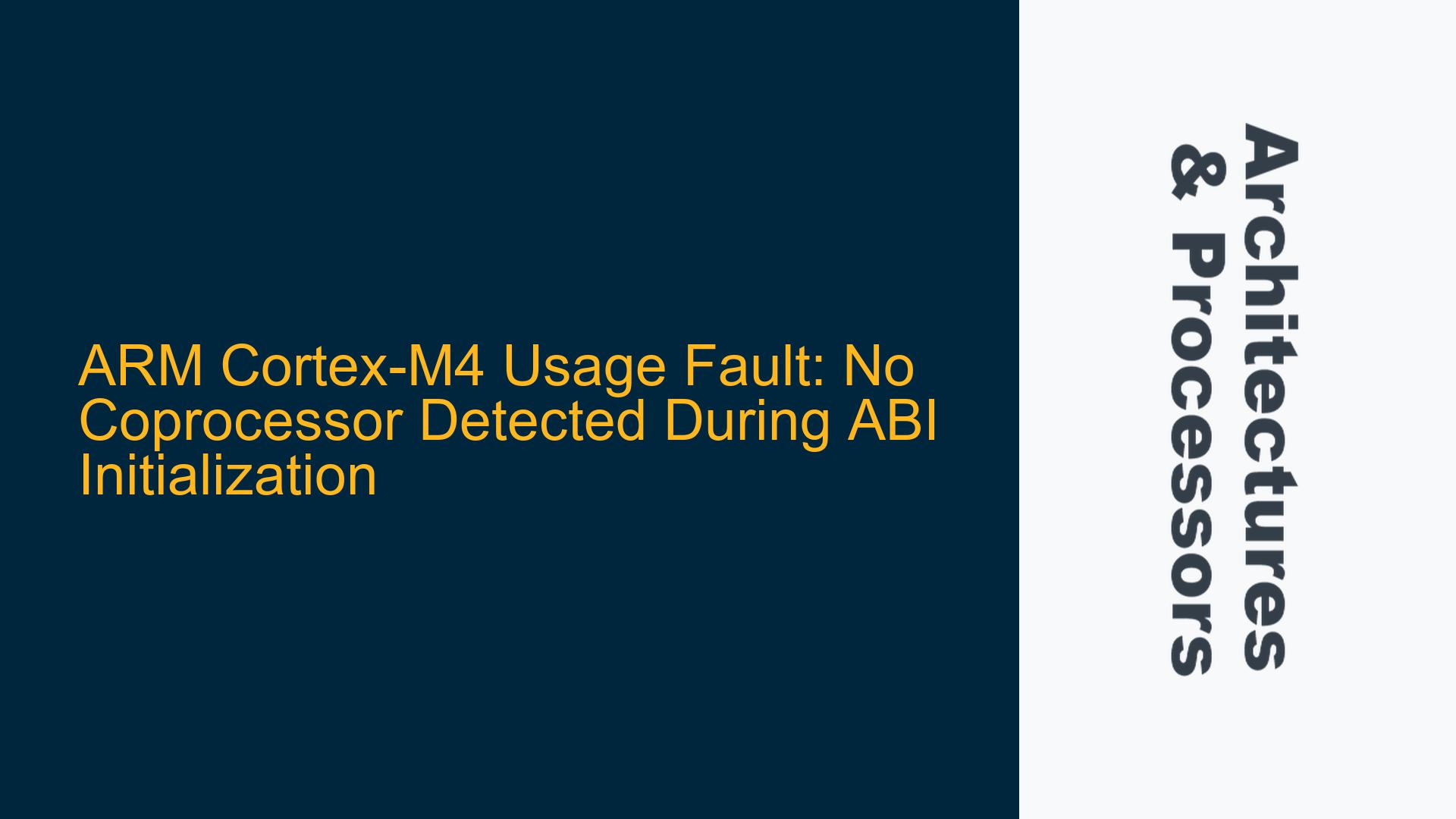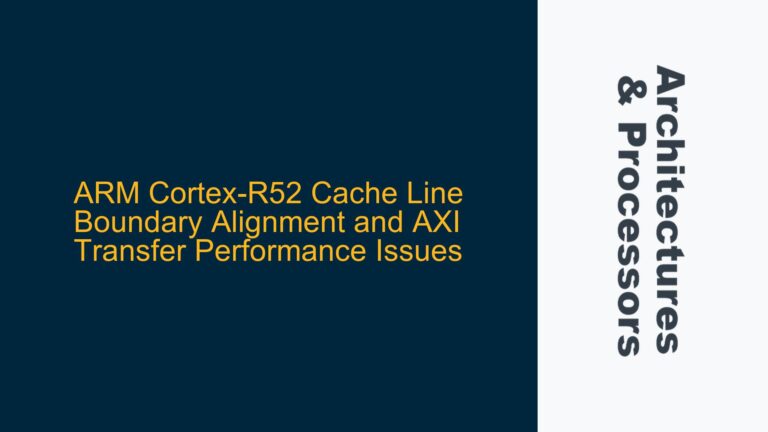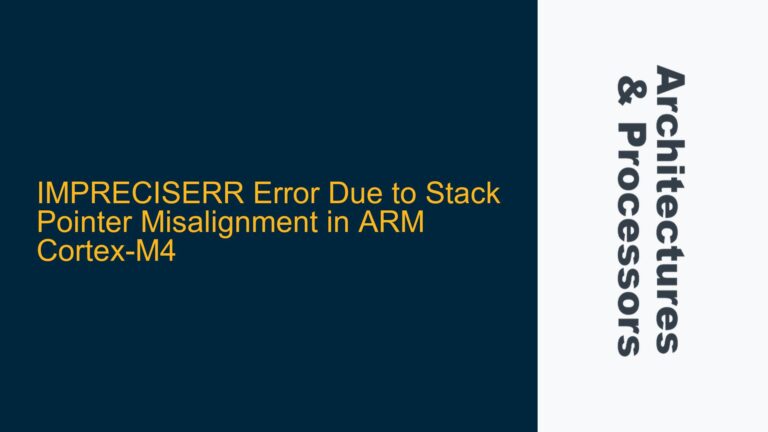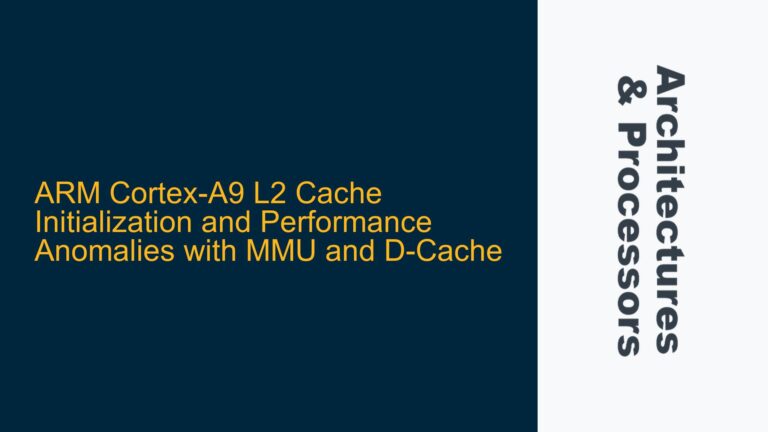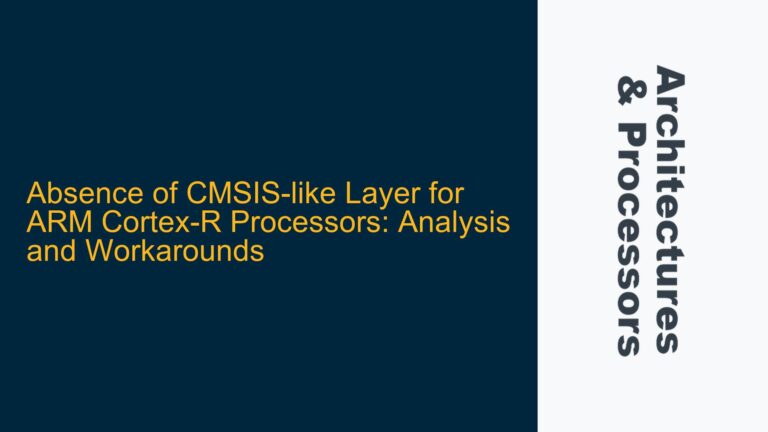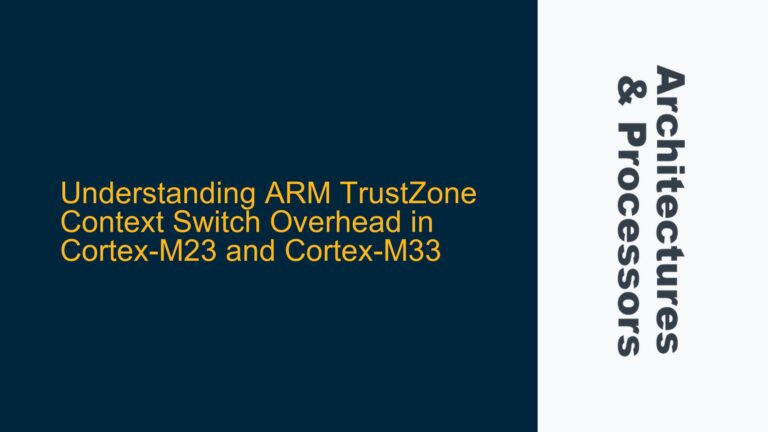ARM Cortex-M4 Usage Fault Due to Missing Coprocessor Support
The ARM Cortex-M4 processor is a widely used embedded microcontroller core that combines high performance with low power consumption. However, one of the challenges developers face when working with the Cortex-M4 is ensuring compatibility with software that may rely on coprocessor instructions. In this case, the issue arises during the initialization of the ABI protocol, where a UsageFault is triggered with the error message "NOCP: No coprocessor." This fault indicates that the processor encountered an instruction intended for a coprocessor, but no coprocessor is present or enabled in the system.
The fault occurs specifically at the instruction ldr.w pc, [pc] ; 0x51144 <__AbiInit_veneer+4>, which suggests that the code is attempting to branch to a function or routine that may involve coprocessor operations. The Cortex-M4 does not natively support coprocessors, unlike higher-end ARM cores such as the Cortex-A series. This limitation is critical to understand when debugging such faults, as it requires careful examination of the software stack, compiler settings, and hardware configuration.
The CPACR (Coprocessor Access Control Register) value observed in memory (0xE000ED88: 00F00000 00000000 00000800 00000000 00000000) indicates that coprocessor access is not enabled. This register controls access to coprocessors, and its configuration is essential for systems that rely on floating-point operations or other coprocessor-dependent functionality. The absence of coprocessor support in the Cortex-M4 means that any attempt to execute coprocessor instructions will result in a UsageFault.
Misconfigured Floating-Point Unit and Coprocessor Emulation
The root cause of the "No coprocessor" UsageFault lies in the interaction between the software and the hardware capabilities of the Cortex-M4. The Cortex-M4 supports an optional Floating-Point Unit (FPU), which is often mistaken for a coprocessor. However, the FPU is integrated into the core and does not require coprocessor instructions. If the software is compiled with settings that assume the presence of a coprocessor, the resulting binary may include instructions that are incompatible with the Cortex-M4’s architecture.
In this case, the AbiInit() routine appears to be generating coprocessor instructions, either directly or through inline assembly or compiler intrinsics. The ldr.w pc, [pc] instruction is part of a veneer, which is a small piece of code used to facilitate branching between different instruction sets or memory regions. The presence of this instruction suggests that the linker or compiler is attempting to handle a function call that may involve coprocessor operations.
The CPACR register’s value (00F00000) indicates that the FPU is not enabled. The FPU is controlled by bits 20-23 in the CPACR, and a value of 0xF in these bits would enable full access to the FPU. The absence of this configuration suggests that the software is not properly initializing the FPU or is attempting to use coprocessor instructions that are not supported by the Cortex-M4.
Enabling the FPU and Resolving Coprocessor Instruction Issues
To resolve the "No coprocessor" UsageFault, the following steps should be taken:
-
Verify FPU Configuration: Ensure that the FPU is enabled in the system. This can be done by setting the appropriate bits in the CPACR register. The following code snippet demonstrates how to enable the FPU:
#define CPACR (*((volatile uint32_t *)0xE000ED88)) #define CPACR_FPU_ENABLE (0xF << 20) void EnableFPU(void) { CPACR |= CPACR_FPU_ENABLE; __DSB(); // Data Synchronization Barrier __ISB(); // Instruction Synchronization Barrier }This code sets bits 20-23 of the CPACR to
0xF, enabling full access to the FPU. The__DSB()and__ISB()instructions ensure that the changes take effect immediately. -
Check Compiler Settings: Ensure that the compiler is configured to generate code compatible with the Cortex-M4’s FPU. In MCUXpresso IDE, this can be done by setting the appropriate compiler flags. For example, the
-mfpu=fpv4-sp-d16flag enables the FPU and specifies the floating-point model. -
Review the ABI Initialization Code: Examine the
AbiInit()routine to determine if it contains any coprocessor instructions or assumptions about coprocessor availability. If the routine relies on coprocessor functionality, it may need to be modified to use the FPU or other supported features. -
Inspect the Linker Script: Ensure that the linker script is correctly configured to handle veneers and function calls. The presence of the
ldr.w pc, [pc]instruction suggests that the linker may be generating veneers for functions that are not compatible with the Cortex-M4’s architecture. -
Debugging and Disassembly: Use the MCUXpresso IDE’s debugging tools to step through the disassembly and identify the exact point where the fault occurs. Pay close attention to any instructions that may involve coprocessor operations or FPU usage.
-
Fault Handling: Implement a UsageFault handler to capture and log detailed information about the fault. This can help identify the specific instruction or operation that triggered the fault. The following code snippet demonstrates a basic UsageFault handler:
void UsageFault_Handler(void) { uint32_t *pStack; __asm volatile("MRS %0, MSP" : "=r"(pStack)); uint32_t faultAddress = pStack[6]; // PC value at the time of the fault uint32_t faultStatus = pStack[7]; // Status register at the time of the fault // Log or handle the fault information while (1); // Halt the system }
By following these steps, the "No coprocessor" UsageFault can be resolved, ensuring that the software is fully compatible with the Cortex-M4’s architecture and capabilities. Proper configuration of the FPU, compiler settings, and fault handling mechanisms is essential for reliable system operation.