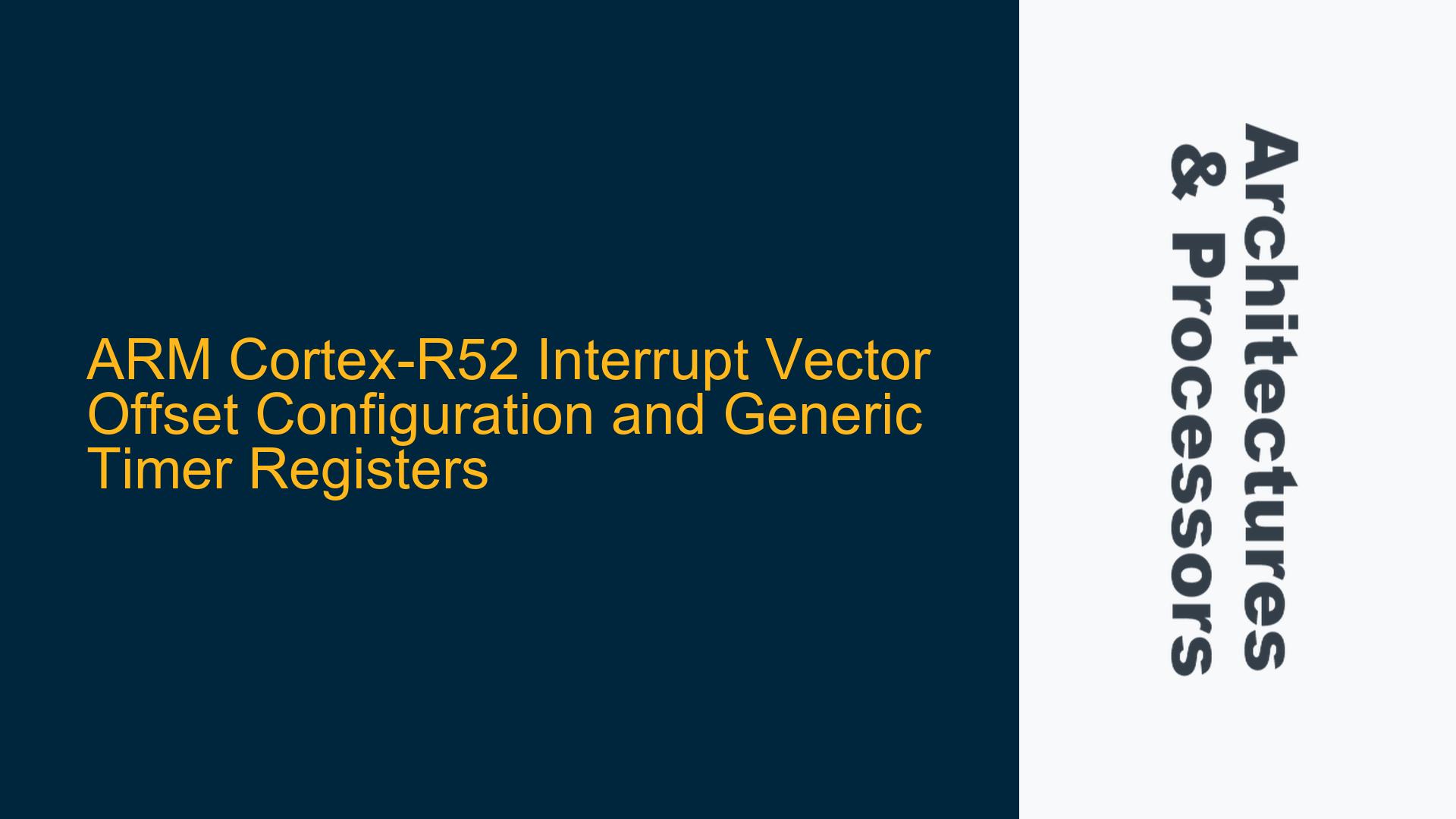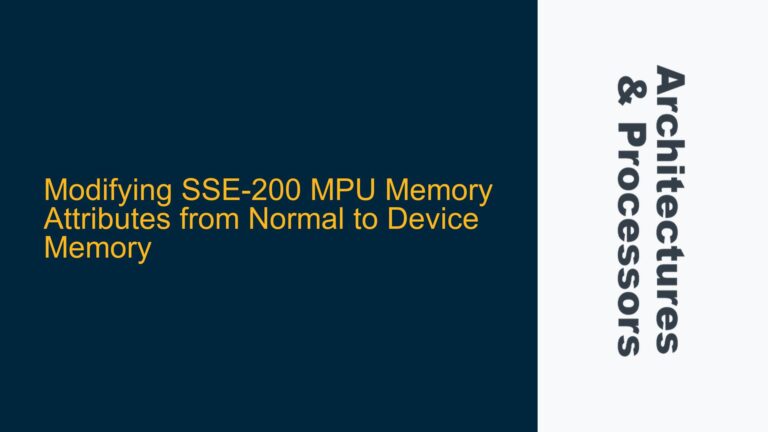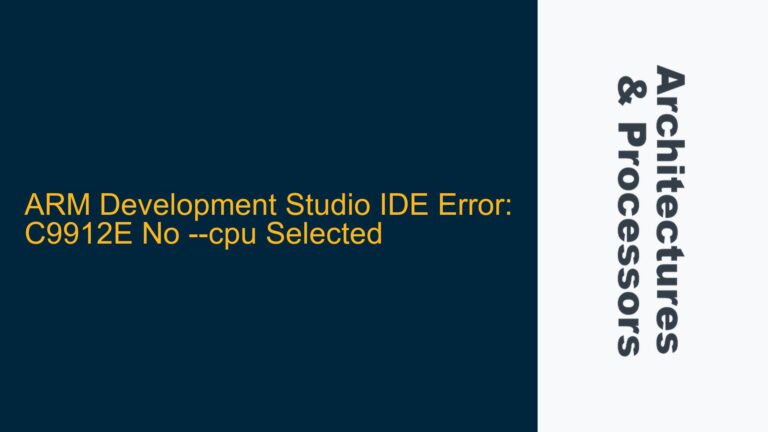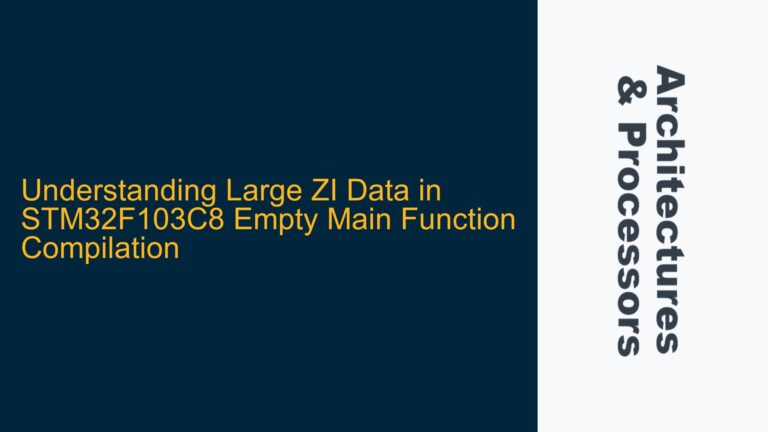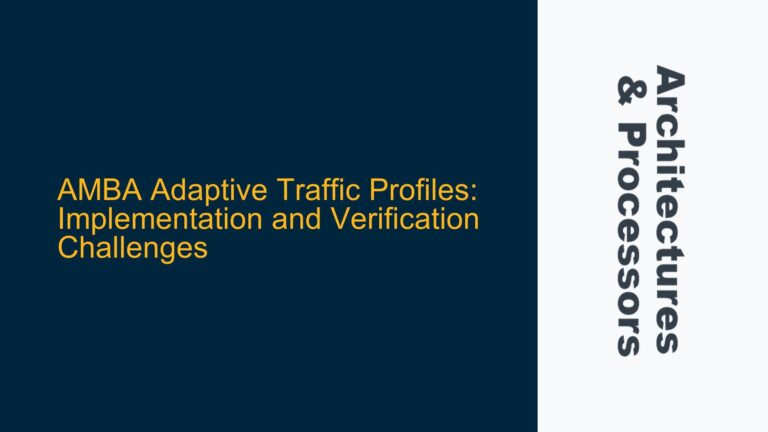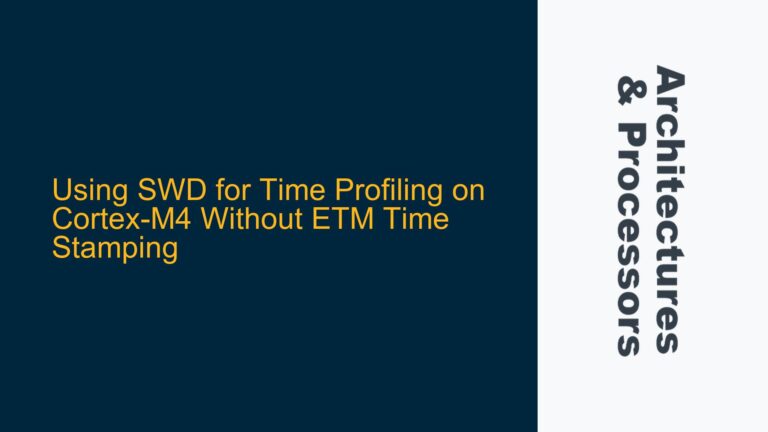ARM Cortex-R52 Interrupt Vector Offset Configuration Challenges
The ARM Cortex-R52, a real-time processor designed for safety-critical applications, presents unique challenges when configuring the interrupt vector table offset. Unlike the Cortex-M series, which utilizes the Vector Table Offset Register (VTOR) for straightforward interrupt vector table relocation, the Cortex-R52 employs a different mechanism due to its more complex architecture. The Cortex-R52 is based on the ARMv8-R architecture, which introduces a split between secure and non-secure states, adding layers of complexity to interrupt handling.
In the Cortex-M series, the VTOR register allows developers to specify the base address of the interrupt vector table, enabling flexible relocation of the table in memory. This is particularly useful in scenarios where multiple applications or bootloaders need to coexist, each with its own set of interrupt handlers. However, the Cortex-R52 does not feature a direct equivalent to the VTOR register. Instead, it relies on the Vector Base Address Register (VBAR) in AArch32 mode, which serves a similar purpose but operates within the context of the ARMv8-R architecture’s more complex memory management and security features.
The absence of a direct VTOR equivalent in the Cortex-R52 can lead to confusion, especially for developers transitioning from Cortex-M to Cortex-R series processors. The VBAR register in the Cortex-R52 is used to define the base address of the exception vector table, but its configuration is influenced by the processor’s operating state (secure or non-secure) and the memory protection units (MPUs) that govern memory access permissions. This complexity necessitates a deeper understanding of the ARMv8-R architecture and its interrupt handling mechanisms.
Vector Base Address Register (VBAR) and Memory Management Considerations
The Vector Base Address Register (VBAR) in the Cortex-R52 is the key to configuring the interrupt vector table offset. However, its usage is not as straightforward as the VTOR in Cortex-M processors. The VBAR is part of the system control registers in the ARMv8-R architecture and is used to define the base address of the exception vector table. The VBAR is accessible in both secure and non-secure states, but its value is banked between these states, meaning that the secure and non-secure worlds have separate VBARs.
In AArch32 mode, the VBAR is used to set the base address of the exception vectors, which include interrupts, fast interrupts, and other exceptions. The VBAR must be aligned to a 32-byte boundary, and the exception vectors are located at fixed offsets from the base address defined by the VBAR. This alignment requirement ensures that the processor can quickly locate and execute the appropriate exception handler when an interrupt or exception occurs.
The Cortex-R52’s memory management units (MMUs) and memory protection units (MPUs) further complicate the configuration of the VBAR. The MMU is responsible for virtual-to-physical address translation, while the MPU enforces memory access permissions. When configuring the VBAR, developers must ensure that the memory region containing the exception vector table is properly mapped and accessible in the current security state. Failure to do so can result in unexpected behavior, such as the processor being unable to locate the exception handlers, leading to system crashes or undefined behavior.
In addition to the VBAR, the Cortex-R52’s interrupt handling is influenced by the Interrupt Controller (GIC), which is responsible for prioritizing and distributing interrupts to the processor cores. The GIC’s configuration must align with the VBAR settings to ensure that interrupts are correctly routed to the appropriate exception handlers. This interplay between the VBAR, MMU, MPU, and GIC requires careful consideration during system design and initialization.
Detailed Steps for Configuring Interrupt Vector Offset in Cortex-R52
Configuring the interrupt vector offset in the Cortex-R52 involves several steps, each of which must be carefully executed to ensure proper system operation. The following steps outline the process of setting up the VBAR and ensuring that the interrupt vector table is correctly located and accessible.
First, determine the base address of the interrupt vector table in memory. This address must be aligned to a 32-byte boundary, as required by the ARMv8-R architecture. The base address should be chosen based on the memory layout of the system, taking into account the requirements of the application and any bootloader or operating system that may be present.
Next, configure the VBAR to point to the base address of the interrupt vector table. This is done by writing the base address to the VBAR register. In AArch32 mode, the VBAR is accessible through the system control coprocessor (CP15) using the MRC and MCR instructions. The following assembly code demonstrates how to set the VBAR:
MRC p15, 0, r0, c12, c0, 0 ; Read VBAR into r0
LDR r1, =0x00000000 ; Load base address into r1
ORR r1, r1, #0x1F ; Ensure alignment to 32-byte boundary
MCR p15, 0, r1, c12, c0, 0 ; Write r1 to VBAR
After configuring the VBAR, ensure that the memory region containing the interrupt vector table is properly mapped and accessible. This involves setting up the MMU or MPU to map the memory region and configure the appropriate access permissions. The MMU or MPU configuration must be consistent with the security state (secure or non-secure) in which the interrupt vector table will be accessed.
Finally, configure the GIC to route interrupts to the correct exception handlers. The GIC’s configuration must align with the VBAR settings to ensure that interrupts are correctly routed to the appropriate exception handlers. This includes setting up the interrupt priority levels, enabling the appropriate interrupts, and configuring the GIC’s distributor and CPU interfaces.
Generic Timer Registers in Cortex-R52: Overview and Configuration
The Cortex-R52 features a Generic Timer, which is a system timer that provides a consistent timebase across all processor cores in a multi-core system. The Generic Timer is part of the ARMv8-R architecture and is used for various timing functions, including scheduling, timekeeping, and synchronization. The Generic Timer is configured through a set of registers that control its operation and provide access to its counter values.
The Generic Timer registers are divided into several categories, including control registers, counter registers, and compare value registers. The control registers are used to configure the timer’s operation, such as enabling or disabling the timer, setting the timer frequency, and configuring interrupt generation. The counter registers provide access to the timer’s current count value, which can be used for timekeeping and synchronization. The compare value registers are used to generate interrupts when the timer’s count value matches a specified compare value.
The Generic Timer registers are accessed through the system control coprocessor (CP15) using the MRC and MCR instructions. The following table provides an overview of the key Generic Timer registers and their functions:
| Register Name | Function |
|---|---|
| CNTFRQ | Contains the frequency of the system counter. |
| CNTPCT | Provides the current value of the physical counter. |
| CNTP_CVAL | Compare value register for the physical timer. |
| CNTP_TVAL | Timer value register for the physical timer. |
| CNTP_CTL | Control register for the physical timer. |
| CNTVCT | Provides the current value of the virtual counter. |
| CNTV_CVAL | Compare value register for the virtual timer. |
| CNTV_TVAL | Timer value register for the virtual timer. |
| CNTV_CTL | Control register for the virtual timer. |
To configure the Generic Timer, follow these steps:
- Set the timer frequency by writing to the CNTFRQ register. The frequency should be chosen based on the system requirements and the desired timer resolution.
- Configure the physical timer by writing to the CNTP_CTL register. This includes enabling the timer, setting the timer mode, and configuring interrupt generation.
- Set the compare value for the physical timer by writing to the CNTP_CVAL register. This value determines when the timer will generate an interrupt.
- Configure the virtual timer by writing to the CNTV_CTL register. This includes enabling the timer, setting the timer mode, and configuring interrupt generation.
- Set the compare value for the virtual timer by writing to the CNTV_CVAL register. This value determines when the timer will generate an interrupt.
Troubleshooting Common Issues with Interrupt Vector Offset and Generic Timer Configuration
When working with the Cortex-R52’s interrupt vector offset and Generic Timer, several common issues may arise. These issues can be related to incorrect register configuration, memory mapping, or interrupt routing. The following troubleshooting steps can help identify and resolve these issues.
First, verify that the VBAR is correctly configured and points to the base address of the interrupt vector table. Ensure that the base address is aligned to a 32-byte boundary and that the memory region containing the vector table is properly mapped and accessible. Use a debugger to inspect the VBAR register and confirm that it contains the correct value.
Next, check the MMU or MPU configuration to ensure that the memory region containing the interrupt vector table is correctly mapped and accessible in the current security state. Verify that the access permissions are set correctly and that there are no conflicts with other memory regions.
If interrupts are not being correctly routed to the exception handlers, verify the GIC configuration. Ensure that the interrupt priority levels are set correctly, that the appropriate interrupts are enabled, and that the GIC’s distributor and CPU interfaces are properly configured. Use a debugger to inspect the GIC registers and confirm that they are set up as expected.
For issues related to the Generic Timer, verify that the timer frequency is set correctly in the CNTFRQ register. Check the control registers (CNTP_CTL and CNTV_CTL) to ensure that the timers are enabled and configured correctly. Inspect the compare value registers (CNTP_CVAL and CNTV_CVAL) to confirm that they contain the correct values. Use a debugger to monitor the timer count values and verify that they are incrementing as expected.
If the Generic Timer is not generating interrupts, check the interrupt configuration in the control registers and ensure that the compare values are set correctly. Verify that the interrupt is enabled in the GIC and that the interrupt handler is correctly implemented.
By following these troubleshooting steps, developers can identify and resolve common issues related to the Cortex-R52’s interrupt vector offset and Generic Timer configuration, ensuring reliable and efficient system operation.