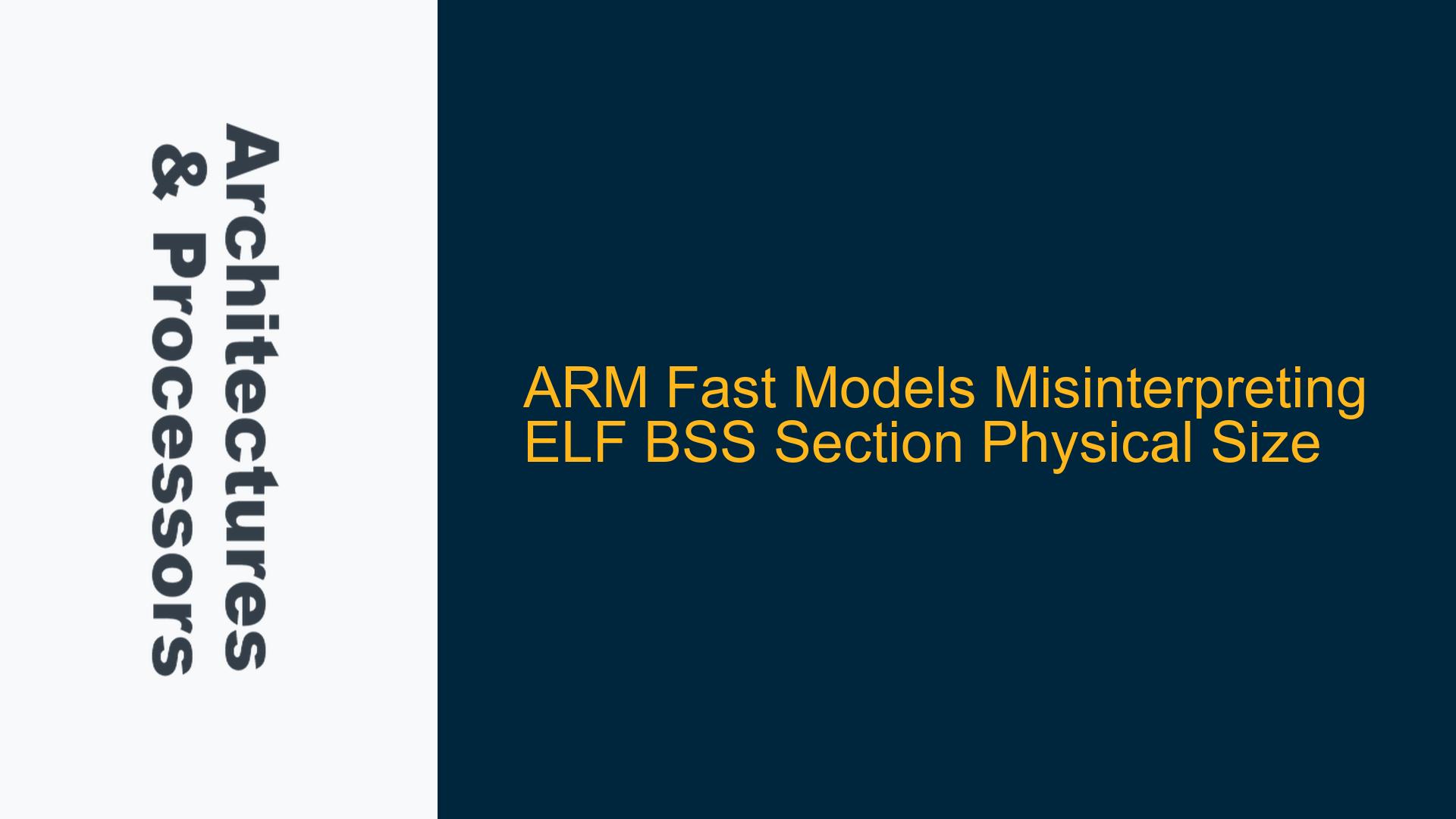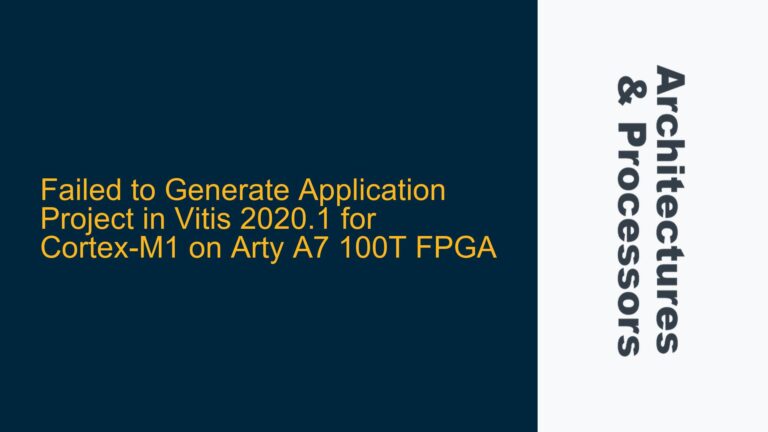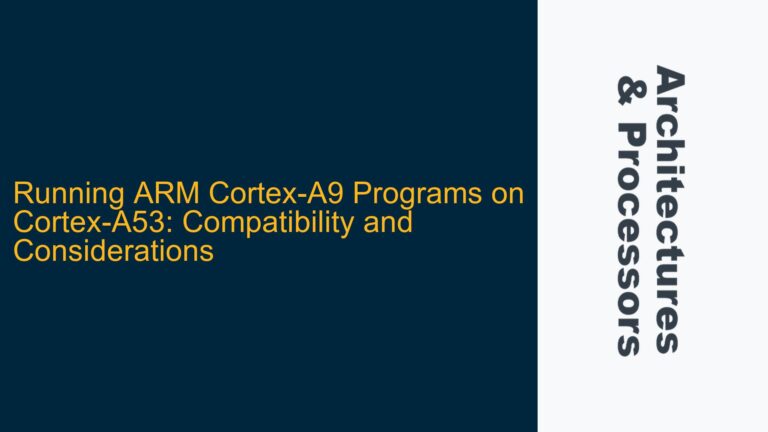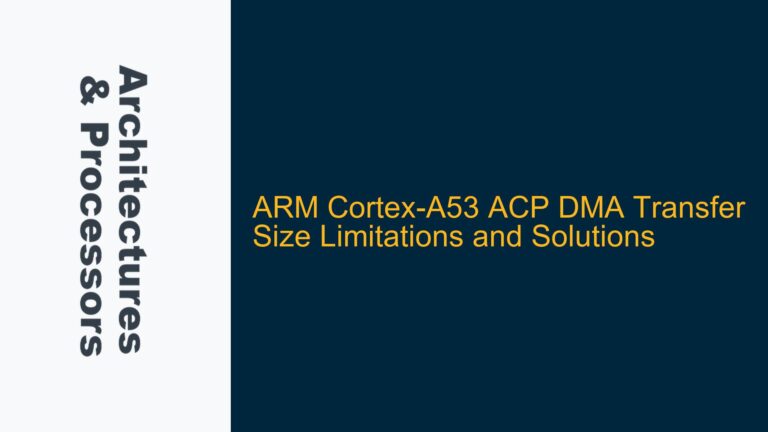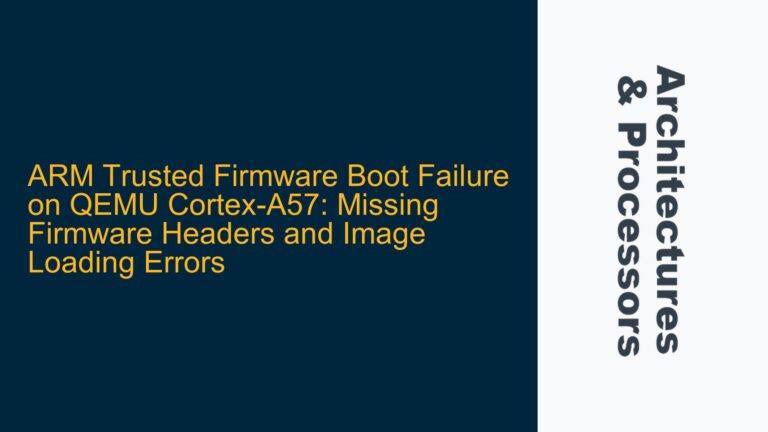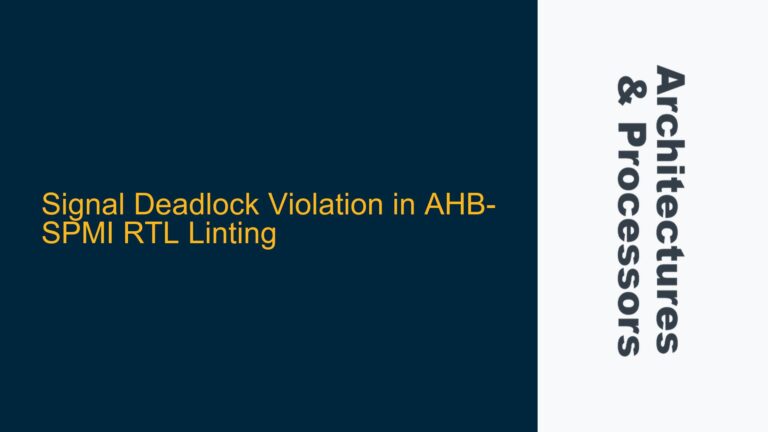ARM Cortex-R52 Fast Models Incorrectly Writing Zeroes to Flash for BSS Section
The issue revolves around the ARM Cortex-R52 Fast Models incorrectly handling the BSS (Block Started by Symbol) section of an ELF file during simulation. The BSS section, which is marked as NOLOAD in the ELF file, is intended to reserve space in RAM for uninitialized variables. Since the BSS section contains variables initialized to zero, it does not occupy any physical space in the flash memory. Debuggers correctly interpret this and do not attempt to write zeroes to the flash memory, allowing the software to initialize the BSS section in RAM as expected. However, the ARM Fast Models, specifically version 11.26, seem to misinterpret the BSS section’s physical size information and erroneously write zeroes to the flash memory at the physical address corresponding to the BSS section. This behavior can lead to corruption of adjacent sections in flash memory, particularly when the BSS section is located immediately after another section used to fulfill the Cortex-R52 TCM (Tightly Coupled Memory) requirements.
The core of the problem lies in the Fast Models’ handling of the ELF file’s section headers and their interpretation of the BSS section’s attributes. The BSS section is typically marked with the SHF_ALLOC flag, indicating that it occupies memory during process execution, but it is also marked as NOLOAD, meaning it should not be loaded into the flash memory. Debuggers correctly respect these flags, but the Fast Models appear to ignore or misinterpret them, leading to the incorrect behavior.
Memory Layout Misinterpretation and ELF Section Header Handling
The root cause of this issue can be traced to the Fast Models’ handling of the ELF file’s memory layout and section headers. The ELF (Executable and Linkable Format) file contains several sections, each with specific attributes that dictate how they should be handled during the loading process. The BSS section, in particular, is marked with the SHF_ALLOC flag, which indicates that the section occupies memory during process execution. However, the BSS section is also marked as NOLOAD, which means that it should not be loaded into the flash memory. Instead, the BSS section is intended to be initialized to zero in RAM during the startup sequence of the program.
The Fast Models, however, seem to misinterpret the NOLOAD attribute and the physical size information of the BSS section. When the ELF file is loaded into the Fast Models, the simulator appears to treat the BSS section as if it were a regular data section, attempting to write zeroes to the flash memory at the physical address corresponding to the BSS section. This behavior is incorrect, as the BSS section should not occupy any space in the flash memory, and the zero initialization should occur in RAM.
Another possible cause of this issue is the Fast Models’ handling of the ELF file’s program headers. The program headers in an ELF file describe how the file should be loaded into memory, including the memory layout and the segments that should be loaded. It is possible that the Fast Models are not correctly interpreting the program headers, leading to the incorrect handling of the BSS section. Specifically, the Fast Models may be treating the BSS section as part of a loadable segment, even though it is marked as NOLOAD.
Additionally, the Fast Models’ handling of the ELF file’s section headers may be contributing to the issue. The section headers provide detailed information about each section in the ELF file, including the section’s type, flags, and memory address. The Fast Models may not be correctly interpreting the section headers, leading to the incorrect handling of the BSS section. This could be due to a bug in the Fast Models’ ELF file parser or an oversight in the handling of the NOLOAD attribute.
Correcting ELF File Interpretation and Implementing Proper BSS Handling
To resolve this issue, it is necessary to ensure that the Fast Models correctly interpret the ELF file’s section headers and program headers, particularly with respect to the BSS section. The following steps outline the process for correcting the Fast Models’ handling of the BSS section and ensuring that the zero initialization occurs in RAM rather than in flash memory.
First, it is essential to verify that the ELF file is correctly formatted and that the BSS section is properly marked as NOLOAD. This can be done by examining the ELF file using a tool such as readelf or objdump. The readelf command can be used to display the section headers and program headers of the ELF file, allowing you to verify that the BSS section is correctly marked as NOLOAD and that it is not included in any loadable segments.
readelf -S <elf_file>
The output of this command should show that the BSS section is marked with the SHF_ALLOC flag but is not included in any loadable segments. If the BSS section is incorrectly included in a loadable segment, it may be necessary to modify the linker script used to generate the ELF file to ensure that the BSS section is correctly marked as NOLOAD.
Next, it is important to ensure that the Fast Models are correctly interpreting the ELF file’s section headers and program headers. This may require modifying the Fast Models’ ELF file parser to correctly handle the NOLOAD attribute and ensure that the BSS section is not treated as a loadable segment. If the Fast Models’ source code is available, this can be done by modifying the ELF file parsing logic to skip sections marked as NOLOAD when loading the ELF file into memory.
If modifying the Fast Models’ source code is not an option, it may be possible to work around the issue by modifying the ELF file to remove the BSS section from the loadable segments. This can be done using a tool such as objcopy to create a new ELF file with the BSS section excluded from the loadable segments. The following command can be used to create a new ELF file with the BSS section excluded:
objcopy --remove-section=.bss <input_elf_file> <output_elf_file>
This command creates a new ELF file with the BSS section removed, which should prevent the Fast Models from attempting to write zeroes to the flash memory at the BSS section’s physical address.
Finally, it is important to ensure that the zero initialization of the BSS section occurs in RAM during the startup sequence of the program. This can be done by modifying the startup code to explicitly zero out the BSS section in RAM. The following code snippet demonstrates how this can be done in a typical ARM Cortex-R52 startup sequence:
extern uint32_t _sbss;
extern uint32_t _ebss;
void Reset_Handler(void) {
// Zero initialize the BSS section
uint32_t *p = &_sbss;
while (p < &_ebss) {
*p++ = 0;
}
// Continue with the rest of the startup sequence
main();
}
In this code snippet, the _sbss and _ebss symbols are defined in the linker script and represent the start and end addresses of the BSS section in RAM. The startup code zeroes out the BSS section by iterating over the memory range from _sbss to _ebss and setting each word to zero. This ensures that the BSS section is correctly initialized in RAM, regardless of how the Fast Models handle the ELF file.
By following these steps, it is possible to correct the Fast Models’ handling of the BSS section and ensure that the zero initialization occurs in RAM rather than in flash memory. This will prevent the corruption of adjacent sections in flash memory and ensure that the software behaves as expected during simulation.
Conclusion
The issue of the ARM Cortex-R52 Fast Models incorrectly writing zeroes to flash memory for the BSS section is a result of the simulator’s misinterpretation of the ELF file’s section headers and program headers. By verifying the ELF file’s formatting, modifying the Fast Models’ ELF file parser, and ensuring proper zero initialization in RAM, it is possible to resolve this issue and ensure correct behavior during simulation. This approach not only addresses the immediate problem but also provides a framework for handling similar issues that may arise with other sections or in different ARM processor models.