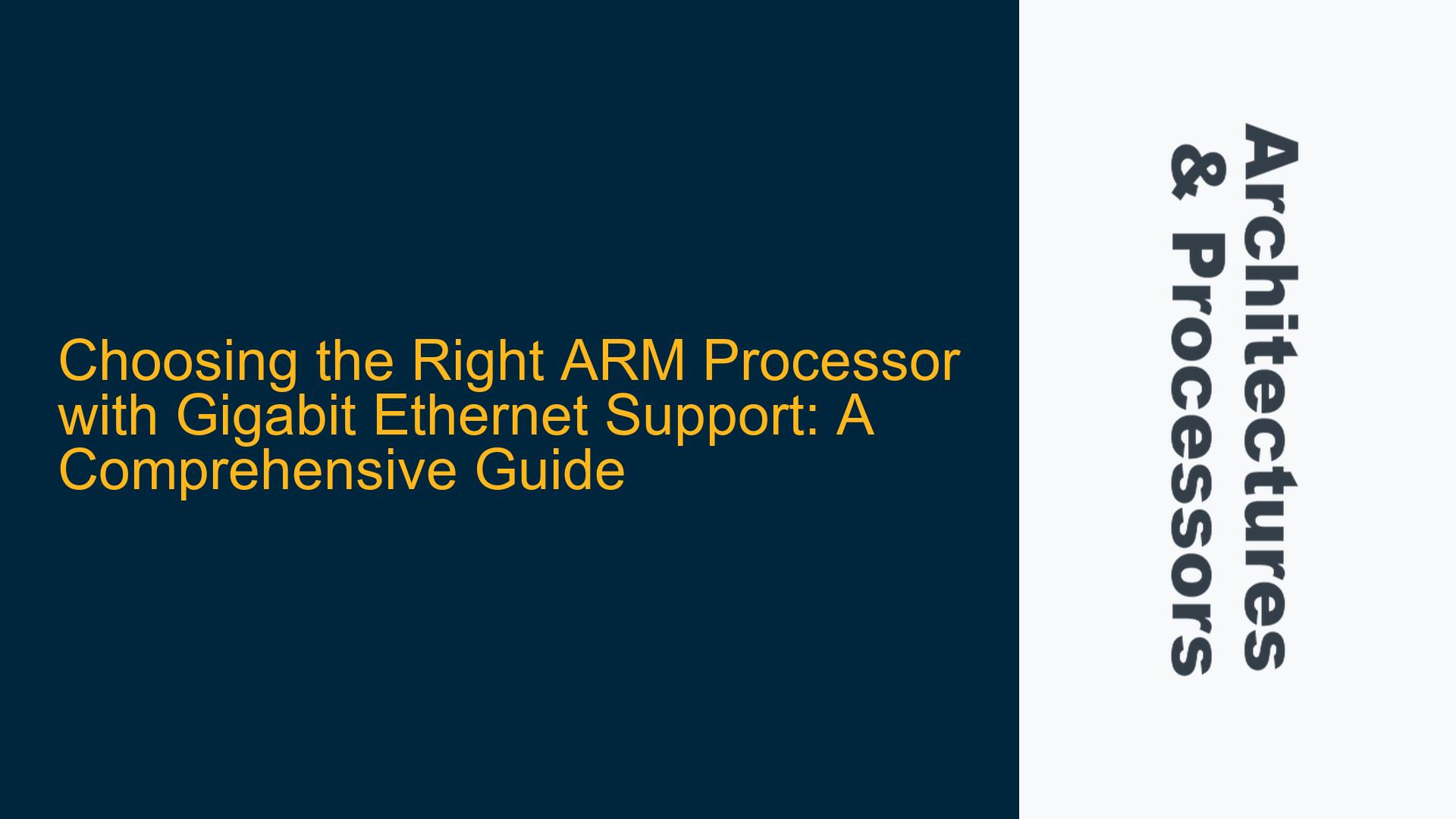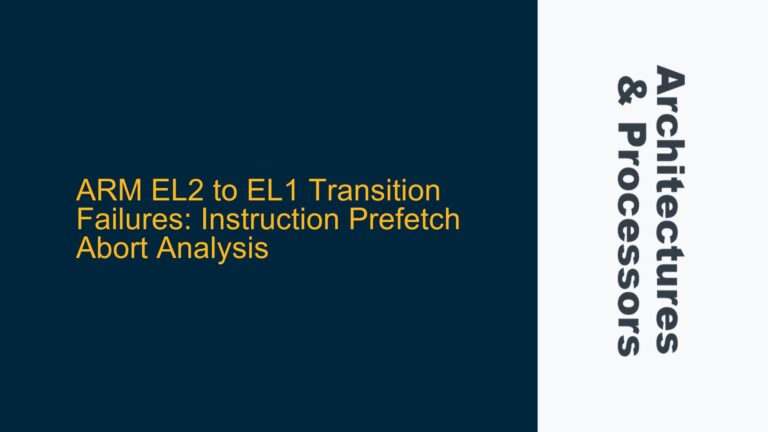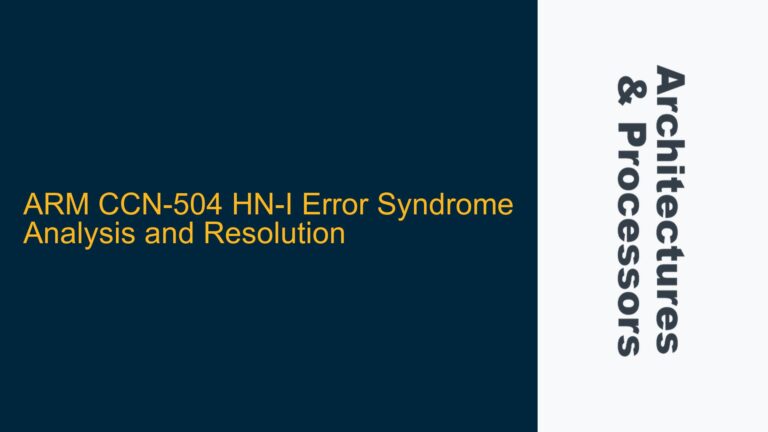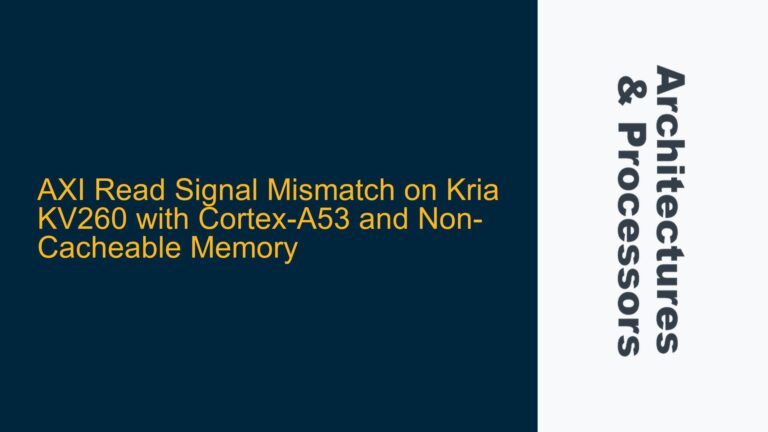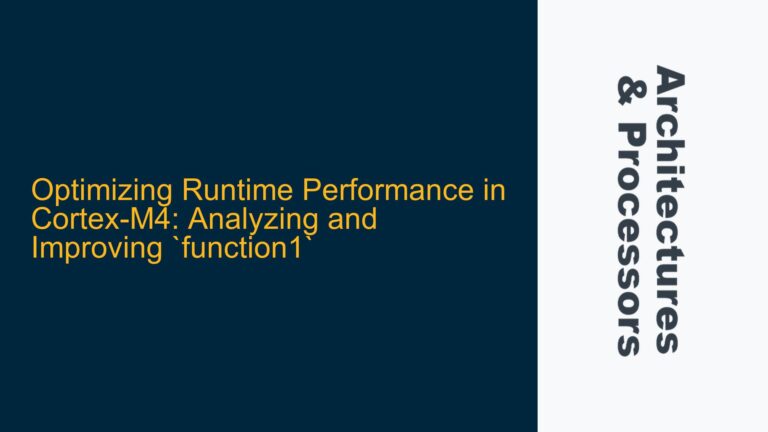ARM Cortex-A7 and Cortex-A9 Processors with Gigabit Ethernet: Key Considerations
When selecting an ARM processor with Gigabit Ethernet support, several factors must be considered to ensure the chosen processor meets the requirements of the intended application. The primary considerations include the processor’s architecture, the availability of a free Integrated Development Environment (IDE), and the overall ecosystem support. The ARM Cortex-A7 and Cortex-A9 processors are popular choices for embedded systems requiring high performance and connectivity. Below, we delve into the specifics of these processors and their associated development environments.
The ARM Cortex-A7 is known for its energy efficiency and is often used in applications where power consumption is a critical factor. It is a 32-bit processor that supports the ARMv7-A architecture and is capable of running at clock speeds up to 1.5 GHz. The Cortex-A7 is often used in conjunction with the Cortex-A53 in big.LITTLE configurations, where the Cortex-A7 handles less demanding tasks to save power, while the Cortex-A53 takes over for more computationally intensive tasks.
On the other hand, the ARM Cortex-A9 is a more powerful 32-bit processor that also supports the ARMv7-A architecture. It is designed for higher performance applications and can run at clock speeds up to 2 GHz. The Cortex-A9 is often found in applications requiring real-time processing and high-speed connectivity, making it a suitable candidate for systems requiring Gigabit Ethernet support.
When evaluating processors, it is essential to consider the availability of a free IDE, as this can significantly impact the development process. The IDEs listed in the discussion, such as STM32Cube for STMicroelectronics’ STM32MP1 series, MCUXpresso for NXP’s i.MX 6ULL and LPC series, Code Composer Studio for TI’s AM335x and AM437x series, e² studio for Renesas’ RZ/A series, MPLAB X IDE for Microchip’s SAMA5 series, and VS Code for Raspberry Pi Compute modules, each offer unique features and capabilities that cater to different development needs.
Evaluating Processor Performance and Ecosystem Support
The performance of an ARM processor is not solely determined by its clock speed or architecture; the surrounding ecosystem plays a crucial role in determining the overall effectiveness of the processor in a given application. Ecosystem support includes the availability of development tools, software libraries, community support, and documentation. A robust ecosystem can significantly reduce development time and help in troubleshooting issues that may arise during the development process.
For instance, STMicroelectronics’ STM32MP1 series, which features the Cortex-A7, is supported by the STM32Cube IDE. STM32Cube provides a comprehensive set of tools and libraries that facilitate the development of applications on STM32 microcontrollers and microprocessors. The IDE includes a graphical configuration tool that allows developers to configure the microcontroller’s peripherals and generate initialization code, reducing the likelihood of configuration errors.
Similarly, NXP’s i.MX 6ULL and LPC series, also based on the Cortex-A7, are supported by the MCUXpresso IDE. MCUXpresso offers a range of features, including a project configuration tool, a debugger, and a performance analyzer. The IDE is designed to be user-friendly, making it accessible to developers with varying levels of experience.
Texas Instruments’ AM335x and AM437x series, which feature the Cortex-A9, are supported by Code Composer Studio. This IDE is known for its powerful debugging capabilities and support for real-time operating systems (RTOS). Code Composer Studio also includes a range of software libraries and examples that can help developers get started quickly.
Renesas’ RZ/A series, also based on the Cortex-A9, is supported by the e² studio IDE. e² studio is based on the Eclipse IDE and offers a range of features, including a code editor, a debugger, and a project management tool. The IDE also includes support for Renesas’ software libraries, which can help developers accelerate the development process.
Microchip’s SAMA5 series, which features the Cortex-A5, is supported by the MPLAB X IDE. MPLAB X is a powerful IDE that offers a range of features, including a code editor, a debugger, and a project management tool. The IDE also includes support for Microchip’s software libraries, which can help developers get started quickly.
Finally, the Raspberry Pi Compute modules, which feature the Cortex-A7 and Cortex-A53, are supported by Visual Studio Code (VS Code). VS Code is a lightweight but powerful source code editor that runs on your desktop and is available for Windows, macOS, and Linux. It includes support for debugging, embedded Git control, syntax highlighting, intelligent code completion, snippets, and code refactoring.
Selecting the Optimal ARM Processor for Gigabit Ethernet Applications
When selecting an ARM processor for Gigabit Ethernet applications, it is crucial to consider the specific requirements of the application, including performance, power consumption, and ecosystem support. The Cortex-A7 and Cortex-A9 processors offer different trade-offs in terms of performance and power efficiency, and the choice between them will depend on the specific needs of the application.
For applications where power consumption is a critical factor, the Cortex-A7 may be the better choice due to its energy-efficient design. However, for applications requiring higher performance, the Cortex-A9 may be more suitable. Additionally, the availability of a free IDE and a robust ecosystem can significantly impact the development process, making it essential to consider these factors when selecting a processor.
In conclusion, the choice of an ARM processor with Gigabit Ethernet support involves a careful evaluation of the processor’s architecture, performance, power consumption, and ecosystem support. By considering these factors, developers can select the optimal processor for their specific application, ensuring a successful and efficient development process.