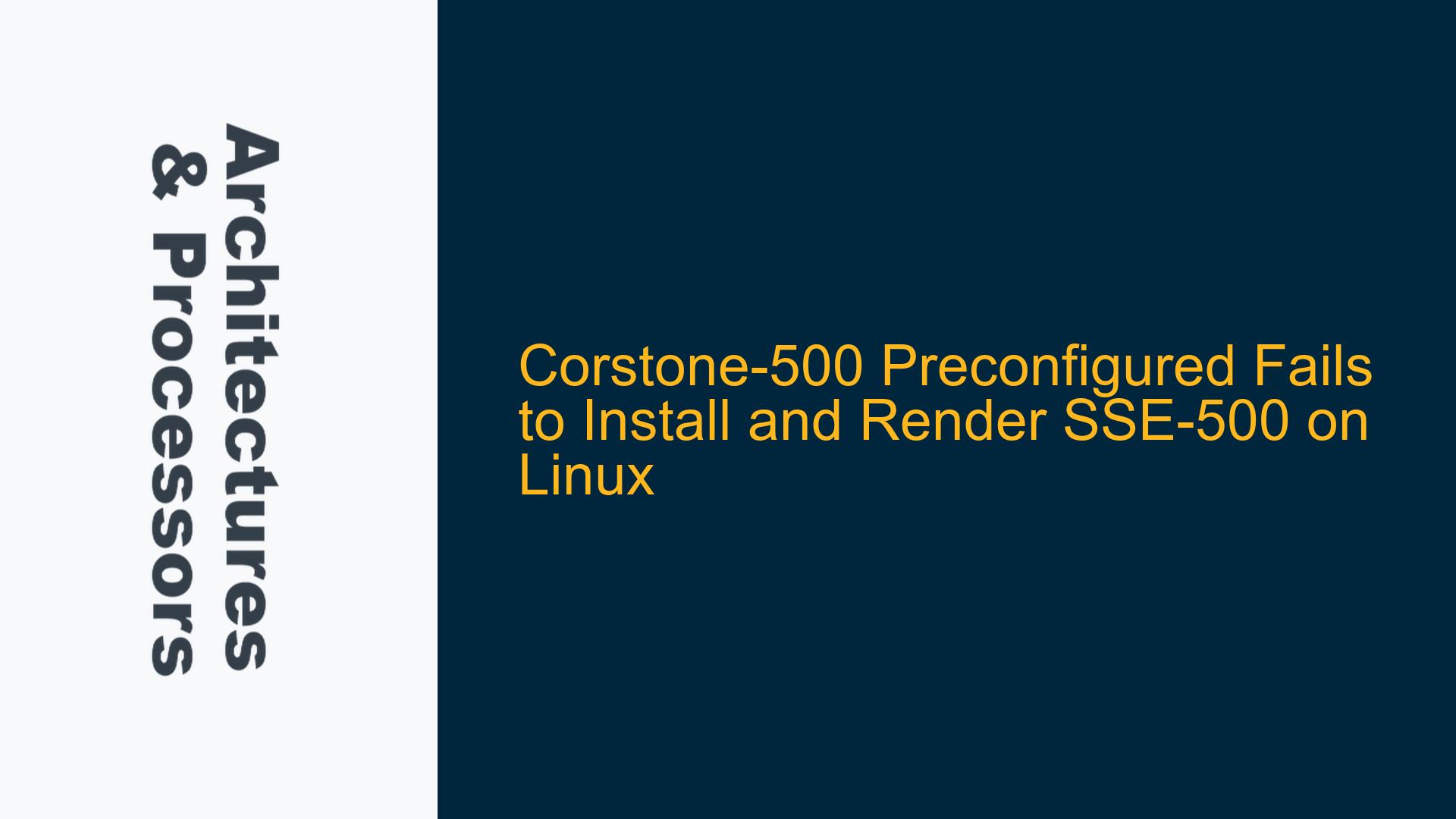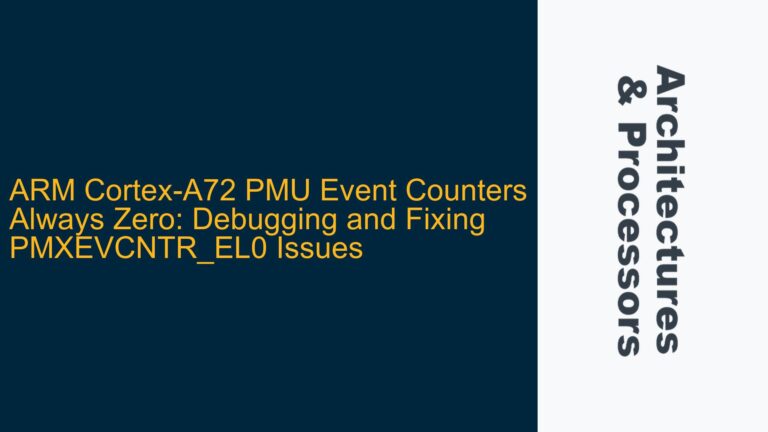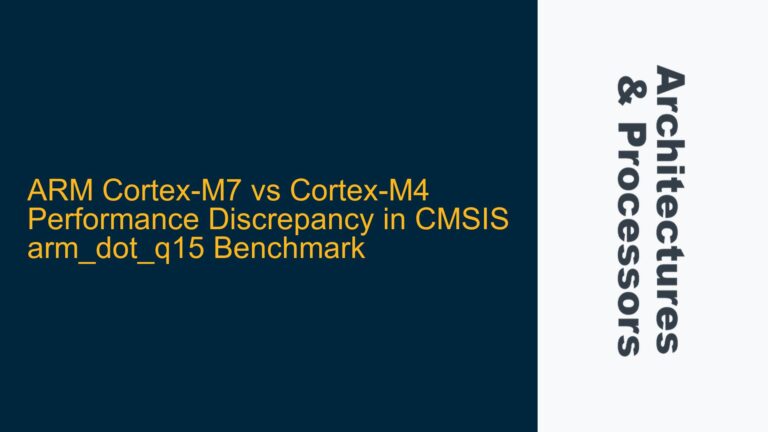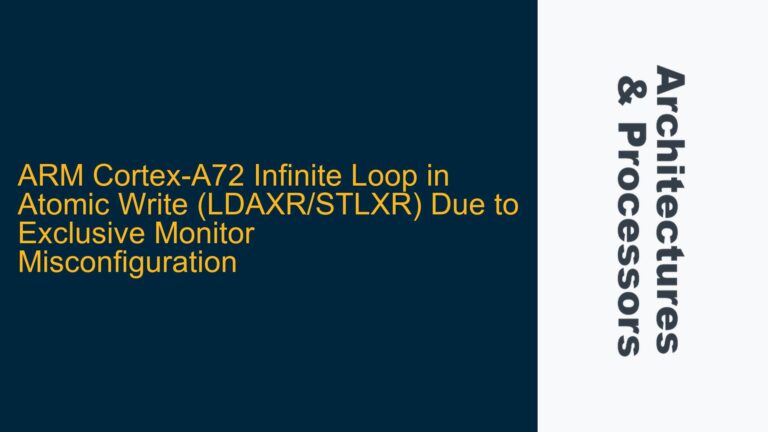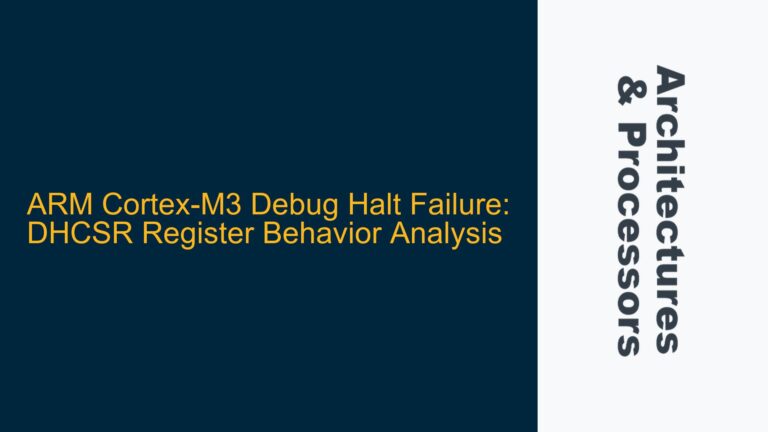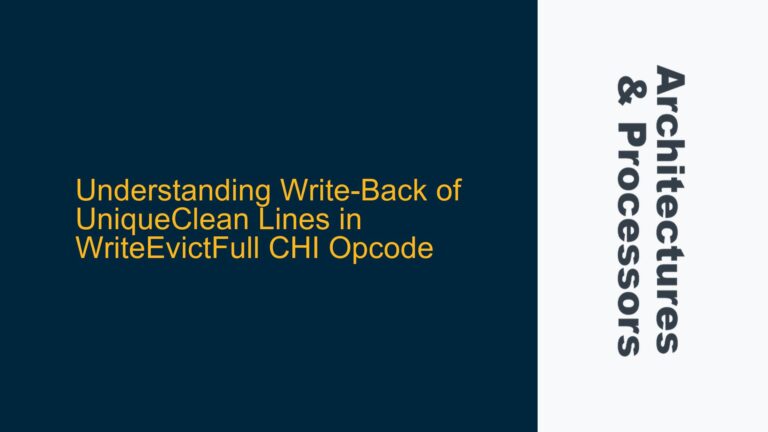Missing TM115-BU-00000 Directory and File Path Errors During Installation
The primary issue revolves around the failure to install and render the Corstone-500 Preconfigured subsystem on a Linux environment, specifically CentOS 7. The error messages indicate that the installation process is unable to locate the directory /home/soc/SSE500/TM115-BU-00000-r3p2-00rel1/coresight_soc/shared/logical/cortexa5integration and its subdirectories. This directory is critical for the proper installation of the Corstone-500 Preconfigured subsystem, as it contains essential components and configuration files required for the setup.
The error messages from the terminal indicate that the rsync command, which is used to synchronize files and directories, fails because the target directory does not exist. This suggests that either the TM115-BU-00000 package was not correctly downloaded or extracted, or there is a misconfiguration in the installation script that points to an incorrect path. Additionally, the rendering process fails with a FileNotFoundError, indicating that the system is unable to locate the file /home/soc/SSE500/workspace/sse500_example.canvas//ca5/logical/CSCTI/verilog/CSCTI.v. This file is crucial for the generation of the SSE-500 example subsystem, and its absence prevents the rendering process from completing successfully.
The absence of the TM115-BU-00000 directory and the missing CSCTI.v file are interconnected issues. The TM115-BU-00000 directory likely contains the necessary IP blocks and configuration files, including the CSCTI.v file, which is required for the rendering process. Without these components, the installation and rendering processes cannot proceed, leading to the observed errors.
Potential Causes: Missing IP Blocks, Incorrect Paths, and Configuration Errors
The root cause of the installation and rendering failures can be attributed to several factors. First, the TM115-BU-00000 package, which contains the necessary IP blocks and configuration files, may not have been correctly downloaded or extracted. This could be due to an incomplete download, a corrupted archive, or an error during the extraction process. If the TM115-BU-00000 package is not present in the expected location, the installation script will fail to synchronize the required files, leading to the rsync errors observed in the terminal output.
Second, there may be an issue with the installation script itself. The script may be configured to look for the TM115-BU-00000 directory in an incorrect location, or it may not handle missing directories gracefully. This could be due to a misconfiguration in the script or an incompatibility with the Linux environment. For example, the script may assume a specific directory structure or file permissions that are not present on the system, leading to the rsync errors.
Third, the rendering process may fail due to a misconfiguration in the project files or the environment. The FileNotFoundError indicates that the system is unable to locate the CSCTI.v file, which is required for the generation of the SSE-500 example subsystem. This file may be missing because it was not included in the TM115-BU-00000 package, or it may be located in a different directory than expected. Additionally, there may be an issue with the configuration rules specified in /home/soc/SSE500/workspace/sse500.ip/logical/config/sse500.php.rules, which could prevent the rendering process from locating the necessary files.
Finally, there may be an issue with the Linux environment itself. The CentOS 7 distribution may not have the necessary libraries or tools required for the installation and rendering processes. For example, the system may be missing certain dependencies, or there may be a version mismatch between the tools installed on the system and those required by the Corstone-500 Preconfigured subsystem. This could lead to errors during the installation and rendering processes, preventing the system from completing the setup.
Resolving Installation and Rendering Issues: Path Correction, Dependency Verification, and Configuration Adjustments
To resolve the installation and rendering issues, a systematic approach is required. The first step is to verify that the TM115-BU-00000 package has been correctly downloaded and extracted. This can be done by checking the contents of the /home/soc/SSE500 directory to ensure that the TM115-BU-00000-r3p2-00rel1 directory is present and contains the expected files and subdirectories. If the directory is missing or incomplete, the TM115-BU-00000 package should be re-downloaded and extracted to the correct location.
If the TM115-BU-00000 package is present but the installation script is still failing, the next step is to review the installation script for any misconfigurations. The script should be checked to ensure that it is pointing to the correct directory and that it handles missing directories gracefully. If necessary, the script should be modified to correct any path issues or to add error handling for missing directories.
Once the installation script has been corrected, the next step is to verify that all dependencies are installed on the system. This includes checking that the required libraries and tools are present and that they are compatible with the Corstone-500 Preconfigured subsystem. If any dependencies are missing or incompatible, they should be installed or updated as necessary.
After verifying the dependencies, the next step is to review the configuration rules specified in /home/soc/SSE500/workspace/sse500.ip/logical/config/sse500.php.rules. These rules should be checked to ensure that they are correctly configured and that they point to the correct files and directories. If any issues are found, the configuration rules should be adjusted accordingly.
Finally, if the rendering process is still failing due to the missing CSCTI.v file, the file should be manually located and copied to the expected directory. If the file is not present in the TM115-BU-00000 package, it may need to be obtained from a different source or generated using the appropriate tools. Once the file is in place, the rendering process should be re-run to verify that the issue has been resolved.
In summary, resolving the installation and rendering issues requires a combination of verifying the TM115-BU-00000 package, correcting the installation script, verifying dependencies, adjusting configuration rules, and ensuring that all necessary files are present. By following these steps, the Corstone-500 Preconfigured subsystem should be successfully installed and rendered on the Linux environment.