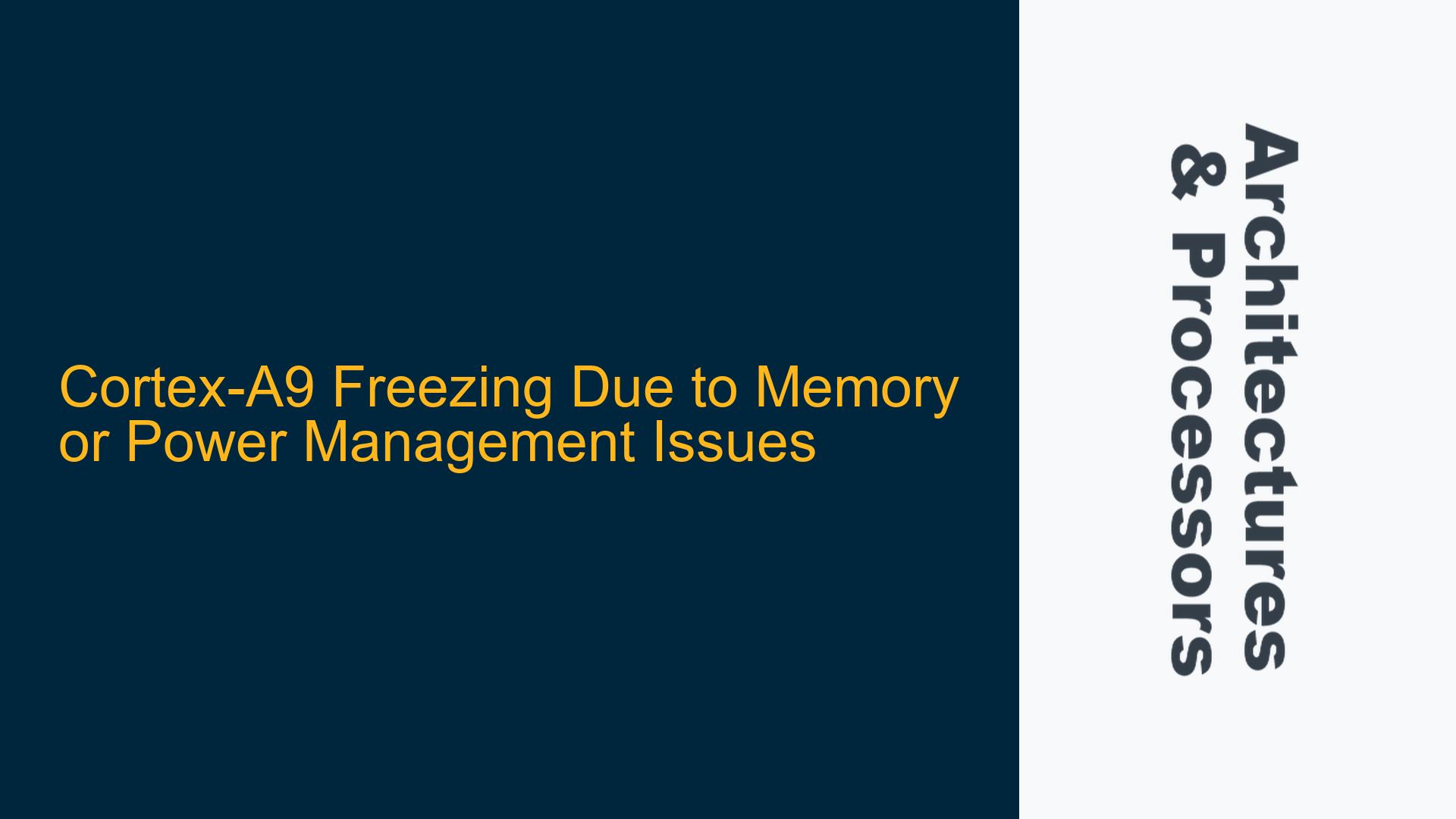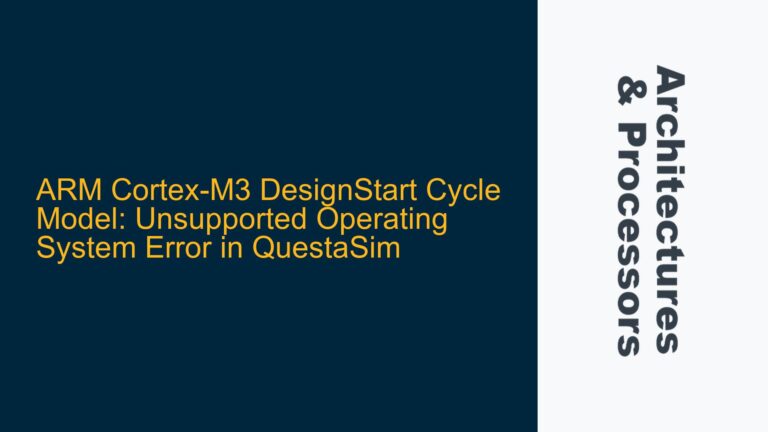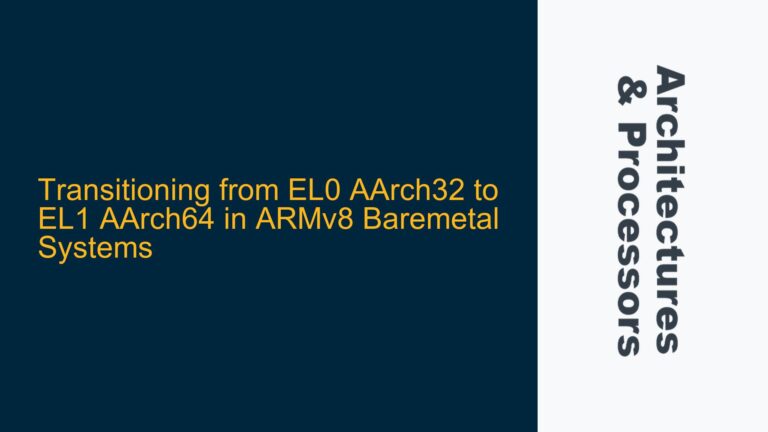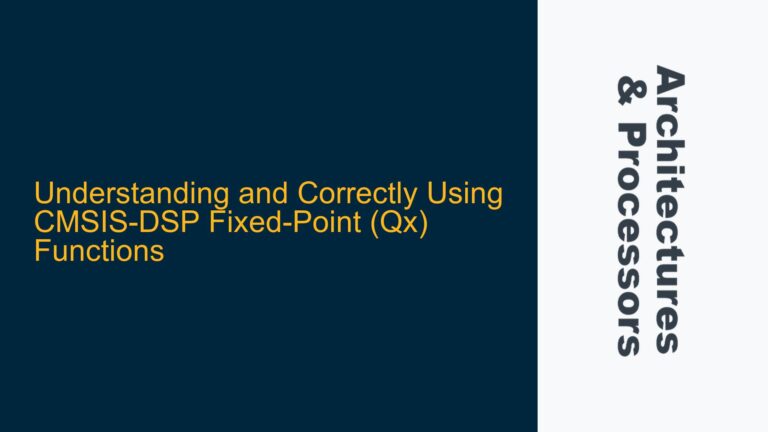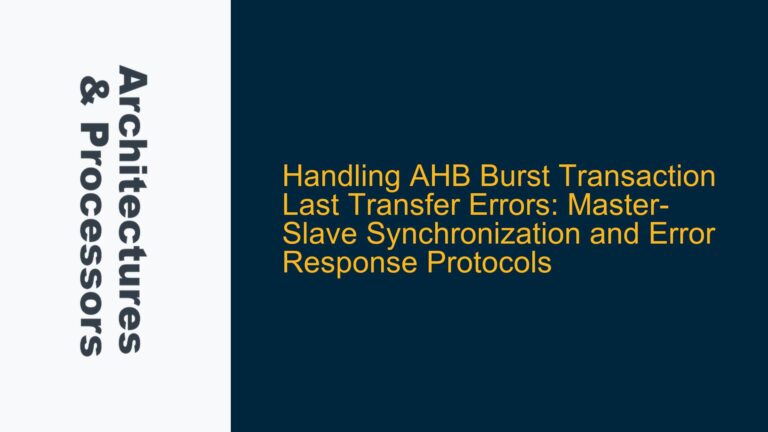Cortex-A9 Freezing and JTAG Inaccessibility During System Lockup
The Cortex-A9 processor, particularly in the Zynq 7000 series, can occasionally experience a critical failure where the system freezes to the point that JTAG debugging becomes inaccessible. This issue is characterized by the inability to halt the processor, extract debug information, or obtain a coherent stack trace. The program counter (PC) values retrieved during these freezes are often inconsistent, pointing to different memory locations across different instances of the issue. This behavior suggests a severe system-level fault that disrupts normal processor operation and debug capabilities.
The Cortex-A9’s inability to respond to JTAG commands indicates that the processor is either stuck in a low-power state, waiting indefinitely for a memory transaction, or experiencing a catastrophic failure in its execution pipeline. The erratic program counter values further imply that the processor might be executing invalid instructions or jumping to incorrect memory locations, possibly due to corrupted memory, misconfigured interrupts, or faulty power management transitions.
Given the severity of the issue and the lack of repeatability, the problem likely stems from a subtle hardware-software interaction. Potential culprits include memory subsystem bottlenecks, improper cache coherency management, or power management state transitions that leave the processor in an unrecoverable state. The Zynq 7000’s dual-core architecture and shared resources, such as the L2 cache and system interconnect, add complexity to diagnosing the issue, as contention or misconfiguration in these shared resources can lead to unpredictable behavior.
Memory Load Blocking and Power Management State Transitions
One of the primary causes of the Cortex-A9 freezing issue is a memory load request that becomes blocked in the system. This can occur due to several reasons, such as a deadlock in the memory controller, contention on the system interconnect, or a misconfigured memory-mapped I/O (MMIO) peripheral. When a memory load request is blocked, the processor may enter a wait state indefinitely, preventing it from executing further instructions or responding to debug requests. This scenario is particularly problematic in systems with complex memory hierarchies, such as the Zynq 7000, where multiple masters (e.g., CPUs, DMA controllers) compete for access to shared resources.
Another potential cause is improper power management state transitions. The Cortex-A9 supports multiple low-power states, such as Wait-for-Interrupt (WFI) and Wait-for-Event (WFE), which are used to reduce power consumption during idle periods. However, if the processor fails to exit these low-power states due to a missing interrupt or event, it can appear frozen to the debugger. Additionally, power management logic that incorrectly gates clocks or power domains can leave the processor in an unrecoverable state, especially if the debug logic is also affected.
The Zynq 7000’s Debug Access Port (DAP) provides a potential workaround for accessing the system during a freeze. The DAP allows direct access to the system interconnect, enabling inspection of uncached memory and peripheral MMIO registers even when the processor is unresponsive. However, this approach requires careful configuration of the debugger to route commands through the DAP rather than the standard JTAG interface.
Debugging Memory and Power Management Issues Using DAP and System Interconnect
To diagnose and resolve the Cortex-A9 freezing issue, a systematic approach is required that leverages the Zynq 7000’s debugging capabilities and addresses potential memory and power management problems. The first step is to configure the debugger to use the DAP for accessing the system interconnect. This allows inspection of uncached memory and peripheral registers, which can provide insights into the state of the system during a freeze. For example, checking the memory controller’s status registers can reveal whether a memory load request is blocked, while inspecting power management registers can indicate whether the processor is stuck in a low-power state.
Next, it is essential to verify the integrity of the memory subsystem. This includes checking for memory controller misconfigurations, ensuring proper initialization of the L2 cache, and validating the memory map. Tools such as the ARM CoreSight trace system can be used to capture memory transactions and identify potential bottlenecks or deadlocks. Additionally, enabling error correction code (ECC) on critical memory regions can help detect and correct memory corruption that might lead to erratic program counter values.
Power management issues can be addressed by carefully reviewing the system’s power state transitions and ensuring that all necessary interrupts and events are correctly configured. This includes verifying the wake-up sources for low-power states and ensuring that the power management logic does not inadvertently gate clocks or power domains required for debug access. In some cases, adding diagnostic code to log power state transitions and interrupt activity can help identify the root cause of the issue.
Finally, implementing hardware watchpoints on critical registers, such as the program counter or memory controller status registers, can provide real-time insights into the system’s behavior leading up to a freeze. This approach requires careful planning to avoid introducing additional overhead or contention that might exacerbate the issue. However, when used judiciously, hardware watchpoints can be a powerful tool for capturing the exact sequence of events that trigger the freeze.
By combining these techniques, it is possible to systematically diagnose and resolve the Cortex-A9 freezing issue, ensuring reliable operation of the Zynq 7000 system. The key is to leverage the available debugging tools and carefully analyze the interactions between the processor, memory subsystem, and power management logic to identify and address the root cause of the problem.