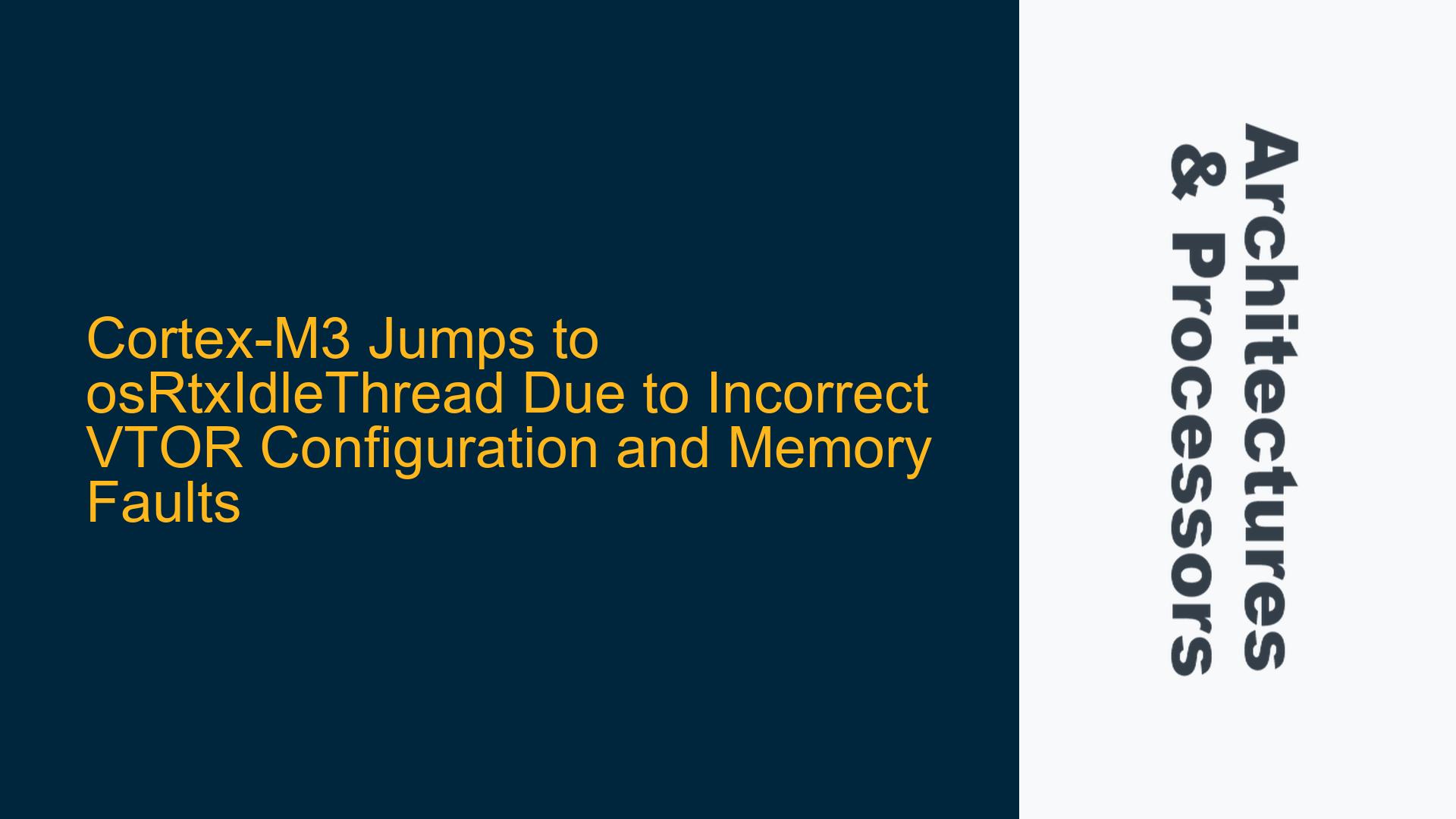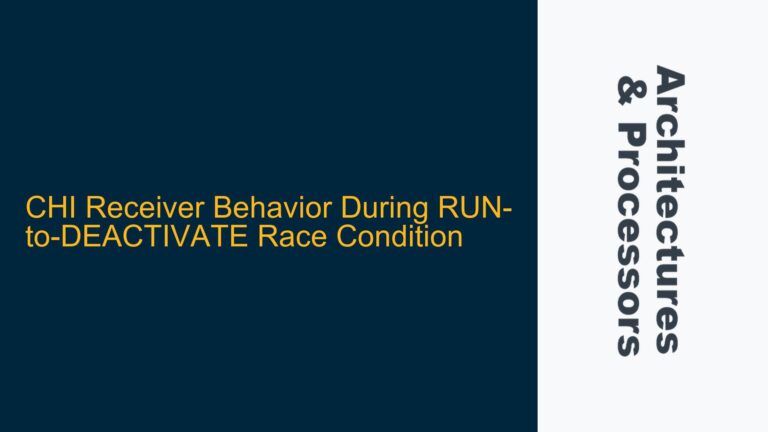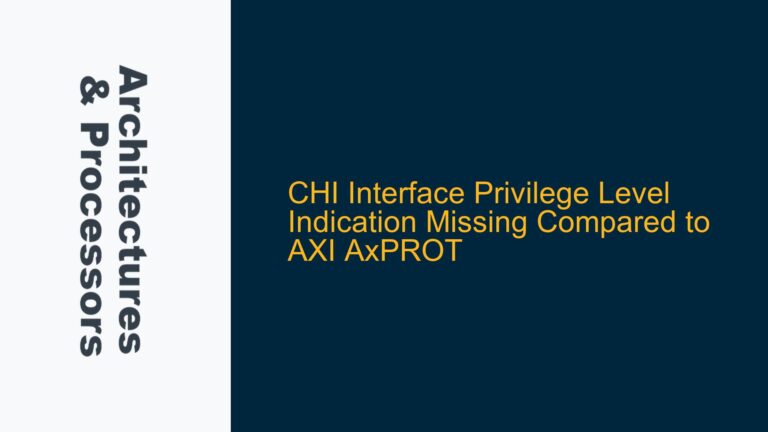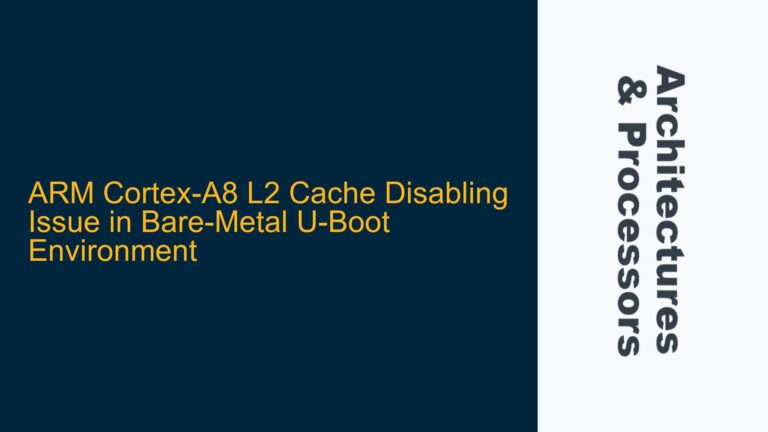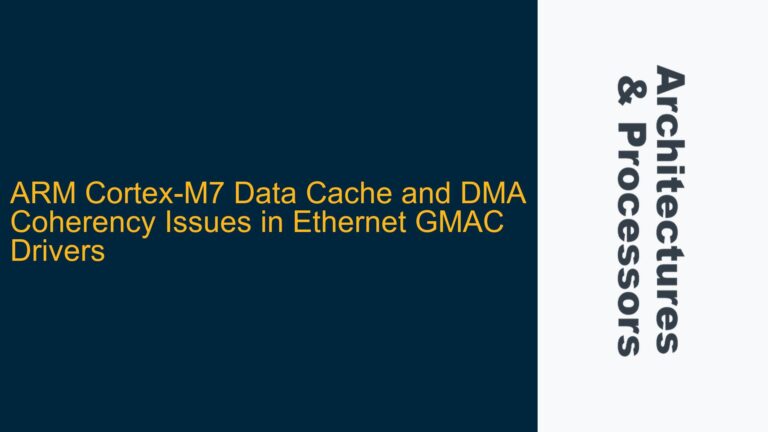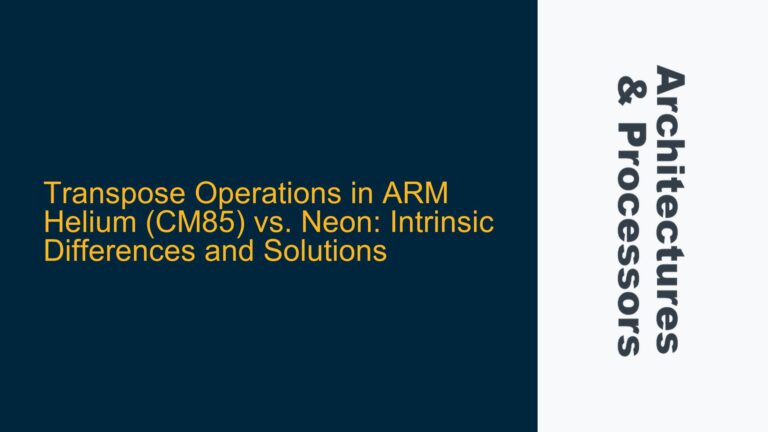Cortex-M3 Vector Table Relocation Issue Leading to osRtxIdleThread Entry
When working with the Cortex-M3 processor, one of the most critical aspects of system initialization is the correct configuration of the Vector Table Offset Register (VTOR). The VTOR is responsible for informing the processor about the location of the interrupt vector table, which contains the addresses of exception handlers and the initial stack pointer. If the VTOR is not set correctly, the processor may attempt to fetch invalid or incorrect exception handlers, leading to unexpected behavior such as entering the osRtxIdleThread unexpectedly.
In the scenario described, the Cortex-M3 processor jumps to the osRtxIdleThread after branching to __main, which is indicative of a misconfigured VTOR. The osRtxIdleThread is typically the idle thread of the RTOS, and entering it prematurely suggests that the RTOS has encountered an error during initialization. The specific error reported, osRtxErrorClibMutex(5), points to a failure in the C library mutex initialization, which is often related to incorrect memory or stack configuration.
The root cause of this issue is the incorrect setting of the VTOR register. The application is located at 0x08004000, and the first 256 bytes of this address space contain header information. Therefore, the actual vector table is located at an offset of 0x4100 from the base address of the application. If the VTOR is not updated to reflect this offset, the processor will attempt to use the default vector table location, which is incorrect for this application. This misconfiguration leads to the processor fetching invalid exception handlers, causing it to enter the osRtxIdleThread unexpectedly.
Additionally, the issue is compounded by the fact that the bootloader does not reset certain critical registers before jumping to the application. The Cortex-M3 architecture requires that certain registers, such as the Main Stack Pointer (MSP) and the Program Counter (PC), be set to their reset values before transitioning to the application code. If these registers are not reset, the application may start execution in an inconsistent state, leading to further issues such as memory faults.
Misconfigured VTOR and Bootloader Register Initialization
The primary cause of the Cortex-M3 jumping to the osRtxIdleThread is the misconfiguration of the VTOR register. The VTOR register must be set to the correct address of the vector table for the application. In this case, the vector table is located at an offset of 0x4100 from the base address of the application (0x08004000). If the VTOR is not updated to 0x08004100, the processor will use the default vector table location, which is incorrect for this application.
The second contributing factor is the improper initialization of registers by the bootloader before jumping to the application. When transitioning from the bootloader to the application, the bootloader must ensure that certain registers are reset to their default values. Specifically, the Main Stack Pointer (MSP) and the Program Counter (PC) must be set to their reset values. If these registers are not reset, the application may start execution in an inconsistent state, leading to undefined behavior.
The issue is further exacerbated by the fact that the application uses an RTOS (Real-Time Operating System). The RTOS relies on proper initialization of the C library and the underlying hardware to function correctly. If the VTOR is misconfigured or the registers are not properly reset, the RTOS may fail to initialize correctly, leading to errors such as osRtxErrorClibMutex(5). This error indicates that the RTOS encountered a problem while initializing the C library mutex, which is often related to incorrect memory or stack configuration.
Correcting VTOR Configuration and Ensuring Proper Bootloader Initialization
To resolve the issue of the Cortex-M3 jumping to the osRtxIdleThread, the following steps must be taken:
-
Correct VTOR Configuration: The VTOR register must be set to the correct address of the vector table for the application. In this case, the vector table is located at an offset of
0x4100from the base address of the application (0x08004000). Therefore, the VTOR should be set to0x08004100. This can be done by adding the following code to the application’s startup file:SCB->VTOR = 0x08004100;This ensures that the processor uses the correct vector table when handling exceptions and interrupts.
-
Proper Bootloader Initialization: Before jumping to the application, the bootloader must ensure that certain registers are reset to their default values. Specifically, the Main Stack Pointer (MSP) and the Program Counter (PC) must be set to their reset values. This can be achieved by adding the following code to the bootloader before jumping to the application:
__set_MSP(*(uint32_t*)0x08004100); // Set MSP to the initial stack pointer value from the vector table void (*application_entry)(void) = (void (*)(void))(*(uint32_t*)0x08004104); // Set PC to the reset handler address from the vector table application_entry();This ensures that the application starts execution in a consistent state, with the correct stack pointer and program counter.
-
Verify Memory and Stack Configuration: After correcting the VTOR configuration and ensuring proper bootloader initialization, it is important to verify that the memory and stack configuration is correct. The application may crash due to a memory fault if the stack is not properly configured or if there is insufficient memory allocated for the application. Ensure that the stack size is sufficient for the application and that the memory regions are correctly defined in the linker script.
-
Debugging Memory Faults: If the application still crashes due to a memory fault, it is important to debug the fault to determine the root cause. The Cortex-M3 provides a Fault Status Register (FSR) that can be used to diagnose memory faults. The FSR provides information about the type of fault (e.g., bus fault, memory management fault) and the address that caused the fault. By examining the FSR, you can determine the cause of the memory fault and take appropriate corrective action.
-
RTOS Initialization: Ensure that the RTOS is properly initialized and that the C library mutex is correctly configured. The
osRtxErrorClibMutex(5)error indicates that there was a problem initializing the C library mutex. This may be related to incorrect memory or stack configuration. Verify that the memory regions used by the RTOS are correctly defined and that there is sufficient memory allocated for the RTOS and the application.
By following these steps, you can resolve the issue of the Cortex-M3 jumping to the osRtxIdleThread and ensure that the application starts execution correctly. Proper configuration of the VTOR register and careful initialization of the bootloader are critical to ensuring that the application runs as expected. Additionally, debugging memory faults and verifying the RTOS initialization are important steps in ensuring the stability and reliability of the application.
Detailed Analysis of Cortex-M3 VTOR and Bootloader Initialization
The Cortex-M3 processor relies heavily on the correct configuration of the VTOR register and proper initialization by the bootloader to ensure that the application starts execution correctly. The VTOR register is used to specify the base address of the vector table, which contains the addresses of exception handlers and the initial stack pointer. If the VTOR is not set correctly, the processor will use the default vector table location, which may not be valid for the application.
In the scenario described, the application is located at 0x08004000, and the first 256 bytes of this address space contain header information. Therefore, the actual vector table is located at an offset of 0x4100 from the base address of the application. If the VTOR is not updated to reflect this offset, the processor will attempt to use the default vector table location, which is incorrect for this application. This misconfiguration leads to the processor fetching invalid exception handlers, causing it to enter the osRtxIdleThread unexpectedly.
The bootloader plays a critical role in ensuring that the application starts execution correctly. Before jumping to the application, the bootloader must ensure that certain registers are reset to their default values. Specifically, the Main Stack Pointer (MSP) and the Program Counter (PC) must be set to their reset values. If these registers are not reset, the application may start execution in an inconsistent state, leading to undefined behavior.
The RTOS adds an additional layer of complexity to the initialization process. The RTOS relies on proper initialization of the C library and the underlying hardware to function correctly. If the VTOR is misconfigured or the registers are not properly reset, the RTOS may fail to initialize correctly, leading to errors such as osRtxErrorClibMutex(5). This error indicates that the RTOS encountered a problem while initializing the C library mutex, which is often related to incorrect memory or stack configuration.
To ensure that the application starts execution correctly, it is important to follow these steps:
-
Set the VTOR Register: The VTOR register must be set to the correct address of the vector table for the application. In this case, the vector table is located at an offset of
0x4100from the base address of the application (0x08004000). Therefore, the VTOR should be set to0x08004100. This can be done by adding the following code to the application’s startup file:SCB->VTOR = 0x08004100;This ensures that the processor uses the correct vector table when handling exceptions and interrupts.
-
Initialize the Bootloader: Before jumping to the application, the bootloader must ensure that certain registers are reset to their default values. Specifically, the Main Stack Pointer (MSP) and the Program Counter (PC) must be set to their reset values. This can be achieved by adding the following code to the bootloader before jumping to the application:
__set_MSP(*(uint32_t*)0x08004100); // Set MSP to the initial stack pointer value from the vector table void (*application_entry)(void) = (void (*)(void))(*(uint32_t*)0x08004104); // Set PC to the reset handler address from the vector table application_entry();This ensures that the application starts execution in a consistent state, with the correct stack pointer and program counter.
-
Verify Memory and Stack Configuration: After correcting the VTOR configuration and ensuring proper bootloader initialization, it is important to verify that the memory and stack configuration is correct. The application may crash due to a memory fault if the stack is not properly configured or if there is insufficient memory allocated for the application. Ensure that the stack size is sufficient for the application and that the memory regions are correctly defined in the linker script.
-
Debugging Memory Faults: If the application still crashes due to a memory fault, it is important to debug the fault to determine the root cause. The Cortex-M3 provides a Fault Status Register (FSR) that can be used to diagnose memory faults. The FSR provides information about the type of fault (e.g., bus fault, memory management fault) and the address that caused the fault. By examining the FSR, you can determine the cause of the memory fault and take appropriate corrective action.
-
RTOS Initialization: Ensure that the RTOS is properly initialized and that the C library mutex is correctly configured. The
osRtxErrorClibMutex(5)error indicates that there was a problem initializing the C library mutex. This may be related to incorrect memory or stack configuration. Verify that the memory regions used by the RTOS are correctly defined and that there is sufficient memory allocated for the RTOS and the application.
By following these steps, you can resolve the issue of the Cortex-M3 jumping to the osRtxIdleThread and ensure that the application starts execution correctly. Proper configuration of the VTOR register and careful initialization of the bootloader are critical to ensuring that the application runs as expected. Additionally, debugging memory faults and verifying the RTOS initialization are important steps in ensuring the stability and reliability of the application.
Conclusion
The issue of the Cortex-M3 jumping to the osRtxIdleThread is primarily caused by a misconfigured VTOR register and improper initialization by the bootloader. By correctly setting the VTOR register to the address of the application’s vector table and ensuring that the bootloader properly initializes the MSP and PC registers, you can resolve this issue and ensure that the application starts execution correctly. Additionally, verifying the memory and stack configuration and debugging any memory faults are important steps in ensuring the stability and reliability of the application. Proper initialization of the RTOS and the C library mutex is also critical to preventing errors such as osRtxErrorClibMutex(5). By following these steps, you can ensure that your Cortex-M3 application runs as expected and avoid unexpected behavior such as entering the osRtxIdleThread.