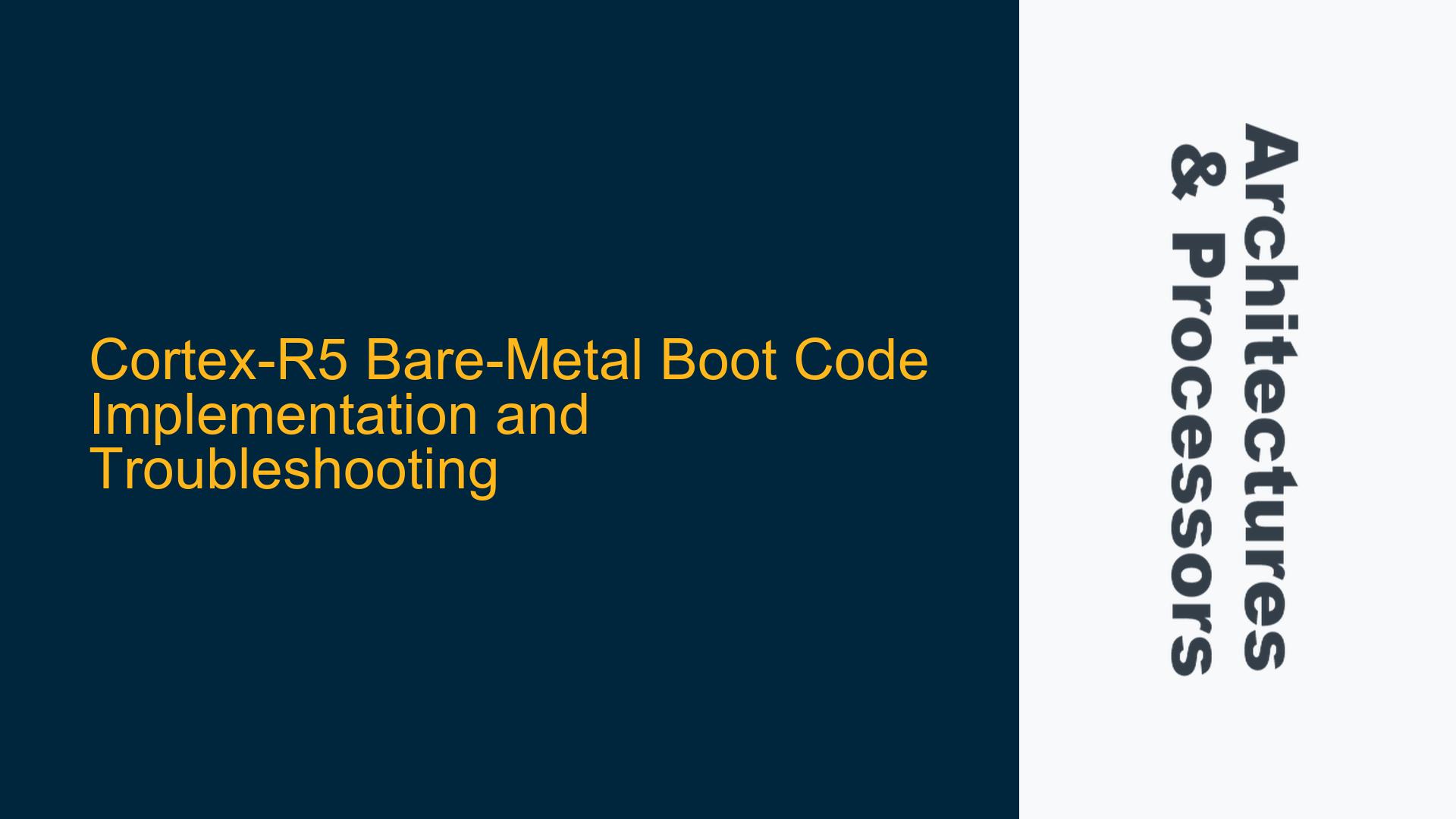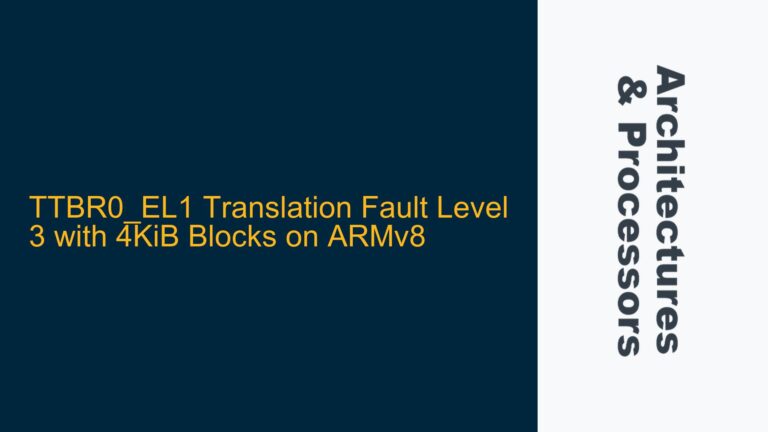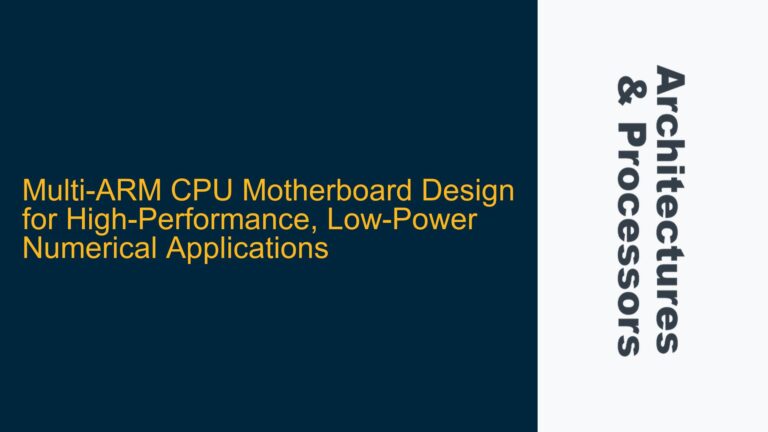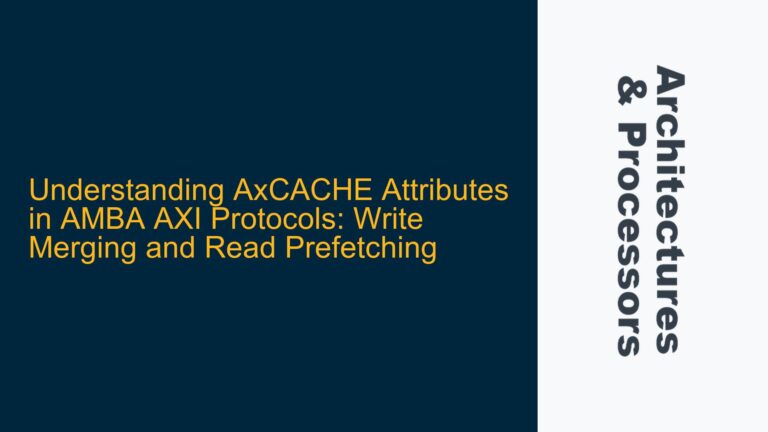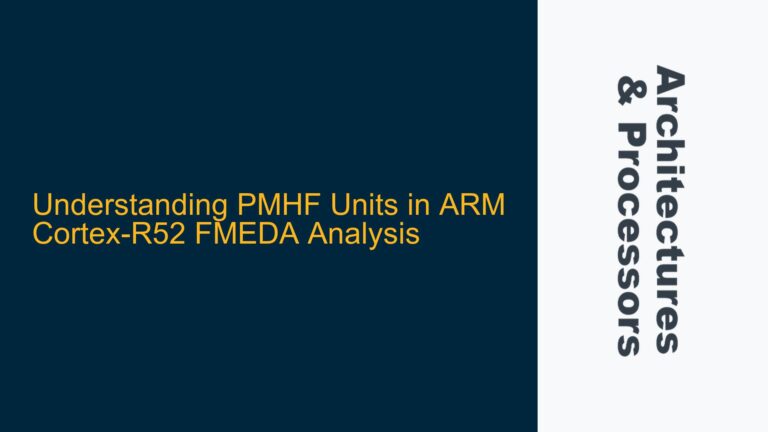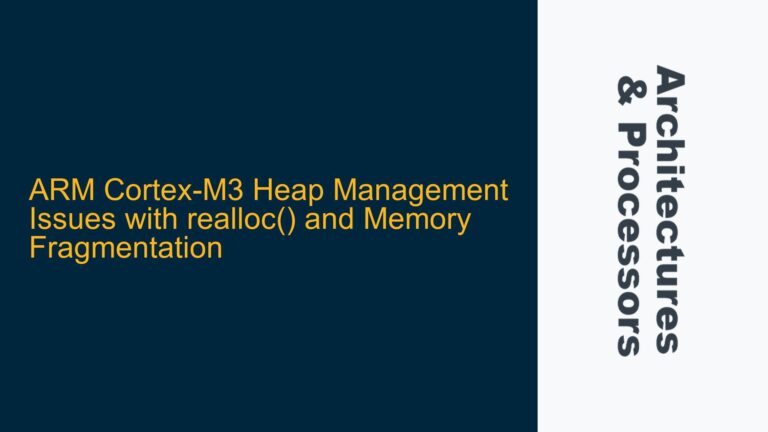Cortex-R5 Bare-Metal Boot Process and Startup Code Requirements
The Cortex-R5 processor, part of ARM’s Cortex-R series, is designed for real-time applications requiring high reliability and performance. Unlike the Cortex-M series, which is often used in microcontroller applications, the Cortex-R5 is typically employed in more complex systems such as automotive, industrial, and storage applications. The boot process for the Cortex-R5 is significantly different from that of the Cortex-M4, primarily due to the differences in their memory models, exception handling, and system initialization requirements.
In a bare-metal environment, the Cortex-R5 requires a startup file that initializes the processor, sets up the memory system, and prepares the environment for the main application code. This startup file is typically written in assembly language and is responsible for configuring the stack pointers, initializing the vector table, and setting up the memory protection unit (MPU) if required. The startup file must also handle any necessary cache initialization and ensure that the processor is in the correct state before jumping to the main application code.
The Cortex-R5 startup file must address several key aspects of the processor’s architecture. First, the processor must be placed in the correct mode, typically Supervisor mode, to allow for privileged operations. The vector table must be initialized to handle exceptions and interrupts correctly. The stack pointers for each mode must be set up, and the memory system must be configured to ensure that the processor can access the necessary memory regions. Additionally, the startup file must handle any necessary cache initialization and ensure that the processor is in the correct state before jumping to the main application code.
Common Pitfalls in Cortex-R5 Bare-Metal Boot Code
One of the most common issues in Cortex-R5 bare-metal boot code is the incorrect initialization of the vector table. The vector table in the Cortex-R5 is located at a specific memory address, typically 0x00000000, and must be correctly populated with the addresses of the exception handlers. If the vector table is not correctly initialized, the processor may not be able to handle exceptions or interrupts, leading to unpredictable behavior.
Another common issue is the incorrect configuration of the memory system. The Cortex-R5 supports multiple memory regions, each with its own attributes such as cacheability, shareability, and access permissions. If the memory system is not correctly configured, the processor may not be able to access the necessary memory regions, leading to data aborts or other memory-related exceptions.
The initialization of the stack pointers is another area where issues can arise. The Cortex-R5 has separate stack pointers for each mode, and these must be correctly initialized to ensure that the processor can handle exceptions and interrupts correctly. If the stack pointers are not correctly initialized, the processor may not be able to handle exceptions or interrupts, leading to stack corruption or other issues.
Cache initialization is another critical aspect of the Cortex-R5 boot process. The Cortex-R5 supports both instruction and data caches, and these must be correctly initialized to ensure that the processor can access memory efficiently. If the caches are not correctly initialized, the processor may experience performance issues or data corruption.
Detailed Steps for Implementing and Debugging Cortex-R5 Bare-Metal Boot Code
To implement and debug Cortex-R5 bare-metal boot code, follow these detailed steps:
Step 1: Initialize the Vector Table
The vector table must be located at a specific memory address, typically 0x00000000, and must be correctly populated with the addresses of the exception handlers. The vector table should include entries for the reset handler, undefined instruction handler, software interrupt handler, prefetch abort handler, data abort handler, and interrupt request (IRQ) handler. Each entry in the vector table should be a 32-bit address pointing to the corresponding exception handler.
Step 2: Configure the Memory System
The memory system must be configured to ensure that the processor can access the necessary memory regions. This involves setting up the memory protection unit (MPU) if required, and configuring the memory attributes for each region. The memory attributes include cacheability, shareability, and access permissions. The MPU can be used to enforce memory protection and ensure that the processor can only access memory regions that are explicitly allowed.
Step 3: Initialize the Stack Pointers
The Cortex-R5 has separate stack pointers for each mode, including Supervisor mode, IRQ mode, and FIQ mode. Each stack pointer must be initialized to point to a valid memory region that is large enough to handle the stack requirements for that mode. The stack pointers should be initialized before any exceptions or interrupts are enabled.
Step 4: Initialize the Caches
The Cortex-R5 supports both instruction and data caches, and these must be correctly initialized to ensure that the processor can access memory efficiently. The caches should be invalidated and cleaned before they are enabled to ensure that any stale data is removed. The cache configuration registers should be set up to enable the caches and configure their behavior.
Step 5: Enable Exceptions and Interrupts
Once the vector table, memory system, stack pointers, and caches have been initialized, exceptions and interrupts can be enabled. This involves setting the appropriate bits in the CPSR (Current Program Status Register) to enable IRQ and FIQ interrupts. The processor should then be in a state where it can handle exceptions and interrupts correctly.
Step 6: Jump to the Main Application Code
After all the necessary initialization steps have been completed, the processor can jump to the main application code. This is typically done by loading the address of the main function into the program counter (PC) and executing a branch instruction. The main application code can then begin executing, and the processor will be able to handle exceptions and interrupts as required.
Debugging Tips:
-
Vector Table Issues: If the processor is not handling exceptions or interrupts correctly, check the vector table to ensure that it is correctly populated with the addresses of the exception handlers. Use a debugger to verify that the vector table is located at the correct memory address and that each entry points to the correct handler.
-
Memory System Issues: If the processor is experiencing data aborts or other memory-related exceptions, check the memory system configuration to ensure that the necessary memory regions are correctly configured. Use a debugger to verify that the MPU is correctly configured and that the memory attributes are set correctly.
-
Stack Pointer Issues: If the processor is experiencing stack corruption or other stack-related issues, check the stack pointers to ensure that they are correctly initialized. Use a debugger to verify that each stack pointer points to a valid memory region and that the stack size is sufficient for the requirements of each mode.
-
Cache Issues: If the processor is experiencing performance issues or data corruption, check the cache configuration to ensure that the caches are correctly initialized. Use a debugger to verify that the cache configuration registers are set correctly and that the caches are enabled.
By following these detailed steps and debugging tips, you can implement and debug Cortex-R5 bare-metal boot code effectively. The key is to ensure that all aspects of the processor’s architecture are correctly initialized and configured before jumping to the main application code. This will ensure that the processor can handle exceptions and interrupts correctly and that the memory system is configured to allow efficient access to the necessary memory regions.