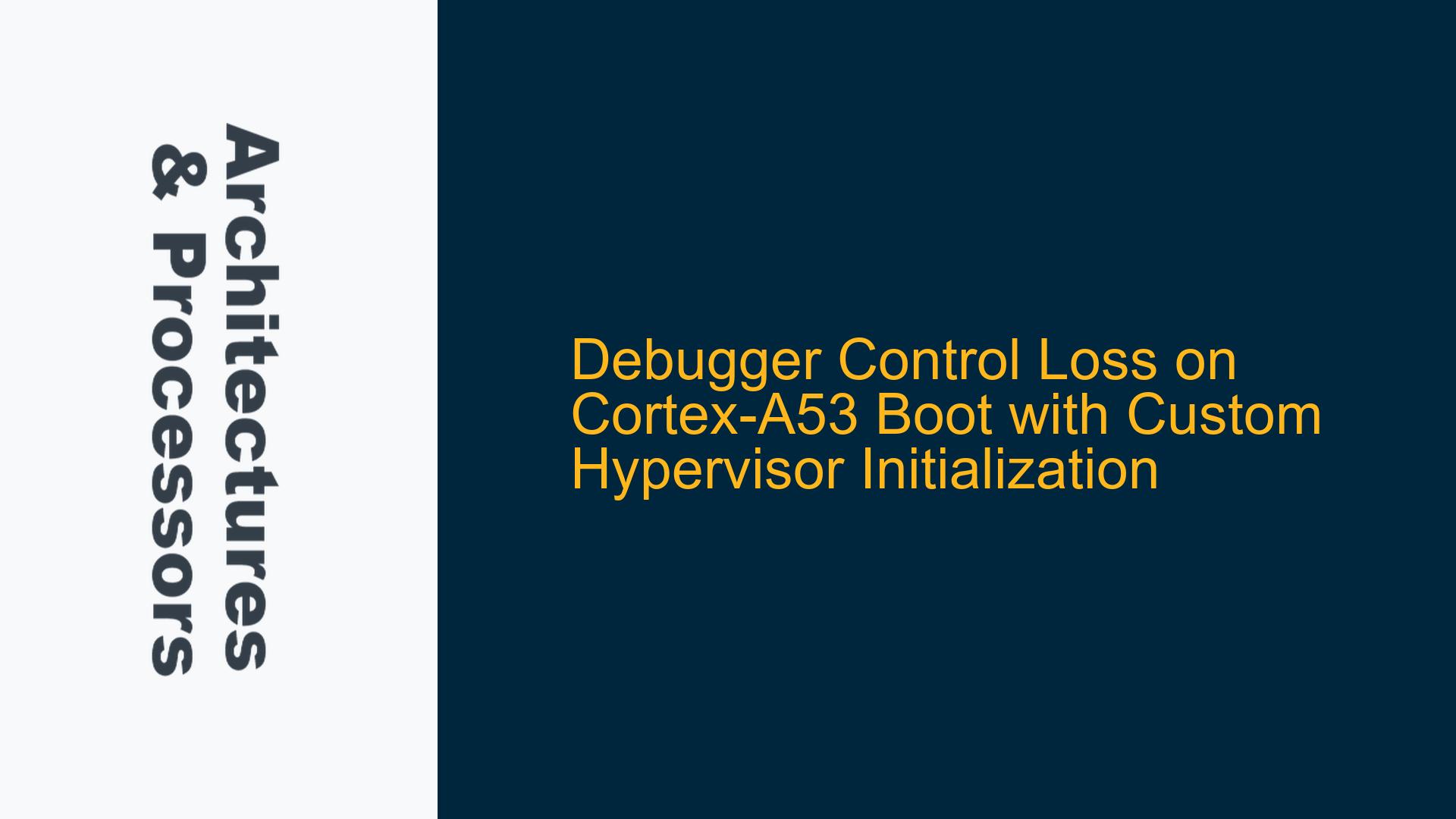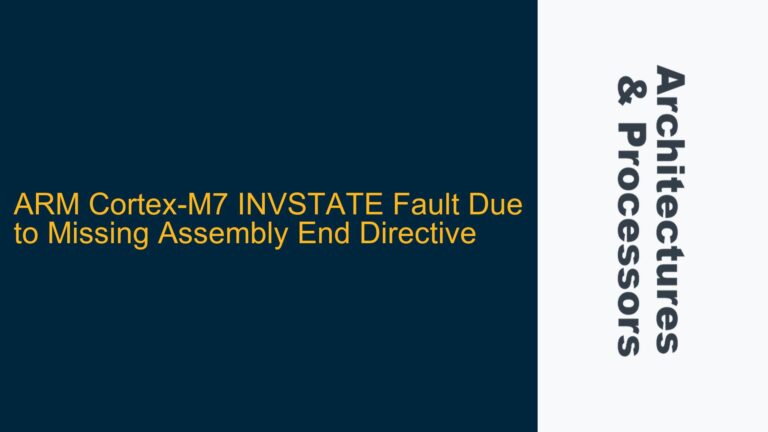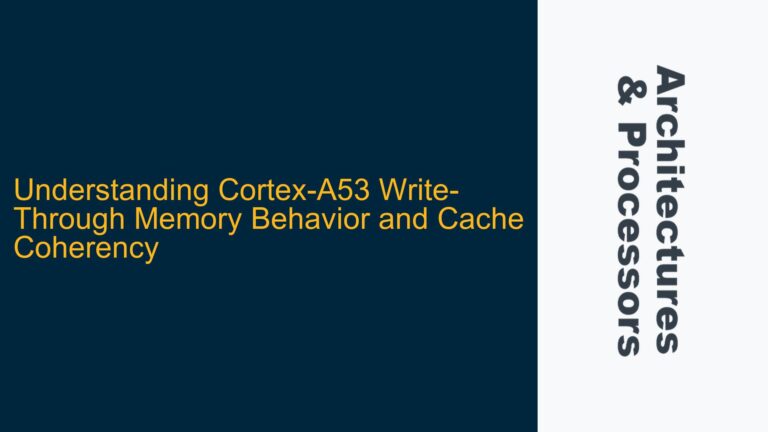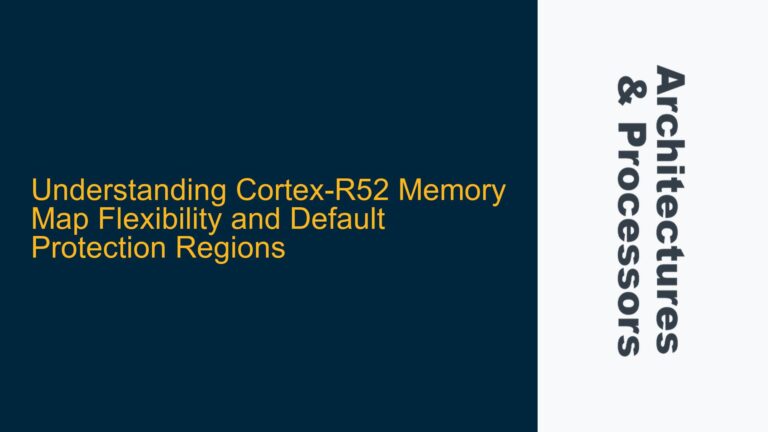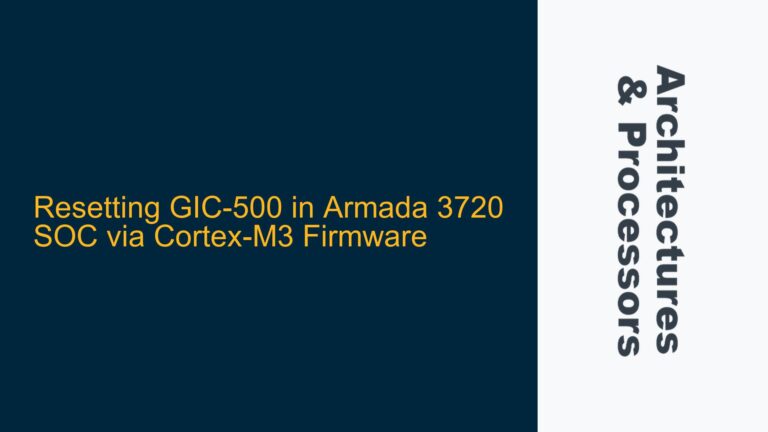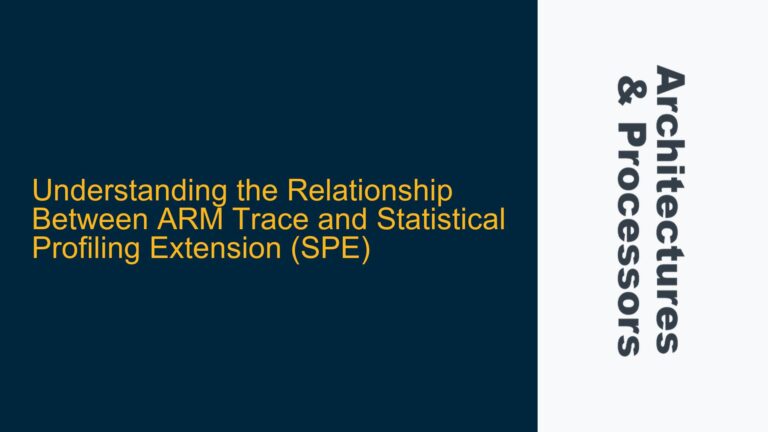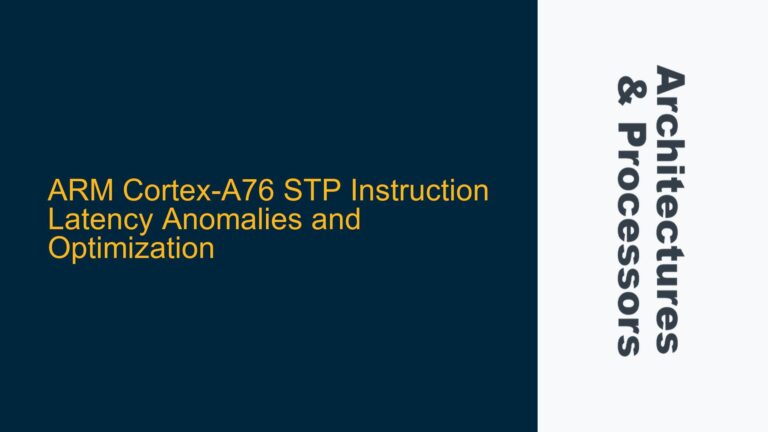Cortex-A53 Debugger Disconnection During Hypervisor Boot at EL2
The core issue revolves around the loss of debugger control when booting a Cortex-A53 core on an S32G2 platform using a custom Type 1 Hypervisor. The hypervisor runs at Exception Level 2 (EL2) and is initialized by a Cortex-M7 core. While the system operates correctly when booted through U-Boot, the debugger loses control entirely when using custom boot code. This suggests a critical misconfiguration or omission in the boot sequence, particularly during the transition from secure world (EL3) to non-secure world (EL2). The debugger disconnection occurs before the hypervisor fully initializes, and the system only recovers after a CPU reset. Notably, enabling the cache during initialization exacerbates the issue, further complicating the debugging process.
The problem manifests when the Cortex-A53 core attempts to execute an address translation instruction (AT S12E1R, x0) with x0 = 0x00000000, leading to an unexpected system shutdown. This behavior is not observed when using U-Boot, indicating a discrepancy in the bootloader implementations. The issue is deeply tied to the configuration of the Memory Management Unit (MMU), Generic Interrupt Controller (GIC), and system control registers at various exception levels.
Misconfigured Exception Level Transitions and MMU Setup
The root cause of the debugger disconnection lies in the improper configuration of exception level transitions and the MMU setup during the boot process. When transitioning from EL3 to EL2, several critical registers and system components must be configured correctly to ensure a smooth handover and maintain debugger connectivity. The following misconfigurations or omissions are likely contributing to the issue:
-
Incomplete GIC Configuration: The GIC distributor and redistributor registers are partially configured, but the interrupt routing and prioritization may not be fully aligned with the hypervisor’s requirements. Specifically, the
ICC_SRE_EL3andICC_IGRPEN1_EL3settings enable system register access and interrupt groups, but the absence of explicit configuration forICC_SRE_EL2andICC_IGRPEN1_EL2could lead to inconsistent interrupt handling at EL2. -
MMU Translation Faults: The system shutdown triggered by the
AT S12E1R, x0instruction suggests a stage 2 translation fault. The stage 2 MMU, responsible for virtual machine memory isolation, may not be correctly initialized or mapped. The address0x00000000is often reserved or invalid in hypervisor configurations, and attempting to translate it without proper mappings can cause fatal faults. -
Cache Coherency Issues: Disabling the cache during initialization avoids immediate debugger disconnection, but this workaround indicates potential cache coherency problems. The Cortex-A53 relies on cache maintenance operations to ensure data consistency across exception levels. Without proper cache management, the hypervisor’s memory accesses may lead to unpredictable behavior.
-
Exception Vector Table Misalignment: The vector base address register (
VBAR_EL3) is set to0x8000E800, but the corresponding exception handlers may not be fully aligned with the hypervisor’s requirements. Any mismatch in the exception handling logic can disrupt the debugger’s ability to monitor and control the system. -
Secure World Exit Misconfiguration: The
SPSR_EL3value0x1c9is used to exit secure mode, but this configuration may not fully account for the hypervisor’s state requirements. TheERETinstruction transitions the system to EL2, but any inconsistency in the saved program state can lead to undefined behavior.
Resolving Debugger Disconnection Through Comprehensive Boot Code Review
To address the debugger disconnection issue, a systematic review and correction of the boot code is necessary. The following steps outline the troubleshooting process and potential fixes:
Step 1: Validate GIC Configuration Across Exception Levels
Ensure that the GIC is fully configured for both EL3 and EL2. This includes setting ICC_SRE_EL2 to enable system register access at EL2 and configuring ICC_IGRPEN1_EL2 to enable interrupt groups. Verify that the GIC distributor and redistributor registers are correctly initialized, with proper interrupt routing and prioritization.
Step 2: Correct Stage 2 MMU Initialization
Review the stage 2 MMU configuration to ensure that all required memory regions are properly mapped. The hypervisor must establish valid translations for all addresses accessed by the virtual machines. Specifically, avoid attempting to translate reserved or invalid addresses such as 0x00000000. Implement fault handling mechanisms to catch and manage translation faults gracefully.
Step 3: Implement Cache Maintenance Operations
Re-enable the cache during initialization while ensuring proper cache coherency. Use data synchronization barriers (DSB) and instruction synchronization barriers (ISB) to maintain consistency across exception levels. Perform cache maintenance operations, such as invalidating and cleaning cache lines, to prevent stale data from causing unpredictable behavior.
Step 4: Align Exception Vector Tables
Verify that the exception vector table at VBAR_EL3 is correctly aligned with the hypervisor’s requirements. Ensure that all exception handlers are properly implemented and that they account for the hypervisor’s state transitions. Test the exception handling logic to confirm that it operates as expected under all conditions.
Step 5: Refine Secure World Exit
Review the SPSR_EL3 configuration and the ERET instruction to ensure a smooth transition to EL2. Confirm that the saved program state is consistent with the hypervisor’s requirements and that no critical state information is lost during the transition. Use debugger breakpoints to monitor the state of the system before and after the transition.
Step 6: Compare Bootloader Implementations
Conduct a detailed comparison between the custom bootloader and U-Boot to identify any discrepancies in the initialization sequence. Focus on the configuration of system control registers, MMU setup, and exception handling logic. Use the insights gained from this comparison to refine the custom bootloader.
Step 7: Enable Debugger-Specific Features
Ensure that the debugger-specific features, such as breakpoints and watchpoints, are correctly configured and enabled. Verify that the debugger can access the necessary system resources without causing conflicts with the hypervisor. Use Lauterbach Trace32 to monitor the system’s behavior and identify any anomalies.
By following these steps, the debugger disconnection issue can be systematically addressed, ensuring a stable and debuggable boot process for the Cortex-A53 hypervisor on the S32G2 platform. The key is to meticulously validate each component of the boot sequence and ensure that all system resources are correctly configured and aligned with the hypervisor’s requirements.