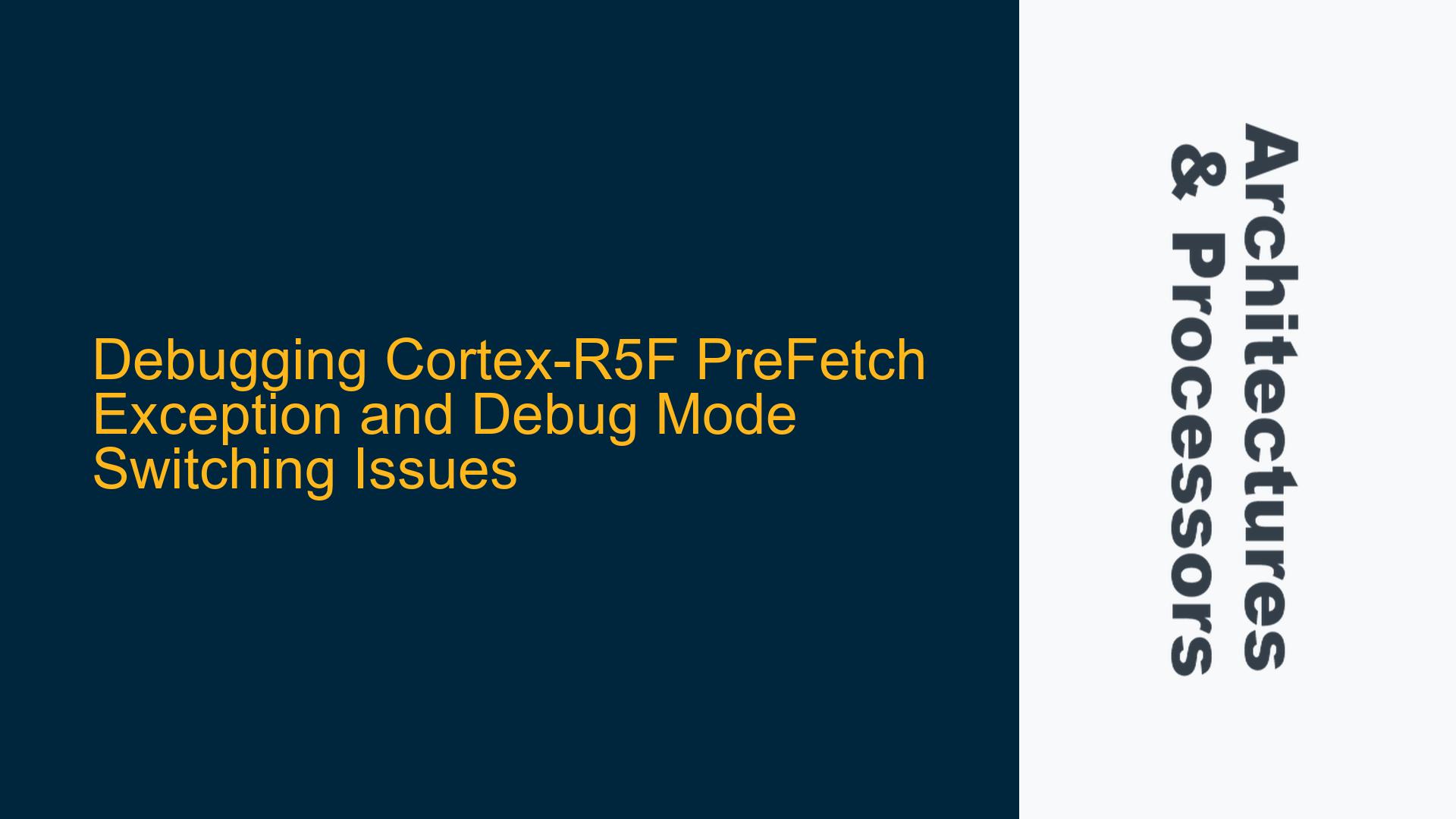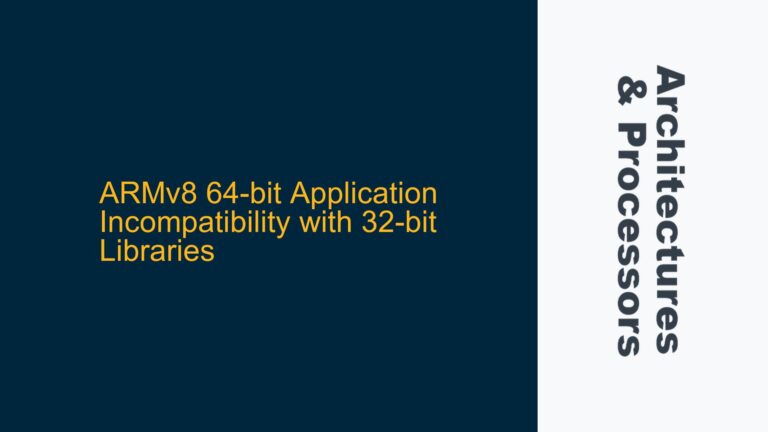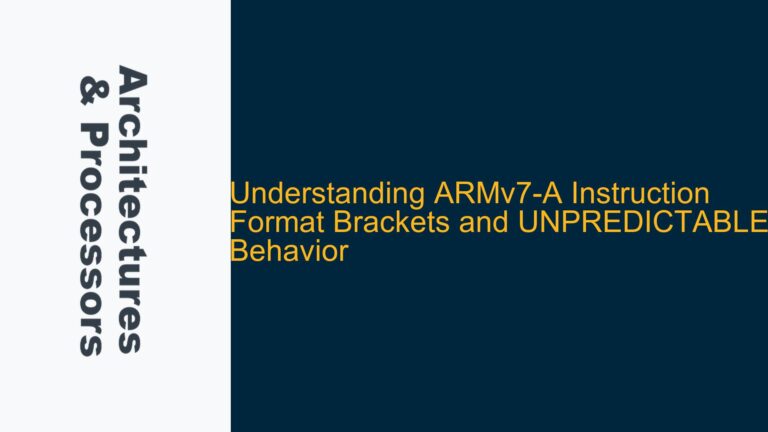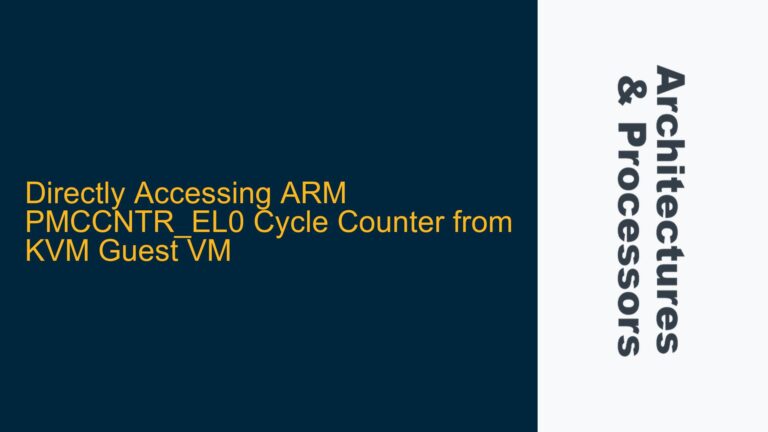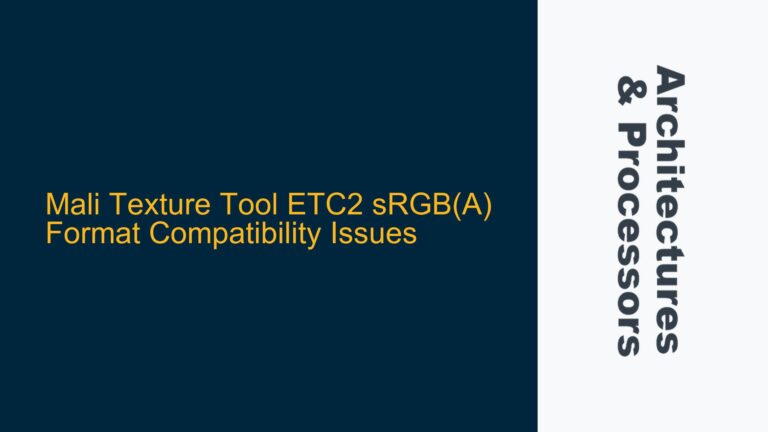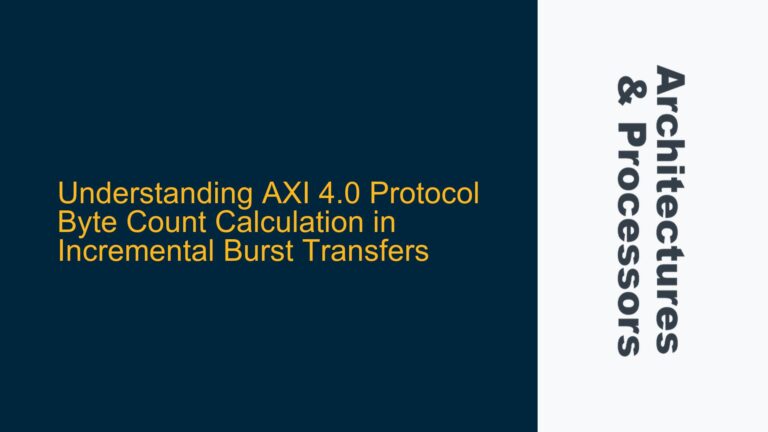Cortex-R5F PreFetch Exception Handling and Debugger Interference
When working with the Cortex-R5F processor, implementing breakpoints and handling exceptions can be particularly challenging, especially when external debuggers are involved. The core issue revolves around the behavior of the PreFetch Exception and the interaction between the processor’s debug modes—specifically, the transition from Monitor debug-mode to Halting debug-mode when an external debugger is connected. This transition can interfere with the expected execution flow, causing the processor to halt unexpectedly before executing the PreFetch Exception handler. Additionally, the return address behavior during exception handling can be confusing, as the stack may not contain the expected address to resume execution after the exception is handled.
The Cortex-R5F processor, being part of the Armv7-R architecture, supports two primary debug modes: Monitor debug-mode and Halting debug-mode. In Monitor debug-mode, debug events such as breakpoints generate exceptions (Prefetch Abort or Data Abort) that can be handled by software. In Halting debug-mode, the processor enters Debug state, stopping normal instruction execution and allowing an external debugger to take control. The transition between these modes can occur automatically when an external debugger is connected, leading to unintended behavior if not properly managed.
Debug Mode Transition and PreFetch Exception Interference
The primary cause of the issue lies in the automatic transition from Monitor debug-mode to Halting debug-mode when an external debugger is connected. This transition is often controlled by the Debug Status and Control Register (DBGDSCR), which configures the debug mode. When the external debugger is connected, it may enable Halting debug-mode, causing the processor to enter Debug state instead of generating a PreFetch Exception. This behavior is particularly problematic when implementing breakpoints using the BKPT instruction or hardware breakpoints, as the processor may halt before reaching the exception handler.
Another contributing factor is the configuration of the debug registers, such as DBGBVR (Debug Breakpoint Value Register) and DBGBCR (Debug Breakpoint Control Register). If these registers are not configured correctly, the processor may not generate the expected PreFetch Exception, or the exception may be handled differently depending on the debug mode. Additionally, the interaction between the external debugger and the processor’s debug logic can lead to inconsistencies in how breakpoints are handled, especially if the debugger is not aware of the self-hosted debugger’s presence.
The return address behavior during exception handling is also a critical aspect of this issue. When a PreFetch Exception occurs, the processor saves the return address to the stack. However, if the exception is intercepted by the external debugger, the saved return address may not correspond to the expected execution point. This can lead to confusion when trying to resume execution after handling the exception, as the stack may not contain the correct address to return to the breakpoint location.
Managing Debug Mode Transitions and Ensuring Correct Exception Handling
To address these issues, it is essential to carefully manage the debug mode transitions and ensure that the processor behaves as expected when handling PreFetch Exceptions. The following steps outline a comprehensive approach to troubleshooting and resolving these problems:
Step 1: Verify Debug Register Configuration
Ensure that the debug registers, particularly DBGBVR and DBGBCR, are configured correctly to generate the desired PreFetch Exception. The DBGBVR should contain the address of the instruction where the breakpoint is set, and DBGBCR should be configured with the appropriate control bits to enable the breakpoint. For example, setting DBGBCR to 0x1E7 enables the breakpoint and configures it to generate a PreFetch Exception.
Step 2: Control Debug Mode Transition
To prevent the external debugger from automatically switching to Halting debug-mode, configure the Debug Status and Control Register (DBGDSCR) to enforce Monitor debug-mode. This can be done by setting the appropriate bits in DBGDSCR to disable Halting debug-mode. By doing so, the processor will continue to generate PreFetch Exceptions even when the external debugger is connected, allowing the self-hosted debugger to handle the exceptions as intended.
Step 3: Implement Debug Exception Handlers
Ensure that the PreFetch Exception handler is correctly implemented to handle breakpoints. The handler should read the Instruction Fault Address Register (IFAR) to determine the address of the instruction that caused the exception. This address can be used to identify the breakpoint location and perform the necessary debugging operations. Additionally, the handler should save and restore the processor state correctly to ensure that execution can resume at the correct address after the exception is handled.
Step 4: Manage Return Address Behavior
When handling PreFetch Exceptions, pay close attention to the return address saved on the stack. The handler should verify that the return address corresponds to the expected execution point and adjust it if necessary. This is particularly important when using hardware breakpoints, as the return address may not always point to the instruction immediately following the breakpoint. By carefully managing the return address, you can ensure that execution resumes correctly after the exception is handled.
Step 5: Debugger Configuration and Communication
If using an external debugger, ensure that it is configured to work in conjunction with the self-hosted debugger. This may involve configuring the debugger to recognize and respect the self-hosted debugger’s breakpoints, or disabling certain features that interfere with the processor’s debug logic. Communication between the external debugger and the self-hosted debugger can be facilitated through shared memory or dedicated debug channels, allowing both debuggers to operate harmoniously.
Step 6: Testing and Validation
After implementing the above steps, thoroughly test the system to ensure that the PreFetch Exception is handled correctly and that the processor behaves as expected when breakpoints are encountered. This includes testing with and without the external debugger connected, as well as verifying that the return address is correctly managed during exception handling. Use logging and debugging tools to monitor the processor’s behavior and identify any remaining issues.
By following these steps, you can effectively manage the debug mode transitions and ensure that the Cortex-R5F processor handles PreFetch Exceptions correctly, even when an external debugger is connected. This approach not only resolves the immediate issues but also provides a robust framework for debugging and exception handling in future projects.