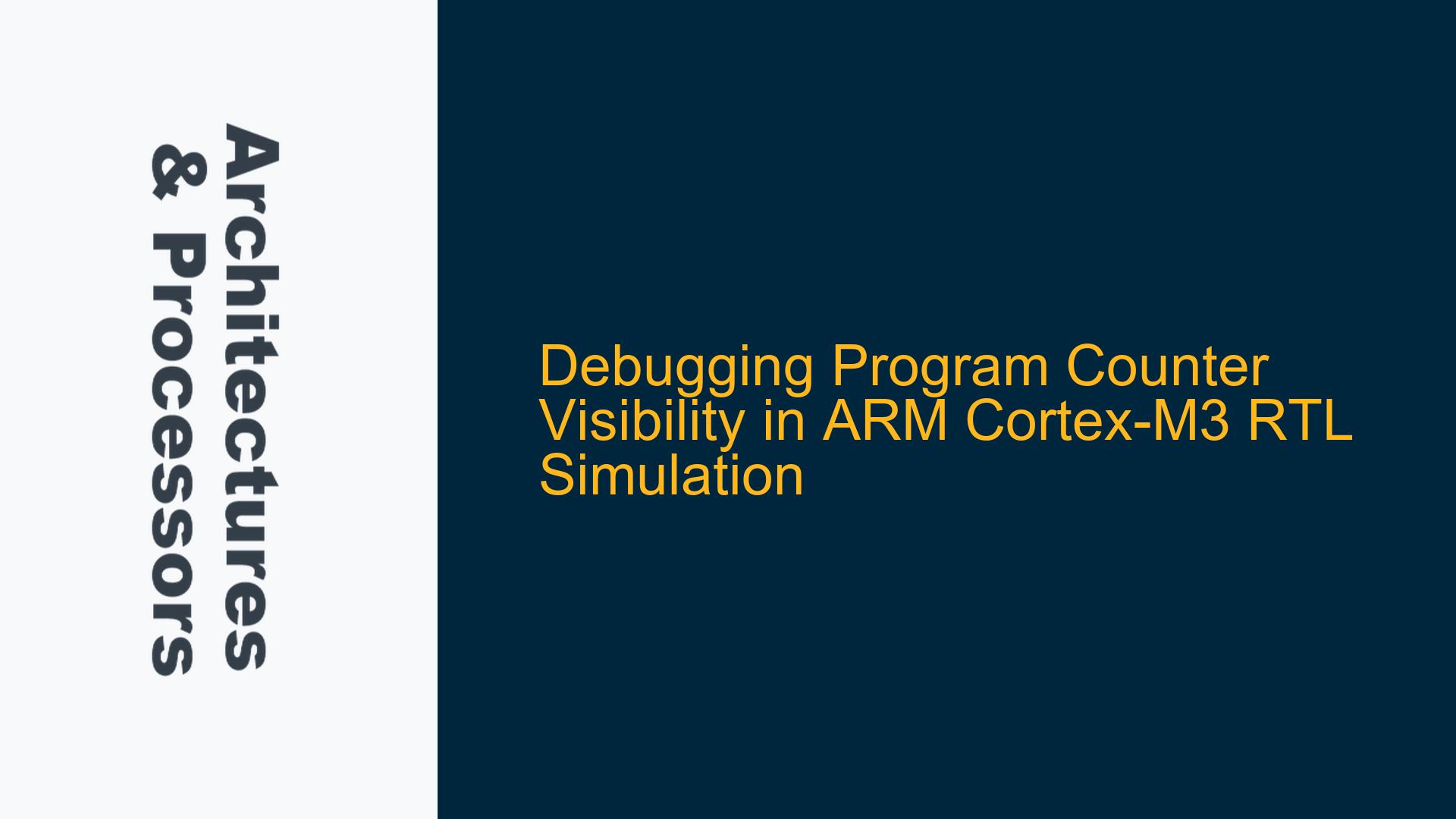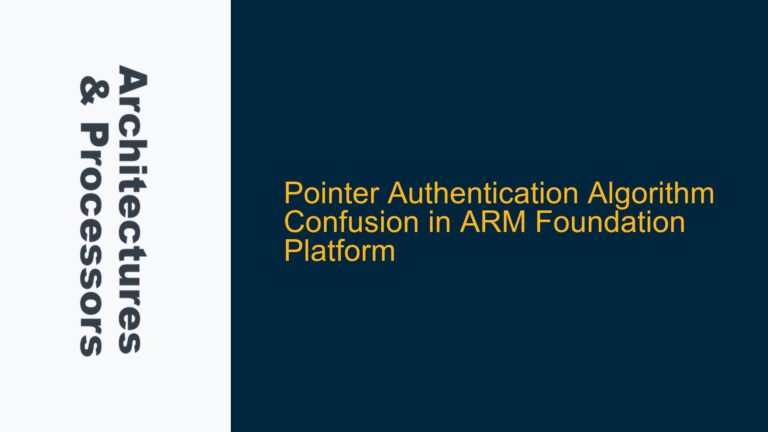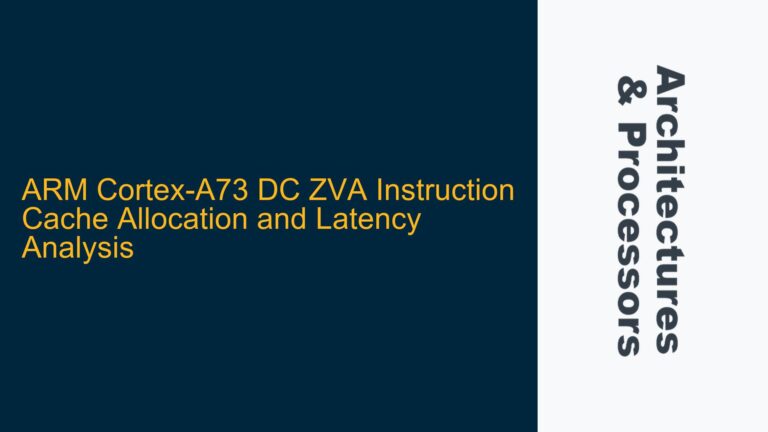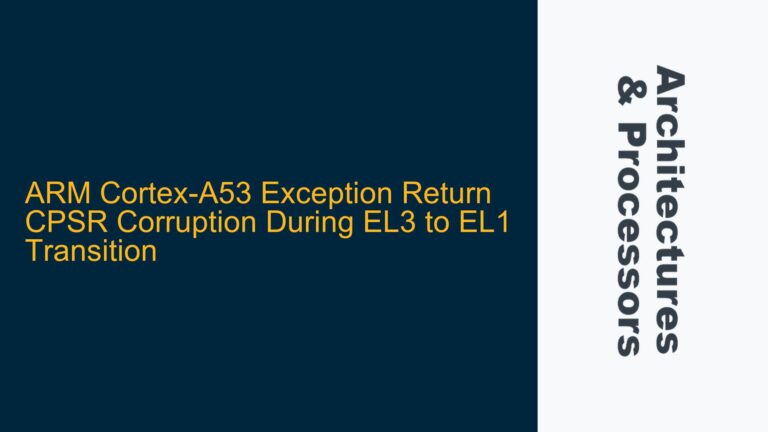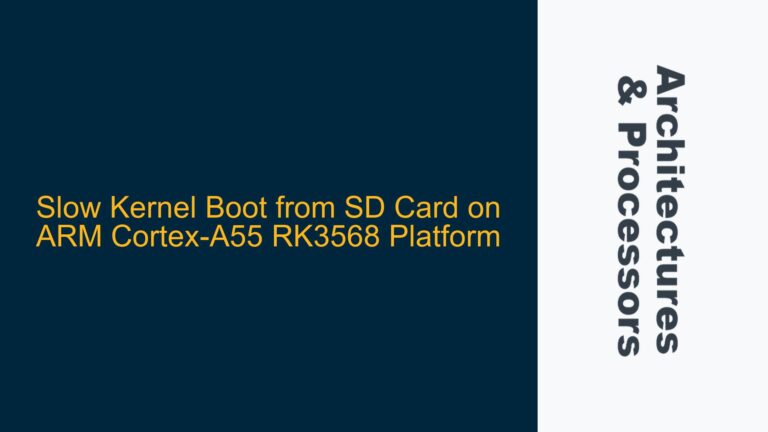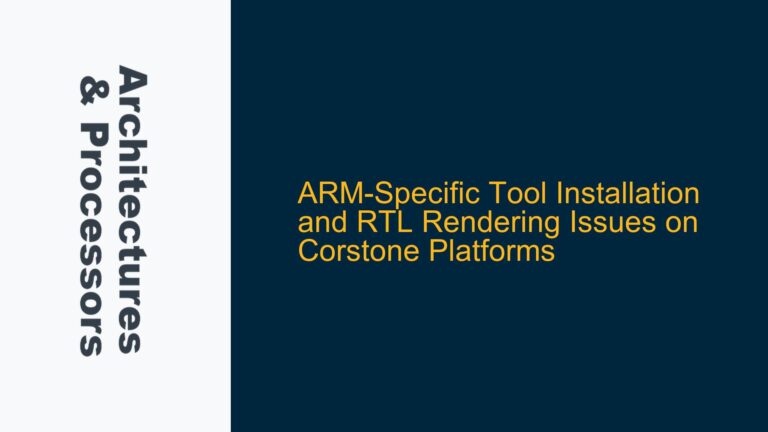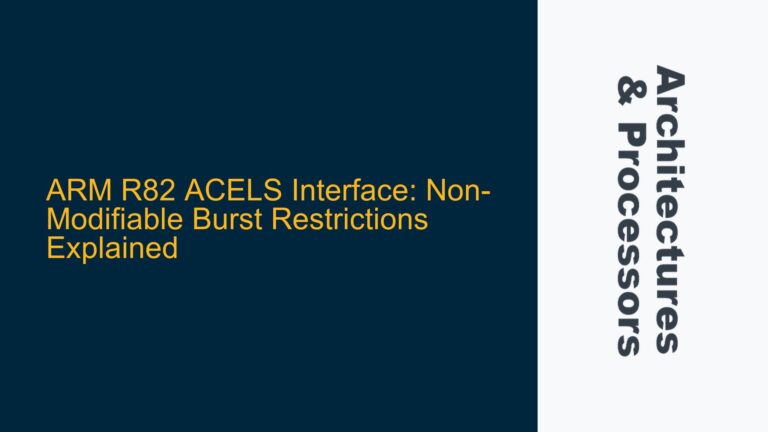ARM Cortex-M3 Program Counter Visibility in BP210 Design Kit
The ARM Cortex-M3 processor is a widely used embedded processor core, and its program counter (PC) is a critical register that holds the address of the next instruction to be executed. In the context of the BP210 Design Kit, which is a simulation environment for ARM-based SoCs, visibility into the program counter during RTL simulation is essential for debugging and verifying the correct operation of the processor. However, the program counter is an internal register within the Cortex-M3 processor, and its visibility in the simulation waveform is not straightforward. This issue is particularly relevant when using the BP210 Design Kit, as the simulation environment may not provide direct access to the program counter signal.
The challenge arises because the program counter is not exposed as a signal in the BP210 simulation world outside of the processor. This means that traditional methods of probing signals in the RTL simulation waveform may not be sufficient to observe the program counter. Additionally, the use of the +define "ARM_DSM" directive, which is intended to enable debug support in the simulation, may not work as expected, further complicating the task of monitoring the program counter.
Cortex-M3 Internal Register Access and Simulation Model Limitations
The program counter in the ARM Cortex-M3 processor is an internal register that is part of the processor’s execution pipeline. It is not typically exposed as a signal that can be directly probed in the RTL simulation waveform. This is because the program counter is used internally by the processor to fetch instructions, and its value is updated as part of the processor’s normal operation. In the context of the BP210 Design Kit, the simulation model of the Cortex-M3 processor may not provide direct access to the program counter, making it difficult to observe its value during simulation.
One possible cause of this issue is the simulation model itself. The Cortex-M3 processor model used in the BP210 Design Kit may be a black-box model, which means that its internal signals, including the program counter, are not accessible from the outside. Black-box models are often used in simulation environments to reduce complexity and improve simulation performance, but they can limit the visibility of internal signals. If the Cortex-M3 model in the BP210 Design Kit is a black-box model, then the program counter will not be visible in the simulation waveform.
Another possible cause is the configuration of the simulation environment. The +define "ARM_DSM" directive is intended to enable debug support in the simulation, which may include access to internal registers such as the program counter. However, if this directive is not working as expected, it may be due to a misconfiguration of the simulation environment or an issue with the simulation model itself. In some cases, the simulation model may not support the +define "ARM_DSM" directive, or the directive may not be properly applied during the simulation setup.
Enabling Program Counter Visibility Through Debug Interfaces and TARMAC Logs
To address the challenge of observing the program counter in the BP210 Design Kit, several troubleshooting steps and solutions can be considered. One approach is to use the debug interfaces provided by the Cortex-M3 processor. The Cortex-M3 processor includes a Debug Access Port (DAP) that allows external debug tools to access internal registers, including the program counter. By connecting a debug probe to the DAP, it is possible to monitor the program counter during simulation. This approach requires the use of a debug tool that supports the Cortex-M3 processor and the BP210 Design Kit.
Another approach is to use TARMAC logs, which are trace files generated by the Cortex-M3 processor during simulation. TARMAC logs contain detailed information about the processor’s execution, including the values of internal registers such as the program counter. By analyzing the TARMAC logs, it is possible to reconstruct the program counter’s value at different points in time. This approach requires the simulation environment to be configured to generate TARMAC logs, and it may require additional tools to parse and analyze the logs.
If the +define "ARM_DSM" directive is not working as expected, it may be necessary to investigate the simulation environment’s configuration. This includes checking the simulation model’s documentation to ensure that the directive is supported and properly applied. Additionally, it may be necessary to consult the BP210 Design Kit’s user guide or contact the kit’s support team for assistance with configuring the simulation environment.
In some cases, it may be possible to modify the simulation model to expose the program counter as a signal that can be probed in the simulation waveform. This approach requires access to the simulation model’s source code and a deep understanding of the Cortex-M3 processor’s architecture. Modifying the simulation model can be complex and may introduce additional risks, so it should be approached with caution.
Finally, if none of the above approaches are feasible, it may be necessary to use alternative methods to verify the correct operation of the processor. This could include using software-based debugging techniques, such as adding debug prints to the code or using a simulator that provides more visibility into the processor’s internal state. While these methods may not provide the same level of visibility as observing the program counter directly, they can still be effective for verifying the processor’s operation.
In conclusion, observing the program counter in the BP210 Design Kit during RTL simulation can be challenging due to the internal nature of the program counter and potential limitations of the simulation model. However, by using debug interfaces, TARMAC logs, and careful configuration of the simulation environment, it is possible to gain visibility into the program counter and verify the correct operation of the Cortex-M3 processor.