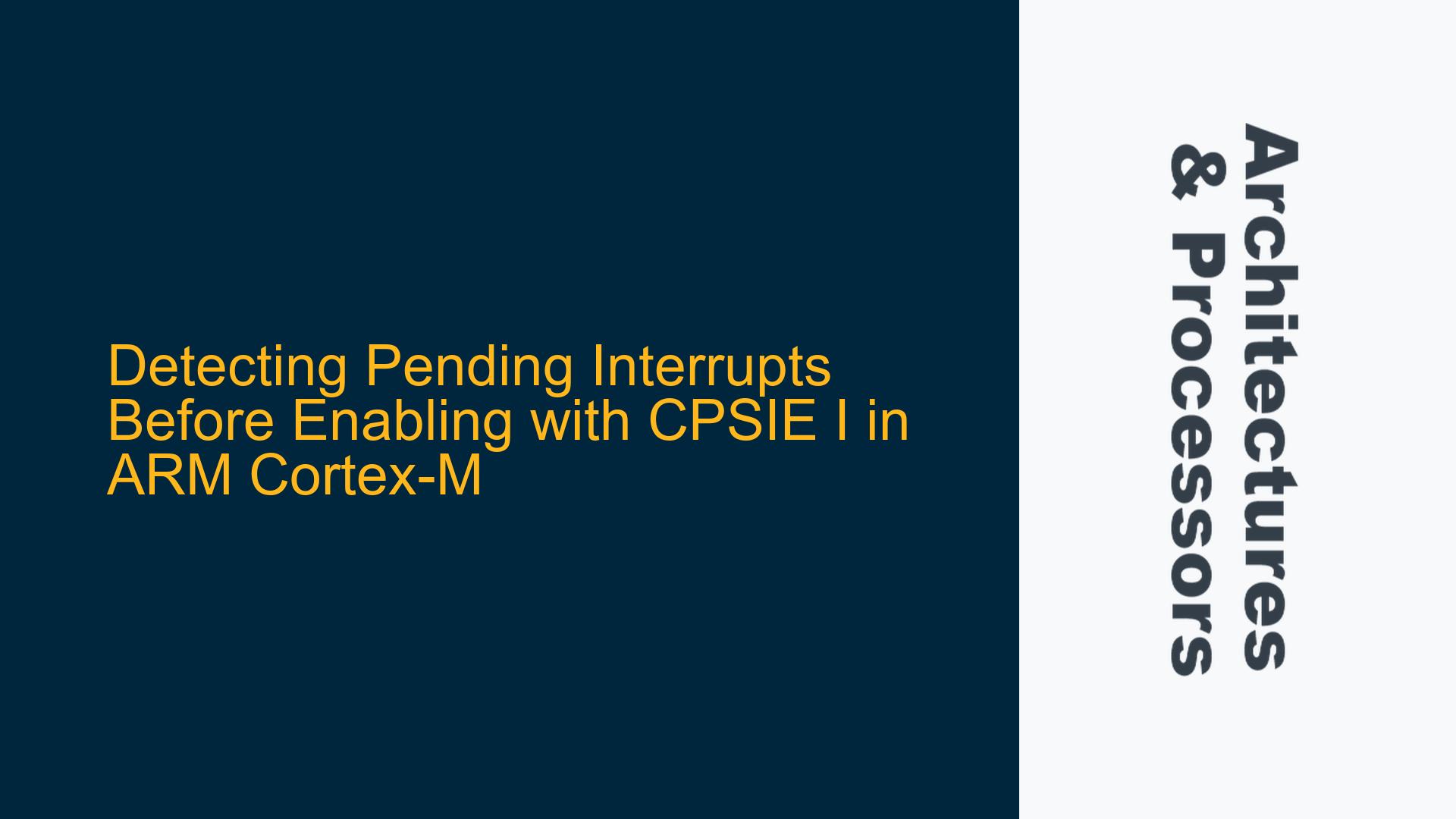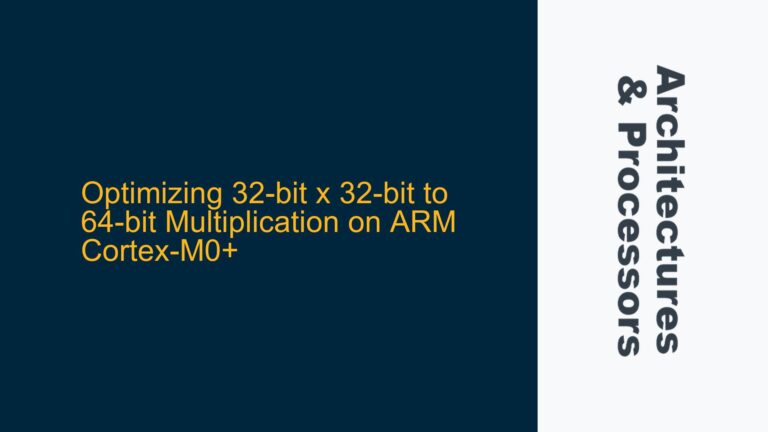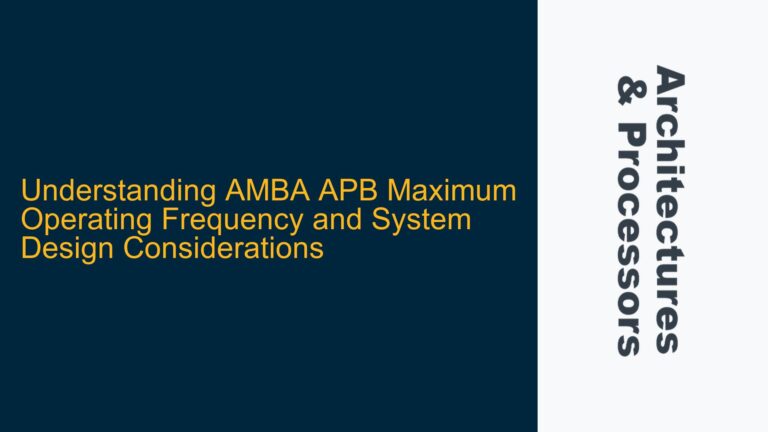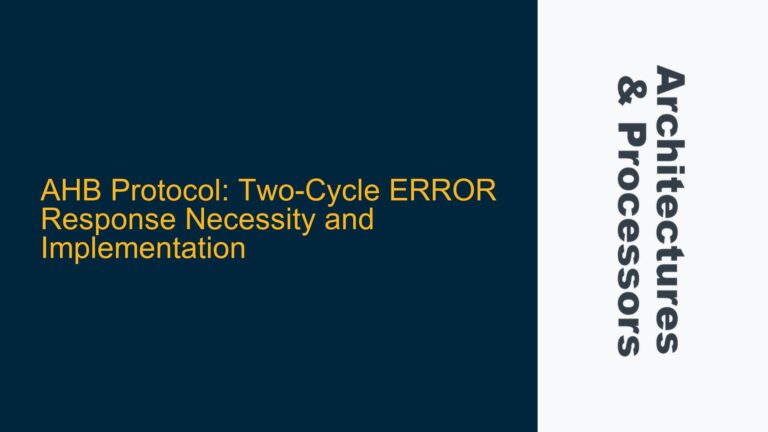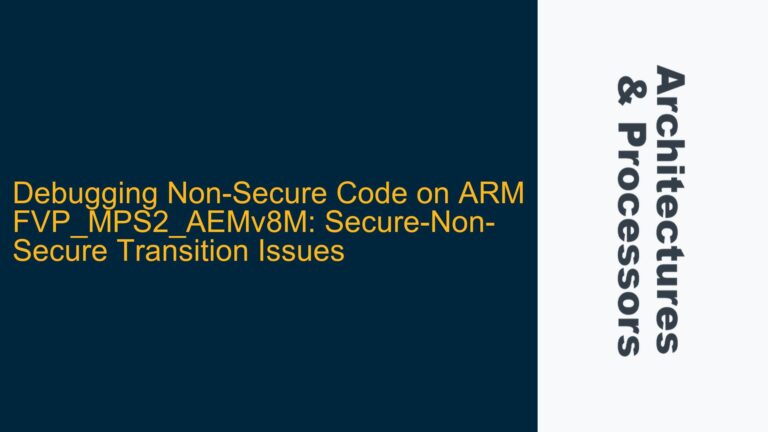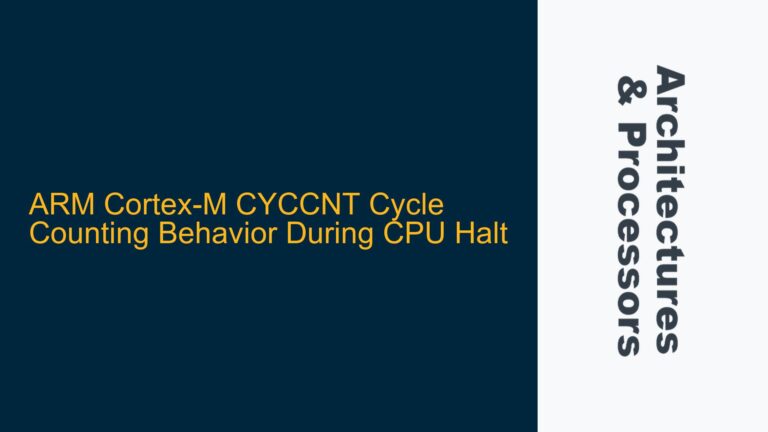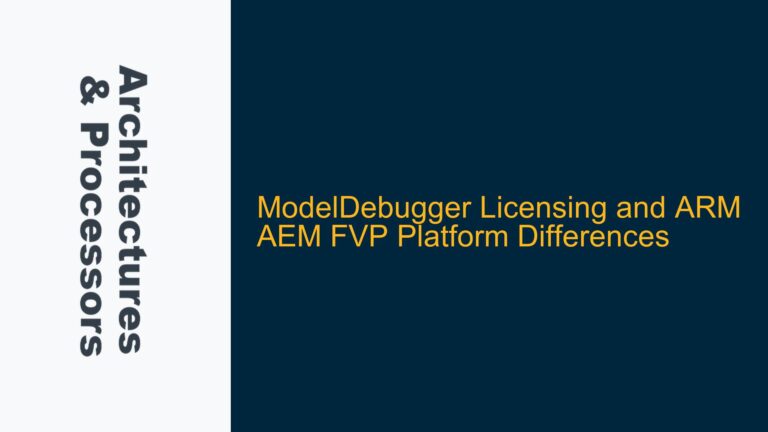ARM Cortex-M BusFault Exception on CPSIE I Due to Pending Interrupts
When working with ARM Cortex-M microcontrollers, enabling interrupts using the CPSIE I instruction is a common operation. However, in some cases, enabling interrupts can lead to an immediate BusFault exception, often with an error code of 5 (IMPRECISERR) and a Program Counter (PC) value that appears corrupted (e.g., 0x00000007). This issue typically arises when an interrupt is pending at the moment interrupts are enabled, and the system is not prepared to handle it correctly. The BusFault exception occurs because the processor attempts to jump to an invalid or misconfigured interrupt handler, leading to a memory access violation or an undefined instruction execution.
The root cause of this problem often lies in the initialization sequence of the microcontroller, particularly in how interrupt vectors, stack pointers, and peripheral configurations are set up. If an interrupt is pending before interrupts are enabled, the processor will immediately attempt to service it upon executing CPSIE I. If the interrupt vector table is not correctly configured, or if the stack pointer is invalid, the processor will fail to handle the interrupt, resulting in a BusFault.
Misconfigured Vector Table, Stack Pointer, or Peripheral Initialization
One of the primary causes of this issue is a misconfigured vector table. In ARM Cortex-M processors, the vector table must be correctly aligned and populated with valid addresses for exception handlers. Each entry in the vector table must point to the handler function with the least significant bit (LSB) set to 1 to indicate Thumb mode. If this bit is not set, the processor will attempt to execute the handler in ARM mode, which is not supported on Cortex-M devices, leading to a BusFault.
Another common cause is an invalid or uninitialized stack pointer. The stack pointer must be initialized to a valid memory region before any interrupts are enabled. If the stack pointer points to an invalid or unmapped memory region, the processor will fail to push the context onto the stack when an interrupt occurs, resulting in a BusFault.
Peripheral initialization can also play a role in this issue. If a peripheral generates an interrupt before the corresponding interrupt handler is configured, the interrupt will remain pending. When interrupts are enabled, the processor will immediately attempt to service the pending interrupt, leading to a BusFault if the handler is not correctly set up.
Additionally, the NVIC (Nested Vectored Interrupt Controller) registers must be correctly configured. The NVIC_ISPRn registers indicate which interrupts are pending, and the SCB->SHCSR register provides information about system handlers, including SysTick. If these registers are not correctly initialized or monitored, pending interrupts may go unnoticed, leading to unexpected behavior when interrupts are enabled.
Verifying Vector Table Configuration, Stack Pointer Initialization, and NVIC Registers
To resolve this issue, a systematic approach is required to verify and correct the configuration of the vector table, stack pointer, and NVIC registers. The following steps outline a detailed troubleshooting process:
Step 1: Verify Vector Table Configuration
The vector table must be correctly aligned and populated with valid handler addresses. Ensure that the vector table is located at the correct memory address (typically 0x00000000 or a remapped address) and that each entry points to the corresponding handler function with the LSB set to 1. For example, if the handler for the SysTick interrupt is located at address 0x00001000, the vector table entry should be 0x00001001.
; Example of a correctly configured vector table
DCD __initial_sp ; Initial Stack Pointer
DCD Reset_Handler + 1 ; Reset Handler (Thumb mode)
DCD NMI_Handler + 1 ; NMI Handler (Thumb mode)
DCD HardFault_Handler + 1 ; HardFault Handler (Thumb mode)
DCD MemManage_Handler + 1 ; Memory Management Handler (Thumb mode)
DCD BusFault_Handler + 1 ; BusFault Handler (Thumb mode)
DCD UsageFault_Handler + 1 ; UsageFault Handler (Thumb mode)
DCD 0 ; Reserved
DCD 0 ; Reserved
DCD 0 ; Reserved
DCD 0 ; Reserved
DCD SVC_Handler + 1 ; SVCall Handler (Thumb mode)
DCD DebugMon_Handler + 1 ; Debug Monitor Handler (Thumb mode)
DCD 0 ; Reserved
DCD PendSV_Handler + 1 ; PendSV Handler (Thumb mode)
DCD SysTick_Handler + 1 ; SysTick Handler (Thumb mode)
Step 2: Initialize the Stack Pointer
Ensure that the stack pointer is initialized to a valid memory region before enabling interrupts. The stack pointer should point to the top of the allocated stack memory. For example, if the stack is allocated in the RAM region starting at 0x20000000 with a size of 0x1000, the stack pointer should be initialized to 0x20001000.
; Example of stack pointer initialization
LDR R0, =0x20001000 ; Load the top of the stack into R0
MOV SP, R0 ; Set the stack pointer
Step 3: Check Peripheral Initialization
Verify that all peripherals are correctly initialized and that no interrupts are generated before the corresponding handlers are configured. Disable all peripheral interrupts during the initialization phase and enable them only after the vector table and stack pointer are correctly set up.
; Example of disabling peripheral interrupts
LDR R0, =0x40000000 ; Base address of peripheral registers
MOV R1, #0 ; Disable all interrupts
STR R1, [R0, #0x10] ; Write to the interrupt disable register
Step 4: Monitor NVIC Registers
Before enabling interrupts, read the NVIC_ISPRn registers to check for any pending interrupts. If a pending interrupt is detected, clear it before enabling interrupts. Additionally, check the SCB->SHCSR register for any pending system interrupts, such as SysTick.
; Example of checking NVIC_ISPRn registers
LDR R0, =0xE000E200 ; Base address of NVIC_ISPRn registers
LDR R1, [R0] ; Read the pending interrupt status
CMP R1, #0 ; Check if any interrupts are pending
BNE ClearPendingInterrupts ; If pending, clear them
ClearPendingInterrupts:
LDR R0, =0xE000E280 ; Base address of NVIC_ICPRn registers
STR R1, [R0] ; Clear pending interrupts
Step 5: Enable Interrupts with CPSIE I
Once the vector table, stack pointer, and NVIC registers are correctly configured, enable interrupts using the CPSIE I instruction. Monitor the system behavior to ensure that no BusFault exceptions occur.
; Example of enabling interrupts
CPSIE I ; Enable interrupts
Step 6: Debugging and Monitoring
If the issue persists, use a debugger to monitor the system state before and after enabling interrupts. Check the values of the stack pointer, vector table, and NVIC registers. Use breakpoints to isolate the exact point where the BusFault occurs and inspect the memory and register contents at that point.
By following these steps, you can systematically identify and resolve the root cause of the BusFault exception that occurs when enabling interrupts with the CPSIE I instruction. Proper configuration of the vector table, stack pointer, and NVIC registers is essential to ensure that the system can handle interrupts correctly and avoid unexpected exceptions.