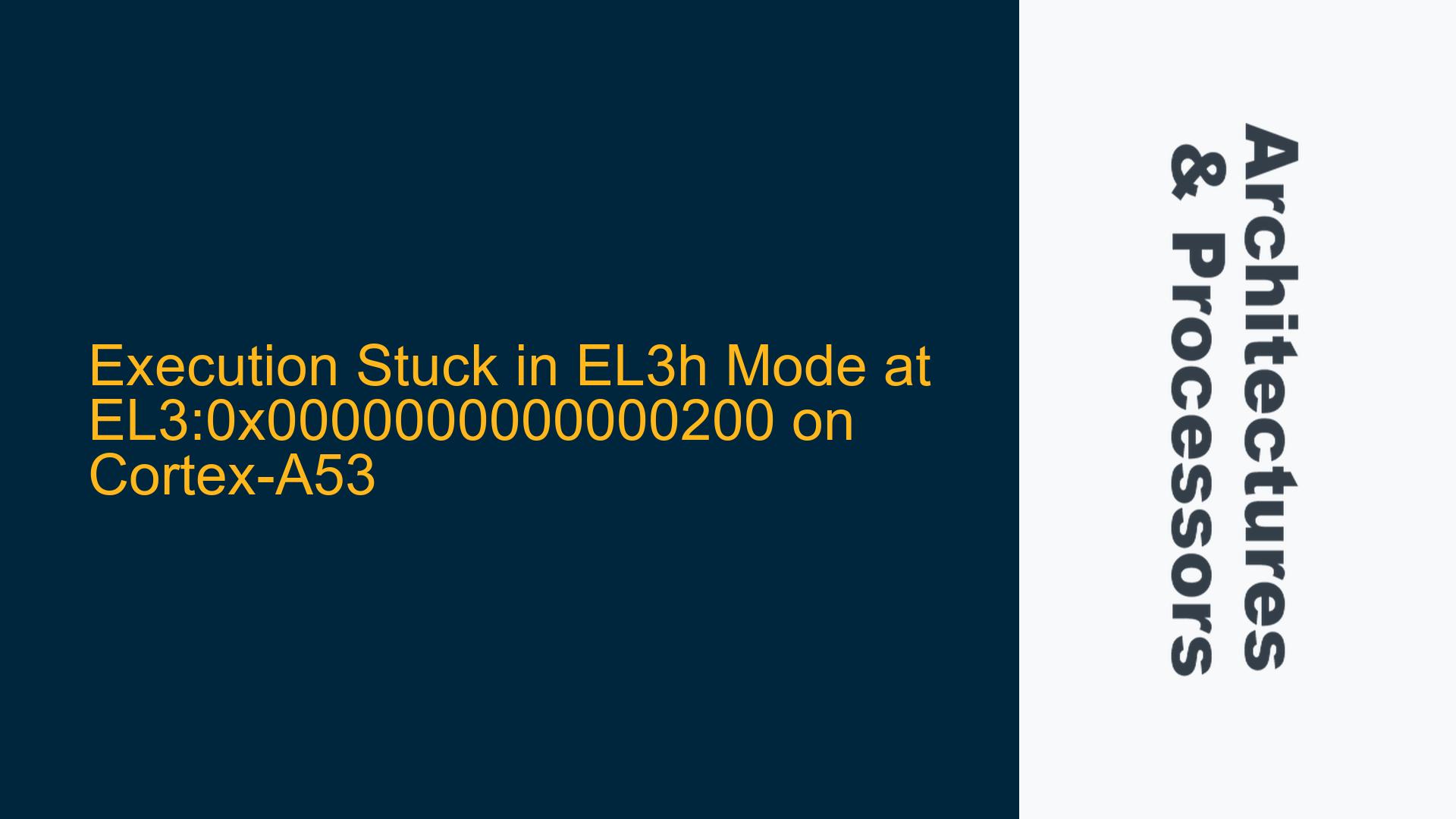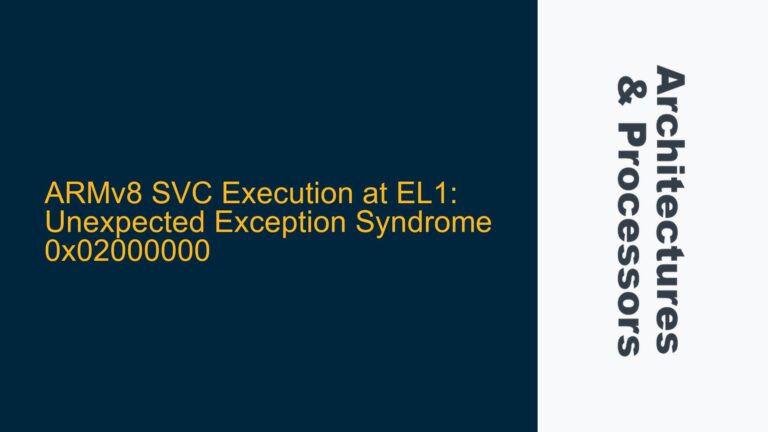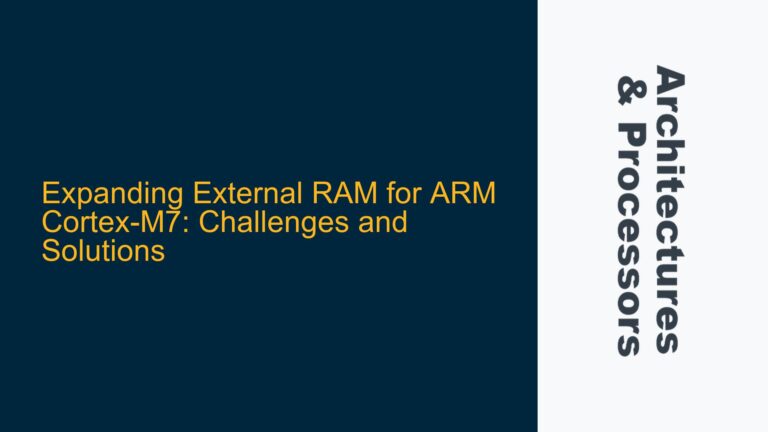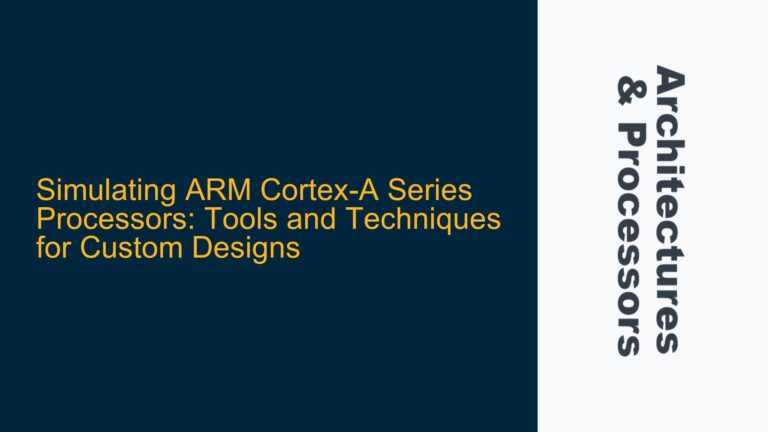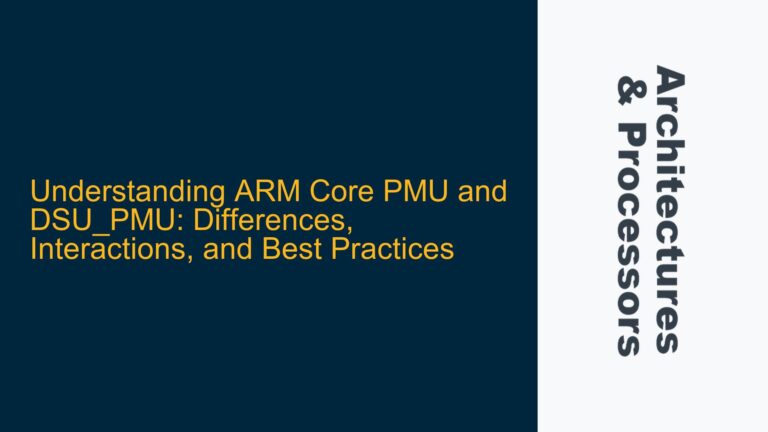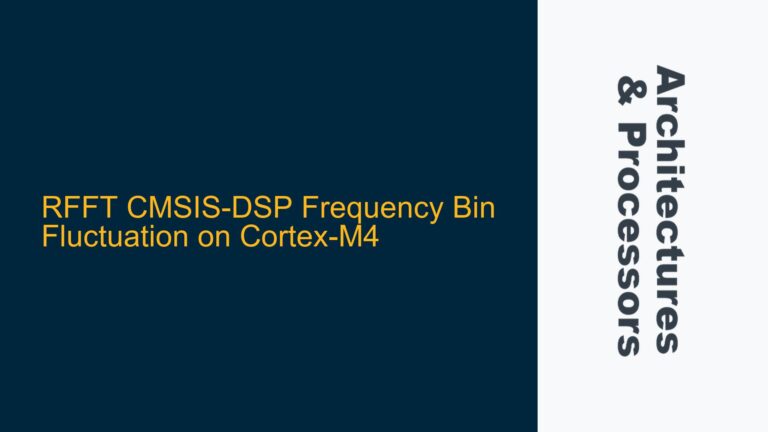ARM Cortex-A53 Execution Halt in EL3h Mode at EL3:0x0000000000000200
The issue described involves a Cortex-A53 processor halting execution in EL3h mode at the address EL3:0x0000000000000200. The debugger reports an undefined instruction (DCI 0xe7ff0010) at this location, indicating that the processor encountered an invalid or unsupported opcode. This behavior suggests a critical failure in the system’s initialization or memory configuration, particularly in the context of the ARMv8-A architecture’s exception levels and memory management.
EL3h mode is the highest privilege level in ARMv8-A, typically used for secure monitor code or firmware. The fact that execution halts at this level implies a problem with the secure world initialization, memory mapping, or exception handling. The undefined instruction at EL3:0x0000000000000200 further points to a potential issue with the Vector Base Address Register (VBAR) configuration or memory corruption.
The Cortex-A53 processor relies on proper initialization of its exception vectors and memory regions to execute code correctly. If the VBAR is incorrectly set or the memory at the exception vector address is not properly populated, the processor will attempt to execute invalid instructions, leading to a halt. This issue is particularly critical in systems where secure boot or trusted execution environments are required, as EL3 is responsible for managing transitions between secure and non-secure states.
Vector Base Address Register Misconfiguration and Memory Corruption
The root cause of the execution halt at EL3:0x0000000000000200 can be traced to two primary factors: Vector Base Address Register (VBAR) misconfiguration and memory corruption. The VBAR is a critical register in ARMv8-A architectures that defines the base address of the exception vector table. If the VBAR is set to an incorrect address or the memory at the specified address is not properly initialized, the processor will attempt to execute invalid instructions when an exception occurs.
In this case, the undefined instruction at EL3:0x0000000000000200 suggests that the VBAR might be set to 0x0, making the exception vector table start at EL3:0x0000000000000000. The address EL3:0x0000000000000200 corresponds to the exception vector for synchronous exceptions in EL3h mode. If this memory region is not populated with valid instructions, the processor will encounter an undefined instruction and halt execution.
Memory corruption can also lead to this issue. If the memory at EL3:0x0000000000000200 is corrupted due to improper initialization, faulty memory hardware, or incorrect memory mappings, the processor will read invalid data and interpret it as an undefined instruction. This can occur if the secure monitor code or firmware is not correctly loaded into memory or if there are issues with the memory controller configuration.
Another potential cause is the use of an incorrect or unsupported opcode in the exception vector table. The opcode DCI 0xe7ff0010 is not a valid ARM instruction, indicating that the memory at EL3:0x0000000000000200 contains invalid data. This could be due to a bug in the firmware or a mismatch between the compiled code and the target architecture.
Verifying VBAR Configuration and Memory Initialization
To resolve the issue of execution halting at EL3:0x0000000000000200, a systematic approach to troubleshooting and fixing the problem is required. The following steps outline the process for verifying the VBAR configuration, ensuring proper memory initialization, and addressing potential memory corruption.
Step 1: Verify VBAR Configuration
The first step is to verify that the Vector Base Address Register (VBAR) is correctly configured. The VBAR should point to the base address of the exception vector table in EL3 memory. Use a debugger to inspect the value of the VBAR register and ensure it matches the expected address of the exception vector table. If the VBAR is set to 0x0, update it to the correct base address of the exception vector table.
Step 2: Inspect Exception Vector Table
Once the VBAR is confirmed to be correctly configured, inspect the contents of the exception vector table at the specified address. Ensure that the memory region contains valid instructions for each exception vector. The address EL3:0x0000000000000200 should contain the handler for synchronous exceptions in EL3h mode. If the memory at this address contains invalid data, such as DCI 0xe7ff0010, the exception vector table is not properly populated.
Step 3: Check Memory Initialization
Verify that the memory at the exception vector table address is properly initialized. This includes ensuring that the secure monitor code or firmware is correctly loaded into memory and that the memory controller is configured to allow access to this region. Use a debugger to inspect the memory contents and confirm that they match the expected values.
Step 4: Validate Memory Mappings
Ensure that the memory mappings for the exception vector table region are correctly set up. This includes verifying that the memory region is marked as executable and that the appropriate memory attributes are configured. Use the ARM Memory Management Unit (MMU) configuration registers to inspect and update the memory mappings if necessary.
Step 5: Debug Firmware Code
If the VBAR and memory initialization are correct, the issue may lie in the firmware code itself. Debug the firmware to identify any potential bugs or mismatches between the compiled code and the target architecture. Pay particular attention to the exception handler code and ensure that it is correctly implemented.
Step 6: Address Memory Corruption
If memory corruption is suspected, perform a thorough inspection of the memory hardware and controller configuration. Check for faulty memory modules, incorrect timing settings, or other hardware issues that could lead to memory corruption. Additionally, review the firmware code for any potential sources of memory corruption, such as buffer overflows or uninitialized variables.
Step 7: Implement Data Synchronization Barriers
To ensure proper execution of the exception handler code, implement data synchronization barriers (DSB) and instruction synchronization barriers (ISB) as needed. These barriers ensure that all memory accesses and instructions are properly synchronized, preventing issues related to out-of-order execution or memory access timing.
By following these steps, the issue of execution halting at EL3:0x0000000000000200 can be systematically diagnosed and resolved. Proper configuration of the VBAR, thorough memory initialization, and careful debugging of the firmware code are essential to ensuring reliable operation of the Cortex-A53 processor in EL3h mode.