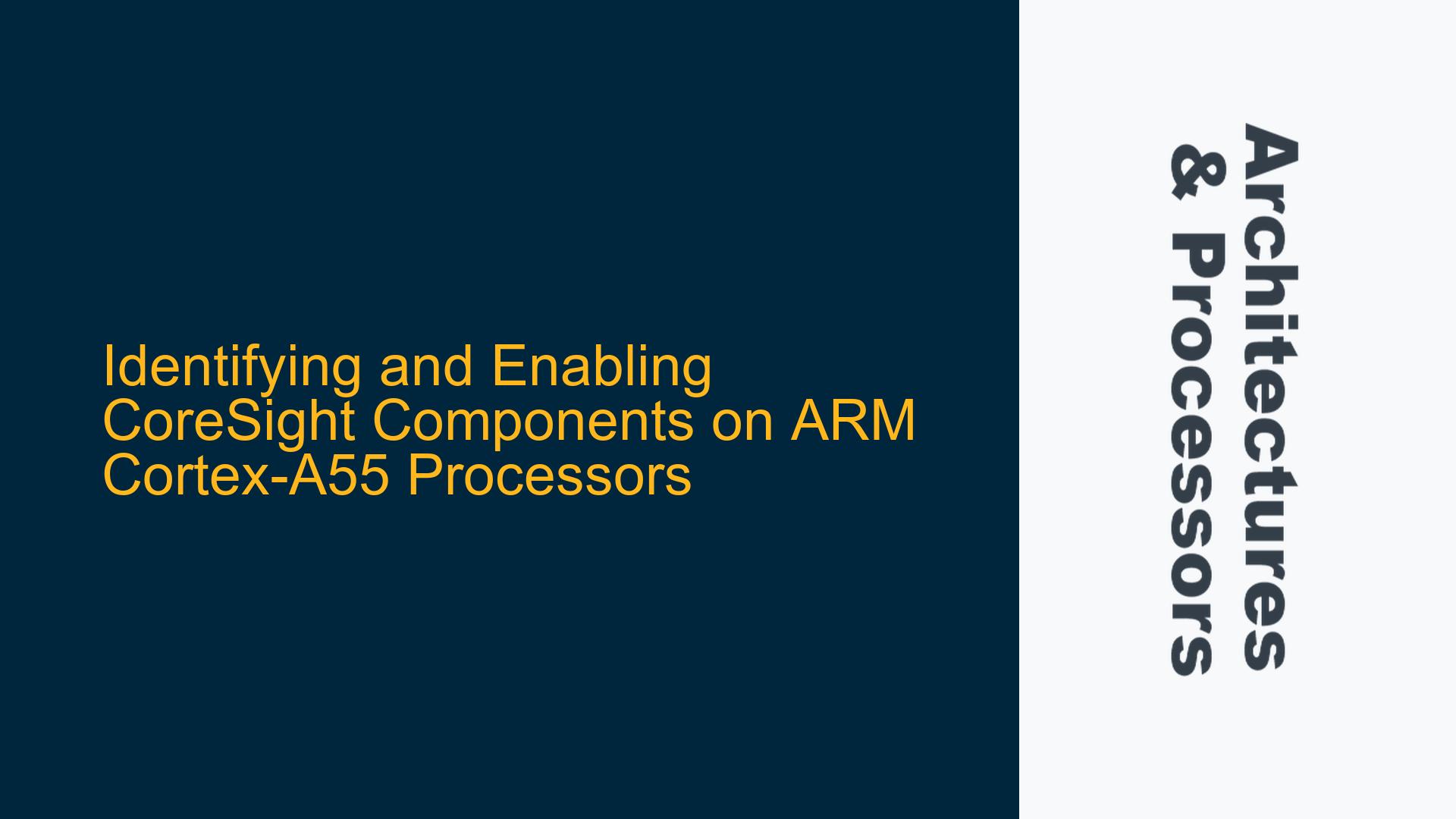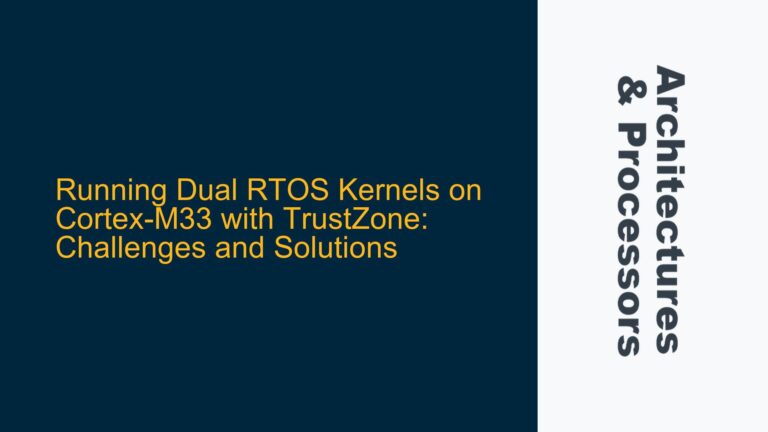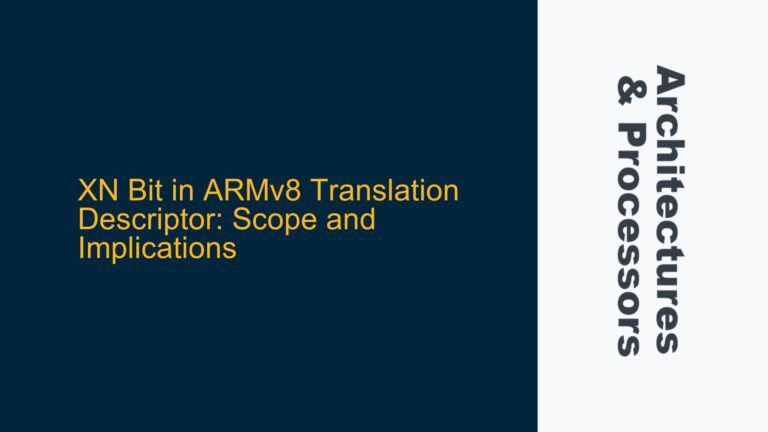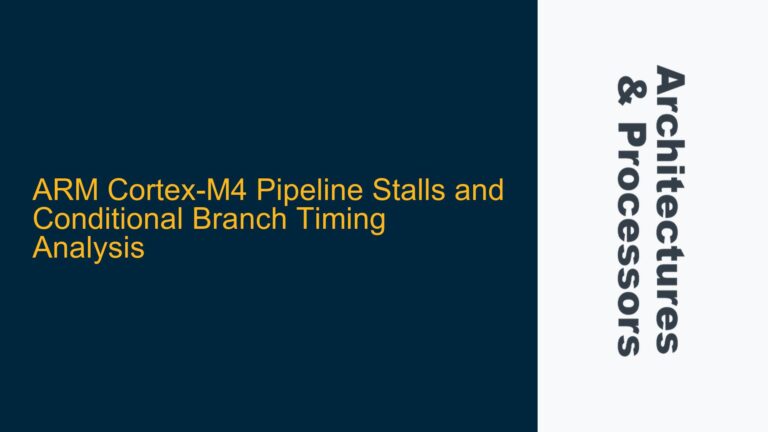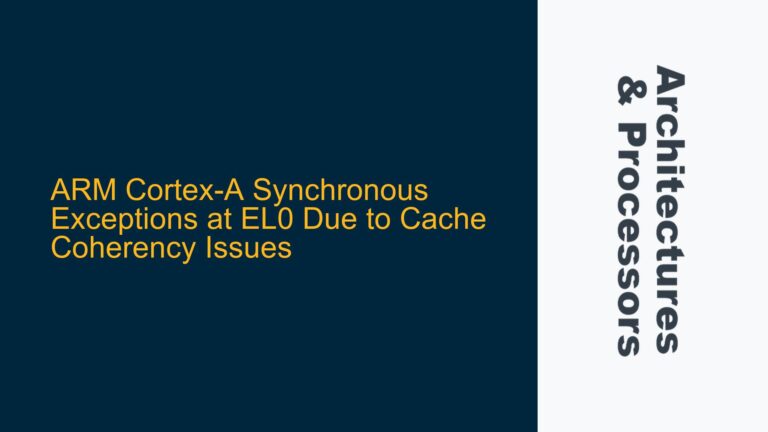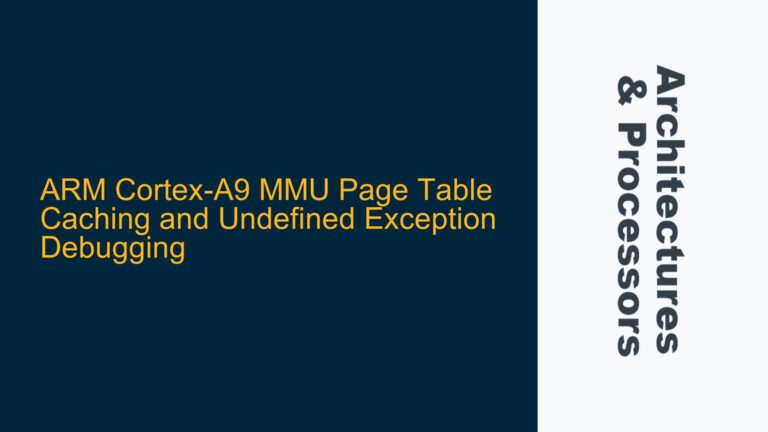CoreSight Component Detection Challenges on Cortex-A55
The ARM Cortex-A55 processor, a member of the ARMv8-A architecture family, is widely used in embedded systems for its balance of performance and power efficiency. One of its advanced features is the integration of CoreSight components, which provide powerful debugging and trace capabilities. However, enabling and utilizing CoreSight components can be challenging, especially when certain registers indicate a lack of support or when the ROM table is inaccessible. This issue is particularly relevant when ID_AA64DFR0_EL1.TraceVer == 0 and MDRAR_EL1 == 0x0, which may suggest that CoreSight components are either not present or not enabled.
The CoreSight architecture is designed to provide a comprehensive debugging and trace solution, but its complexity can lead to confusion during implementation. The Cortex-A55 processor integrates several CoreSight components, including funnels, replicators, and trace buffers, which are essential for capturing and analyzing system behavior. However, the presence and accessibility of these components depend on the configuration of the processor and the system in which it is deployed.
When ID_AA64DFR0_EL1.TraceVer == 0, it indicates that the trace functionality is not implemented or not supported in the current configuration. Similarly, MDRAR_EL1 == 0x0 suggests that the Memory-Mapped Debug and Trace Register Address Range is not defined, which could mean that the CoreSight components are not mapped into the memory space. These conditions can arise due to several reasons, including hardware limitations, configuration errors, or the absence of necessary firmware support.
Trace Version Register and Memory-Mapped Debug Register Analysis
The ID_AA64DFR0_EL1 register is part of the ARMv8-A architecture and provides information about the debug and trace features supported by the processor. The TraceVer field within this register indicates the version of the trace functionality implemented. When TraceVer == 0, it typically means that the trace functionality is not supported or not enabled. This could be due to the processor being configured without trace support, or it could indicate a hardware limitation.
The MDRAR_EL1 register is used to define the memory-mapped address range for debug and trace registers. When MDRAR_EL1 == 0x0, it suggests that the CoreSight components are not mapped into the memory space, making them inaccessible to software. This could be due to a configuration error, where the memory map for the CoreSight components has not been properly set up, or it could indicate that the CoreSight components are not present in the system.
In some cases, the absence of CoreSight components or their inaccessibility could be due to the processor being in a secure state, where certain debug and trace features are disabled for security reasons. The ARMv8-A architecture provides mechanisms for secure and non-secure states, and the accessibility of CoreSight components can vary depending on the state of the processor.
Another possibility is that the CoreSight components are present but require specific initialization or configuration to become accessible. This could involve setting certain bits in the debug or trace control registers, or it could require the use of a debugger or other tools to enable the components.
Enabling CoreSight Components and Alternative Detection Methods
To enable CoreSight components on a Cortex-A55 processor, it is essential to first verify the configuration of the processor and the system. This involves checking the ID_AA64DFR0_EL1 and MDRAR_EL1 registers to determine if the trace functionality is supported and if the CoreSight components are mapped into the memory space. If the registers indicate that the trace functionality is not supported or that the CoreSight components are not mapped, it may be necessary to reconfigure the system or update the firmware to enable these features.
If the CoreSight components are present but not accessible, it may be necessary to use a debugger or other tools to enable them. The ARM DS IDE (Development Studio) is a powerful tool that can be used to connect to the processor and configure the CoreSight components. The IDE provides a graphical interface for accessing and configuring the CoreSight components, as well as for capturing and analyzing trace data.
In cases where the ROM table is inaccessible, alternative methods can be used to detect CoreSight components. One approach is to use the CoreSight Access examples provided by ARM, which demonstrate how to access and configure CoreSight components using software. These examples can be adapted to the specific system and processor configuration, allowing for the detection and configuration of CoreSight components even when the ROM table is not available.
Another approach is to use the ARM CoreSight Architecture Specification, which provides detailed information about the CoreSight components and their configuration. By referencing the specification, it is possible to manually configure the CoreSight components and enable the trace functionality.
In summary, enabling and utilizing CoreSight components on a Cortex-A55 processor requires a thorough understanding of the processor and system configuration, as well as the use of appropriate tools and techniques. By carefully analyzing the ID_AA64DFR0_EL1 and MDRAR_EL1 registers, and by using tools such as the ARM DS IDE and CoreSight Access examples, it is possible to enable and configure CoreSight components for effective debugging and trace analysis.
Implementing CoreSight Component Initialization and Configuration
Once the presence and accessibility of CoreSight components have been verified, the next step is to initialize and configure them for use. This involves setting up the necessary registers and control structures to enable the trace functionality and to configure the CoreSight components for the desired operation.
The first step in this process is to enable the trace functionality by setting the appropriate bits in the debug and trace control registers. This may involve setting the TRCENA bit in the DBGPRCR_EL1 register to enable the trace functionality, and configuring the trace buffer and other CoreSight components to capture the desired trace data.
Next, it is necessary to configure the CoreSight components for the specific trace requirements. This may involve setting up the funnel and replicator components to route trace data to the appropriate trace buffers, and configuring the trace buffers to capture the desired trace data. The configuration of these components can be complex, and it is important to refer to the ARM CoreSight Architecture Specification for detailed information on the configuration options and their effects.
Once the CoreSight components have been configured, it is important to verify their operation by capturing and analyzing trace data. This can be done using the ARM DS IDE or other trace analysis tools, which provide a graphical interface for viewing and analyzing the trace data. By analyzing the trace data, it is possible to verify that the CoreSight components are functioning correctly and that the trace data is being captured as expected.
In cases where the CoreSight components are not functioning as expected, it may be necessary to revisit the configuration and make adjustments as needed. This may involve changing the configuration of the funnel and replicator components, adjusting the trace buffer settings, or modifying the trace data capture parameters.
In conclusion, enabling and configuring CoreSight components on a Cortex-A55 processor requires a thorough understanding of the processor and system configuration, as well as the use of appropriate tools and techniques. By carefully analyzing the ID_AA64DFR0_EL1 and MDRAR_EL1 registers, and by using tools such as the ARM DS IDE and CoreSight Access examples, it is possible to enable and configure CoreSight components for effective debugging and trace analysis. With the proper configuration and verification, CoreSight components can provide powerful debugging and trace capabilities, enabling the development of robust and reliable embedded systems.