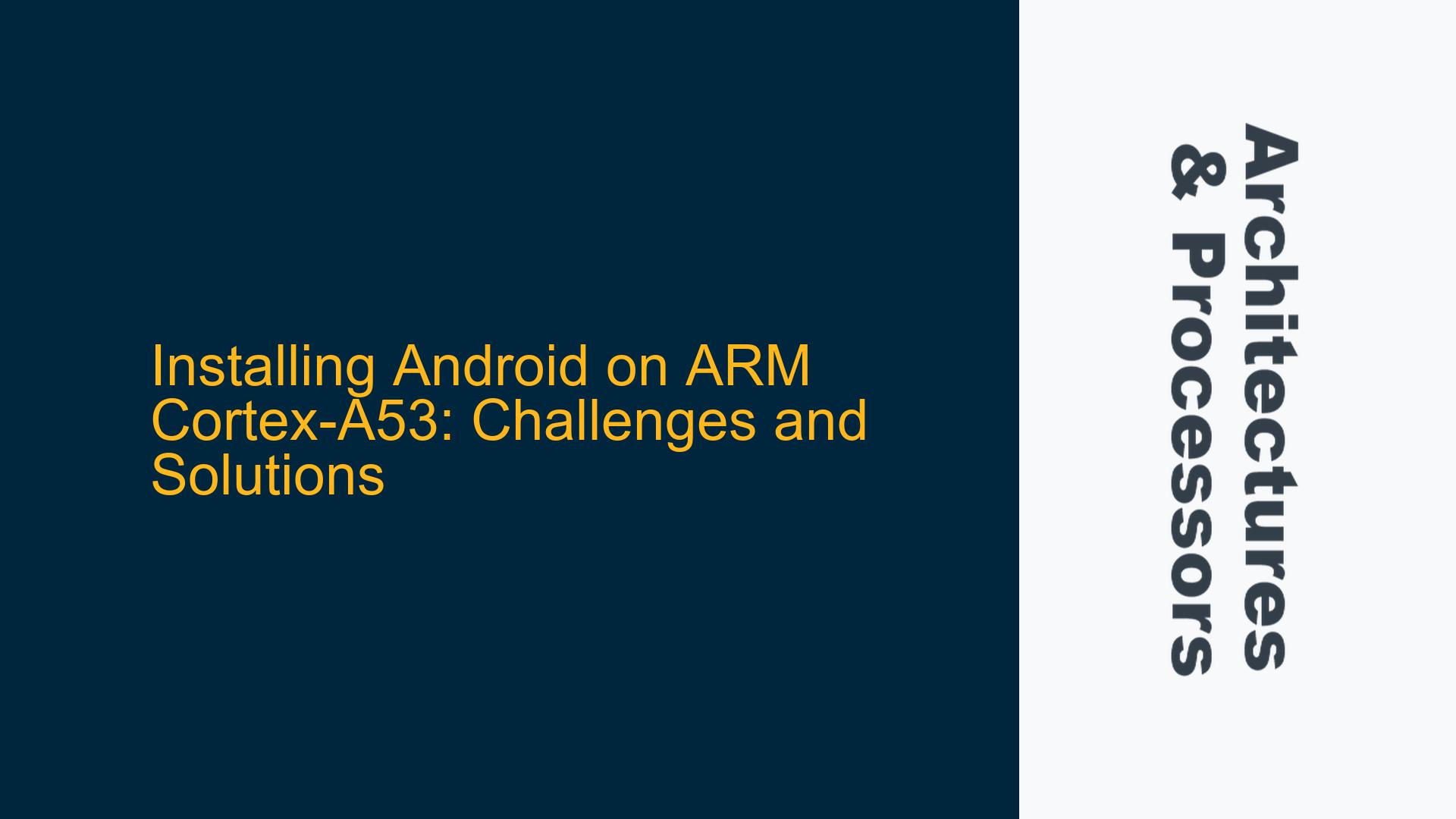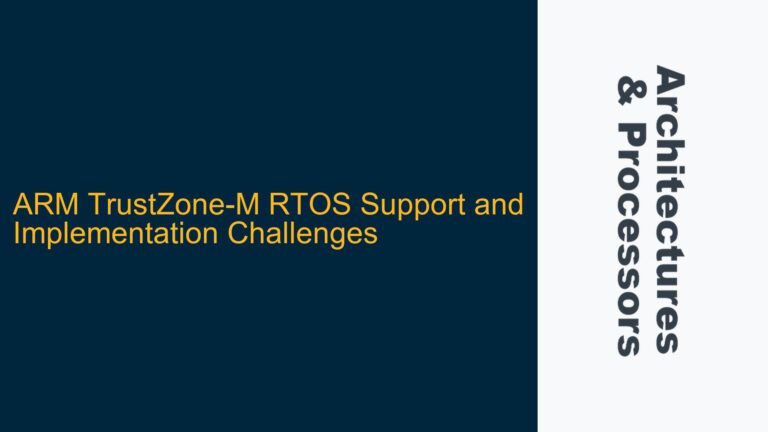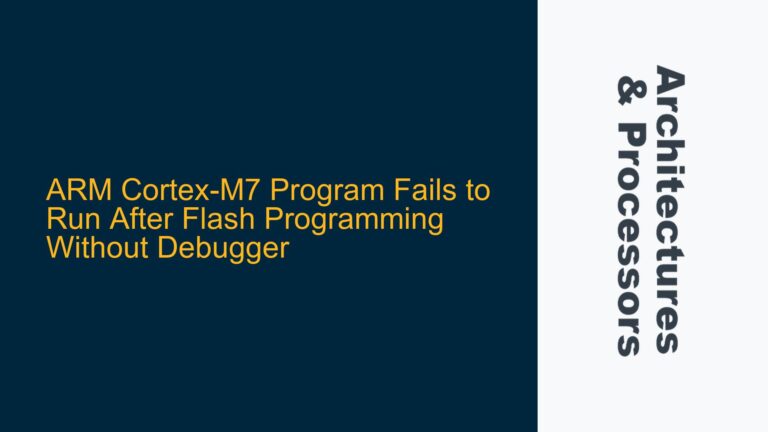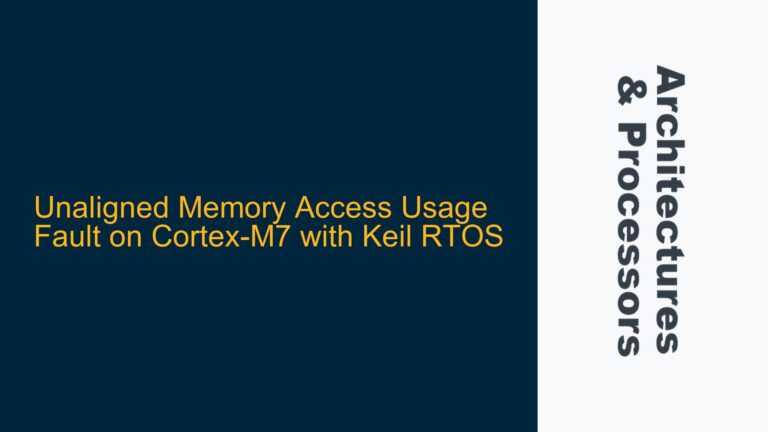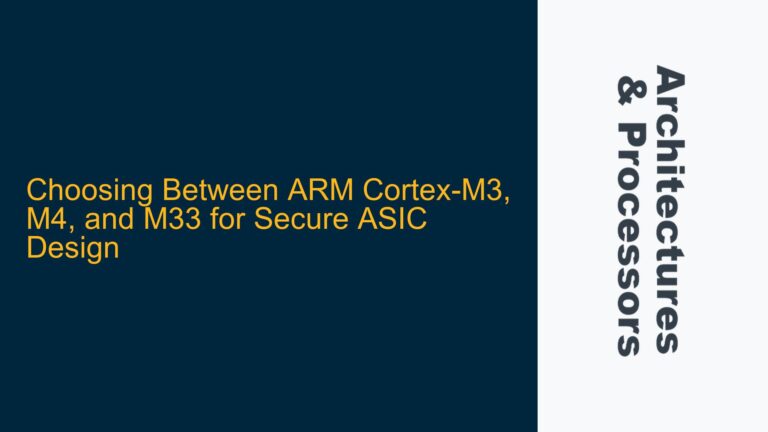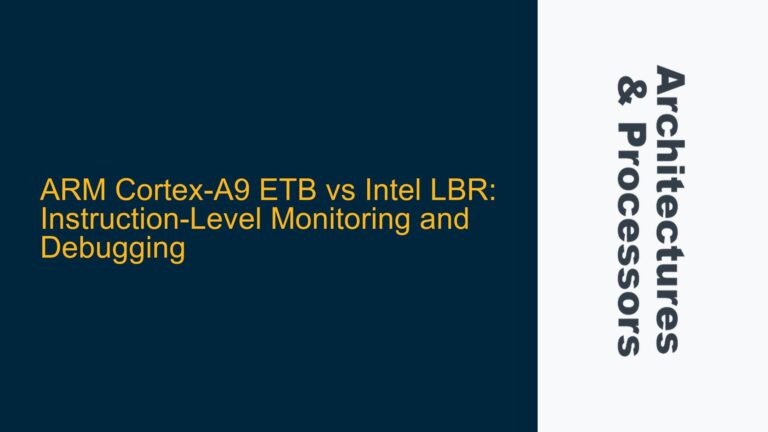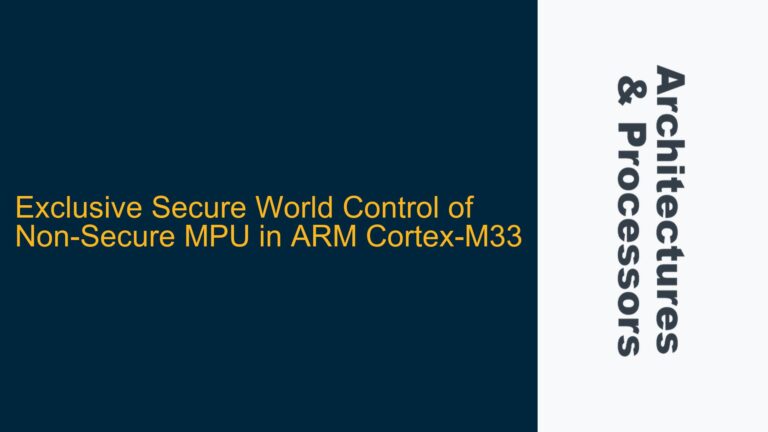ARM Cortex-A53 Bootloader and Android Compatibility Issues
The ARM Cortex-A53 is a highly efficient 64-bit processor core designed for a wide range of applications, from mobile devices to embedded systems. One of the common use cases for the Cortex-A53 is running Android, a popular operating system for mobile and embedded devices. However, installing Android on a Cortex-A53-based system is not always straightforward and can present several challenges, particularly related to bootloader configuration, hardware compatibility, and software integration.
The Cortex-A53 core is often integrated into System-on-Chips (SoCs) that include additional components such as GPUs, memory controllers, and peripheral interfaces. These SoCs are designed to support a variety of operating systems, including Android. However, the process of installing Android on a Cortex-A53-based system requires careful attention to the bootloader, which is responsible for initializing the hardware and loading the operating system. The bootloader must be compatible with both the Cortex-A53 architecture and the specific SoC being used.
One of the primary issues when installing Android on a Cortex-A53 system is ensuring that the bootloader is correctly configured to support the Android boot process. Android requires a specific boot sequence that includes loading the kernel, initializing the hardware, and mounting the root filesystem. If the bootloader is not properly configured, the system may fail to boot, or Android may not function correctly. Additionally, the bootloader must be able to handle the specific hardware configuration of the SoC, including the memory layout, peripheral interfaces, and any custom hardware components.
Another challenge is ensuring that the Android kernel is compatible with the Cortex-A53 architecture and the specific SoC. The kernel must be compiled with the correct configuration options to support the Cortex-A53’s features, such as its 64-bit instruction set, cache architecture, and power management capabilities. The kernel must also include drivers for the specific hardware components in the SoC, such as the GPU, display controller, and network interfaces. If the kernel is not properly configured, Android may fail to boot or may experience performance issues.
In addition to the bootloader and kernel, the Android system image must be compatible with the Cortex-A53 architecture and the specific hardware configuration of the SoC. The system image includes the Android framework, system libraries, and pre-installed applications. The system image must be built with the correct configuration options to support the Cortex-A53’s features and the specific hardware components in the SoC. If the system image is not properly configured, Android may not function correctly, or certain features may not work as expected.
Bootloader Misconfiguration and Kernel Compatibility Problems
One of the most common causes of issues when installing Android on a Cortex-A53-based system is bootloader misconfiguration. The bootloader is responsible for initializing the hardware and loading the operating system, and if it is not properly configured, the system may fail to boot or Android may not function correctly. Bootloader misconfiguration can occur for several reasons, including incorrect memory layout settings, improper initialization of hardware components, or missing or incorrect boot parameters.
The memory layout is a critical aspect of bootloader configuration, as it determines how the system’s memory is allocated and used. The bootloader must be configured to correctly map the system’s memory, including the location of the kernel, the root filesystem, and any additional memory regions used by the hardware. If the memory layout is not properly configured, the system may fail to boot, or Android may experience memory-related issues such as crashes or performance degradation.
Another common cause of bootloader misconfiguration is improper initialization of hardware components. The bootloader must initialize the hardware components in the correct sequence and with the correct settings to ensure that they are ready for use by the operating system. If the hardware components are not properly initialized, Android may fail to boot or may experience hardware-related issues such as display problems, network connectivity issues, or peripheral device failures.
Kernel compatibility is another common issue when installing Android on a Cortex-A53-based system. The kernel must be compiled with the correct configuration options to support the Cortex-A53’s features and the specific hardware components in the SoC. If the kernel is not properly configured, Android may fail to boot or may experience performance issues. Kernel compatibility issues can arise from several factors, including incorrect configuration options, missing or incorrect drivers, or unsupported hardware features.
One of the key configuration options for the kernel is the CPU architecture. The kernel must be compiled to support the Cortex-A53’s 64-bit instruction set, as well as its specific features such as the cache architecture and power management capabilities. If the kernel is not compiled with the correct CPU architecture options, Android may fail to boot or may experience performance issues.
Another important aspect of kernel configuration is driver support. The kernel must include drivers for the specific hardware components in the SoC, such as the GPU, display controller, and network interfaces. If the kernel is missing drivers for critical hardware components, Android may fail to boot or may experience hardware-related issues. Additionally, the drivers must be properly configured to support the specific hardware features and capabilities of the SoC.
Configuring the Bootloader and Kernel for Android on Cortex-A53
To successfully install Android on a Cortex-A53-based system, it is essential to properly configure the bootloader and kernel. The bootloader must be configured to correctly initialize the hardware and load the Android kernel, while the kernel must be compiled with the correct configuration options to support the Cortex-A53’s features and the specific hardware components in the SoC.
The first step in configuring the bootloader is to ensure that the memory layout is correctly defined. The bootloader must be configured to map the system’s memory, including the location of the kernel, the root filesystem, and any additional memory regions used by the hardware. The memory layout can be defined in the bootloader’s configuration file, typically located in the bootloader’s source code or configuration directory. The memory layout should be based on the specific hardware configuration of the SoC, including the amount of RAM, the location of the kernel and root filesystem, and any additional memory regions used by the hardware.
Once the memory layout is defined, the bootloader must be configured to initialize the hardware components in the correct sequence and with the correct settings. The bootloader’s initialization code should include steps to initialize the CPU, memory controller, peripheral interfaces, and any custom hardware components. The initialization code should be based on the specific hardware configuration of the SoC, and should be tested to ensure that all hardware components are properly initialized before loading the kernel.
After the bootloader is configured, the next step is to compile the Android kernel with the correct configuration options. The kernel must be compiled to support the Cortex-A53’s 64-bit instruction set, as well as its specific features such as the cache architecture and power management capabilities. The kernel configuration options can be defined in the kernel’s configuration file, typically located in the kernel’s source code or configuration directory. The configuration options should be based on the specific hardware configuration of the SoC, and should be tested to ensure that the kernel is properly configured to support the Cortex-A53’s features and the specific hardware components in the SoC.
In addition to the CPU architecture options, the kernel must include drivers for the specific hardware components in the SoC. The drivers should be compiled into the kernel or loaded as modules, depending on the specific hardware configuration and requirements. The drivers should be tested to ensure that they are properly configured to support the specific hardware features and capabilities of the SoC.
Once the bootloader and kernel are properly configured, the final step is to build and install the Android system image. The system image should be built with the correct configuration options to support the Cortex-A53’s features and the specific hardware components in the SoC. The system image can be built using the Android build system, which includes tools for compiling the Android framework, system libraries, and pre-installed applications. The system image should be tested to ensure that it is properly configured to support the Cortex-A53’s features and the specific hardware components in the SoC.
In conclusion, installing Android on a Cortex-A53-based system requires careful attention to bootloader configuration, kernel compatibility, and system image integration. By properly configuring the bootloader, compiling the kernel with the correct configuration options, and building the Android system image with the correct configuration options, it is possible to successfully install Android on a Cortex-A53-based system and ensure that it functions correctly.