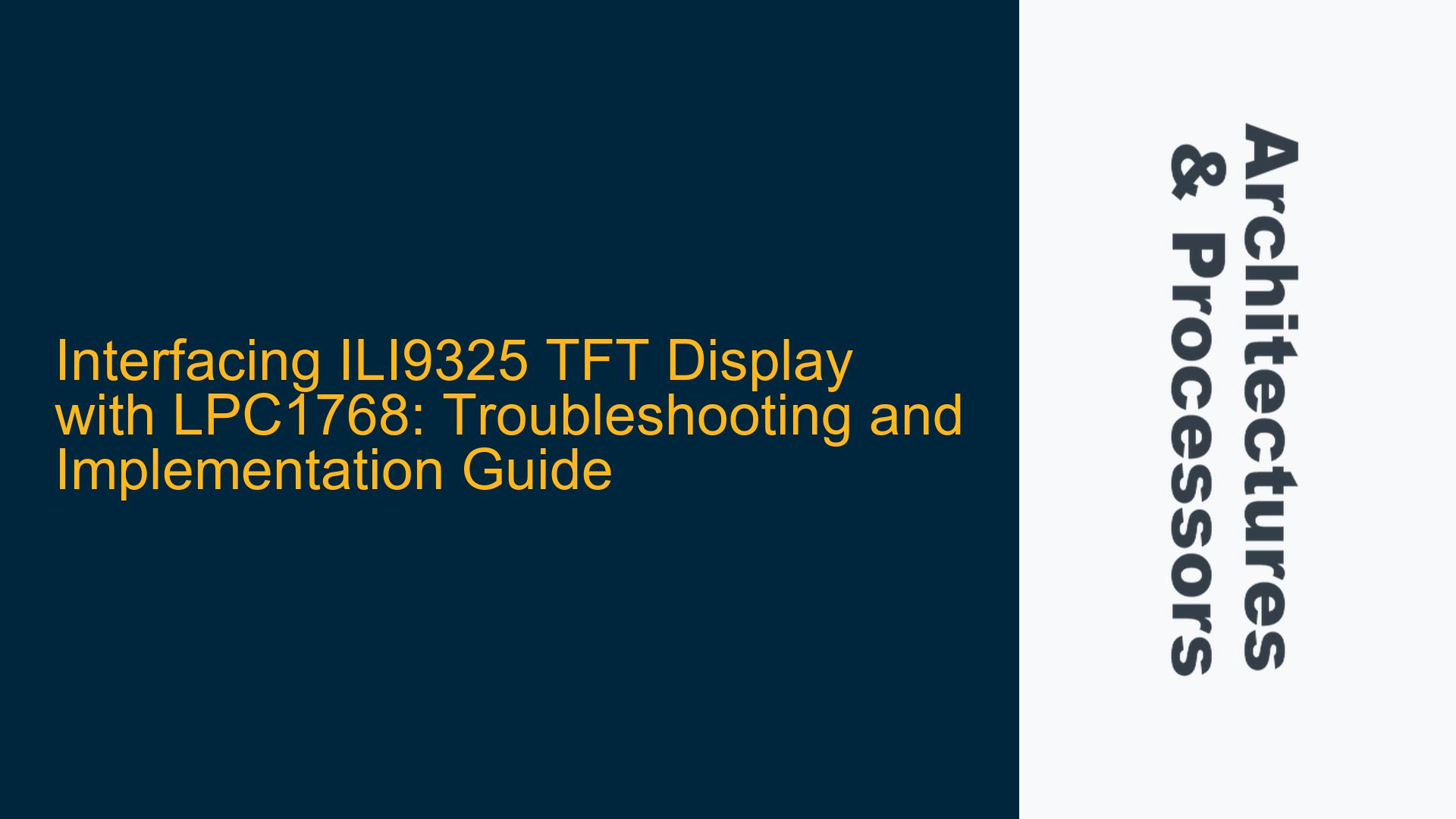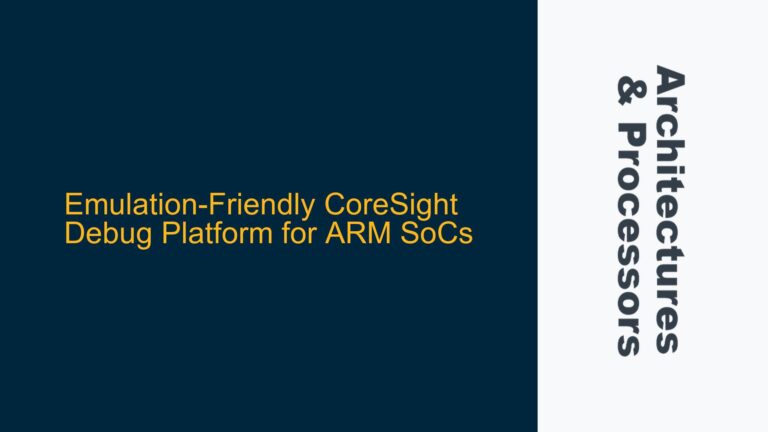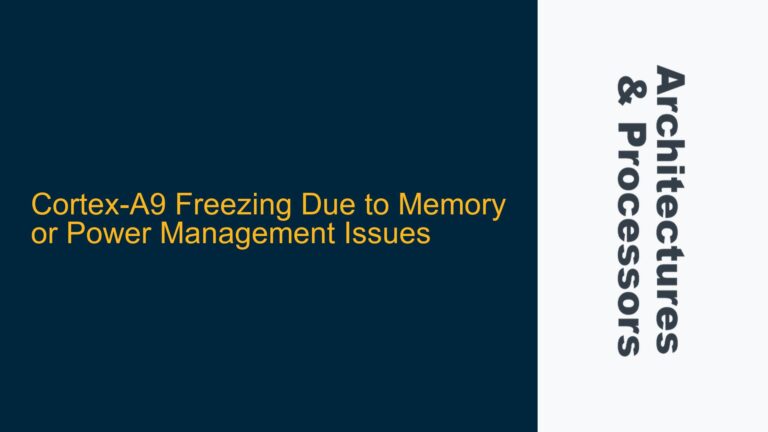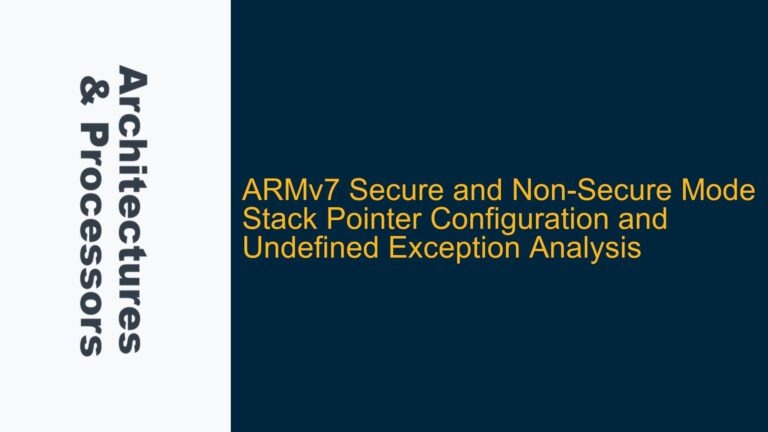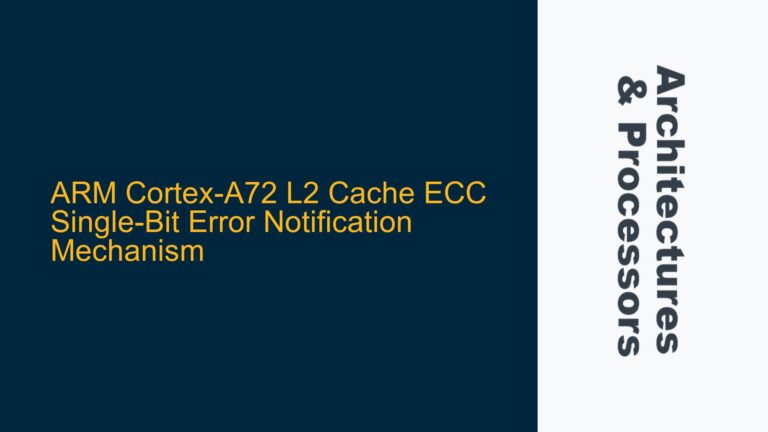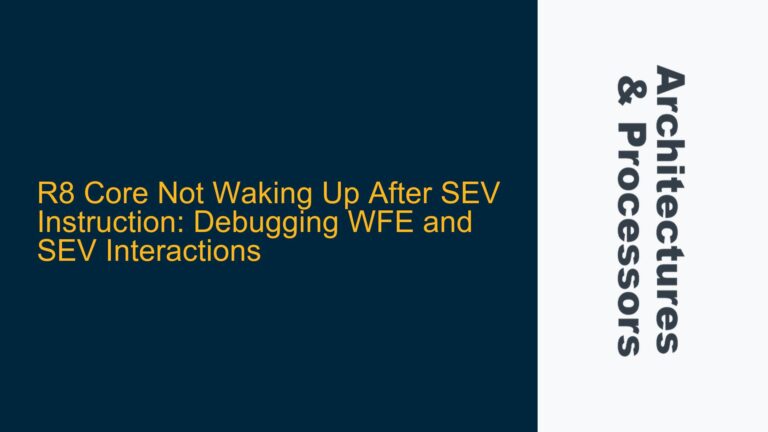ILI9325 TFT Display Initialization and SPI Communication Challenges
Interfacing a TFT display with the LPC1768 microcontroller, particularly when using the ILI9325 driver, involves several critical steps that must be meticulously executed. The ILI9325 is a popular display driver IC that supports 262K colors and is commonly used in 2.4-inch TFT displays. The LPC1768, based on the ARM Cortex-M3 architecture, is a powerful microcontroller that supports multiple communication protocols, including SPI, which is often used to interface with TFT displays.
The primary challenge in this setup is ensuring that the SPI communication between the LPC1768 and the ILI9325 driver is correctly configured and that the display initialization sequence is properly executed. The ILI9325 requires a specific sequence of commands to be sent over SPI to initialize the display, configure the display parameters, and start rendering graphics. Any deviation from this sequence, or incorrect SPI configuration, can lead to display malfunctions or complete failure to initialize.
The initialization sequence typically involves setting up the display orientation, color mode, and other parameters such as the display area and pixel format. The SPI interface must be configured to match the timing requirements of the ILI9325, which includes setting the correct clock speed, data frame format, and chip select timing. Additionally, the LPC1768’s GPIO pins must be configured to control the display’s reset pin, chip select pin, and data/command pin.
One common issue that arises during this process is the incorrect configuration of the SPI peripheral on the LPC1768. The SPI peripheral must be configured to operate in master mode, with the appropriate clock polarity and phase settings to match the ILI9325’s requirements. The clock speed must also be set to a value that is within the ILI9325’s specified range, typically between 10 MHz and 20 MHz. If the clock speed is too high, the display may not be able to process the commands correctly, leading to initialization failures.
Another challenge is ensuring that the GPIO pins used for controlling the display are correctly configured. The reset pin must be toggled in a specific sequence to reset the display, and the chip select pin must be asserted and de-asserted at the correct times during SPI communication. The data/command pin must also be toggled to indicate whether the data being sent is a command or display data.
SPI Configuration Errors and Library Compatibility Issues
One of the most common issues when interfacing the ILI9325 TFT display with the LPC1768 is related to SPI configuration errors. The SPI interface on the LPC1768 is highly configurable, but this flexibility also means that there are many opportunities for misconfiguration. The SPI peripheral must be configured to operate in master mode, with the correct clock polarity (CPOL) and clock phase (CPHA) settings. The ILI9325 typically requires CPOL = 0 and CPHA = 0, which means that the clock is idle low and data is sampled on the rising edge of the clock.
In addition to the basic SPI configuration, the LPC1768’s SPI peripheral must also be configured with the correct data frame format. The ILI9325 expects data to be sent in 8-bit or 16-bit frames, depending on the command or data being transmitted. The LPC1768’s SPI peripheral supports both 8-bit and 16-bit data frames, but the correct frame size must be selected based on the requirements of the ILI9325.
Another common issue is related to library compatibility. The LPC1768 is often programmed using development environments such as CooCox IDE, which may not include built-in libraries for SPI communication or TFT display control. In such cases, developers often rely on third-party libraries or example code from other platforms, such as the mbed platform. However, these libraries may not be directly compatible with the CooCox IDE or the LPC1768’s specific hardware configuration.
For example, the mbed platform provides a library for interfacing with the ILI9325 TFT display, but this library is designed to work with the mbed development environment and may not be directly usable in CooCox IDE. The mbed library uses C++ objects to represent the SPI interface and GPIO pins, which may not be compatible with the CooCox IDE’s C-based environment. Additionally, the mbed library may include dependencies on other mbed-specific libraries, which are not available in CooCox IDE.
To address these compatibility issues, developers must often "port" the mbed library to their specific development environment. Porting involves modifying the library code to work with the target environment, which may include rewriting parts of the code to use different APIs or removing dependencies on unavailable libraries. This process can be time-consuming and requires a deep understanding of both the source and target environments.
Step-by-Step SPI and TFT Driver Implementation for LPC1768
To successfully interface the ILI9325 TFT display with the LPC1768, developers must follow a structured approach that includes several key steps. The first step is to ensure that the LPC1768 is correctly initialized and that the system clock and peripheral clocks are configured to the correct frequencies. This is essential for ensuring that the SPI peripheral operates at the correct speed and that the GPIO pins can toggle at the required rates.
Once the system is initialized, the next step is to configure the SPI peripheral. This involves setting the SPI clock speed, data frame size, clock polarity, and clock phase. The SPI clock speed should be set to a value that is within the ILI9325’s specified range, typically between 10 MHz and 20 MHz. The data frame size should be set to 8-bit or 16-bit, depending on the requirements of the ILI9325. The clock polarity and phase should be set to CPOL = 0 and CPHA = 0, which is the most common configuration for the ILI9325.
After configuring the SPI peripheral, the next step is to configure the GPIO pins used for controlling the display. This includes the reset pin, chip select pin, and data/command pin. The reset pin must be toggled in a specific sequence to reset the display, typically involving pulling the pin low for a few milliseconds and then pulling it high. The chip select pin must be asserted (pulled low) before starting SPI communication and de-asserted (pulled high) after the communication is complete. The data/command pin must be toggled to indicate whether the data being sent is a command or display data.
Once the SPI and GPIO pins are configured, the next step is to implement the TFT driver. This involves writing code to send the initialization sequence to the ILI9325, which includes commands to set the display orientation, color mode, and other parameters. The initialization sequence is typically provided in the ILI9325 datasheet and must be followed precisely to ensure that the display is correctly initialized.
After the display is initialized, the final step is to implement the code for rendering graphics on the display. This involves sending commands to set the display area and pixel format, followed by sending the pixel data to the display. The pixel data must be formatted according to the ILI9325’s requirements, which typically involves sending 16-bit color values for each pixel.
Throughout this process, it is important to test each step to ensure that the SPI communication is working correctly and that the display is responding as expected. This can be done by using a logic analyzer or oscilloscope to monitor the SPI signals and verify that the correct commands and data are being sent to the display. Additionally, developers can use simple test patterns or graphics to verify that the display is rendering correctly.
In conclusion, interfacing the ILI9325 TFT display with the LPC1768 requires careful attention to SPI configuration, GPIO control, and TFT driver implementation. By following a structured approach and testing each step, developers can successfully integrate the display into their embedded system and achieve reliable and high-quality graphics rendering.