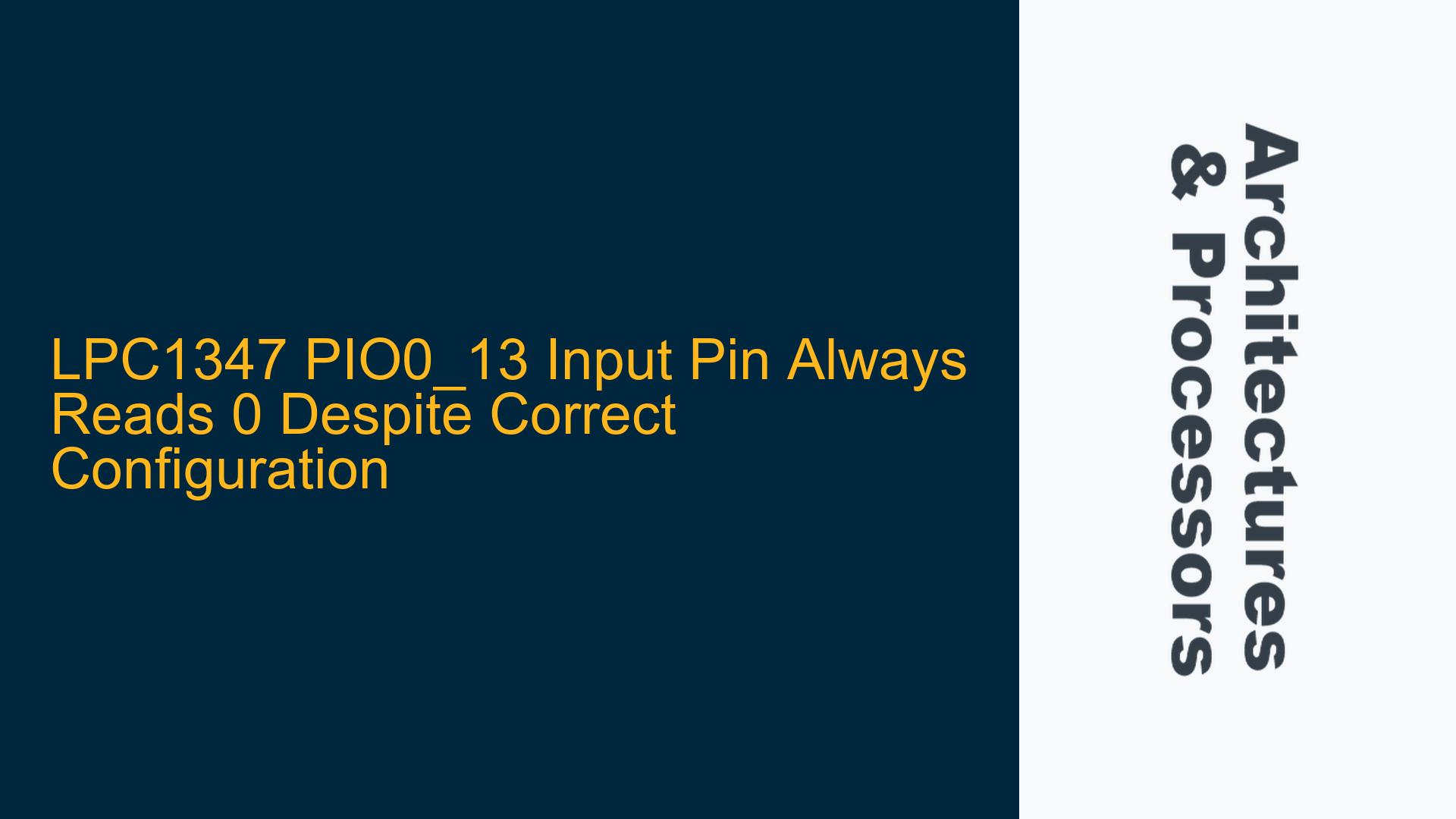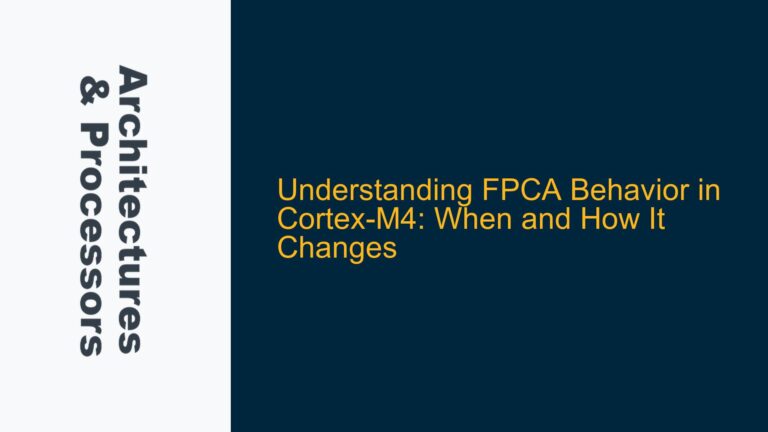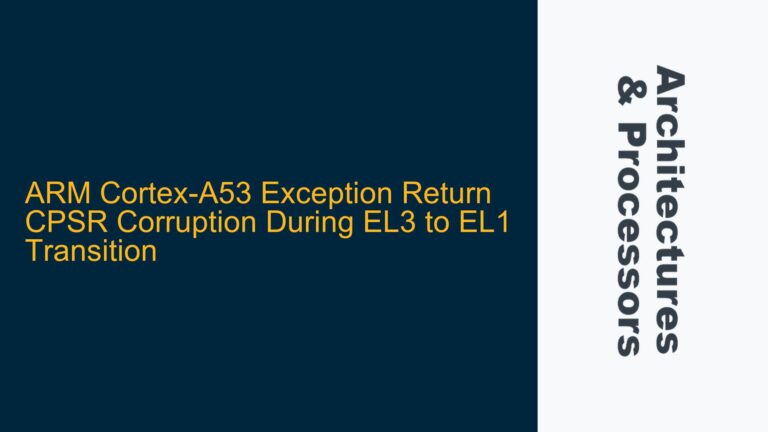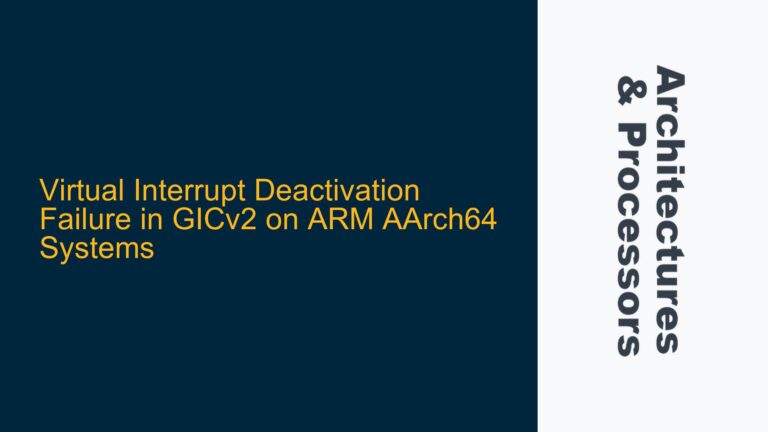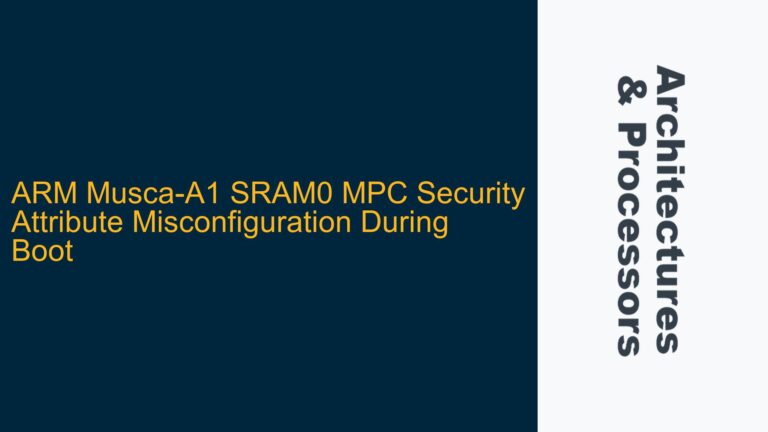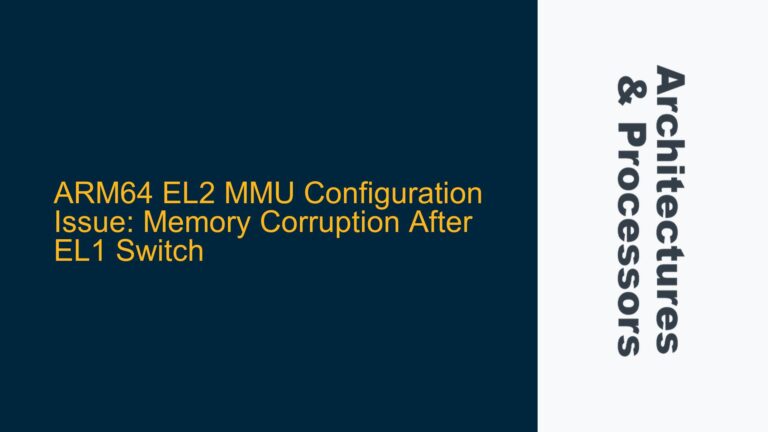PIO0_13 Input Pin Configuration and GPIOGetPinValue Behavior
The issue revolves around the NXP LPC1347 microcontroller, specifically the PIO0_13 pin, which is configured as a digital input but consistently returns a value of 0 when read using the GPIOGetPinValue function. This occurs even when the pin is externally driven to 3.3V or grounded via a push button. The pin is intended to detect a switch closure, but the firmware fails to reflect the actual state of the pin. Other GPIO pins on the same port (e.g., PIO0_11, PIO0_12, PIO0_22, and PIO1_15) function correctly as inputs, which suggests that the issue is isolated to PIO0_13.
The configuration of PIO0_13 involves setting the pin function to GPIO (FUNC = 0x01), enabling the pull-up resistor (MODE = 0x02), and ensuring the pin is in digital mode (ADMODE = 0x01). The pin direction is explicitly set to input using GPIOSetDir(PORT0, 13, 0). Despite these configurations, the pin value remains stuck at 0, indicating a potential hardware-software interaction issue.
The problem is particularly perplexing because the pin is not being reconfigured elsewhere in the code, as confirmed by a thorough search for references to PIO0_13. Additionally, there is no evidence of conflicting configurations from peripherals like the CT32B0 timer, which might otherwise interfere with the pin’s operation. This suggests that the issue may lie in the underlying hardware configuration or a subtle oversight in the software setup.
TDO Function Interference and Pin Multiplexing Conflicts
One of the primary suspects in this scenario is the TDO (Test Data Out) function associated with PIO0_13. The LPC1347 microcontroller multiplexes multiple functions onto its GPIO pins, and PIO0_13 is no exception. By default, PIO0_13 serves as the TDO pin for JTAG debugging. If the JTAG interface is enabled or partially configured, it could interfere with the GPIO functionality of PIO0_13, causing the pin to behave unexpectedly.
The JTAG interface is typically used for debugging and programming the microcontroller. When active, it takes control of certain pins, including TDO, TDI (Test Data In), TCK (Test Clock), and TMS (Test Mode Select). If the JTAG interface is not explicitly disabled, it may override the GPIO configuration, leading to the observed behavior where PIO0_13 always reads 0. This is a common pitfall when using pins that share functionality with debugging interfaces.
Another potential cause is the pin’s pull-up resistor configuration. While the code sets the pull-up resistor mode (MODE = 0x02), there could be an issue with the pull-up resistor itself or its activation timing. If the pull-up resistor is not functioning correctly, the pin might float or be pulled down unintentionally, resulting in a constant read of 0. This is less likely given that other pins with similar configurations work correctly, but it cannot be entirely ruled out without further investigation.
Additionally, the LPC1347’s I/O configuration registers (IOCON) are highly configurable, and subtle errors in their setup can lead to unexpected behavior. For example, if the ADMODE bit is not set correctly, the pin might be inadvertently configured in analog mode, which would prevent it from functioning as a digital input. Similarly, if the FUNC field is not set to GPIO (0x01), the pin might remain in its default or alternate function mode, causing it to ignore the GPIO configuration.
Disabling JTAG and Verifying Pin Configuration
To resolve the issue, the first step is to ensure that the JTAG interface is fully disabled. This can be achieved by setting the appropriate bits in the microcontroller’s debug configuration registers. Specifically, the PIO0_13 pin must be explicitly configured to operate in GPIO mode, overriding any default JTAG functionality. This involves writing to the IOCON register to set the FUNC field to 0x01 (GPIO) and ensuring that the JTAG interface is disabled in the debug control registers.
The following steps outline the process:
-
Disable JTAG Interface: Locate the debug control registers in the LPC1347’s memory map. These registers are typically found in the system control block (SCB). Set the appropriate bits to disable the JTAG interface. This step ensures that the TDO function is no longer active and cannot interfere with the GPIO operation.
-
Verify IOCON Configuration: Double-check the
IOCONregister settings for PIO0_13. Ensure that the FUNC field is set to 0x01 (GPIO), the MODE field is set to 0x02 (pull-up resistor enabled), and the ADMODE field is set to 0x01 (digital mode). These settings should be confirmed by reading back the register values after writing them to ensure they have been applied correctly. -
Check Pull-Up Resistor Functionality: Use a multimeter or oscilloscope to measure the voltage on PIO0_13. If the pull-up resistor is functioning correctly, the pin should read approximately 3.3V when the button is not pressed. If the voltage is significantly lower or unstable, there may be an issue with the pull-up resistor or the external circuitry.
-
Test with Minimal Configuration: Create a minimal firmware configuration that only initializes PIO0_13 as an input and reads its value in a loop. This eliminates the possibility of interference from other parts of the code. If the pin behaves correctly in this minimal setup, gradually reintroduce other components of the firmware to identify any conflicting configurations.
-
Inspect External Circuitry: Ensure that the external circuitry connected to PIO0_13 is functioning correctly. Verify that the push button is properly wired and that there are no short circuits or open connections that could affect the pin’s behavior.
-
Update Firmware Libraries: If the issue persists, consider updating the firmware libraries or SDK provided by NXP. There may be known issues or bugs in the version of the libraries being used, and updating to the latest version could resolve the problem.
By systematically addressing these potential causes and verifying each step, the issue with PIO0_13 can be resolved. The key is to ensure that the pin is fully configured as a GPIO input and that no conflicting functions or external factors are interfering with its operation.