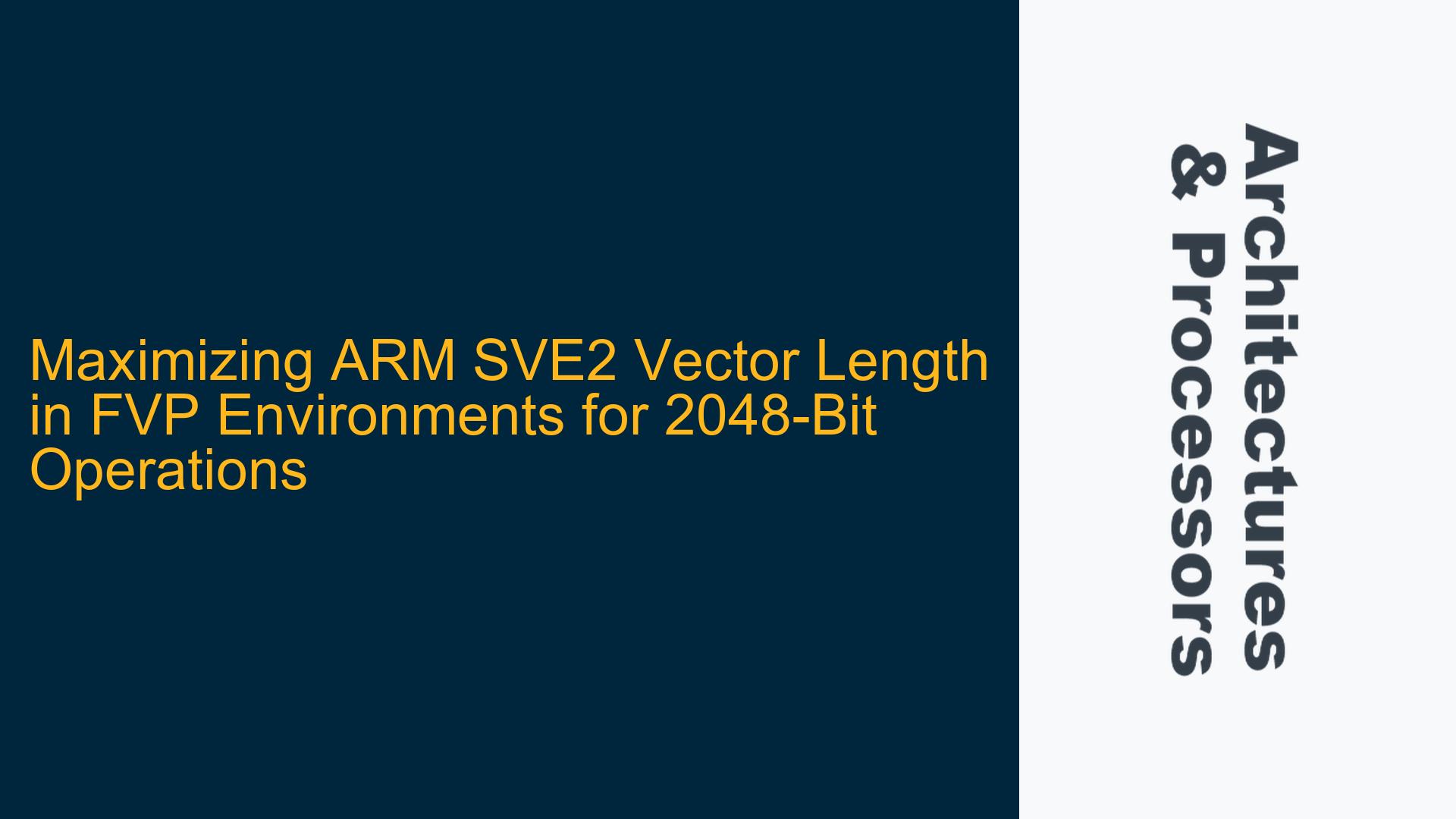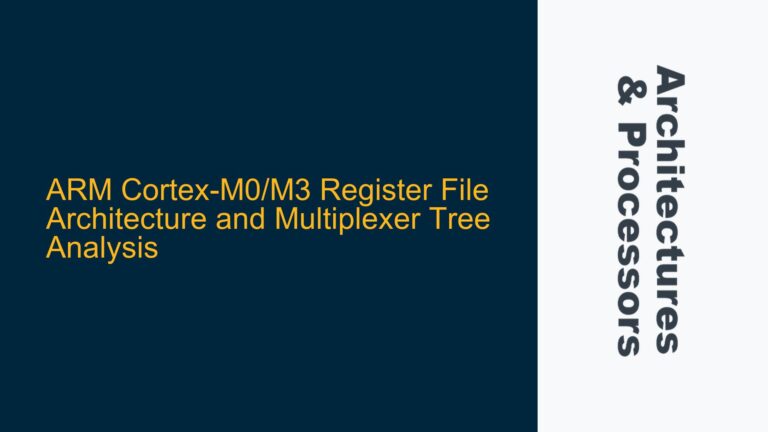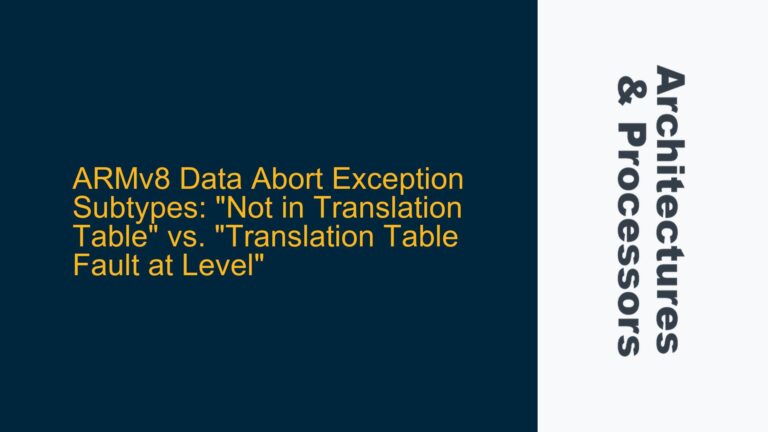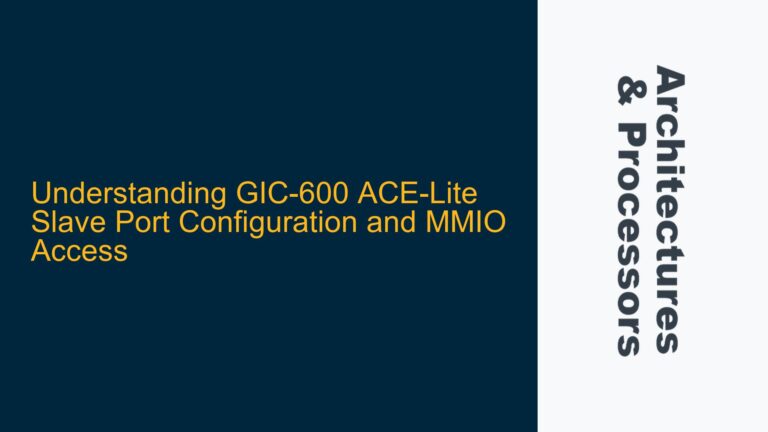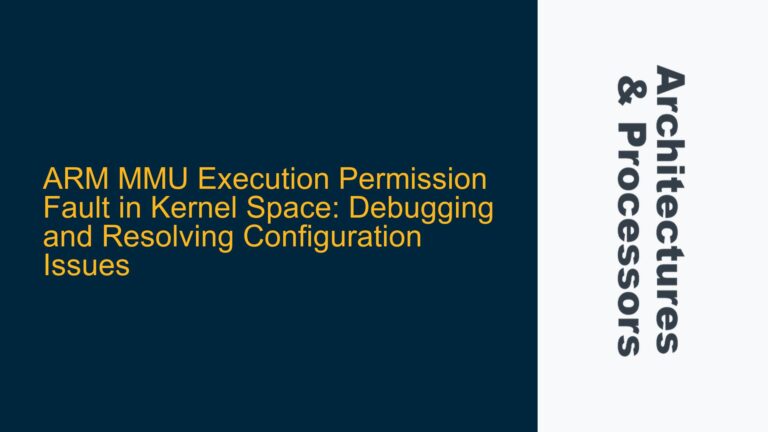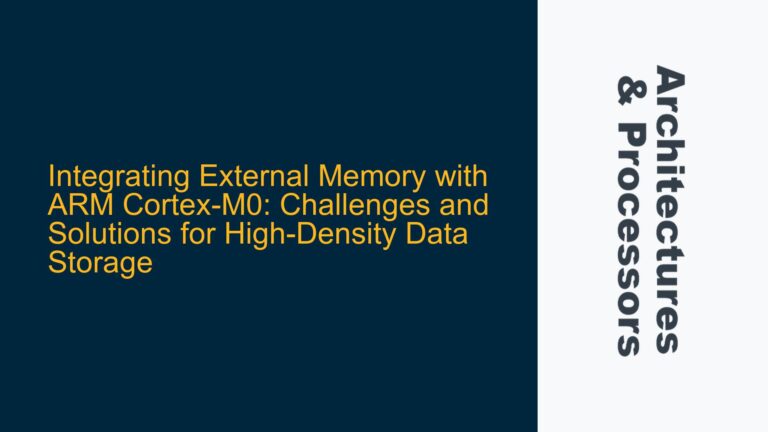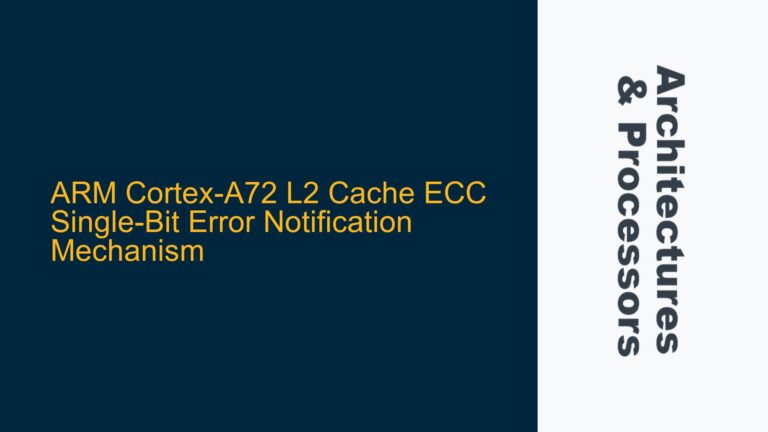ARM SVE2 Vector Length Limitations in Neoverse N1 FVP
The Scalable Vector Extension 2 (SVE2) is a powerful feature in ARM architectures, designed to enhance performance for vectorized workloads. SVE2 supports vector lengths ranging from 128 bits to 2048 bits, allowing developers to write vector-length agnostic code. However, when working with Fixed Virtual Platforms (FVPs), such as the Neoverse N1 FVP, developers often encounter limitations in achieving the maximum vector length of 2048 bits. This issue arises due to the default configurations of the FVP, which may not support the full range of SVE2 vector lengths out of the box.
The Neoverse N1 FVP, for instance, typically defaults to a vector length of 512 bits (8 x 64-bit floating-point elements). This limitation can be problematic for developers aiming to experiment with or optimize for larger vector lengths, such as 2048 bits, especially when the target hardware supports such configurations. The challenge lies in understanding how to reconfigure the FVP to support these larger vector lengths and how to ensure that the software can effectively utilize them.
Hardware Constraints and Configuration Parameters in FVP Models
The primary cause of the vector length limitation in the Neoverse N1 FVP is the default hardware configuration. The FVP is designed to emulate specific hardware behaviors, and its default settings are often optimized for common use cases rather than experimental or edge-case scenarios. In the case of SVE2, the vector length is determined by the hardware’s architectural capabilities, which are defined by parameters such as the veclen parameter in the FVP.
The veclen parameter specifies the maximum vector length that the FVP will support. By default, this parameter is often set to a lower value, such as 512 bits, to align with the capabilities of the Neoverse N1 processor. However, this default setting does not take advantage of the full range of SVE2’s capabilities, which can support vector lengths up to 2048 bits. To overcome this limitation, developers must explicitly configure the FVP to support larger vector lengths by adjusting the veclen parameter.
Another factor contributing to the issue is the use of outdated toolchains, such as DS-5, which may not fully support the latest SVE2 features or FVP configurations. Arm Development Studio, the successor to DS-5, includes updated FVPs and examples that better support SVE2 and its scalable vector lengths. However, developers who are still using DS-5 may face additional challenges in configuring the FVP to support larger vector lengths.
Configuring FVP for 2048-Bit Vector Lengths and Optimizing SVE2 Code
To address the issue of limited vector length in the Neoverse N1 FVP, developers must take a systematic approach to reconfigure the FVP and optimize their SVE2 code. The following steps outline the process:
Step 1: Upgrade to Arm Development Studio
The first step is to ensure that you are using the latest toolchain. Arm Development Studio includes updated FVPs and examples that better support SVE2 and its scalable vector lengths. By upgrading to Arm Development Studio, developers can take advantage of the latest features and configurations, including support for larger vector lengths.
Step 2: Download and Configure the AEM FVP
The Architecture Envelope Model (AEM) FVP is a generic model that provides greater flexibility in configuring hardware parameters, including the vector length. Developers should download the AEM FVP from the Arm Ecosystem Models page and configure it to support the desired vector length. The veclen parameter should be set to 2048 bits to enable the maximum vector length supported by SVE2.
./FVP_Base_RevC-2xAEMvA -C veclen=2048
Step 3: Modify the SVE2 Code to Be Vector-Length Agnostic
To fully utilize the scalable nature of SVE2, developers should write vector-length agnostic code. This approach ensures that the code can adapt to different vector lengths without requiring significant modifications. Key techniques include using predicate registers to control which elements are processed and leveraging SVE2’s flexible vector length features.
#include <arm_sve.h>
void matrix_multiply(float64_t *A, float64_t *B, float64_t *C, int n) {
for (int i = 0; i < n; i++) {
for (int j = 0; j < n; j++) {
svfloat64_t va = svdup_f64(0.0);
for (int k = 0; k < n; k += svcntd()) {
svbool_t pg = svwhilelt_b64(k, n);
svfloat64_t vb = svld1(pg, &B[k * n + j]);
svfloat64_t vc = svld1(pg, &A[i * n + k]);
va = svmla_m(pg, va, vc, vb);
}
svst1(svwhilelt_b64(0, n), &C[i * n + j], va);
}
}
}
Step 4: Validate the Configuration and Code
After configuring the FVP and modifying the code, developers should validate the setup by running the application and verifying that it utilizes the full 2048-bit vector length. This can be done by profiling the application and checking the vector register usage. Tools such as Arm Development Studio’s performance analysis features can help identify whether the code is effectively utilizing the larger vector length.
Step 5: Optimize for Performance
Once the application is running with the desired vector length, developers can focus on optimizing the code for performance. This may involve fine-tuning the use of predicate registers, minimizing data dependencies, and ensuring that memory accesses are aligned with the vector length. Additionally, developers should consider the impact of cache behavior and memory bandwidth on the performance of vectorized operations.
By following these steps, developers can overcome the limitations of the Neoverse N1 FVP and fully leverage the capabilities of ARM SVE2, enabling the use of 2048-bit vector lengths in their applications. This approach not only enhances performance but also ensures that the code is portable across different ARM architectures with varying vector length capabilities.