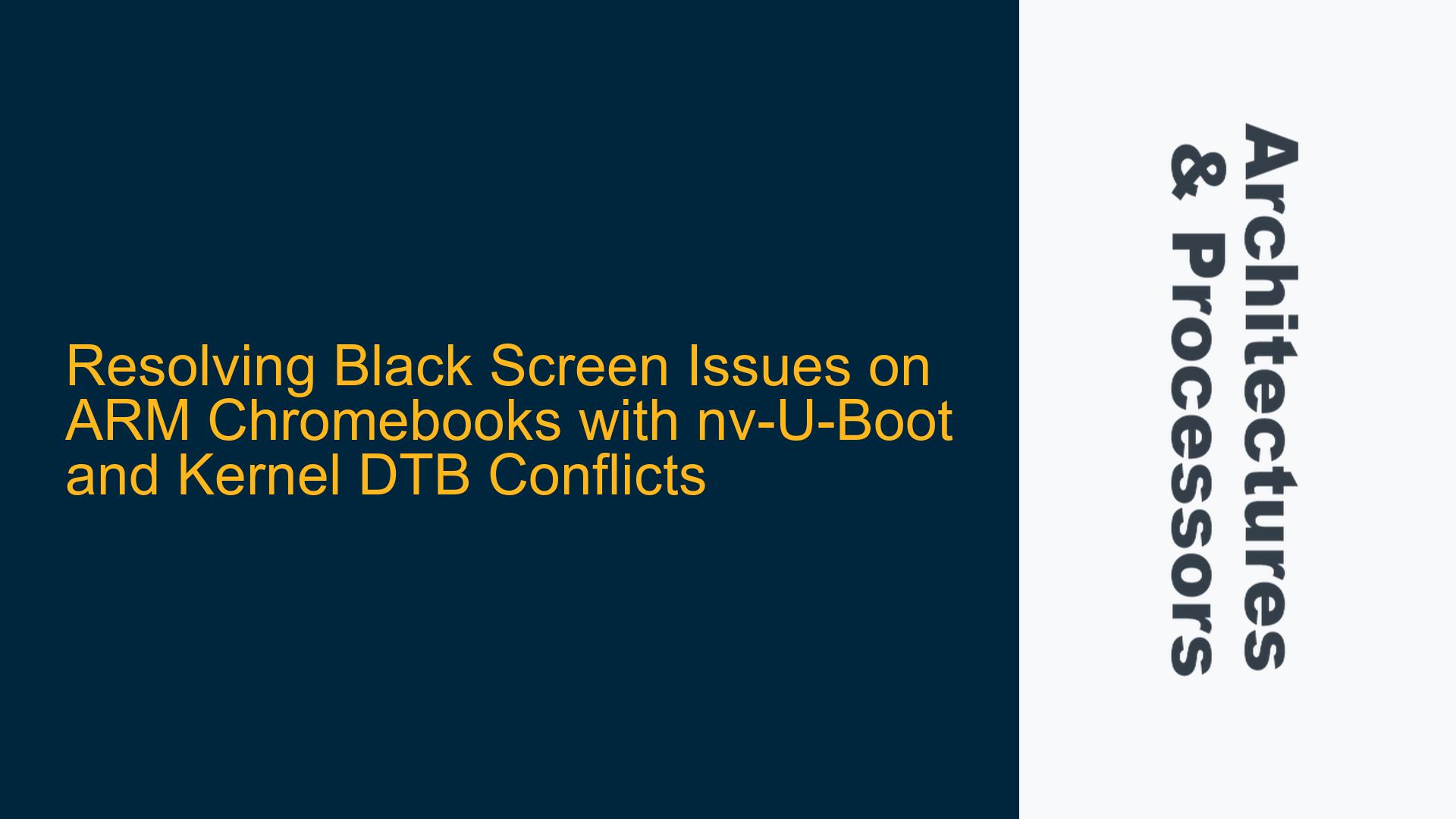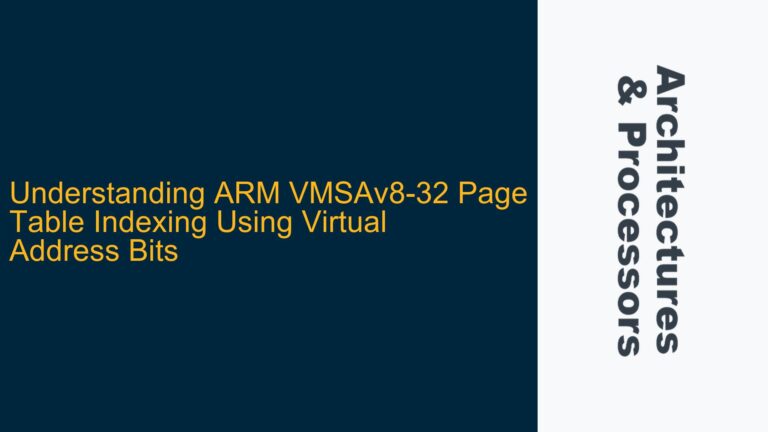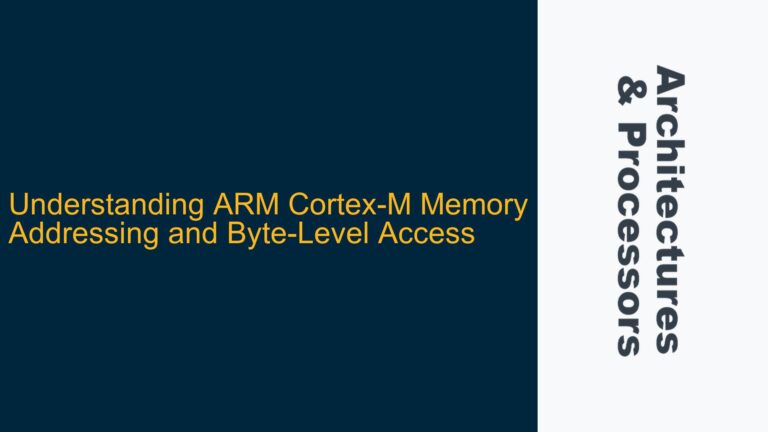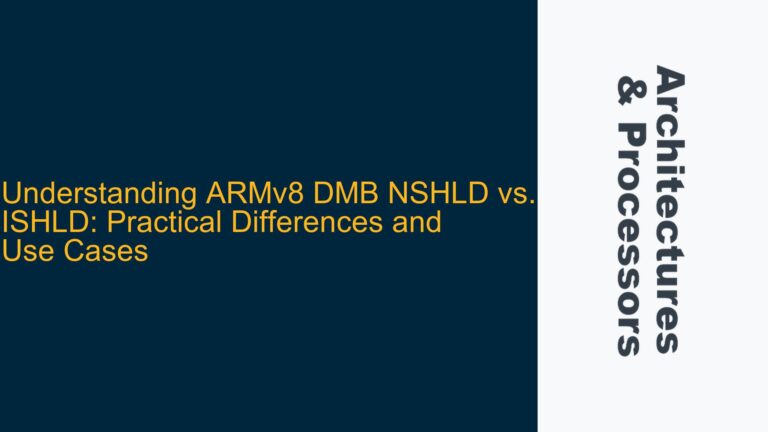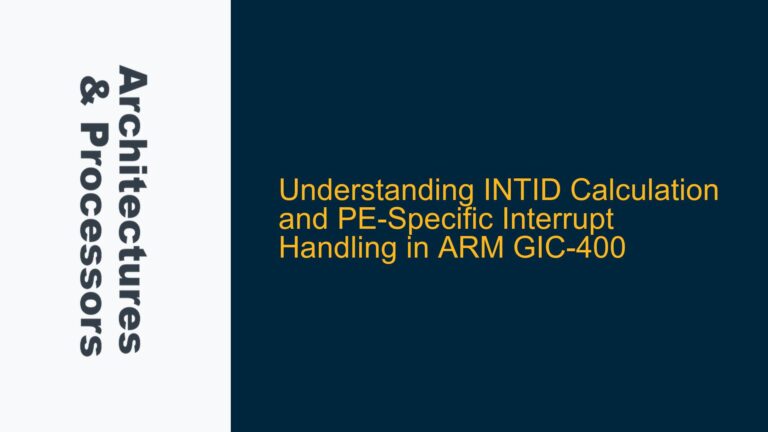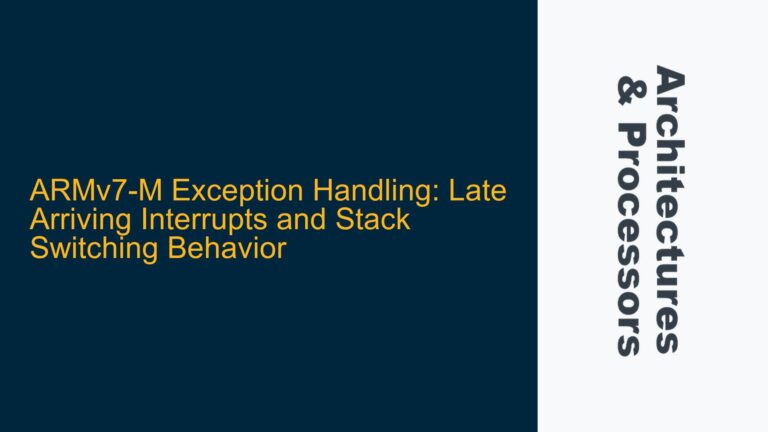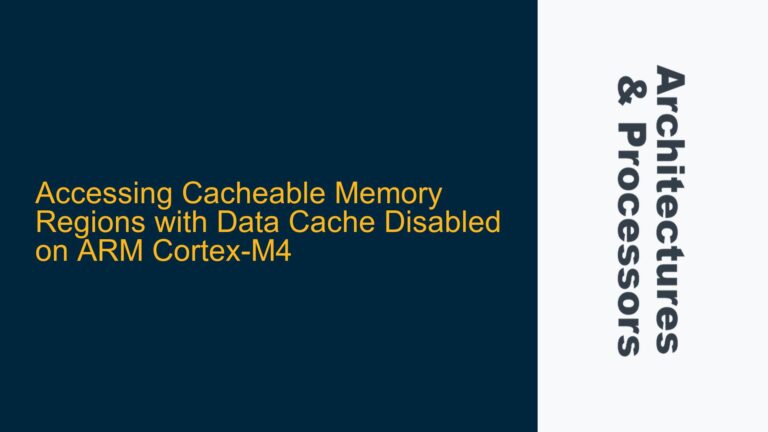ARM Chromebook Black Screen Due to nv-U-Boot SimpleFB and Kernel DTB Mismatch
When upgrading the kernel and userland on an ARM-based Samsung Chromebook, a common issue arises where the screen turns black shortly after boot. This problem is often tied to the interaction between the nv-U-Boot firmware, specifically its SimpleFB implementation, and the kernel’s Device Tree Blob (DTB) configuration. The root cause lies in the way the SimpleFB framebuffer is initialized and maintained across the boot process, particularly when the kernel attempts to enable SYSMMU (System Memory Management Unit) or uses the FIMD (Fully Interactive Mobile Display) driver. This guide provides a detailed analysis of the issue, its underlying causes, and step-by-step solutions to resolve the conflict.
SimpleFB Initialization and SYSMMU Conflict in Kernel DTB
The black screen issue is primarily caused by a mismatch between the framebuffer initialization in nv-U-Boot’s SimpleFB and the kernel’s handling of the display hardware. When nv-U-Boot initializes the SimpleFB, it sets up a framebuffer in memory and passes this configuration to the kernel via the DTB. However, if the kernel is built with SYSMMU support, the memory mappings established by SimpleFB may be invalidated during the kernel’s initialization phase. This invalidation occurs because SYSMMU reconfigures the memory management units, disrupting the framebuffer’s memory regions.
Additionally, the kernel’s FIMD driver, which is responsible for managing the display hardware, may attempt to reconfigure the framebuffer independently. Since SimpleFB and FIMD operate on the same hardware resources, this leads to a conflict. The kernel’s DTB must be carefully configured to ensure that the framebuffer setup by nv-U-Boot is either preserved or properly transitioned to the kernel’s display driver.
The key factors contributing to this issue include:
- SimpleFB Framebuffer Persistence: The framebuffer initialized by nv-U-Boot remains active during the kernel boot process, leading to potential conflicts with kernel-level display drivers.
- SYSMMU Reconfiguration: Enabling SYSMMU in the kernel invalidates the memory mappings used by SimpleFB, causing the display to fail.
- DTB Configuration Mismatch: The DTB used by the kernel does not account for the framebuffer setup by nv-U-Boot, leading to improper handling of display resources.
Identifying and Resolving DTB and Framebuffer Conflicts
To resolve the black screen issue, the DTB must be modified to ensure compatibility between nv-U-Boot’s SimpleFB and the kernel’s display drivers. This involves either disabling conflicting features in the kernel or updating the DTB to properly transition the framebuffer from nv-U-Boot to the kernel.
Step 1: Verify Kernel Configuration
Ensure that the kernel is built with the correct configuration flags to support SimpleFB and avoid conflicts with SYSMMU and FIMD. The following flags should be checked:
- CONFIG_FB_SIMPLE: This flag enables the SimpleFB driver in the kernel. It must be enabled to ensure compatibility with nv-U-Boot’s SimpleFB implementation.
- CONFIG_SYSMMU: Disable this flag if the kernel does not require SYSMMU support. This prevents the invalidation of SimpleFB’s memory mappings.
- CONFIG_FB_S3C: This flag enables the FIMD driver for Samsung Exynos processors. If SimpleFB is used, this driver should be disabled to avoid conflicts.
Step 2: Modify the Device Tree Blob (DTB)
The DTB must be updated to reflect the framebuffer configuration established by nv-U-Boot. This involves editing the DTB source file (exynos5250-snow.dts) and recompiling it. Follow these steps:
- Locate the DTB source file in the kernel source tree (
arch/arm/boot/dts/exynos5250-snow.dts). - Add or modify the
simple-framebuffernode to ensure it matches the configuration used by nv-U-Boot. For example:simple-framebuffer@0 { compatible = "simple-framebuffer"; memory-region = <&fb_reserved>; width = <1366>; height = <768>; stride = <(1366 * 4)>; format = "a8r8g8b8"; }; - Ensure that the
fb_reservedmemory region is defined in the DTB to reserve memory for the framebuffer. For example:reserved-memory { #address-cells = <1>; #size-cells = <1>; ranges; fb_reserved: framebuffer@0x40000000 { reg = <0x40000000 0x800000>; }; }; - Recompile the DTB using the kernel build system:
make dtbs
Step 3: Update nv-U-Boot Configuration
If modifying the DTB is not sufficient, consider updating the nv-U-Boot configuration to avoid initializing SimpleFB. This can be done by modifying the U-Boot source code or using a different U-Boot binary that does not enable SimpleFB. Follow these steps:
- Clone the nv-U-Boot source code from the repository.
- Locate the SimpleFB initialization code in the U-Boot source tree (
drivers/video/simplefb.c). - Disable SimpleFB by commenting out the relevant code or modifying the configuration flags.
- Recompile nv-U-Boot and flash it to the Chromebook.
Step 4: Test and Validate
After making the necessary changes, test the system to ensure the black screen issue is resolved. Boot the Chromebook and verify that the display functions correctly. If the issue persists, review the kernel logs (dmesg) for any errors related to the framebuffer or display drivers. Adjust the DTB or kernel configuration as needed and repeat the testing process.
Implementing Data Synchronization and Memory Management Fixes
To ensure a smooth transition between nv-U-Boot and the kernel, additional steps may be required to synchronize data and manage memory effectively. These steps focus on preventing memory corruption and ensuring that the framebuffer remains accessible throughout the boot process.
Data Synchronization Barriers
Add data synchronization barriers (DSB) in the kernel to ensure that memory operations related to the framebuffer are completed before proceeding. This can be done by modifying the kernel’s display driver code. For example:
void configure_framebuffer(void) {
// Configure framebuffer registers
...
// Insert data synchronization barrier
dsb();
}
Cache Management
Ensure that the cache is properly managed to prevent data corruption. This involves invalidating and cleaning the cache for the framebuffer memory region. Add the following code to the kernel’s display driver:
void manage_cache(void) {
// Invalidate cache for framebuffer memory region
invalidate_cache_range(fb_reserved, fb_reserved + fb_size);
// Clean cache to ensure data is written to memory
clean_cache_range(fb_reserved, fb_reserved + fb_size);
}
Memory Region Reservation
Reserve the framebuffer memory region in the kernel to prevent it from being used by other drivers or processes. This can be done by modifying the kernel’s memory management code:
void reserve_framebuffer_memory(void) {
// Reserve memory for framebuffer
memblock_reserve(fb_reserved, fb_size);
}
By following these steps, the black screen issue caused by the conflict between nv-U-Boot’s SimpleFB and the kernel’s DTB can be effectively resolved. This ensures a stable and functional display during the boot process and beyond.